Blu-ray har blitt en oppdagelse for en kinoopplevelse når det kommer til filmer, og hever både video- og lydkvalitet. Imidlertid kan ikke alle Blu-ray-plater spilles av i ett land, siden de har regionskoder. Du er på rett sted, siden dette innlegget vil lede deg gjennom definisjonen av regionkoder og hvilke regionsfri Blu-ray-spiller kan hjelpe deg med å spille av alle regionkodede Blu-ray.

- Del 1. Hva er Blu-ray-regionskoder
- Del 2. Hvorfor bruke Blu-ray-regionskoder
- Del 3. Slik kjenner du Blu-ray-regionkoden for kjøpte Blu-ray-plater
- Del 4. Begrensninger ved å endre regionkoder på Blu-ray-spillere
- Del 5. Vanlige spørsmål om Blu-ray-regionskoder
Del 1. Hva er Blu-ray-regionskoder
En Blu-ray-regionkode er data som med vilje er inkludert for å begrense tilgangen til innholdet. Det er det samme som en DVD-region kode, men i stedet for tall spesifiseres Blu-ray-regioner fra region A til region C. Når en Blu-ray-plate er spesielt produsert i en bestemt region, er innholdet kun tilgjengelig innenfor territoriet. Du kan finne hvilken regionskode landet ditt tilhører i følgende liste:
Blu-ray region A:
Sør-Amerika, Nord-Amerika, Sør-Korea, Japan, Taiwan, amerikanske territorier og noen deler av Sørøst-Asia.
Blu-ray region B:
Australia, Midtøsten, Afrika, New Zealand og Europa.
Blu-ray region C:
De fleste deler av Asia, unntatt landene som er inkludert i region A og region B.

Det er en annen Blu-ray-regionkode som ikke er en offisiell innstilling: Region Free. Som navnet antyder, vil ikke Blu-ray-plater med denne koden begrense tilgangen din til innholdet, enten landet ditt er fra region A, B eller C.
Del 2. Hvorfor bruke Blu-ray-regionskoder
Hvert år er det tusenvis av Blu-ray-plater distribuert over hele verden. Ved å bruke Blu-ray-regionskoder, distribusjonen og salget er kontrollert, samt forhindrer piratkopiering og ulovlig utstedelse. Det fungerer imidlertid også som en lisensavtale for distributørene for å spesifisere at innholdet kun kan selges i en bestemt region. I tillegg implementerer Blu-ray-regionskoder forskjellige priser på platen basert på mange faktorer, som valutakurser, markedsetterspørsel, levekostnader i landet, etc.
Del 3. Slik kjenner du Blu-ray-regionskoden for kjøpte Blu-ray-plater
Selv om det er sikkert at Blu-ray-platene som distribueres der du befinner deg bare har én regionkode, er det likevel bedre å bekrefte dette før du kjøper. Dette er fordi regionkodeinnstillingene på en Blu-ray-spiller er uforanderlige, noe som betyr at den kun kan lese regionkoden den ble programmert på. Akkurat som når du befinner deg i USA, har både Blu-ray-platen og spilleren Region A, og det vil være umulig å spille av en plate med Region B med mindre Blu-ray-spilleren også er Region B. Du kan finne regionen koden til platen på baksiden av platen. Den er plassert nederst, nær strekkoden og annen produktinformasjon.

Del 4. Begrensninger ved å endre regionkoder på Blu-ray-spillere
For å spille av Blu-ray-filmer fra en hvilken som helst region, er én løsning å bruke en Blu-ray-spiller med regionkoder som kan endres for å passe dine behov. Denne metoden har imidlertid en mangel ved at bare deler av spillerens regionkode kan endres, og andre er låst for å forhindre at regionen endres. La oss nå se på noen spillere som tillater endringer.
4.1 Spillere som tillater endringer
4.1.1 LASER BLU-BD4000 Blu-ray-spiller
DVD, Blu-Ray-plate
Surroundlyd, avspilling av flere formater, regionsfri, foreldrekontroll, oppskalering
1920×1080
HDMI
$95.89
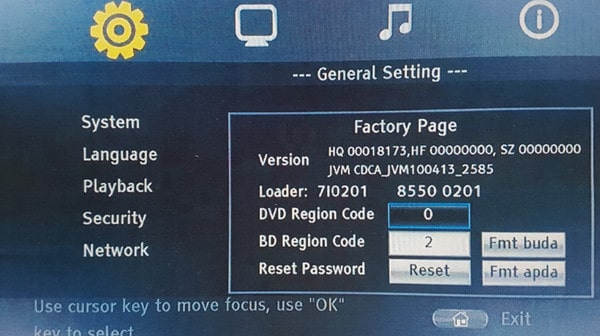
LASER BLU-BD4000 Blu-ray-spilleren er en Blu-ray-spiller som lar deg manuelt endre Blu-ray-region mellom regioner når du bytter plater fra forskjellige regioner. Dessuten kan den spille av alle region-DVDer uten å bytte DVD-regionkoder. Det er et budsjettvennlig alternativ som tilbyr 1080P Blu-ray- og DVD-avspilling. Den fokuserer på brukervennlighet, noe som gjør den til et levedyktig valg for folk som leter etter en enkel Blu-ray-spiller uten massevis av sofistikerte funksjoner.
4.1.2 LG BP175
CD, DVD, Blu-Ray Disc
1920×1080
HDMI
Ethernet, HDMI
Fjernkontroll
$159.99

Den andre Blu-ray-spilleren som støtter endring av regionkoder er LG BP175. Det er en enkel Blu-ray-spiller som kan spille av både Blu-ray-er og DVD-er. Den kan spille av videoer opptil 1080P, noe som gir deg en tilfredsstillende opplevelse. Dessuten har den en USB-kontakt for avspilling av media fra eksterne enheter, en kablet Ethernet-port for strømmetjenester som Netflix og YouTube, og kompatibilitet med en rekke lydformater for å gi deg en rik lydopplevelse.
4.2 Spillere som er låst
Regionkodene til noen spillere kan endres som ovenfor. Noen videospillere vil imidlertid være låst, og du kan bare spille av Blu-ray-plater fra den tilsvarende regionen. Heldigvis, Blu-ray Master Gratis Blu-ray-spiller er en fremragende Blu-ray-spillerprogramvare som støtter alle Blu-ray-regionskoder. Den kan laste inn Blu-ray-plater, mapper og ISO-filer og spille dem av ordentlig. Den støtter også andre videotyper, inkludert DVD, CD og vanlige filer som MP4, WMV, MKV, AVI og mer. Skrivebordsspilleren strømmer alle titler i høyeste oppløsning, slik at du kan nyte sømløs avspilling i 4K-oppløsning. I tillegg til dette kan du konfigurere videoinnstillingene, inkludert å legge til undertekster, lage en spilleliste og mer. Denne Blu-ray-spilleren er den regionfrie Blu-ray-spilleren du leter etter, og den er tilgjengelig for nedlasting på Windows og Mac.
- Strøm krypterte Blu-ray-plater som AACS, BD+, CSS, etc.
- Tilpassbar skjermstørrelse, lydkanal og andre innstillinger.
- Eksepsjonell lydkvalitet med DTS- og Dolby-teknologier.
- Robuste avspillingskontroller som er tilgjengelige via hurtigtaster.
Trinn 1. Klikk på Last ned-knappen for å få Blu-ray-spilleren.
Gratis nedlasting
For Windows
Sikker nedlasting
Gratis nedlasting
for macOS
Sikker nedlasting
Installer og kjør programvaren på datamaskinen din. Sett inn Blu-ray-platen med en regionkode i den optiske stasjonen. Klikk deretter på Åpne platen knappen og velg en tittel du vil spille.

Steg 2. Så enkelt som det er, vil Blu-ray-spilleren spille av videoen i beste kvalitet. Administrer avspillingen med kontrollene nederst i grensesnittet for å pause, neste eller justere volumnivået.

Trinn 3. En annen måte å konfigurere strømmingen på er å gå til Video-fanen. Menyen inkluderer å endre størrelse på skjermstørrelsen, beskjære og bruke deinterlace. På den annen side administrerer Audio-fanen lydsporene, kanalene og andre lydinnstillinger.

Trinn 4. Til slutt, gå til Innstillinger for avspillingsinnstillingen. Her kan alle hurtigtaster tilpasses, spesielt for skjermbilder. Dessuten kan du administrere maskinvareakselerert dekoding, HDMI/SPDIF-lydgjennomgang og filbufring for bedre Blu-ray-avspilling på datamaskinen.

Blu-ray-spilleren er designet for å gi den beste strømmeopplevelsen, selv med Blu-ray-plater kryptert i forskjellige regionskoder. Ikke bare det, du kan også bruke den som en regionsfri DVD-spiller på Windows og Mac. Klikk på Gratis nedlasting for å prøve det i dag.
Del 5. Vanlige spørsmål om Blu-ray-regionskoder
-
Hvordan finne ut om en Blu-ray er regionlåst?
Regionskoden er vanligvis merket på platen eller på baksiden av Blu-ray-dekselet. Du kan også identifisere den ved å besøke nettsteder som Blu-ray.com eller ZAVVI, som gir informasjon om den spesifikke platen og dens kode.
-
Betyr Blu-ray-regioner noe?
Ja. Det er viktig siden det forhindrer uautorisert distribusjon av kommersielle Blu-ray-bilder og begrenser avspillingen til visse geografiske områder.
-
Fungerer region B i USA?
Nei. Region B-koden kan bare spilles i New Zealand, Australia, Afrika, Midtøsten og Europa. For å spille det i USA, trenger du en regionsfri Blu-ray-spiller.
Avslutter
Denne artikkelen ga detaljert informasjon om Blu-ray-regionskoder. Du har oppdaget at regionkodene fungerer som begrensninger når du distribuerer filmer over hele verden. Derfor er det umulig å spille av en regionkodet plate hvis videospilleren ikke støtter den. Alternativt støtter Blu-ray Player av Blu-ray Master alle Blu-ray-regionskoder, noe som gjør det enklere å få tilgang til innholdet uten hindring. Det er flerregions Blu-ray-spiller for å låse opp kryptert Blu-ray med profesjonell avspilling opp til 4K-oppløsning!
Mer fra Blu-ray Master
- Rip Blu-ray til Plex: Gratis måte å nyte filmer på Plex
- BDMV-fil: Hva er det og hvordan du ser det [2025-veiledning]
- Oppdag alle de beste 4K Blu-ray-filmene du kan se
- Hvor kan du se Twilight-serien: 10 beste strømmealternativer
- Leawo Blu-ray Creator: En oppdatert anmeldelse av dens fortreffelighet
- Konverter ISO-fil til MP4 med 3 måter [gratis og betalt]

