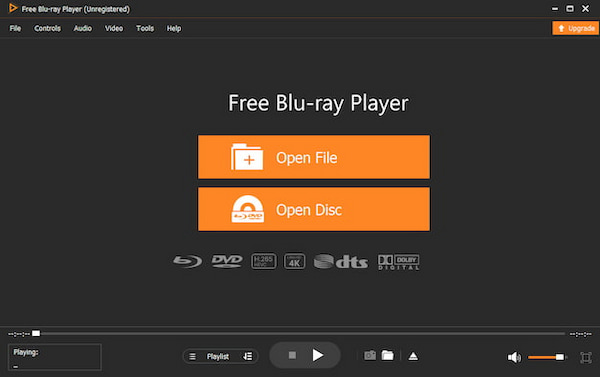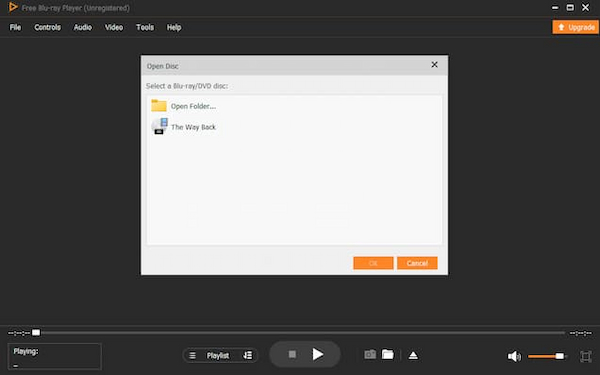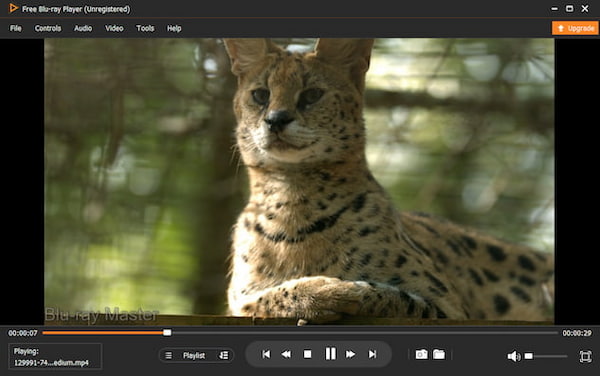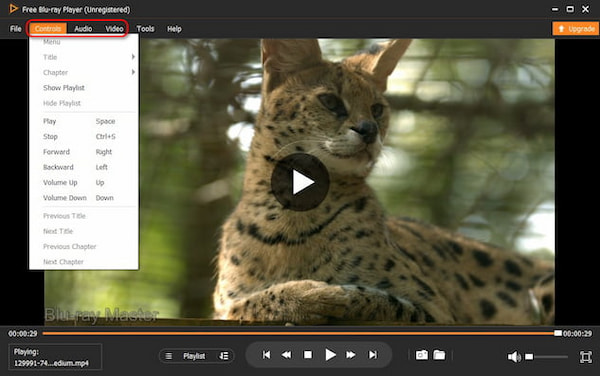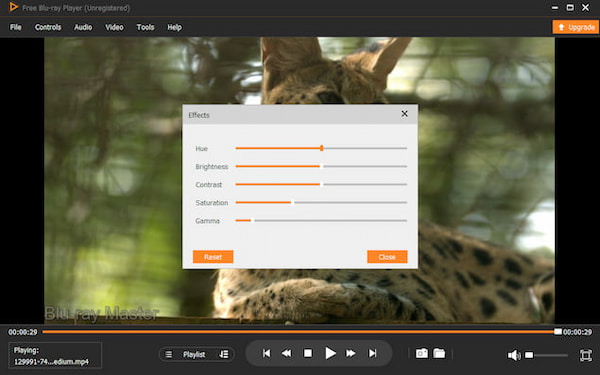- Blu-ray og DVD
Gratisvare
Alle programvarefunksjoner er gratis
Gratis Blu-ray-spillerSe Blu-ray-filmer på datamaskinen.
Gratis Blu-ray RipperKonverter Blu-ray-plater til andre videoformater.
Gratis Blu-ray-kopiKopier Blu-ray til andre plater eller harddisker.
Gratis DVD RipperRip DVDer til MP4, MKV og andre formater.

Pro-versjon
Nyt avanserte funksjoner uten begrensninger
Blu-ray-spillerNyt Blu-ray med suveren visuell-lydkvalitet.
Blu-ray RipperRip alle Blu-ray til 4K/3D/HD-videoer.
Blu-ray Copy PlatinumKopier Blu-ray-plater med multikopieringsmoduser.
DVD CreatorLag og tilpass DVDer/Blu-ray fritt.
- Multimedia

30 millioner+ brukere
10+ års erfaring
500+ formater støttes
- Skrivebord
- Video Converter Ultimate
- Skjermopptaker
- Ressurs
- Brukerstøtte