The DVD is a digital optical disc storage format for storing digital videos on DVD discs.
As for Blu-ray, it is a new optical disc format designed to supersede the DVD format. Blu-ray and DVD discs look quite similar in size and shape. Can DVD Players play Blu-ray discs? Just read the following paragraphs and get your answer.

- Part 1. Can You Play Blu-ray on a Regular DVD Player
- Part 2. How to Convert Blu-ray to DVD Player USB Compatible File Formats for Playing?
- Part 3. Your Ideal Alternative – Free Blu-ray Player
- Part 4. What’s the Difference Between DVD and Blu-ray
- Part 5. FAQs of Playing Blu-ray on a Regular DVD Player
Part 1. Can You Play Blu-ray on a Regular DVD Player
You can see many similar questions about Blu-ray and DVD compatibility issues. Thus, this article collects some frequently-asked questions.
Question 1:Can Regular DVD Player Play Blu-ray?
The answer must be NO. On the one hand, DVD stores data in its grooves and pits. They are much larger and wider than those on Blu-ray discs, which made DVDs unable to densely store information as Blu-ray discs do. So the DVD player can’t read that vast amount of information on the Blu-ray disc. On the other hand, the DVD player uses red laser technology to scan information on the disc, while the Blu-ray disc needs blue laser to scan it.

Question 2: What Happens If You Put a Blu-ray in a DVD Player
The Blu-ray movie will be choppy or the DVD player just cannot recognize the Blu-ray disc. Just as above mentioned, you need to read Blu-ray with a blue laser, while a DVD player provides red lasers only. Well, the answer of “Can you watch Blu-ray on a DVD player” is “No”.
Question 3: Can a DVD Drive Read Blu-ray
No. The wavelength of red laser is longer than blue laser. Thus, the grooves and pits in DVDs are wider than Blu-ray discs. You need to use a Blu-ray player to read Blu-ray discs to access all embedded video and audio information. But you can play Blu-ray, DVD and CD discs with Blu-ray drive.
Part 2. How to Convert Blu-ray to DVD Player USB Compatible File Formats for Playing?
For most Blu-ray movies double with a DVD copy, you can play the movie on your DVD player. Well, it is also convenient to play Blu-ray movies with a portable Blu-ray player. What if any of the prerequisites are not met, but you still want to play Blu-ray disc on your DVD player? One simple way is to rip the Blu-ray movies to DVD supported video format like MPEG-2, AVI, or DivX.
Blu-ray Master Free Blu-Ray Ripper is an excellent Blu-Ray movie ripper to convert Blu-Ray movies to DivX, MPEG-2, AVI, MP4, MOV, MKV and WMV for free. It can also convert the video format to a more compatible file format to play on USB. That means you can watch digital movies after you plug your USB into the computer. Moreover, you can also customize the video with advanced settings.

- Rip Blu-ray movies to MP4, MKV, FLV, MOV, AVI, WMV, etc.
- Customize the Blu-ray video with advanced output settings.
- Extract Blu-ray and convert to DVD player supported formats.
- Adjust video encoder, frame rate, resolution, aspect ratio, bitrate.
Free Download
For Windows
Secure Download
Free Download
for macOS
Secure Download
Step 1.Download and install the Free Blu-Ray Ripper. Launch the program and click the Load BD Disc from the Load Disc drop-down button to load the Blu-Ray disc. After that, you can preview the movies within the Blu-Ray Ripper.
Note: It is a multi-region Blu-ray player to play different regions’ Blu-rays.
Step 2.Click the Profile drop-down button and select your DVD player supported format, such as AVI, DivX, or MPEG-2 Video.
Step 3.If you want to adjust other settings, you can also click the Settings to adjust the video codec, bitrate, resolution, and more other settings to get the best output DVD player supported files. After that, click Convert button to start converting Blu-ray movie to your DVD player supported format like AVI.
Step 4.You can also convert it to a format, like MP4, that is compatible with USB by following the above steps. So that you can connect it with your computer to watch digital movies.
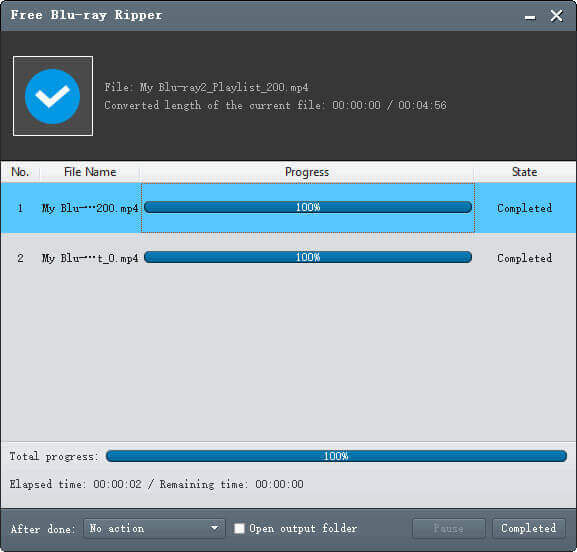
Part 3. Your Ideal Alternative – Free Blu-ray Player
Actually, you can play any Blu-ray/DVD disc on your computer with 100% image quality by using Blu-ray Master Free Blu-ray Player. There is no need to buy a portable Blu-ray player. You can watch Blu-ray/DVD movies on Windows and Mac for free smoothly.
You do not need to convert Blu-ray to DVD. The Free Blu-ray Player software supports the advanced kernel and the newest playing technology. Thus, you can play any Blu-ray/DVD movie and popular video/audio files within the program. Moreover, there are also many powerful audiovisual effects.
Main Features of the Free Blu-ray DVD Player
- Play Blu-ray and DVD discs on your Windows and Mac computer directly.
- Select any video, audio and subtitle track for playing Blu-ray/DVD on PC.
- Watch movies in Blu-ray or DVD version with customized screen size.
- Adjust video effects, including hue, brightness, contrast, saturation and gamma.
- Take a snapshot of the streaming video in one click.
- Play, pause, resume, stop, forward or backward any title or chapter.
- Support Dolby 5.1, DTS, HD audio and other latest technology.
- Compatible with Windows 11/10/8/7/Vista/XP and Mac OS X 10.5 or above.
Free Download
For Windows
Secure Download
Free Download
for macOS
Secure Download
How to Play Blu-ray/DVD Movies on Laptop
Step 1.Download, install and launch the free Blu-ray DVD player. Insert a Blu-ray/DVD disc into an internal or external Blu-ray/DVD drive on your computer.
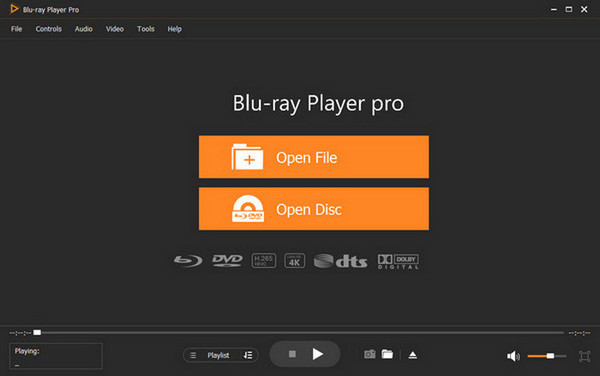
Step 2.Click Open Disc and select your disc. Then click OK to load the inserted Blu-ray/DVD disc.
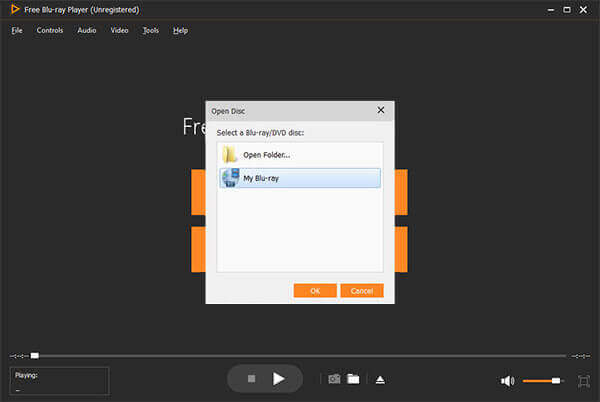
Step 3.Click Play to play the main movie. You can select the preferred audio track, video track, and subtitle from the Video or Audio drop-down menus.

Step 4.Choose Effects from the Tools list on the top. Here you can adjust visual effects with easy-to-use parameters freely. What’s more, you can click the camera-like Screenshot icon near the bottom. Your captured video image will be saved in the default Screenshot folder.
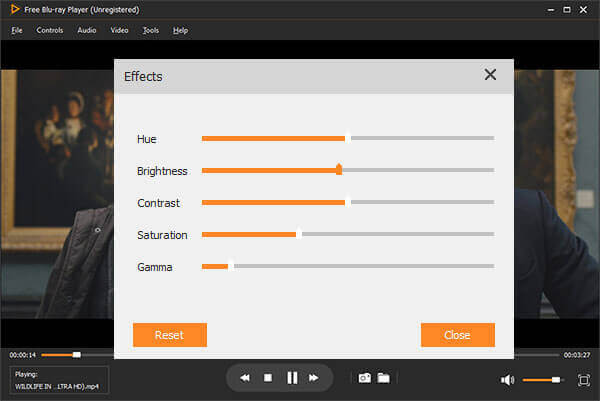
Part 4. What’s the Difference Between DVD and Blu-ray
Here are the main factors of the Blu-ray VS DVD
- Storage capacity : Single-layer DVDs can save a movie for about 5 hours. The approximate storage capability is up to 4.7 GB. While you can store about 25 GB of data with single-layer Blu-ray discs. Consequently, you can save nearly 2 hours of HD videos or 13 hours of standard videos.
- Laser technology : DVD players require a red laser at 650nm wave to read DVD discs. Blu-ray players use a 405nm blue laser to read the stored information in Blu-ray discs. This is the main difference between Blu-ray and DVD player.
- Image resolution : The standard definition resolution of DVD is 480p. As for Blu-ray discs, you can play high-definition Blu-ray movies at HDTV 720p and 1080p.
- Player compatibility : This is also the question that this article wants to talk about. Can DVD Players play Blu-ray discs? Just read the following paragraphs and get your answer.
In addition, here are some differences between HD DVD, Blu-ray, and Blu-ray + DVD. HD DVD and Blu-ray are both readable and rewritable high-definition optical disc formats. A single-layer HD DVD can store up to 15 GB of data. As for a single-layer Blu-ray disc, the storage capability is 25 GB. Blu-ray has a faster bitrate for raw data transfer than DVD. Blu-ray discs employ three region codes. However, HD DVDs are region-free.
When talking about Blu-ray + DVD, it means you get both the Blu-ray and DVD versions of the video. Some studios may also offer a digital copy.
To sum up, a Blu-ray player can play Blu-ray, DVD, and CD discs. A DVD player can play DVDs and CDs only. Blu-ray discs cannot work with regular DVD players.
Part 5. FAQs of Playing Blu-ray on a Regular DVD Player
-
Will a Regular DVD Work in a Blu-ray Player?
Yes. You can play a DVD with a Blu-ray player. Because all Blu-ray disc players support blue and red lasers. Therefore, when you put a DVD/CD disc into a Blu-ray player, a red laser will read the DVD automatically.
-
What devices can play Blu-ray discs?
>Blu-ray discs can only play on certain Blu-ray supported drives and players. Blu-ray disc is available on some devices like Sony PlayStation 3, PS4, Microsoft Xbox One, Xbox One S, Sharp, Philips, Pioneer, Panasonic, Samsung, Dell, LG, HP, Toshiba, Primera, etc.
-
Does Xbox play Blu-ray?
Yes, it does. But there are some differences between the capabilities of different models. The original Xbox One can play standard Blu-rays. The Xbox One S and X have a more advanced hardware pipeline and can also play 4K resolution Blu-rays. The Xbox One S All Digital has no optical (Blu-Ray) drive and therefore cannot play Blu-Rays at all, either standard or UHD.
Wrapping up
This article mainly talks about the topic: can Blu-ray movies play on DVD player? We have shared the simple way to make Blu-ray movies play on DVD player. Right now, your doubt must have been resolved. If you still have question about playing Blu-rays, don’t hesitate to leave it in the comment area.
More from Blu-ray Master


