Do you plan to rewatch your collection of Blu-ray discs? To upgrade your viewing experience, you need a dependable Blu-ray player while considering its cost. Yet, finding a Blu-ray player that is also affordable can be a headache. Luckily, you have come to this post. Here, we list various options that are budget-friendly yet high-quality. Without further ado, get to know the best cheap Blu-ray players immediately!
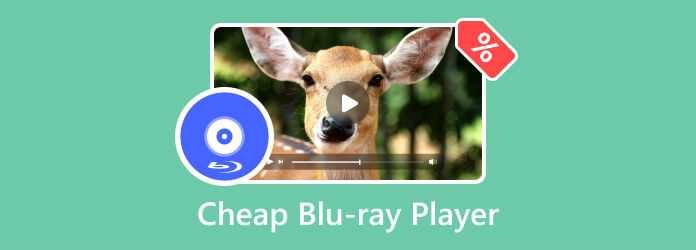
Part 1. Top 5 Cheap Blu-ray Player Hardware
You might find many portable Blu-ray players available, but looking for cheap ones is hard. But worry no more. Here are the top 5 affordable players you can check out. We will briefly explain them to you so you know what to buy. Is there a Blu-ray player under $50? Let’s find out!
| Blu-ray Player Device | Supported Input Formats | Resolution | Connectivity | Additional Features | Price |
| Sony BDP-S3700 | Blu-ray Disc, DVD, CD, USB playback | Full HD 1080p | Wi-Fi, HDMI, USB | Streaming apps, Quick Start and Loading | $89.99 |
| LG BP175 | Blu-ray Disc, DVD, CD, USB playback | Full HD 1080p | HDMI, USB | Dolby TrueHD, DTS-HD Master Audio Support | $89.00 |
| Philips BDP1502 | Blu-ray Disc, DVD, CD playback | Full HD 1080p | HDMI | Dolby Audio, EasyLink HDMI CEC for convenient control | $49.99 |
| Samsung BD-J5700 | Blu-ray Disc, DVD, CD, USB playback | Full HD 1080p | Wi-Fi, HDMI, USB | Opera TV apps, Quick Start feature | $89.00 |
| Panasonic DP-UB150EB | DVD, Blu-Ray Disc | 4K Ultra HD | HDMI, USB 2.0 | Multiple HDR formats supported, like HDR10+, HDR10, and Hybrid Log-Gamma (HLG) | $197.99 |
Apart from the details above, we have tested these tools to give you a more comprehensive review. We have evaluated these cheap Blu-ray players based on several criteria. See the table below.
| How We Test | ||
| # | Step | Description |
| 1 | Setup | We unboxed the device. Using an HDMI cable, we have connected it to a compatible display using HDMI. Then, we turned on the player and followed the on-screen prompts for the initial configuration. |
| 2 | Inserting the disc | Almost all the devices have their provided buttons to insert discs. So, we have used these buttons to insert our Blu-ray disc. We have also tried using the remote control. |
| 3 | Loading process | After putting in the disc, the Blu-ray player reads it and prepares it for us. We might hear a little sound as it does its job. As for the Blu-ray disc with 1080p resolution, it loads up to 5 minutes. On the other hand, inserting a 4K Blu-ray disc took roughly 10 minutes to load. |
| 4 | Playback customization | Playback options are usually available on the remote control. We tested the responsiveness of the buttons of the remote while using it. With that, we can say that it provided us with convenient access to playback functions. |
1 Sony BDP-S3700
First on the list is the Sony BDP-S3700. It is a Blu-ray player that lets you enjoy movies and content from the comfort of your home. It lets you bring a theater feel to your family room. Apart from that, it has a fast and stable built-in Wi-Fi. Also, it lets you share an internet connection with several devices without using another Ethernet cable.

What We Like
- It lets you experience HD sound with Dolby TrueHD and Dots Master Audio.
- It offers an option to customize the user interface.
- It provides a full HD 1080p resolution for a clear picture.
- Access to various streaming sites like Netflix, YouTube, and many more.
What We Don’t Like
- Lacks support for Ultra HD Blu-ray (4K) discs.
- The user interface might not be as intuitive as other devices.
2 LG BP175
LG BP175 comes with a 6’ HDMI cable when you purchase it. It is another affordable Blu-ray player that you can use. You can play discs using it, delivering exceptional full HD 1080p performance. Not only that, it offers a stunning high-definition sound. It lets you access streaming services like CinemaNow, Netflix, Spotify, and YouTube. But note that this item is not wireless yet comes with an ethernet port.

What We Like
- It has an affordable price point.
- It is infused with a USB port for media playback.
- It also offers a decent image quality for the price.
- It supports surround sound.
What We Don’t Like
- Sometimes, it crashes when watching on other sites, like Netflix or YouTube.
- There are response issues with the remote control.
3 Philips BDP1502
One more good cheap Blu-ray player that’s worth trying is the Philips BDP1502. It is a player that plays Blu-ray discs for sharp images in full HD 1080p. Also, this player can upscale up to 1080p resolution using an HDMI. Bonus view includes Picture-in-Picture functionality for enhanced video and audio options.
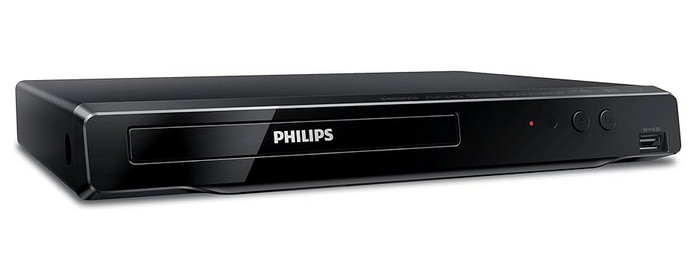
What We Like
- Budget-friendly option.
- Compact design for easy placement.
- HDMI output for HD quality.
What We Don’t Like
- Limited smart features.
- Limited playback options for other file formats beyond DVDs and CDs.
4 Samsung BD-J5700
Another versatile yet affordable Blu-ray player you may consider is the Samsung BD-J5700. It can also be considered as an example of a modern Blu-ray player. At the same time, it offers excellent photo quality. Also, it grants you access to a variety of streaming services. Plus, its quick start feature enables faster loading for your content.

What We Like
- Built-in Wi-Fi and access to streaming services.
- Quick start feature for faster loading times.
- Affordable pricing.
What We Don’t Like
- The user interface might not be as user-friendly as some competitors.
5 Panasonic DP-UB150EB
If you have a UHD Blu-ray disc, you might be looking for a 4K Blu-ray player. With that, you can try the Panasonic DP-UB150EB. It supports multiple HDR formats, like HDR10, UHD, and HDR+ Blu-ray discs. Hence, it provides a high-quality image you might want for a player. Plus, it supports high-resolution audio playback. It’s one of the budget 4K Blu-ray players that Panasonic offers.

What We Like
- It offers great visuals to enhance the viewing experience.
- It provides the impressive sound.
- Great value for a 4K Blu-ray player.
What We Don’t Like
- It has no Dolby vision.
- It’s still a bit expensive.
Part 2. Top 5 Cheap Blu-ray Player Software
Did you know that there is also software that will allow you to play your Blu-ray disc? If you’re looking for one, we have a list of tools for you as well. Below is a comparison chart of different programs you can install on your computer.
| Software | Supported Platforms | Supported Inputs | Highest Resolution Support | Easy to Use | Price |
| Blu-ray Player | Windows, macOS | Blu-ray Disc, DVD, video and audio files, ISO files | 4K UHD | User-Friendly | $15.60 |
| Leawo Blu-ray Player | Windows | Blu-ray Disc, DVD, video files | 4K UHD | Easy | $44.95 |
| iDeer Blu-ray Player | Windows, macOS | Blu-ray Disc, DVD, video files | 4K | Easy | $39.95 |
| PowerDVD 23 | Windows | Blu-ray Disc, DVD, video files | 8K | Intuitive | $89.99 |
| UFUSoft Blu-ray Player | Windows | Blu-ray Disc, DVD, video files | 4K | User-Friendly | $32.00 |
Now, we have tried these tools to see how it works. Check it out below:
| How We Test | ||
| # | Step | Description |
| 1 | Installation | During our testing, we downloaded and installed each tool on our computer. |
| 2 | Inserting of Disc | Next up, we have chosen and inserted a disc. Then, we open the tool(s) from above. |
| 3 | Disc Selection | We used the software to select the Blu-ray disc inserted. We have clicked the Open Disc button on the tool to do it. |
| 4 | Scanning Process | Then, the tool(s) scanned our chosen Blu-ray disc. We noticed that the speed of the loading process depends on the tool we used. |
| 5 | Playback and post-processing | Finally, we assessed the viewing experience the tool can provide. We tested its playback controls to see how it would be responsive. |
1 Blu-ray Player
Blu-ray Master’s Blu-ray Player is the best Blu-ray Player under $100. As a matter of fact, it is the cheapest tool among all provided here. It is a versatile multimedia player that supports Blu-ray discs, DVDs, and various video file formats. These formats include MP4, MOV, WebM, MKV, and so on. It is also compatible with both Windows and macOS. What’s more, it can play 4K Ultra HD Blu-ray movies losslessly. It also supports superb studio-quality sound effects. Thus, you can fully enjoy sound and video quality like in the cinema. Plus, it provides an all-around menu navigation to choose from. In fact, you can even open the main movie, titles, and chapters in an instant without any buffering.
Free Download
For Windows
Secure Download
Free Download
for macOS
Secure Download
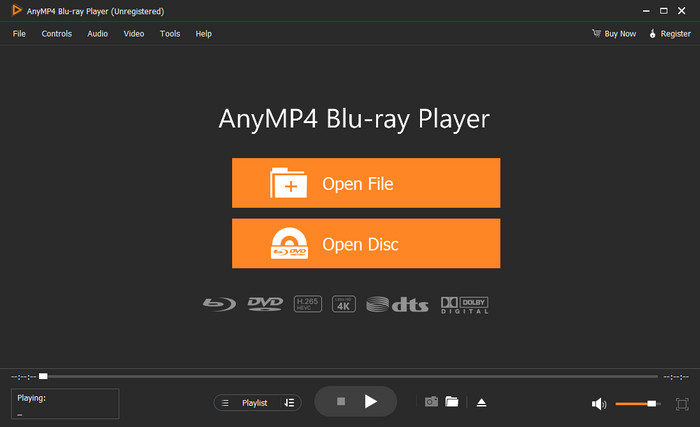
What We Like
- It can play various Blu-ray discs, including those with 4K quality.
- Supports numerous types of media files.
- It is infused with an intuitive interface that is simple to operate.
- It offers a smart and simple menu navigation.
- Its loading process is very quick and easy.
What We Don’t Like
- Some advanced features are only available on the upgraded version.
2 Leawo Blu-ray Player
Another cheap Blu-ray Player under $100 is the Leawo Blu-ray Player. The software is not limited to Blu-ray playback. It can also play DVD discs and common videos up to 1080p HD. You can also use it on your Windows 8.1,8,7, Vista, and XP. Detailed navigation and complete playback control are also provided. It lets you adjust subtitles, audio tracks, and videos. HD movie enjoyment is easier with the Leawo Blu-ray Player.
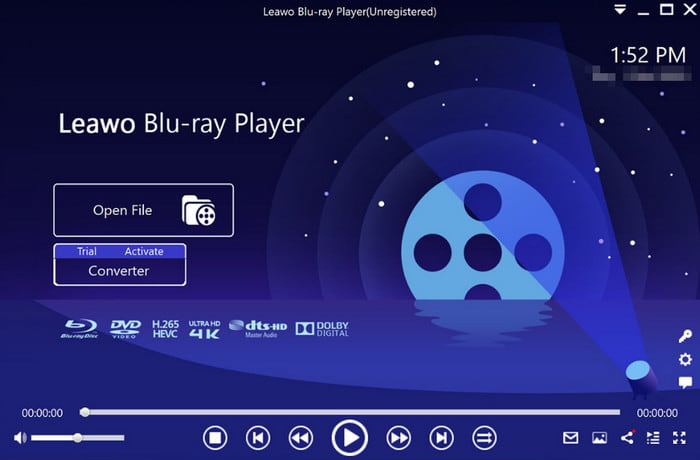
What We Like
- Offers user-friendly media playback control.
- It supports audio decoding technologies like Dolby, DTS, AAC, etc.
- It also supports multi-language and multiple-screen displays.
What We Don’t Like
- May experience occasional compatibility issues with certain Blu-ray discs.
- Some features, like 4K playback and region-free functionality, are available in the premium version only.
3 iDeer Blu-ray Player
One more application under cheap Blu-ray you can try is the iDeer Blu-ray Player. It is a tool developed by iDeerApp Software. It enables you to view all the contents that are in your Blu-ray disc. Apart from that, it can play other files and does not compromise their quality. It also provides basic media buttons such as pause, play, forward, and rewind. It is another good software option if you don’t have a portable player.
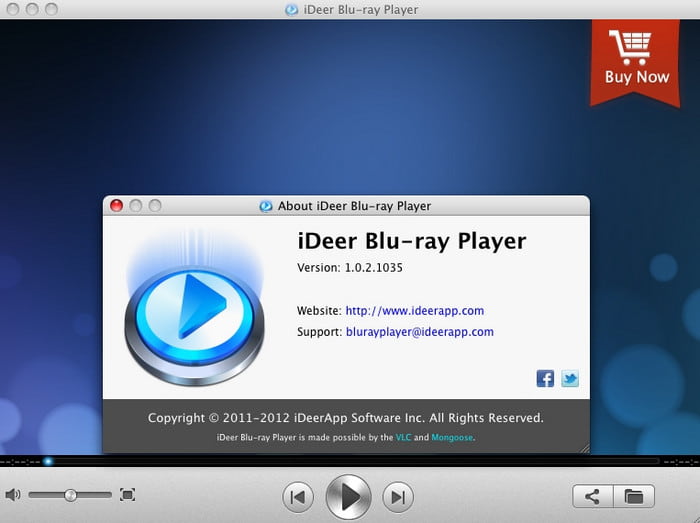
What We Like
- It offers smooth Blu-ray playback with good quality.
- Provides an Intuitive user interface.
- 4K resolution support enhances visual experience.
What We Don’t Like
- Full features require a purchase.
- Sometimes, users cannot access Blu-ray disc menus.
4 PowerDVD 23
If you have a Blu-ray disc with 8K UHD quality, then PowerDVD is the right option for you. PowerDVD is software for those movie enthusiasts who value resolution more than anything else. It uses the latest hardware support for Video Super Resolution. It also supports viewing content in any format virtually. Given these advanced technologies, it comes at a higher price point. Yet, it can still be considered one of the cheapest Blu-ray players.
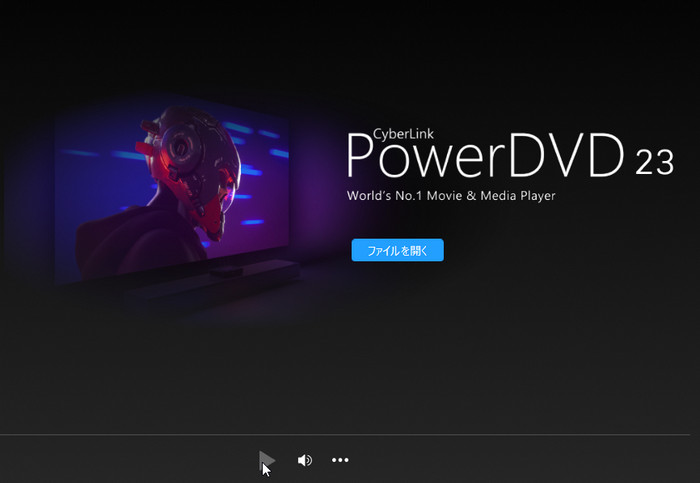
What We Like
- Provides high Blu-ray playback quality.
- Advanced features, including support for 8K video.
- Integration with cloud services for a seamless media experience.
What We Don’t Like
- Higher price compared to some alternatives.
- It requires robust hardware for best performance.
5 UFUSoft Blu-ray Player
Finally, we have UFUSoft Blu-ray Player to complete our list of cheap players for Blu-ray discs. It is software that also ensures you can play your favorite Blu-ray discs on your computer. Using it, you can watch any Blu-ray movie you want. Aside from that, it also supports video playback for various file formats. It includes MP4, M4V, MTS, WMV, and so on.

What We Like
- It offers good Blu-ray playback quality.
- User-friendly interface.
- Supports popular multimedia formats.
What We Don’t Like
- It can only be installed on Windows computers.
Part 3. FAQs About Cheap Blu-ray Player
-
Are Blu-ray players still worth buying?
It depends on personal preferences and needs. While streaming services have become popular, Blu-ray players can offer higher quality and a physical collection. Consider factors like content preference and convenience.
-
Can you play Blu-ray without a Blu-ray player?
Unfortunately, no. You still need a Blu-ray player to read and play Blu-ray discs. Standard DVD players cannot play Blu-ray discs. The main reason is due to differences in technology and data storage.
-
What happens if you put a Blu-ray in a DVD player?
A DVD player cannot read the data on a Blu-ray disc properly. As a result, there will be an error or no playback. Blu-ray discs have a higher data density. Plus, their content is encoded differently than DVDs.
Wrapping up
To sum it up, you have learned that there are still tons of cheap Blu-ray players, both software and hardware. These can be viable options if you’re seeking affordable solutions to enjoy cherished Blu-ray collections. Among these tools, there’s one tool that stands out the most. It is the Blu-ray Master’s Blu-ray Player. Despite being the cheapest one, it still offers premium features. 4K Blu-ray discs can also easily be played with it without any hassle. To know more about it, use it today!
More from Blu-ray Master
- 2024 Top 10 3D Blu-ray Player Software and Hardware
- 10 Best 4K Blu-ray Players for Mac and PC 2024
- Can Windows Media Player Play Blu-ray? Learn the Steps How
- 5 Incomparable Ways to Play Blu-ray on PC & Mac
- Best Blu-ray Players: Software and Hardware Players to Learn
- Totally Free – Latest Sources of Blu-ray Definition/Ripper/Player/Copy


