Are you struggling to play Blu-ray discs because of the protective region codes mechanism? Well, you are not alone. Many individuals failed several times because of it. Luckily, region-free Blu-ray players existed. They serve as a medium to watch and play Blu-ray content. Hence, it can be your go-to solution for your discs. So, worry no more. In this post, we have listed the 10 best region-free Blu-ray players. Whether you need a software or hardware player, we got your back! Get to know them to pick the right one for you!
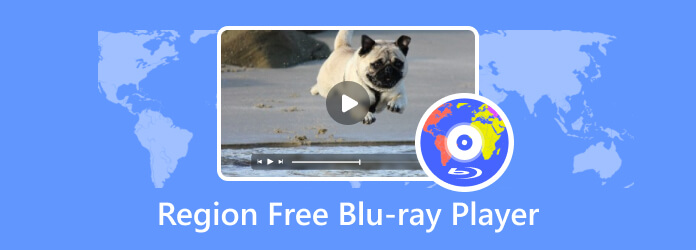
Part 1. What is the Benefit of a Region-Free Blu-ray Player
The primary benefit of a region-free Blu-ray player is its ability to bypass the limitations imposed by region codes. Region codes are specific geographical restrictions embedded in Blu-ray discs. This prevents them from being played on players from different regions. Now, a region-free Blu-ray player eliminates this restriction. Hence, it allows users to enjoy movies and content from any part of the world without compatibility issues. It offers flexibility that enhances the overall entertainment experience of a user. How? It is through providing access to a broader range of films, including those not officially released in the user’s region. Essentially, a region-free Blu-ray player breaks down barriers. Thus, it offers users the freedom to explore and enjoy diverse cinematic content hassle-free.
After knowing its benefits, it’s time to know the best Blu-ray player region A, B, and C devices. Do so by moving on to the next part.
Part 2. Top 5 Region-Free Blu-ray Players (Hardware)
1 Sony UBP-X800M2 4K Ultra HD Blu-ray Player

Best for: Both beginners and professionals who are home theater enthusiasts.
Pros
- It can play high-quality 4K UHD disc content.
- It supports an extensive range of audio formats, such as Dolby Atmos and DTS:X.
- It has a reliable build quality and brand reputation.
- Integrated streaming services for additional content.
Cons
- It is a bit expensive for its price ($329.99).
- It has limited multi-region support for DVD playback.
The Sony UBP-X800M2 is a top-tier region-free Blu-ray player. It is designed for home theater enthusiasts who want a superior audiovisual performance. With 4K UHD playback capabilities, it delivers crystal-clear visuals. At the same time, it supports advanced audio formats. Thus, you will be able to have an appealing cinematic experience. Yet, it comes at a slightly higher price. Nonetheless, it is dependable and offers interesting additional streaming features. That is why many consider it a valuable investment. Most especially those who seek a premium home entertainment setup.
2 LG BP175 Blu-Ray DVD Player

Best for: Beginners that are budget-conscious.
Pros
- It offers 1080p quality playback and DVD upscaling.
- It has a sleek design for easy integration into any setup.
- Quick and reliable disc loading.
- It supports streaming applications, too.
Cons
- Limited advanced features compared to high-end models, like it has no built-in Wi-Fi and smart features.
- It may lack some of the latest audio decoding technologies.
The LG BP175 is an excellent choice for users on a budget. It is a device that offers essential region-free Blu-ray playback features that you might look for. If you simply need a player for your HD discs or movies, it’s the right one for you. It also implies that you can enjoy your Blu-ray discs to the best of their ability. But as mentioned, it may not have all the advanced features of premium models. Still, it provides a cost-effective solution for basic home entertainment needs.
3 Panasonic DP-UB820

Best for: Professional users.
Pros
- It can play 4K HDR DVDs from Region A, B, and C with dynamic color and contrast.
- It also supports HDR10+ and Dolby Vision for enhanced visuals.
- It is infused with advanced audio processing
- Offers a built-in voice control and smart features.
Cons
- It can be expensive for users with a lower budget since it costs $499.00.
- The user interface is less intuitive.
The second player that you should consider is the Panasonic DP-UB820. It is another region-free Blu-ray player that caters to users who prioritize exceptional 4K HDR playback. It plays all region DVDs from 0-9. What’s more, it supports playback for all Zones, such as A, B, or C Blu-rays. Now, if you demand high-quality imaging when viewing, this device is recommended. It supports HDR10+ and Dolby Vision, enhancing your watching experience. Given its advanced and premium features, you have to note that it comes at a cost.
4 Pioneer UDP-LX500

Best for: Intermediate and professional users.
Pros
- High-end audio components for exceptional sound quality.
- Sturdy build with a focus on reducing vibrations for enhanced performance.
- Compatible with various disc formats, including SACD and DVD-Audio.
- 4K UHD playback for excellent video quality.
Cons
- Considerably higher price point for $1,665.51.
- Lacks integrated streaming services.
One more region-free Blu-ray player you can try is the Pioneer UDP-LX500. It is a must-try premium Region B Blu-ray Player that supports 4K UHD playback. Apart from that, it supports Region A and C, making it a good option. The best feature of this player is its top-notch audio quality. It has high-end audio components. Furthermore, it has an ultra-quiet and sturdy Blu-ray disc drive. Plus, it is compatible with various disc formats. If you value sound quality, then this one is for you.
5 Sony S1700 Blu-ray Disc DVD Player

Best for: Intermediate and professional users.
Pros
- Enables playing Blu-ray discs from any region.
- It is a budget-friendly device.
- It has a compact design, making it easier to fit into various home entertainment setups.
- It also supports USB playback to enjoy various multimedia content.
Cons
- It has fewer supported audio formats.
- There are no built-in smart features and streaming capabilities.
Last but not least, we have the Sony S1700 on our list of region-free Blu-ray players. It is an affordable and straightforward Blu-ray player with region-free capabilities. Apart from that, it supports multi-language for the installation and operation of the unit. Another interesting feature of it is you can lock the disc tray if you want to. That way, children will not be able to open and play with it. This Sony unit can play various types of audio, video, and even image formats. You can check out all the supported formats listed in its instructions. Thus, it is reliable in playing pretty much anything.
Part 3. Top 5 Region-Free Blu-ray Players (Software)
1 Blu-ray Player
Free Download
For Windows
Secure Download
Free Download
for macOS
Secure Download
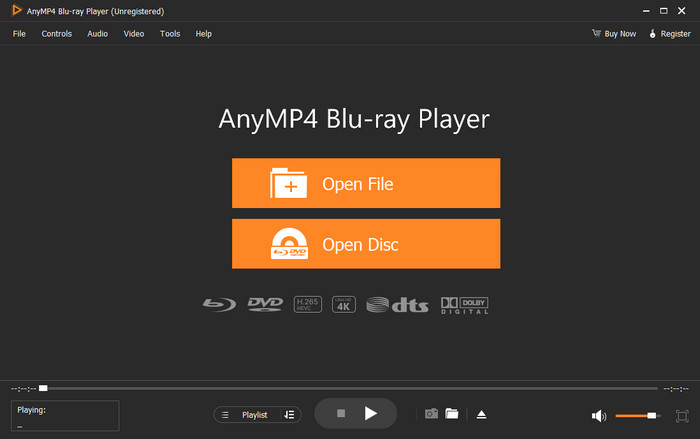
Platform: All types of users, from beginners to professionals.
Best for: Windows and macOS
Pros
- Allows playing movies from any region without restrictions.
- Offers a high-definition playback to enhance stunning visuals.
- It also accommodates various formats apart from Blu-ray discs, like DVDs and CDs.
- It has a beginner-friendly and intuitive user interface.
- Video playback controls are available for viewing customization.
Cons
- The trial version is limited.
Are you looking for a more convenient way to watch Blu-ray discs that have region restrictions? Before, you could only use a physical disc player to play discs, today, installing software is enough already. And so, that’s where our Blu-ray Player can help you with. It is a tool that will assist you in playing Blu-ray discs released in various regions. Not only that, you can also view Blu-ray folders and ISO picture files with high quality. It lets you play high-quality Blu-ray up to 4K resolution. Apart from that, it also offers great sound quality. Hence, you can enjoy a home cinematic experience with this adaptable region-free 4K Blu-ray player. As we tested it, we saw that it loads discs faster compared to other software. That is why it is our top choice.
2 DVDFab Blu-ray Ripper
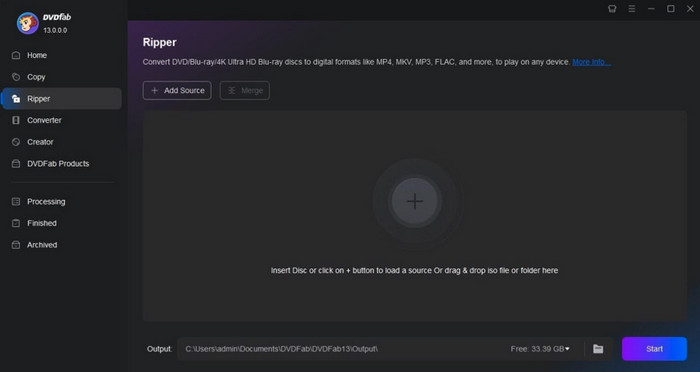
Platform Supported: Windows and macOS
Best for: Intermediate to Professional Users
Pros
- Offers powerful features for advanced users.
- It provides high-quality Blu-ray ripping and conversion.
- Supports a wide range of output formats.
- Intuitive interface for users with some technical knowledge.
Cons
- It can be hard to navigate for beginners.
- Some advanced features may overwhelm casual users.
DVDFab Blu-ray Ripper stands out as a versatile software for ripping and converting Blu-ray discs. It is ideal for users with intermediate to advanced skills. It also offers tons of features, such as customizable output settings. Aside from that, it supports various output formats. Regular updates ensure compatibility with the latest encryption methods. Thus, it is a reliable choice for those looking for professional-grade Blu-ray conversion. When we tested the tool, it can be a robust option for users who are familiar with advanced features. So, we can conclude that it may not be the most user-friendly option for new users.
3 VLC Media Player
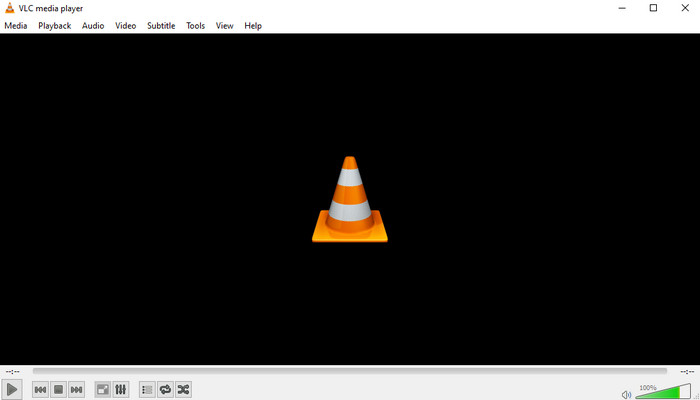
Platform Supported: Windows, macOS, Linux, Android, iOS, and more.
Best for: Intermediate and professional users.
Pros
- Enables Blu-ray disc playback.
- It is a widely used and trusted multimedia player.
- It also supports a vast array of audio and video file formats.
- Open-source and free to use.
Cons
- Limited support for Blu-ray menu navigation.
- Requires additional steps for Blu-ray playback compared to dedicated Blu-ray software.
It is primarily known as a versatile media player. But there’s more, VLC Media Player also offers limited support for Blu-ray playback. It’s an excellent choice for users who prefer a familiar interface. Not only that, it will serve as a free and open-source solution. Yet, keep in mind that VLC might require additional setup steps for Blu-ray playback. Thus, it may not provide the same level of Blu-ray customization features as dedicated software. Nonetheless, upon trying and checking it, overall, it’s still a good choice for general media playback needs.
4 Leawo Blu-ray Player

Platform: Windows and macOS
Best for: Intermediate and professional users.
Next up, we have the Leawo Blu-ray Player as another leading region-free software. It supports video playback up to full HD 1080p. It also supports different content, like Blu-ray, UHD, DVD, and other physical digital media. Not only that, but also container formats and common audio and video files. As we have used this software, we learned that we cannot resist the ads on its main interface.
Pros
- The integration allows for region-free playback.
- Offers a clean and user-friendly interface.
- It is also infused with playback speed controls.
- Fast loading of optical discs.
Cons
- Lack of upscaling capability.
- Difficulty in creating playlists.
- The premium plan includes advertisements.
5 Macgo Blu-ray Player
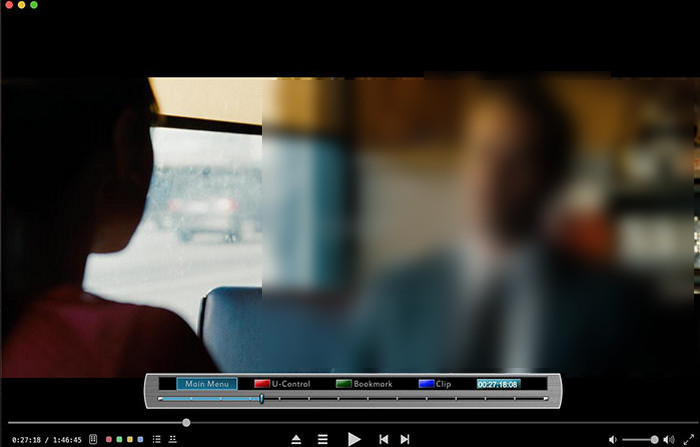
Platform: macOS
Best for: Beginner to intermediate users.
Pros
- It offers seamless playback of high-quality Blu-ray content.
- Infused with a user-friendly interface suitable for beginners.
- Region-free functionality, enabling playback regardless of coding.
- Flexible control over scenes, audio, and subtitles.
Cons
- Limited to macOS platform.
- It may lack advanced features desired by professional users.
Macgo Blu-ray Player stands out as premier Mac software. It offers top-notch playback and versatile controls. As a region-free player, it can effortlessly read Blu-ray discs. Thus, it can deliver high-quality playback at up to 1080p HD. Plus, it ensures a seamless movie-watching experience. Besides, you can enjoy flexible control over scenes, audio, and subtitles. That way, you can enhance their overall cinematic enjoyment. So, if you need Blu-ray software for your Mac, choose this one. Upon trying it on a Mac computer, we can say that it is one of the best players for Mac users.
Part 4. How do I Change My Region on My Region-Free Blu-ray Player
Changing the region on a region-free Blu-ray player is generally not necessary. As the players listed above are designed to play discs from any region without restrictions. However, if you are facing issues or uncertainties, here are some general steps you can consider:
Step 1.First, ensure to turn on your region-free Blu-ray player and connect it to your TV. Then, use your remote control to access the settings menu. Depending on your device, click Setup or Settings.

Step 2.Next, find the section labeled Region or Region Code in the Settings menu. Then, choose the region corresponding to the disc’s purchase location or your preference.
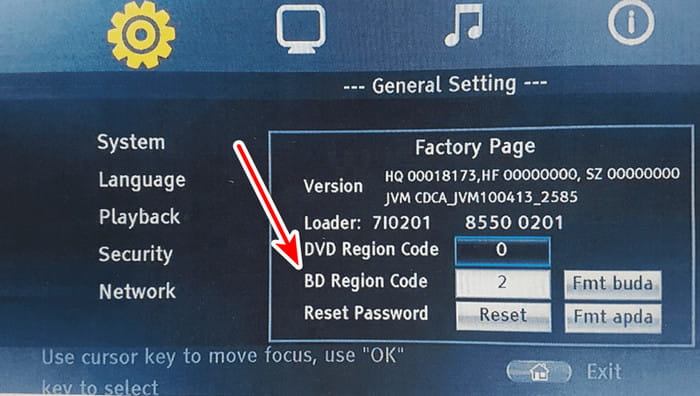
Step 3.Now, save the changes made by pressing the OK or Enter button. Then, exit the Settings menu. Finally, you might have to restart your Blu-ray player for changes to take effect.
Remember, if you have a genuine region-free Blu-ray player, it should automatically play discs from any region. Hence, it will not require you to make manual region changes. If you continue to experience issues, contacting customer support for your specific player model is advisable. Always follow the manufacturer’s guidelines to avoid potential risks or voiding warranties.
Part 5. FAQs About Region-Free Blu-ray Player
-
Can Blu-ray players be region-free?
Of course, yes. These Blu-ray players are made region-free to help you play discs from any region. Plus, these players give you an easy method to make your Blu-ray discs region-free as well.
-
Are region-free Blu-rays legal?
Region-free Blu-rays themselves are legal. However, modifying a player to be region-free may void warranties. Not only that it could potentially be against the terms of service.
-
Are 4K Blu-ray players region-free?
Some 4K Blu-ray players can be region-free, but not all. It also depends on the specific model. Plus, whether it has been modified or manufactured as region-free.
Wrapping up
In the end, that’s our comprehensive list of the top 10 all-region Blu-ray players. Among the tools mentioned above, there’s one that stands out the most. None other than the Blu-ray Master’s Blu-ray Player. If you’re into convenience, use the straightforward method of this region-free Blu-ray Player. With it, you can play and watch Blu-ray discs up to 4K quality without any hassle.
More from Blu-ray Master
- Best Region Free DVD Player of 2024, Software & Hardware
- Different Blu-ray Region Codes You Must Discover and Learn
- 5 Incomparable Ways to Play Blu-ray on PC & Mac
- Best Blu-ray Players: Software and Hardware Players to Learn
- 2024 Top 10 3D Blu-ray Player Software and Hardware
- 10 Best 4K Blu-ray Players for Mac and PC 2024


