Showtime is an American Network that provides various series and dramas. It can help people watch various genres based on their preferences. However, in December 2023, the Showtime platform was discontinued. Luckily, the post can give various replacements for Showtime. So, if you are among those people who still want to watch different Showtime series or dramas, it is suggested to read this post. You will learn about different streaming services that can offer an excellent viewing experience. With that, come begin reading the topic about where to watch the Showtime series right now.

Part 1. What is Showtime
Showtime is also known as Paramount + with Showtime. It is an American television premium network. It is a platform that can give people different TV dramas, series, movies, and more. With the help of the platform, various people can be entertained and satisfied. However, the Showtime platform was discontinued in December 2024. The new streaming service for Showtime programming was known as Paramount +. With that, you can still watch Showtime dramas and series smoothly and effectively. So, access the platform to have a better viewing experience.

Part 2. Where to Watch Showtime
1 Hulu
If you are looking for an effective platform to watch Showtime shows, use Hulu. This online platform allows you to play various TV series and dramas with good video quality.
Price:
- $15.99 per month.
Limitation:
- It requires a Hulu subscription plan.
- Not all Showtime dramas and series are available on the platform.
2 Paramount +
Paramount + is another streaming service platform you can use for playing Showtime shows. You can also find almost all shows since it is the new streaming home for Showtime programming.
Price:
- $6.00 per month with ads.
- $60.00 per year with ads.
Limitation:
- A Paramount + subscription plan is needed.
- An internet connection is required.
3 YouTube TV
Another reliable streaming service for watching Showtime shows is YouTube TV. The platform allows you to watch a certain series or show as long as you purchase them.
Price:
- $64.99/month.
Limitation:
- It needs an existing YouTube TV subscription.
- It has limited availability in a certain region.
4 Apple TV +
The Apple TV + platform is another streaming service for watching movies and dramas, including content from Showtime. You can also enjoy great video quality since the platform supports 4K content.
Price:
- Starts at $3.99 for rent.
- Starts at $14.99 for purchase.
Limitation:
- Apple TV is only available for Apple devices.
- A subscription plan is needed.
5 Amazon Prime Video
Amazon Prime Video is another excellent online platform to access for watching the Showtime series and dramas. After obtaining a plan, you can begin renting or purchasing the video you want to watch.
Price:
- $19.99 to rent.
- $24.99 to purchase.
Limitation:
- It also needs a one-time payment.
6 Blu-ray Disc
You can also purchase a Blu-ray disc with Showtime content. With that, you don’t have to look at online streaming services to watch Showtime movies.
Price:
- starts at $31.27
Limitation:
- You need a Blu-ray player when using Blu-ray discs.
- It also needs a Blu-ray drive.
7 FuboTV
To watch Showtime movies or series with good video quality, access FuboTV. It supports 4K content, which can bring satisfaction to its users.
Price:
- Starts at $69.99/month
Limitation:
- It needs an internet connection for better performance.
8 Vudu
If you live in the US, you can access Vudu to watch Showtime movies and series. It lets you watch Showtime as long as you rent or purchase the content.
Price:
- Rental pricing ranges from $.99 to $5.99.
- Purchase pricing ranges from $4.99 to $24.99
Limitation:
- It is only available in the US.
9 Sling TV
If you want another platform, use Sling TV. After purchasing a subscription plan, you can already search for different Showtime dramas you want to watch.
Price:
- $35.00 monthly.
Limitation:
- The standard plan shows disturbing ads.
10 DIRECTV STREAM
You can also access DIRECTV STREAM to enjoy different Showtime dramas and series. Even though the platform is costly, it ensures to provide various content that may satisfy its subscribers..
Price:
- $69.99 monthly.
Limitation:
- It needs a DIRECTV STREAM subscription plan.
- Three devices per subscription.
Part 3. How to Play Showtime Offline
Do you wonder how to play your Blu-ray disc with Showtime drama content? If so, you can play it smoothly with the help of Blu-ray Player. After you insert the disc into your drive, you can begin launching the software and start the video-playing process. Also, watching videos from this program is easy. It is because Blu-ray Player offers an easy-to-understand user interface. Aside from that, you can also capture your favorite scene while watching. You can click the Snapshot function to take screenshots effectively. So, if you are excited to watch Showtime dramas, see the methods below.
Step 1.Click the Download buttons below to access Blu-ray Player on your computer. Then, begin the installation process.
Free Download
For Windows
Secure Download
Free Download
for macOS
Secure Download
Step 2.After you run the program, click the Open Disc button. Then, navigate the file from the computer to open it on the user interface.

Step 3.Once done, you can already begin watching your favorite Showtime dramas. Feel free to use various functions, such as the snapshot function and the playback controls.

Do you want to preserve the Showtime dramas and movies by recording? In that case, use the Screen Recorder software. The video recorder will let you record any content you need for free. In addition, its recording procedure doesn’t take much time, making it suitable for non-professional users. Besides recording video, you can also record the audio from your computer. Plus, you can get recorded video with excellent audio and video quality, such as 720p, 1080p, and up to 4K resolution. There is also no delay when recording and after the recording process. It means that you can have a better experience after using the program. With that, you can have both video and audio content, which is more useful for all users. So, if you want to record the Showtime dramas while watching, let’s begin by following the instructions below.
Step 1.After downloading the Screen Recorder, begin the installation procedure. You can also access the program easily by using the Download buttons underneath.
Free Download
For Windows
Secure Download
Free Download
for macOS
Secure Download
Step 2.Then, after you run the software, go to the left interface and select the Video Recorder section. You can decide if you want to record the video in full-screen mode or customize it.

Step 3.Once you finish setting up, click the REC button from the right part of the user interface. Once you finish recording, you can hit the Stop button.

Step 4.After recording, you can begin saving the recorded video by hitting the Done button below.
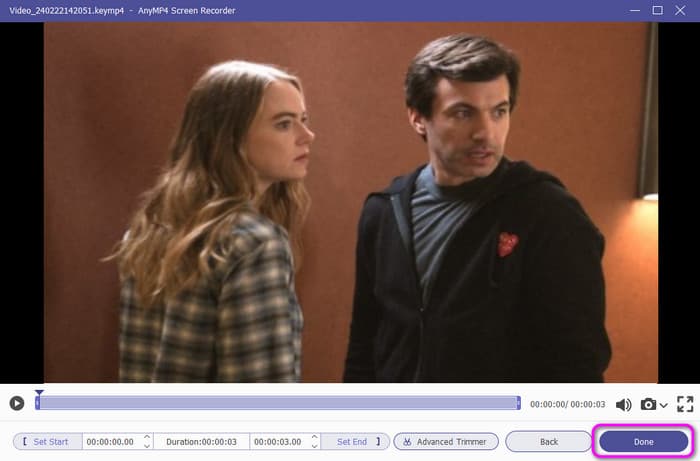
Part 4. FAQs about Where to Watch Showtime
-
Is Showtime free through Amazon Prime?
Unfortunately, no. If you want to watch Showtime dramas and series, you need to purchase a subscription plan, which costs $19.99 for renting and $24.99 for purchasing.
-
Is Showtime on Hulu or Amazon Prime?
Absolutely, yes. You can use both streaming services for watching Showtime shows. All you need is to purchase a plan, and you can begin watching the show.
-
Where can I watch the Showtime series?
There are various streaming services to watch Showtime series. You can use Hulu, Paramount +, Amazon Prime, Vudu, and more.
-
How do I watch Showtime for free?
You can’t watch SHowtime shows for free when using streaming services. But if you have a Blu-ray disc with Showtime content, you can watch it for free using Blu-ray Player.
Wrapping up
To discover where to watch Showtime shows, you can consider reading this post. It provides different streaming services for watching Showtime dramas and series. Also, if you have a Blu-ray with Showtime content, feel free to use Blu-ray Player. This player can assist you in watching the show easily and smoothly.
More from Blu-ray Master
- Where to Watch Harry Potter and How to Watch Effectively
- Outstanding Approaches on How to Play WMA Files on Mac
- How to Play WebM on iPhone: A Go-to Solution to Follow
- Does PS5 Play Blu-ray: A Simple Guide for Blu-ray Playback
- Blu-ray VS. 4K: Know Their Similarities and Differences
- Where & How to Watch The Grinch: What You Need to Know


