Captivated by the story of Jesus and his disciples brought to life in The Chosen? As a result, you look for sites or places where you can watch it. Well, you’re not alone. Finding the right places to stream becomes vital. But fret no more because this post will guide you to where to watch The Chosen TV series. Plus, know more details about this series. Without any delay, let’s get started!
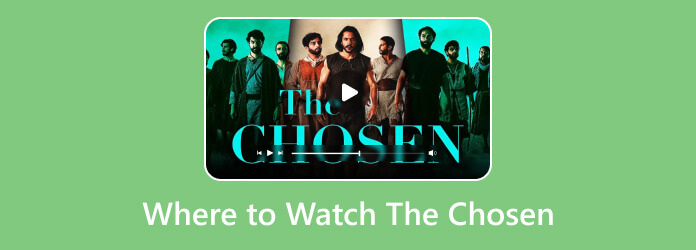
- Part 1. What is The Chosen
- Part 2. Where to Watch The Chosen
- Part 3. How to Watch The Chosen Offline
- Part 4. FAQs About Where to Watch The Chosen
Part 1. What is The Chosen
The Chosen is a well-known multi-season television series. The series was created, directed, and co-written by American filmmaker Dallas Jenkins. It depicts the life of Jesus Christ and the people who encountered him during his ministry. Season 1 shows the gathering of Jesus’ disciples, while Season 2 depicts the initial impact of his teachings. Unlike traditional TV series, The Chosen was crowdfunded, especially its first season. Hence, the creators were able to produce the series independently. At the same time, it has become one of the most-watched faith-based and crowdfunded series in recent years.
Yet, the way The Chosen is funded is different from that of most shows. Thus, it is not available on the usual channels you might expect. But do not worry. Here are several ways you can still watch every episode of The Chosen.
Part 2. Where to Watch The Chosen
1. The Chosen App
Since it is a crowdfunded app, the series has its own app as well. It is an exclusive application many use to watch and access The Chosen series. The Chosen app lets you purchase each episode or entire season. Also, it provides high-quality streaming and offline viewing by downloading.
Price:
- $2.99 - Individual Episode
- $19.99 - Season 1
- $24.99 - Season 2
- $29.99 - Season 3
Limits:
- Requires purchase of each episode or season.
- No option for free streaming.
2. Angel Studios
Where to watch The Chosen for free? Well, you can go to Angel Studios. It is actually the official home of The Chosen series. It allows you to stream all three seasons for free. It provides a website and a downloadable application for mobile devices and smart TVs.
Price:
- Free
Limits:
- Requires an internet connection to stream.
- May have ads between episodes.
3. VidAngel
Another reliable site to watch The Chosen series is the VidAngel. It is a faith-based streaming service that offers a trial subscription. It offers all 3 seasons in HD quality with subtitles in different languages.
Price:
- $9.99/month (with Free Trial)
Limits:
- Requires a paid subscription after the trial period.
- It has a limited selection of content compared to other streaming services.
4. Netflix
Did you know that you can also watch The Chosen on Netflix? Netflix does offer The Chosen in its library, but only the first season of it, which has 8 episodes. Thus, it might not be a good choice if you’re looking for where to watch The Chosen Season 2 and 3.
Price:
- $6.99/month - Standard Subscription with Ads
- $15.49/month - Standard Subscription
- $22.99/month - Premium Subscription
Limits:
- Requires a Netflix subscription.
- It may not be available in all regions.
5. Blu-ray
If you want to keep a physical media for the series The Chosen, then buy a Blu-ray disc. You can also ensure to have a superior quality during playback. Also, thankfully, you can purchase the first two seasons of this series.
Price:
- $22.49 - Season 1
- $44.58 - Season 2
Limits:
- It requires a Blu-ray player to stream.
- No physical media version for Season 3 yet.
6. Amazon Prime Video
Now, where to watch The Chosen 3? Well, Amazon Prime Video also offers The Chosen for you to stream. Apart from Season 3, you can watch its first two seasons on Prime Video. It lets you purchase individual episodes or the whole season. Further, it provides HD quality for video playback.
Price:
- $2.99/episode HD; $1.99/episode SD for All Seasons
- $22.99 - Season 1 and 2; HD, $14.99 - Season 1 and 2 HD
Limits:
- Requires purchase of each episode or season.
- Not included with Prime membership.
7. Apple TV
One more streaming service to watch The Chosen is Apple TV. It lets you buy and watch the series directly on Apple TV. But note that it is not included in the Apple TV+ subscription. Not only that, it provides HD quality playback for all three seasons.
Price:
- Price starts at $2.99
Limits:
- Requires purchase of each episode or season.
- No option for free streaming.
Part 3. How to Watch The Chosen Offline
In this part, we will share 2 ultimate tips to watch The Chosen offline without any hassle.
Way 1. Play The Chosen with Blu-ray Player
If you struggle to find a player to watch The Chosen Blu-ray disc you have, worry no more. Blu-ray Player from Blu-ray Master will help you. The good news is that you can watch The Chosen offline since it is a standalone software. Apart from that, this software is popular for playing Blu-ray up to 4K quality. It also supports ISO image files, Blu-ray folders, and DVD playback. What’s more, it can also play various kinds of media files. During playback, you can select a title, chapter, or subtitle, add effects to your videos, and more. So, to know how to use it, here’s how:
Step 1.Download and install Blu-ray Player on your Windows or Mac computer. Place The Chosen Blu-ray disc on your computer’s optical disc drive.
Free Download
For Windows
Secure Download
Free Download
for macOS
Secure Download
Step 2.Launch the Blu-ray player software and click Open Disc to load the inserted disc. Navigate to the Menu section to select the chapter or episode you intend to play.
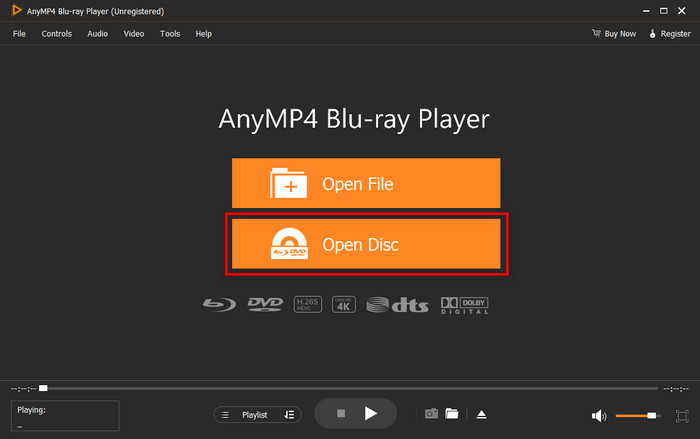
Step 3.Use provided smart playback controls to pause, stop, forward, backward, and so on. For good measure, you can use the Snapshot feature to capture your favorite scene in the series. Click here to get
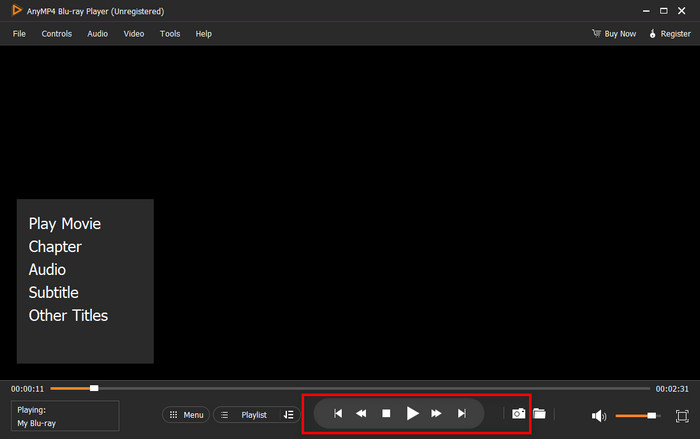
Way 2. Record The Chosen with Screen Recorder
One more method you can use to watch The Chosen offline is the Screen Recorder, chosen by Blu-ray Master. It allows you to capture whatever you’re viewing or doing on your screen. Afterward, you can store it on your computer to watch it offline. Given that, you can also do that to your desired series, which is The Chosen. So, it can be your best companion to record the episodes from The Chosen series. What’s more, you can also use this tool in various situations, like video calls, meetings, classes, and more. Also, you can record audio and gameplay with it. Now, to begin recording The Chosen on your computer, use the guide below.
Step 1.Use the Download button below to add Screen Recorder on your computer and install it. Launch the tool afterward.
Free Download
For Windows
Secure Download
Free Download
for macOS
Secure Download
Step 2.Select the Video Recorder option in the Home menu. Adjust the aspect ratio while ensuring that it will capture the entire The Chosen screen.
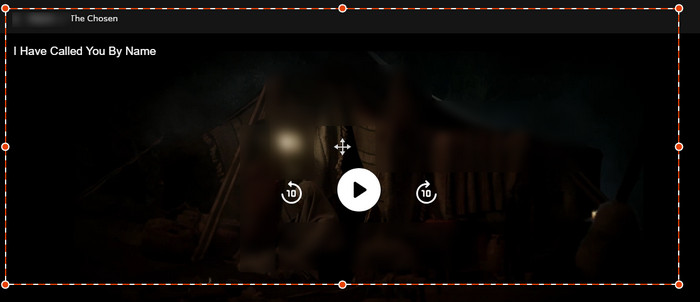
Step 3.Once ready, click the REC button to begin the recording process. Once satisfied, hit the Done button to finish it. The tool will save the recorded movie immediately.
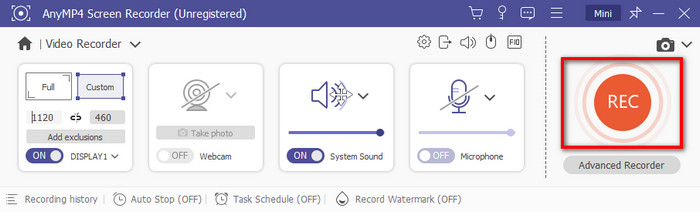
Part 4. FAQs About Where to Watch The Chosen
-
Is The Chosen series on Netflix?
Unfortunately, not all the seasons of The Chosen are on Netflix. But you can still watch The Chosen Season 1 on Netflix. But you still need to subscribe.
-
How do I watch all seasons of The Chosen?
To watch all the seasons of The Chosen, go to the platforms that offer its three seasons. You can watch on some of the sites mentioned above, like The Chosen App, Angel Studios, and so on.
-
Where should I watch The Chosen?
Many streaming sites, including Blu-ray Disc, allow you to watch The Chosen. All the streaming services mentioned above allow you to watch The Chosen. So, go to their official website or download their apps (if they have one) to watch the series.
-
Is The Chosen on Amazon Prime?
Of course, yes! As mentioned, Amazon Prime lets you watch The Chosen. You can buy or rent it if you want to.
Wrapping up
By now, you might have chosen where to watch The Chosen series. Through this post, you might have made an informed decision. Now, if you plan to watch the series offline, use Blu-ray Player. You will be able to enjoy The Chosen disc you have using this player. Plus, it is so easy to use. Same thing with Screen Recorder. You don’t need to be a professional to record your favorite series so you can stream it offline. In fact, it will also help you save it on other devices after recording it.
More from Blu-ray Master
- Where to Watch 50 Shades of Grey: List of 10 Best Places
- Watch Euphoria Season 1 & 2: Top 12 Online & Offline Places
- How & Where to Watch CODA Movie: The Complete Guide
- Where to Watch Rick and Morty Season 6: A Walkthrough Guide
- Where & How to Watch The Grinch: What You Need to Know
- Best Solution on How to Play Blu-ray Without Blu-ray Player

