Xbox Series X and Xbox Series S are among the most powerful game stations in the world. Though the primary use of Xbox is gaming, it can also be a media player. Not only can you play movies online, but also DVD movies. This article will introduce how the Xbox Series X and Xbox Series S play DVDs.

Part 1. Can Xbox Series X and Xbox Series S Play DVD
Xbox Series X can directly play DVD, but Xbox Series S can’t directly play DVD. You need a third-party tool to help you play DVD on Xbox Series S.
Xbox Series X is a high-end game console compatible with digital games and disc games. Apart from the game disc, it can also read DVD, Blu-ray and ultra Blu-ray discs. You just need an Xbox Series X DVD player to enjoy the media on DVDs.
However, the Xbox Series S is designed only for digital games. Because there is no Xbox S DVD drive, you are not able to directly play DVD with it. It is also equipped with no DVD driver, so the external DVD drive is also unavailable. Therefore, you have to convert DVD to digital files like MP4, WAV, etc.
Part 2. How to Play DVD on Xbox Series S
There is no such thing as Xbox Series S DVD drive. But it is able to read games and media content in a plugged USB drive. So, we need a DVD ripper to digitalize your DVDs first.
Considering conversion quality, speed, and success rate, Free DVD Ripper is your good choice.
Free DVD Ripper is a professional software on the Windows platform. It can help to rip your DVD disc, DVD Folder, and DVD IFO file to more than 300 formats, such as MP4, WAV, MOV, etc. You can convert your DVD content to a digital format compatible with your Xbox Series S with fast speed and no quality loss. If you want, you can also edit your video to get more beautiful movies.
Features:
- Rip DVD to over 300+ formats including 1080p and 4K
- Fast conversion speed with GPU and CPU acceleration
- No quality loss in the ripping process
- User-friendly interface to make your operation easy and clear
Free Download
For Windows
Secure Download
Here are the detailed steps:
Step 1.Click the Free Download button. Install the Free DVD Ripper on your Windows computer and launch the software.
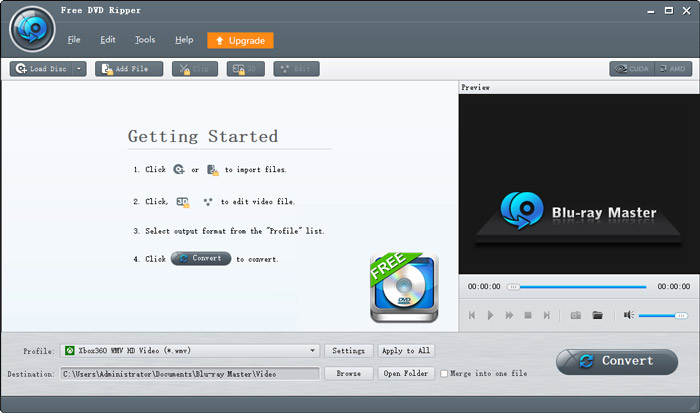
Step 2.Insert the DVD you want to play on Xbox Series S. Click Load Disc. The software will scan your disc automatically.

Step 3.Click Profile and set the format. You can select your device Xbox and video formats: MP4, AVI, MPG, TS and WMV.
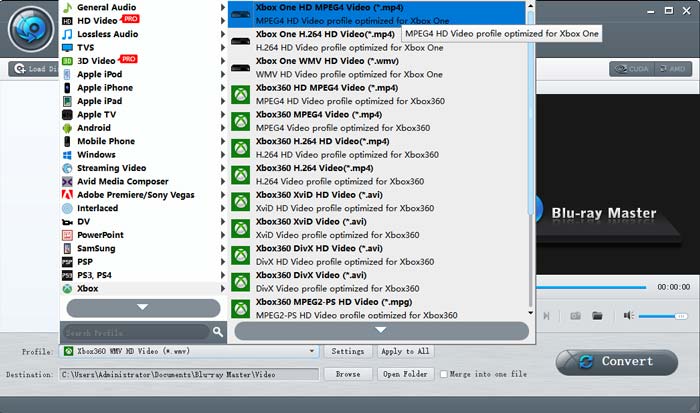
Step 4.Check the right destination to save your video and click Convert to get a digital file for your Xbox Series S.
Step 5.Save the converted video on a mobile USB. Plug it into your Xbox Series S and play the DVD content with Xbox Series S DVD player.
Part 3. How Can I Play DVD on Xbox Series X
Xbox Series X is a high-performance console designed for high-end users. It supports both digital games and disc games. Similar to Xbox One X, it has a built-in disc drive, so you can simply insert your DVD dick and play it with DVD Player app on your Xbox Series X.
Don’t know how to play DVD on Xbox One X or Series X? Follow the steps:
Step 1.Press Guide and Choose Microsoft Store.
Step 2.Select Search and input DVD Player.
Step 3.Choose one app from the result page and install it.
Step 4.Play DVD on your Xbox Series X with Media Player.
Part 4. Why Won’t My Xbox Series X Play DVDs
There are different situations of different reasons your Xbox Series X won`t play DVDs.
If your Xbox isn’t running successfully, you need to restart the device to see if it still works. You may need to update the system or turn to customer service for help.
Make sure you insert your disc correctly with the cover side up. Check if it is damaged. You can try to clean or change other discs.
Xbox Series X only supports DVDs from your region. Therefore, if you get a DVD from another region with a lock, you can’t play it on your devices. Click here to get region-free DVD players.
Part 5. FAQS about Playing DVD on Xbox Series S/X
-
Can you use an external DVD drive with Xbox Series S?
No. Neither does the Xbox Series S have a built-in DVD drive, nor can you use an external DVD drive even if you buy one. The device will reject your external connection.
-
How do you watch movies on Xbox Series X?
You can install the streaming media APPs from the Microsoft App Store to enjoy the movie. You can also play DVD discs with movies. Besides, you are also allowed to play movies in your removable USB storage.
-
What apps does Xbox Series S have to watch movies?
If you want to enjoy streaming movies, you have to download the streaming media apps and order service. In addition, to enjoy DVD video, you need to install a media player and use Free DVD Ripper to convert it to formats that Xbox Series S supports.
Wrapping up
Xbox Series S/X are mainly game consoles that can also serve as a media player. Then, can Xbox Series X and S play DVD? Xbox Series X has a built-in DVD drive so you can play DVD on it directly. However, the Xbox Series S doesn’t have it. So, you need to rip the DVD with Free DVD Ripper on other computers first and save the converted video in removable USB storage. In this way, your Xbox Series S can play DVD.
More from Blu-ray Master
- [Solved] Does Xbox 360 Play Blu-ray Disc? And How?
- Can Xbox One Play DVDs and How to Watch DVDs on Xbox
- A Comprehensive Guide to Play Background Music on Xbox One
- Can Xbox 360 Play MKV? Check Here for the Best Process
- 5 Best Wireless DVD Players: Play Your DVD Movies Neatly
- 8 Top Picks of Laptops With DVD Player: Watch DVDs Easily


