With the development of digital media and streaming services, movies have gradually become a kind of digital file from the physical media form. Not only the film but the ways people play, share, and manage their videos have dramatically changed in recent years. It’s convenient and fashionable to have loads of movies saved on your laptop’s storage and play them anytime, anywhere. However, a significant number of people still choose the traditional way to record their life or play their favorite movies on a DVD disc. Meanwhile, these DVD disc collections can save your movies securely for a long time. If you are one of them, you must be searching for the best DVD player so that you can play DVDs on your laptop smoothly and efficiently.
Luckily, this is the right page you need. We will review the best DVD player for laptop in this article, whether it’s software or hardware. And we believe you can definitely find the one that suits your laptop the most. Just keep reading on!

Part 1. Can I Play DVDs on Laptop
The answer can be positive. But you still should adopt the proper DVD playback way according to your laptop’s configuration. We know that many manufacturers removed the optical drive from laptops a long time ago because it may make the machine cumbersome.
Play DVDs with an optical drive on the laptop
If you own a laptop with an optical drive, you can locate the optical drive on the machine. Follow the steps to play DVD on your laptop:
Step 1.Insert the DVD disc into the hard disk drive on your laptop. Your laptop will start to automatically read it.
Step 2.Launch a built-in DVD player on your laptop to play it. If you think the built-in player is not so powerful, you can download other great DVD player software for playback.
Watch DVDs via an external DVD drive for laptop
If you just bought an optical-drive-removed laptop recently, you need to:
Step 1.Purchase an external DVD drive from the store.
Step 2.Connect the drive to your laptop and put the disc into the drive.
Step 3.Follow the instructions to download a DVD player software on your laptop to play the DVD.
Part 2. Part 2. Top 5 External DVD Players for Laptop
1 LG GP65NB60 8× Super Ultra Slim Portable CD/DVD Drive
Price: $26.99
If you don’t have a big enough budget, the LG GP65NB60 8× DVD drive is one of the cheapest drives you can buy. It performs quieter than other drives when burning or ripping discs. LG GP65NB60 8× comes in multiple colors you can choose. However, it runs a bit slowly.
- Compatible with Windows 10/11 and macOS
- Support jamless play and silent play
- Video memory requirement: 64MB to 128MB
- Support M-DISC

Pros
- 14-millimeter height lightweight and slim design
- Cheap price
- Four colors to choose from black, gold, silver, and white
- The Drive runs quietly
Cons
- Speed of ripping DVDs is slow
- No support for Blu-ray discs
- Only offers a Mini-USB-to-Type-A cable in the box
2 Asus ZenDrive
Price: $37.99
Able to work on Windows, macOS, and Linux, Asus ZenDrive performs at a decent speed in writing and reading the disc. This lightweight drive is plug-and-play. What’s more, ZenDrive adopts the M-DISC technology to help you save data for a long time under harsh conditions.
- 8× optical storage write speed
- 13-millimeter ultra-slim design
- Support disc encryption for password control and hidden-file functionalities
- Support online backup for Android devices

Pros
- Slim and light to carry: 228grams
- Can work with almost all operating systems
- Affordable alternative to Apple USB SuperDrive on Mac
- Convenient and direct play after connecting USB 2.0
Cons
- It takes up two USB ports, which means it can work with one-port devices
- No support for DVD-R RL, DVD+R RL, and Blu-ray discs
3 Asus BW-16D1X-U Blu-ray Drive
Price: $168.00
Asus’s other great optical drive product, Asus BW-16D1X-U Blu-ray Drive, supports both DVD and Blu-ray discs. Asus BW-16D1X-U can present the same Blu-ray sound quality for disc playback but a little loss of image quality. Besides, it is fast for reading discs and ripping a Blu-ray movie.
- 16× optical storage write speed
- Support Blu-ray disc ripping
- Compatible with all formats of Blu-ray, DVD, and CD plus M-Disc
- Support USB 3.0 B port and DC power port
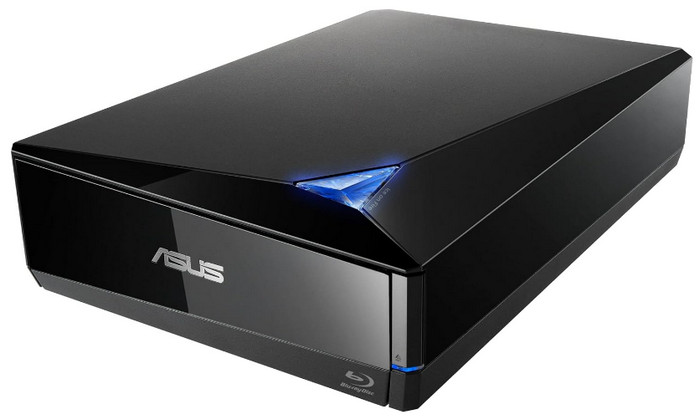
Pros
- Modern and futuristic appearance
- Compatible with various disc types
- Built-in software to back up an Android device to Blu-ray
- Fast reading speed
Cons
- Costly price
- Unpredictable problems of ejecting discs
- Partial software can’t work on Macs
4 Panasonic DVD S700
Price: $44.88
For people who want to play DVDs with all regional codes, the Panasonic DVD S700 is the one you can’t miss. This region-free optical drive is easy to use with complete remote control for playing discs you bought in different areas. Meanwhile, its playback includes JPEG and MP3 as well.
- Support playback of DVD, CD, JPEG image files, and MP3 audio
- Play DVDs with all regional codes
- Support upscaling the native resolution of old DVDs for higher and larger TVs

Pros
- Support multi-region DVDs
- Mini and lightweight
- Support enhancing low-resolution DVDs up to Full HD 1080p quality
- Support providing sound quality of Dolby Digital Sound
- Support continuing playback from where you left off
Cons
- No support for all Blu-ray discs
- No support for the CPRM format
5 Sony BDP S3200
Price: $129.00
Sony BDP S3200 is the other region-free external DVD drive. Besides the HDMI connection, it’s flexible to connect with Wi-Fi and ethernet. You can use this DVD drive to play Blu-ray discs, too. The streaming services and mirroring functionalities will also improve your playback experience.
- Support playback of Blu-ray discs, DVDs, CDs, and rewriteable CDs
- Support built-in Wi-Fi for wireless streaming with apps
- Support remote control
- Support Miracast technology to mirror your smartphones

Pros
- Offer Quick Start/Load mode to swiftly queue up a disc
- Offer a special socialize feature to share posts about movies, videos, and music
- Support streaming services of more than 200 apps
Cons
- Expensive price
- No support for 4K upscaling
- Slow to launch Netflix
Part 3. Top 5 DVD Player Software for Laptop
When you find a great external DVD drive, using it with powerful DVD player software can be a perfect match. Here are the five best DVD player programs in 2024 you can consider.
| Supported OS | Pricing | Blu-ray Disc Support | HD/4K/8K Support | Interface | |
| Blu-ray Master Blu-ray Player | Windows 11/10/8/7, macOS | Free trial, $15.60 per month | HD/4K/8K | User-friendly | |
| VLC Media Player | Windows 11/10/8/7/XP, macOS | Free | HD/4K/8K | Complicated | |
| 5KPlayer | Windows 10/8/7/Vista/XP, macOS | Free | HD/4K/8K | Complicated | |
| PowerDVD | Windows 11/10 8/8.1/7 | Free trial, $59.99 for lifetime standard, $99.99 for lifetime ultra | HD/4K/8K | Simple | |
| Leawo Blu-ray Player | Windows 10/8/8.1/7, macOS | Free | HD/4K | Complicated |
1 Blu-ray Master Blu-ray Player
Features
- Support DVD types of DVD-ROM, DVD-R, DVD+R, DVD-RW, DVD+RW, DVD-RAM, DVD-DL, etc. from all regions
- Support Blu-ray playback
- Support playback forms of discs, folders, ISO image files, and IFO files
- Support almost all video and audio formats
- Support various playback settings to select subtitles, forward/backward, adjust movie’s effects, select audio tracks, manage playlist, and take screenshots
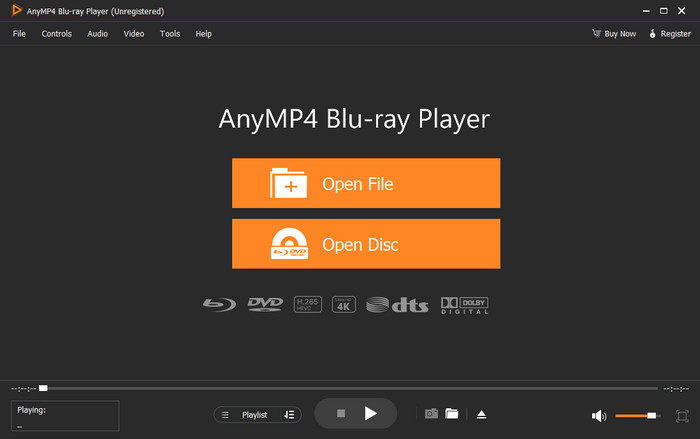
Pros
- Region-free DVD player software
- Support both DVD and Blu-ray playback
- Support the video resolution of 1080p HD, 4K, and 8K
- Support almost all video formats
- Reasonable subscription plan
- Easy-to-use interface design
- Comprehensive playback settings
Cons
- Free trial offers limited functions
Bottom Line
Blu-ray Master Blu-ray Player is the most amazing DVD player you have ever seen before. This excellent DVD player supports almost all DVD types and video formats. No matter whether you are a beginner or a professional, you can easily get into it and navigate to the DVD title you want to watch. To enjoy a cinema-like DVD-watching experience on your laptop, Blu-ray Player provides support of resolution in 1080p HD, 4K, and 8K, as well as lossless sound quality. What’s more, the Blu-ray player supports all DVD regional codes, so you can play DVDs from anywhere you bought with it.
Free Download
For Windows
Secure Download
Free Download
for macOS
Secure Download
2 VLC Media Player
Features
- Support DVD discs, files, ISO files playback
- Support video format conversions
- Support screen recording
- Support MPEG and DivX streaming
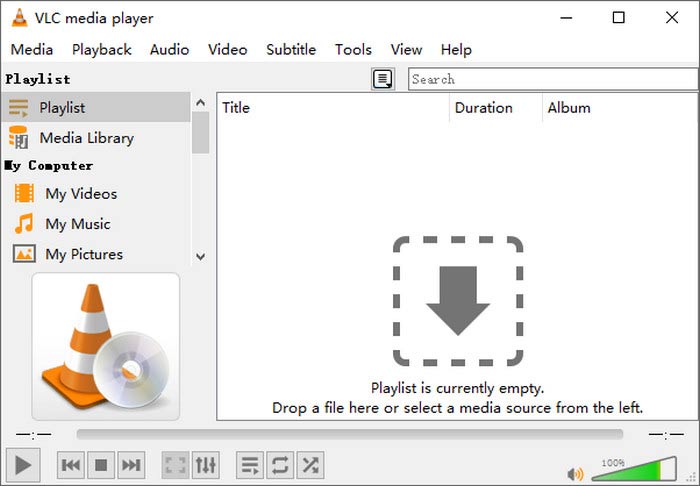
Pros
- Completely free player software
- Compatible with all platforms
- Support almost popular formats like MPEG, AVI, ASF, WMV, WMA, MP4, MOV, 3GP, OGG, etc.
- Support video format conversions
- No ads
Cons
- Lacks multiple video editing functions
- Not beginner-friendly
- No support for Blu-ray discs
Bottom Line
VLC Media Player is an open-source program that is compatible with both PC and Mac. It’s widely used because this free DVD player software supports a variety of media forms’ playback. However, the operation may be tough for new users. Moreover, it seems that there’s nothing VLC can’t do, but it isn’t expert in everyone.
3 5KPlayer
Features
- Support playback of video/audio files, DVD discs
- Support streaming services for websites like YouTube
- Support online radio stations of BBC, Classic FM, Hotmix radio, etc.
- Support AirPlay and DLNA wireless stream
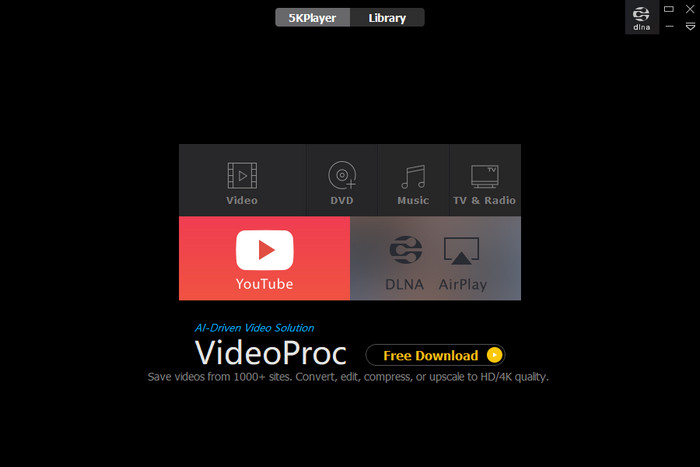
Pros
- Free to use
- Support DVD disc and DVD ISO file playback
- Support playback settings for adding bookmarks, cutting videos, and taking snapshots
- Support the video resolution of 1080p HD, 4K, and 8K
- Support stream audio and video wirelessly and no quality loss
Cons
- No Blu-ray playback support
- Automatically set itself as the default player on your computer
- Playback stuttered while using the fast-forward or rewind buttons on the Mac version
Bottom Line
5KPlayer is the other free player software that suits your DVD playback on a laptop. It only supports DVDs. You can enjoy high video quality up to 8K with 5KPlayer on Windows and macOS. The streaming service and IPTV functions make it more versatile. But the instability and other playback problems will bother your watching.
4 PowerDVD
Features
- Support high-quality playback of DVD, Blu-ray, and 4Ultra HD
- Support major video formats like MP4, MKV, MOV, AVI, APNG, WebP, WebM, etc,
- Support enhancing video and audio quality
- Support 100GB of free cloud storage to share on PC, TV, and phones
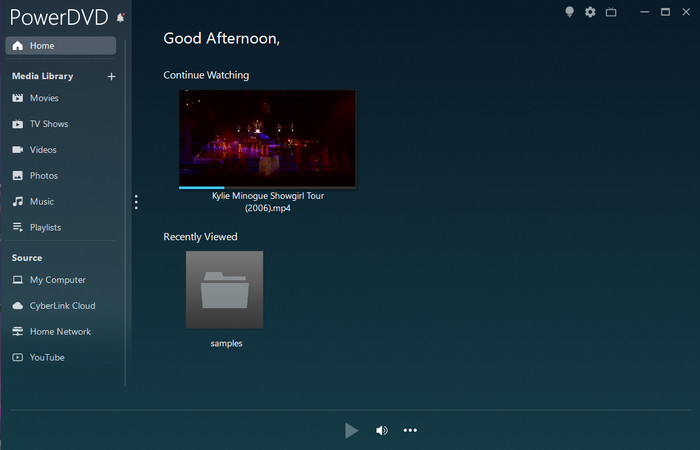
Pros
- Support DTS-HD, Dolby Audio, and Hi-Res 7.1 surround sound
- User-friendly interface
- Support 3D playback
Cons
- No Mac version
- Resource-intensive
- Expensive subscription plan
- Too many ads
Bottom Line
PowerDVD is a Windows-only media player. It supports playing all regular DVD and Blu-ray discs. At the same time, PowerDVD developed other special features to improve the overall viewing experience, like 3D playback. Yet, these functions slow down the system’s performance.
5 Leawo Blu-ray Player
Features
- Support DVD/Blu-ray discs, files, ISO files playback
- Support virtual remote control of Blu-ray/DVD disc menu
- Support video files in AVI, MPEG, WMV, MP4, FLV, RMVB, MOV, Xvid, 3GP, etc.
- The multi-angle feature allows users to enjoy multi-camera movies and switch viewing angles
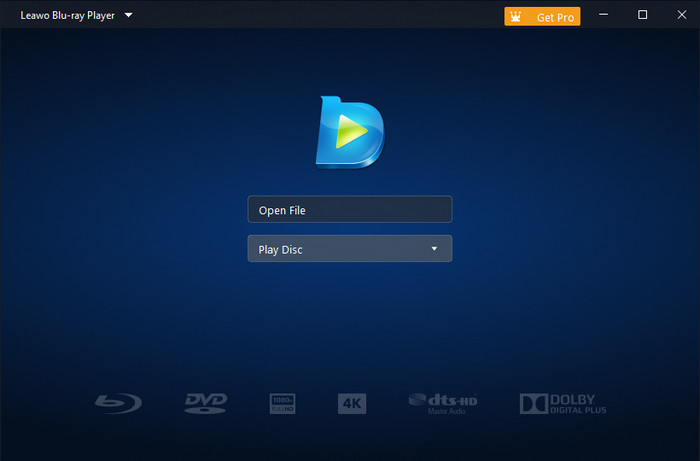
Pros
- Free and safe to use
- Support change software skin color of Dark and Light
- A built-in user guide in the software
Cons
- Crashed too often when playing Blu-ray discs
- Loads DVD/Blu-ray discs too long
- Mainly support playing 1080p HD videos
Bottom Line
Leawo Blu-ray Player is a suitable program for those who try to play DVDs on laptops. Its interface doesn’t have many figures or menus to bother you. You can control the disc playback well with this player. But the Leawo Blu-ray Player really needs stability improvements.
Part 4. How to Connect a DVD Player to a Laptop
When you get an ideal external DVD player for laptop computer, you can follow the steps below to connect them:
Step 1.Turn on your laptop.
Step 2.Plug one end of the USB cable into the external DVD drive. Then, plug the other end into your laptop.
Step 3.When the physical connections are secure, follow the instructions to download a related software for playback.

Tip
If your laptop only has an HDMI Out port, you can use a video capture card to connect them.

Part 5. FAQs of DVD Player for Laptop
-
Do any laptops still have a DVD player?
Not so much. More and more manufacturers decided to remove the built-in DVD player inside the laptop. This can make the laptop more lightweight.
-
Can all laptops play DVDs?
Yes. Even if your laptop doesn’t have an optical drive inside. You can play CDs or DVDs with an external DVD drive.
-
Why DVD is not playing on my laptop?
Many reasons can cause this problem. Your DVD drive is disabled, the DVD disc is dirty or damaged, the region code of the DVD isn’t compatible with your player, and more.
Wrapping up
Here we are, finally, the article’s end. We believe that you have gained everything about playing DVDs on your laptop through reading. We listed the best DVD player for laptop with ten software and hardware for you to select. If you think hardware is more expensive. An economical and powerful player software, such as the Blu-ray Master Blu-ray Player, can wipe out all your worries. Download it and enjoy a fantastic DVD viewing experience on your laptop!
More from Blu-ray Master
- The Best 4 DVD Player Software for MacBook Air/Pro/iMac
- Can You Play DVDs with PS4 or PS3? Here are 2 Workable Methods
- Can You Play DVDs on Wii? Yes, Here Is the Guide
- 100% Free Ways to Solve VLC Won’t Play DVD and Not Working Problems
- Best DVD Player App – 2 Free Ways to Play DVD on iPad and Android
- [Solved]Can I Play DVDs on a Blu-ray Player?


