According to Statcounter, the Android market share in 2019 is 75.85%. It means three fourths mobile users are using Android phones and tablets. Many users prefer to watch movies to kill time or have fun. If you have a large collection of Blu-ray discs, you can watch Blu-ray movies on your Android device too.
Is there any way to extract Blu-ray content from a physical disc to your Android phone or tablet? Well, you can use a Blu-ray player for Android to solve the problem. After extracting movies from the Blu-ray disc, you can use any media player to get Blu-ray playback on Android or other devices.

Part 1. How to Play Blu-ray Movies on Your Android Phone
There are two things you need to do. Firstly, you need to remove copy protection from your Blu-ray disc bought from Amazon, local store or elsewhere. Secondly, you are required to convert Blu-ray to Android compatible formats. During this time, you can use Free Blu-ray Ripper to get the one-stop solution.
Actually, you can rip commercial Blu-ray discs to Android compatible formats with Free Blu-ray Ripper. In spite of the supported Android profiles, you can choose whether to rip Blu-ray to common video or HD video formats. The customizable video and audio settings make the Blu-ray video to be better. With the batch conversion support, you can rip multiple Blu-ray movies together to save time. The ripped Blu-ray videos will be in high quality. Isn’t it the best Blu-ray player app for Android?
- Free rip Blu-ray to Android readable formats, like MP4, MKV, 3GP, WebM, etc. as well as the HD video formats.
- Rip Blu-ray disc/folder/ISO file to Android profiles directly, such as Black Berry, Nokia and other mobile phones.
- Fast Blu-ray to Android ripping speed and high output quality.
- Adjust video encoder, resolution, frame rate, bitrate, aspect ratio and other output settings.
Free Download
For Windows
Secure Download
Free Download
for macOS
Secure Download
Step 1. Free download and install Free Blu-ray Ripper. Put your Blu-ray disc into the BD drive. Click Load Disc and choose your Blu-ray disc to load Blu-ray movies.
Step 2. Now you need to choose the right format for Blu-ray Android playback. Unfold the Profile list, you can get various video and audio formats. It is recommended to convert Blu-ray to MP4 to play Blu-ray on Android. You can also choose other formats you like to rip Blu-ray movies to Android phone or tablet.

Step 3. You can click Settings to adjust video and audio settings before ripping Blu-ray. Then click Convert to extract Blu-ray content and save as the selected format. The Blu-ray to Android converter app will finish the process quickly.
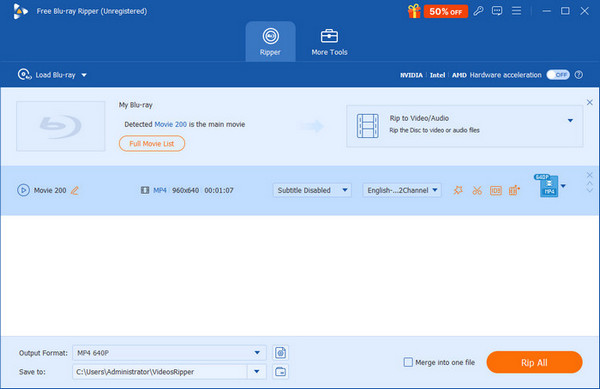
After that, you can transfer Blu-ray movies to your Android device via USB connection, cloud sharing, Bluetooth and many other file transferring methods.
Part 2. Top 3 Media Player APK to Play Blu-ray on Android
What is the best media player app for Android? If you have no idea which Blu-ray app for Android to choose, you can take a look at the following suggestions.
Top 1. VLC Media Player
VLC for Android is the multimedia player that plays Blu-ray discs, ISO files, devices and other network streaming protocols. Most popular video codecs are downloaded already. The Blu-ray player for Android app also supports subtitles, teletext and closed captions. You can stay away from ads, in-app purchases and spying.

Top 2. MX Player
MX Player is equipped with hardware acceleration and multi-core decoding. The device’s performance can be improved. You can zoom in and out the Blu-ray movie by pinching and swiping. There are also many playback features you can get from the Blu-ray player app for Android. Though you need to guarantee many permissions, including location, network, Bluetooth, camera, read/write external storage, etc.

Top 3. KMPlayer
You can get high-quality Blu-ray playback on Android by using KMPlayer. The supported video playback ranges from HD to 4K, UHD and full HD. Moreover, you can adjust the Blu-ray playback speed from 0.1 to 4 based on your need. KMPlayer also supports a wide range of video, audio and subtitle formats. But you don’t need to worry about the incompatibility issue after ripping Blu-ray with Free Blu-ray Ripper.

Part 3. Free Blu-ray Player for Windows and Mac
After choosing the best Blu-ray player app for Android tablet and phone, you can also get a Blu-ray player that can play Blu-ray movies on your computer. Thus, you can get Blu-ray playback with a large display screen. Blu-ray Master Free Blu-ray Player is capable to play any Blu-ray and DVD disc with 100% image quality. You can also play common video and audio files within Free Blu-ray Player on Windows and Mac.
- Play the latest Blu-ray disc and movie on PC and Mac.
- Choose from full, half, normal and double Blu-ray screen modes.
- Capture a snapshot while watching the Blu-ray video.
- Work with any internal or external Blu-ray drive.
- Compatible with Windows 10/8/7/Vista/XP and Mac OS X 10.5 or above.
Part 4. FAQs of Blu-ray Players for Android
-
Are Blu-ray players obsolete?
No. Though Samsung has ceased the new Blu-ray player for the US market since 2017, engineers continue to work on advancing the technology for the disc size, capacity, and layer. Moreover, some Blu-ray discs still need the Blu-ray players for playback.
-
How to connect Blu-ray player to Android tablet?
It is impossible to connect the Blu-ray player hardware to your Android tablet, because the Android tablet cannot load the Blu-ray drive. For playing the Blu-ray discs on Android tablet, you have to convert the Blu-ray disc into the Android tablet compatible formats.
-
What is the best 4K Blu-ray Player?
VLC, MX Player and KMPlayer can play 4K Blu-ray files, but they may get your device stuck. The best 4K Blu-ray player is Blu-ray Player Upgrade. It cannot play the 4K movies from the various regions, but also play the common 4K ripped Blu-ray video formats.
Wrapping up
That’s all for the recommendations of free Blu-ray app for Android and desktop. You can watch movies on your portable Android device or desktop computer flexibly. The above Blu-ray player apps are free to use. Thus, you can feel free to convert and transfer Blu-ray movies to your Android phone or tablet for personal use.
More Reading



