Disney+ is accessible on a variety of streaming platforms, smart TVs, gaming consoles, and other devices, just like other video streaming services. It will be a great experience If you can smoothly enable Disney+ on TV. Imagine watching your favorite Disney+ films and TV series on compatible TV models is a dream. However, we need to know about Disneyplus.com activation on your smart TV or webpage. No worries, because we’ve got you covered. This article is here to help you provide all the details you need in activation and more.
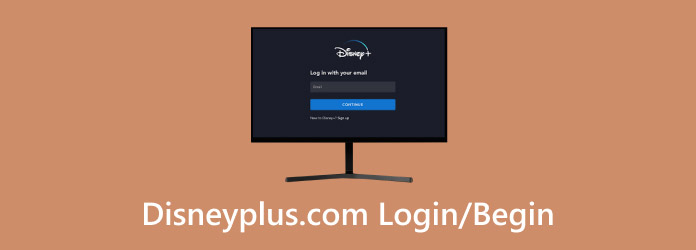
- Part 1. What is Disneyplus.com?
- Part 2. How to Login to Disney Plus with Disneyplus.com/Login?
- Part 3. How to Activate Disney Plus on Smart TV
- Part 4. Something About Disney Plus Subscription
- Part 5 Bonus: A Great Player to Play Disney Movies
- Part 6. FAQs about Disneyplus.com Login/Begin
Part 1. What is Disneyplus.com?
The Walt Disney Company created the on-demand streaming service Disney Plus. Thousands of Disney films and television series, Pixar, Marvel, Star Wars, National Geographic, and 20th Century Studios can all be viewed by subscribers. Members of the service can watch media on game consoles, laptops, tablets, smart TVs, and phones. They support 4K videos, multiple user profiles, and other useful features.

Part 2. How to Login to Disney Plus with Disneyplus.com/Login?
After visiting the disneyplus.com login page on your computer, if you have a Disney Plus Account, you can log in right away. This portion brings you a comprehensive guide to logging in:
Step 1. Look for the login screen that will appear when you click on the URL Disneyplus.com/login. Now, click Continue after entering your email address in the Email field.
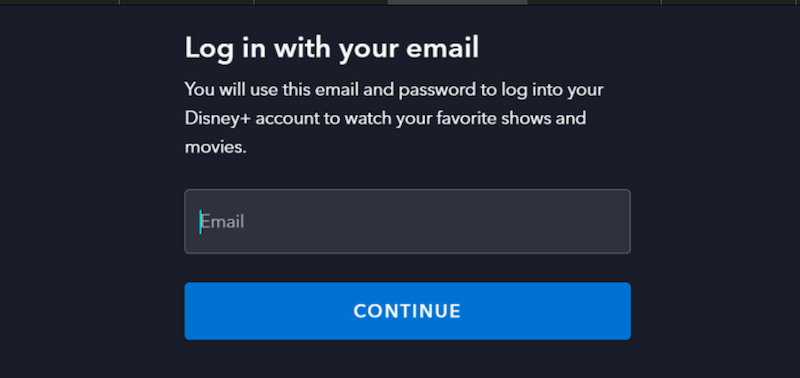
Step 2. Next, please type your password in the designated Password bar on the next page. Make sure all letters and special characters are entered precisely. To verify your password entry again, select the eye icon located to the right of the box.
Step 3. After all of that, please click the Login button. This action will allow you to access your Account.
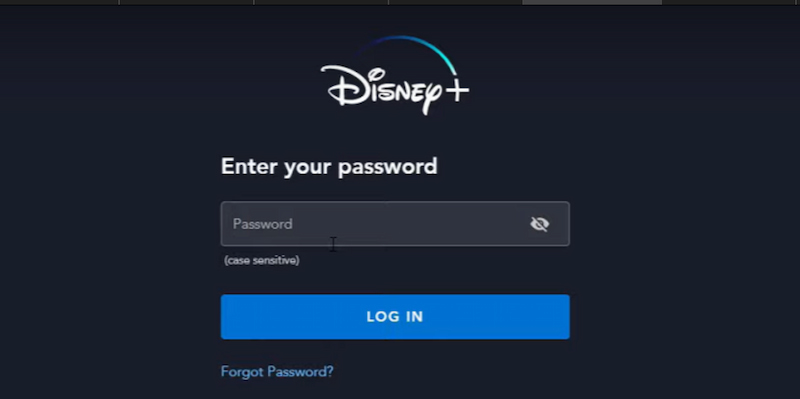
These simple steps will definitely allow you to access the services that Disney Plus is offering. As long as you enter your email and password correctly and you have a working subscription. Then, you can now watch all you want with Disney.
Part 3. How to Activate Disney Plus on Smart TV
You may begin using Disney Plus on a variety of devices, not just PCs and phones, after logging into your Account. These devices include smart TVs and gaming consoles. So how can you do that? To get started, simply activate an 8-digit TV code for disneyplus.com login on your streaming devices. This next part is the device-specific tutorial.
Step 1. Set up the Disney Plus app on your gaming console or smart TV. Next, click Log In. Open the web browser on your PC or mobile device and go to disneyplus.com/begin.
Step 2. Please take note of the eight-digit code displayed on your television or gaming console, then enter it into the website stated above.
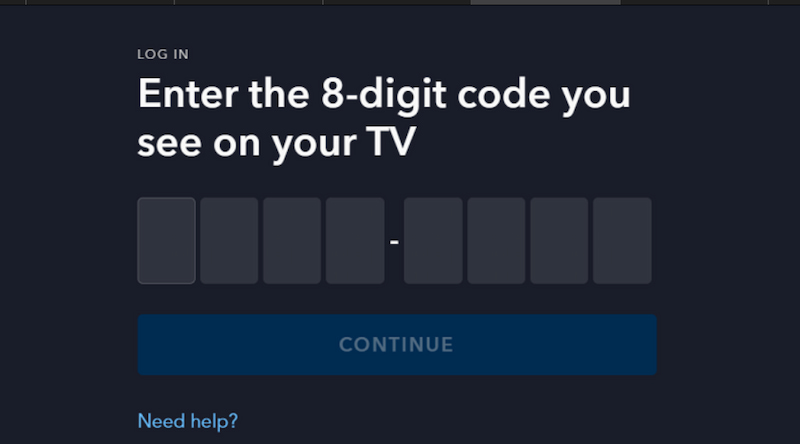
Step 3. Then, the step will require you to refresh the screen of the gaming smart TV after undertaking this step. From there, a confirmation notification will inform you that the activation was successful and will then follow. After, please select Start Streaming on your smart TV or gaming console to view the Disney Plus TV series.
Those are the steps we need to take in order to activate Disney Plus on our smart TV. Therefore, if you want to have an amazing experience of watching using your TV, then you must enter the 8-digit TV code properly.
Part 4. Something About Disney Plus Subscription
How Much to Watch Disney Plus on TV?
The price of Disney Plus will depend on the kind of subscription you choose. Commonly, it starts at $8 a month for streaming with ads, while ad-free streaming costs $14 per month. There's also an ad-free annual plan, costing $140, so if you buy for a year upfront, you can save 16%.
How Much is the Disney Plus Bundle?
For a monthly cost of $9.99, the Disney Bundle Duo Basic membership plan grants users access to both Disney+ and Hulu, but with advertisements. In addition to Hulu's enormous library of TV series, movies, and original material, this package lets users experience a wide variety of content from Disney+, including films, TV shows, and original series coming from Disney, Pixar, Marvel, Star Wars, and National Geographic. However, because both services are ad-supported, viewers will only experience brief commercial breaks.
On the other hand, the Disney Bundle Duo Premium allows for an ad-free experience on both Hulu and Disney+ for $19.99 a month. This detail means users must not view advertisements while they continue streaming either of the two platforms. For streaming free and unbroken, subscribers receive uninterrupted access to entire libraries on Hulu and Disney+.
How to Cancel Disney Plus?
You can cancel your plan in Disney Plus. Actually, it also has an instant process. Here are a few steps to make it.
Step 1. Firstly, open your computer or mobile browser on your Disney Plus Account. From there, please click or tap your Profile, followed by Account.
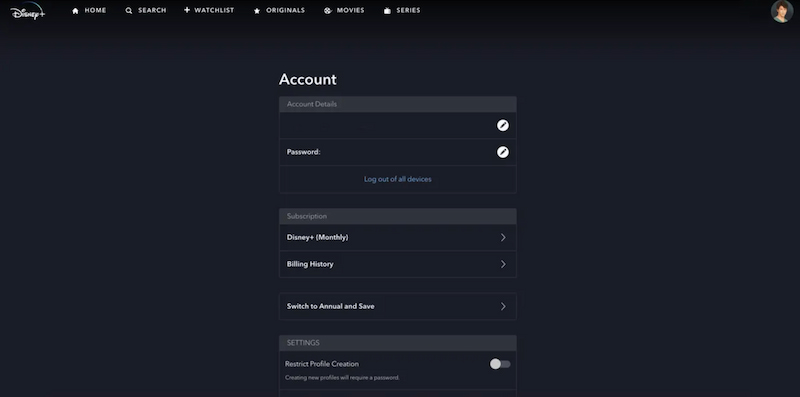
Step 2. In the Subscription section, select your subscription. Then, we should press the Cancel Subscription button now.
Step 3. Give a justification for the cancelation and finish the procedure.
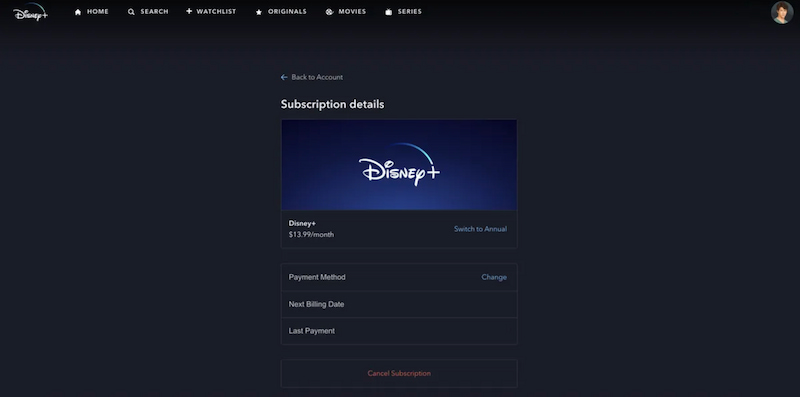
Those are the simple steps that we can do in order to cancel our subscription to Disney Plus. However, canceling your subscriptions does not get your money back. It will just cancel the subscription you have for next month.
Part 5. Bonus: A Great Player to Play Disney Movies
Suppose you are unable to play your favorite movies on your computer due to a lack of a compatible device, an expired subscription that you are unwilling to renew, or difficulty navigating the disneyplus.com login/begin code. In that case, you might want to give Free Blu-ray Player a try.
Users can freely enjoy the newest 4K/8K Blu-ray movies with the top 4K Blu-ray player. It is possible to play 1080p HD videos and 4K/8K UHD Blu-ray discs with excellent visual effects and high-definition clarity. Users could enjoy the vibrant film with friends and family on a large screen. Therefore, this is the perfect player that you need for the great visual effects of any fantasy movie you wish to watch.
Free Download
For Windows
Secure Download
Free Download
for macOS
Secure Download
- High-quality playback of movies like 4K/8K/1080p.
- Wide support of DVD and Blu-ray regions.
- It has a great sound quality.
- Enormous video and audio file format availability.
Part 6. FAQs about Disneyplus.com Login/Begin
-
Is DisneyPlus free trial available?
In most locations, Disney+ no longer provides a free trial. Although there may occasionally be temporary discounts offered via promotions or bundles, subscribers need to select from its available premium plans.
-
What is Disneyplus.com Login/Begin?
To attach a Disney+ Account to a device, such as a smart TV or console, customers must input a code on the activation page of Disneyplus.com Login/Begin.
-
How come I'm unable to access my Disney Plus Account?
Incorrect login information, an inactive subscription, or server faults can all cause login difficulties. You can fix these problems by contacting Disney+ support or by changing your password.
-
Can I log into Disney Plus on more than one device with the same login?
Yes, you can log in to Disney+ on various devices with the same credentials. However, the amount of streaming you can do depends on your subscription plan.
-
How can my Disney Plus password be reset?
To reset your password, we need to click Forgot Password button on the login bar and enter your Email Address. Then, follow the directions in the email to establish a new password in order to reset your old one.
Conclusion
As we end to the conclusion, we can see above this article the details we need to know about DisneyPluus Login/Begin. We can see its defination and the guides we can follow in order to do the login process. In addition, we also talked about the details of its subscriptions. Moreover, if Disney Plus is not part of your budget, a free Blu-ray Player suggested by Bluraycopys will be a great tool we can use. Thus, having an incredible movie marathon is still possible even without Disney Plus.
More from Blu-ray Master
- Where to Watch Abbott Elementary: Easy Guide for Everyone
- Streaming Platforms Guide: Where to Watch Tulsa King
- Where to Watch The Chosen: Guide to Streaming the Series
- Where to Watch Twilight Series: 10 Best Streaming Options
- How Can You Watch Movies on Nintendo Switch
- Where to Watch UFC: Best Streaming Sites and How to Watch

