Are you struggling when playing various movies on your Mac? Then maybe you are using a difficult and unsuitable video player. In that case, we would like to introduce the IINA video player. An open-source program you can access on your Mac for free. If you want to check the details about the program, then you must stay here and continue reading all the information from this post. So, come here, and let’s discuss the IINA video player.

Part 1. Overview of IINA
What is an IINA Video Player?
IINA video player is a new video-playing software workable on the Mac operating system. It can play almost all the popular video girl formats effectively and instantly. It includes MKV, MP4, MOV, M4V, and more. Also, it can give you a great experience when watching since it is capable of providing great video quality. Moreover, IINA is among the open-source video players you can use. It doesn’t require its users to pay any subscription plan, making it more accessible for them. Plus, the program has subtitle support. This way, if you want to insert subtitles on your video or movie, you can still enjoy using the IINA video player. So, to get the program and enjoy its functions and features, download IINA on Mac.

Price
The IINA player is an open-source program on a Mac device. Like other media players, such as VLC, the IINA software lets users watch their videos for free.
Platform
Mac
Overall Rating
Ease of use:
Main Interface:
Compatibility:
Video Playback:
Features:
Pros
- The main function of the software is to provide great video playback.
- Its main interface is perfect for all users.
- It is an open-source video player.
- Some basic editing functions are available.
Cons
- The offline program has a large file size compared with other media players.
- It is only suitable for Mac users.
Best For
Non-professional users.
Bottom Line
As a final verdict about IINA, you must use the offline program to experience great video playback. This Mac software can allow all its users to enjoy watching their videos without any disturbance. Also, there are various editing functions you can use for the video’s improvement. Aside from that, IINA is known as one of the best video players, especially for Mac operating systems. However, the software has some disadvantages you must discover. Compared with other offline programs, the IINA video player has a large file size. It means that your Mac must have a high spec, or else it won’t perform well when watching videos. Also, the software is only suitable for macOS. So, if you are using Windows, it is best to find a suitable video player. But if you want to experience its simplicity and capability on your Mac, download the IINA player.
Part 2. Detailed IINA Review
Subtitle Track Support
When playing movies, some users prefer adding a subtitle to their videos. It is because it can add additional impact while watching. Also, subtitles are helpful, especially when words are hard to understand. In that case, the IINA video player ensures that you can attach subtitles to the video if you want. All you need is to go to the subtitle menu bar and insert the subtitle. You can get the subtitle track online to make the work easier. Also, if you already have a subtitle on your local file, you can simply add it to the software.
Video Editing Features
Besides playing different video files from the IINA player, it can also offer various features you can encounter. The IINA video player can offer basic editing functions that can help you improve the video before watching. You can adjust the video color, such as brightness, contrast, hue, and saturation. Also, you can rotate the video based on your preferred outcome. Plus, if you want to set a dark mode on your software, you can do so. This way, if you don’t prefer a too-bright interface, dark mode is the final solution.
Main Interface
When it comes to the main layout of the software, it is easy to understand. From the screen, you can easily play the video you want to watch and even use all the functions. Also, the buttons are simple, which lets you press them without being confused.
Screenshot Function
The IINA software is always improving with every update. Its developer is planning to offer a screenshot function soon. So, we want to tell you in advance that if you access the program and wait for its complete feature, you can enjoy capturing your favorite scene from the movie while watching.
Part 3. Best IINA Alternatives
1 Blu-ray Player
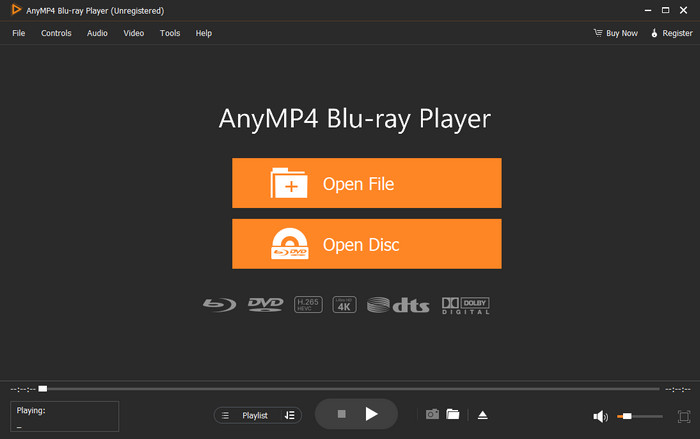
Are you a Windows user and can’t access the IINA for playing various video files? Well, it is because IINA is unsuitable for Windows. But worry no more. We are here to introduce the best alternative to use for dealing with various videos. You can use Blu-ray Player if you want to enjoy watching all your movies/videos on Windows. Through this program, you can even watch videos in different formats. It supports MP4, MKV, WMV, FLV, AVI, MOV, and many more. You can also add a subtitle if you want to understand more about the video you are watching. In addition to that, not only on Windows, you can even download the program on your Mac devices. With this, you can tell that the Blu-ray Player is more accessible than the IINA player. Thus, download the program and enjoy all its functionalities.
Free Download
For Windows
Secure Download
Free Download
for macOS
Secure Download
2 Elmedia Player

Elmedia Player is a video player that can be an alternative to IINA. It gives you a great experience when playing video files on your computer. It is also open-source software, making it more accessible to the users. However, Emedia is only accessible on Mac computers, which is not good for Windows users.
Part 4. Part 4. FAQs about IINA Review
-
Is IINA free?
Yes, it is. The IINA player is an open-source program that allows you to play various video files for free.
-
What is the best open-source video player for Mac?
There are many video players you can access for your Mac. It includes IINA, VLC, and Elemdia Player. With the help of this offline and open-source software, you can watch your videos easily and for free.
-
Does IINA support Dolby Vision?
Sad to say, but no. IINA players don’t support Dolby Vision. With this, it can’t bring extraordinary color when watching videos on your Mac.
-
Does IINA support MKV?
Yes, it does support MKV formats. So, if you have a video with an MKV format, you can still watch it using the IINA video player.
-
Is IINA for Windows?
Unfortunately, no. IINA is only accessible to Mac. But you can use the Blu-ray Player as an alternative to the IINA player. The program is perfect for both Windows and Mac, especially for playing video files.
Wrapping up
To watch videos or movies on a Mac, the IINA is one of the video players you can access. It also has some functions to use to make the video better. It includes adjusting video color and rotating. However, there are times when you need to use another player for watching movies. If so, use the Blu-ray Player. This program can also play videos and support various formats, which can be helpful to all users.
More from Blu-ray Master
- Let’s Have A Perfect Review about the OMXPlayer Program
- Swinsian Music Player: Advanced Software for Mac Devices
- Plex Media Player Review: A Multi-platform Media Player
- Comprehensible Guide about the Musicolet Music Player
- 4 Remarkable AMR File Players: Open AMR Audio Smoothly
- VLC Media Player Review: Great Video-Playing Software
Video Player
Plex Alternative BSPlayer Review MediaPortal Review Plex Media Player JW Player Review 5KPlayer Review KMPlayer for Mac MediaMonkey Review OMXPlayer Review Mplayer Review SMPlayer Review VLC Media Player Review PowerDVD Review Mpv Player Review JRiver Media Center Review IINA Review Kodi Review UMPlayer Review VLC Alternative SiriusXM Player Review RealPlayer Review

