Do you have any idea about SMPlayer? If none, maybe we can help you get an insight about the program. The SMPlayer is an excellent media player capable of playing various media files, especially videos. With this, you can watch your video effectively and smoothly. But that is not the only function of the program. So, if you want to know more about the program, we highly recommend reading the post right now.

Part 1. Overview of SMPlayer
What is SMPlayer?
The SMPlayer is a video player that is free to download on your Windows and Mac computers. It is also an excellent and flexible media player that has a lot to offer. Its main function is to play various media files. It includes videos, music, audio tracks, and more. Also, the software can play any video without losing the quality of the original file. With this, you can enjoy watching your videos without struggling with their video resolution. Aside from that, DVD and Blu-ray are playable when using the SMPlayer software. Therefore, we can say that in terms of playing videos, you can choose SMPlayer for Windows, Mac, and other devices.

Price
You don’t have to worry about the price of SMPlayer. This is because the offline software is an open-source media player. It means that you can play the videos and other media files for free.
Platform
Mac, Windows, iOS
Overall Rating
Ease of use:
Features:
Compatibility:
Processing Speed:
Interface:
Pros
- The software can help users to play videos with great quality.
- The user interface is understandable and ideal for all users.
- Adjusting the video speed is doable.
- It supports various formats, like MP4, AVI, WMV, MOV, and more.
- It can also play various music and other audio tracks.
- Users can add subtitles to videos.
- The software allows users to use the equalizer.
Cons
- Streaming videos is not available.
- The software has no video and audio recording function.
Best for
Non-professional users.
Bottom Line
As our final verdict on SMPlayer, it is an offline open-source media player capable of handling various multimedia files. Also, it offers various features you can enjoy, such as adjusting video speed, color, fonts, subtitles, and more. It is even accessible to various platforms, especially Mac and Windows computers. So, if you want to experience all of the tool’s capabilities, download SMPlayer immediately.
Part 2. Understandable SMPlayer Review
SMPlayer Skins
One of the best reasons why the SMPlayer is known as one of the best media players is because it provides a downloadable SMPlayer skin. With this, the offline program can let users modify the theme and skins of the software. You can even change the color, fonts, size, and everything that is based on your desired appearance.
SMPlayer Screenshot
Besides playing various videos and other multimedia files, the SMPLayer is capable of taking a screenshot while playing videos. With this, if you want to get a picture, you can do so. You can use the S key to take a screenshot while watching. It will capture the original size of the screen. But wait, there’s more. SMPlayer is also capable of taking multiple screenshots if you want. By pressing the Shift + D, the program will take a screenshot from the beginning to the end of the video.
Controlling Video Speed
The SMPlayer can adjust the video speed. So, if you want to play your video faster than the standard speed, never doubt the capability of the offline program. Therefore, no need to look for another video editor when playing the video in a fast version.
SMPlayer Subtitles
SMPlayer lets you download a subtitle for your video files. With the help of this function, you can have an excellent viewing experience. Having a subtitle can also help you understand the words from the video or movie. Lastly, the process of downloading subtitles with the program is simple which is workable for everyone.
Part 3. Best SMPlayer Alternatives
1 Blu-ray Player

Are you searching for another media player that also offers an excellent interface with various features? Then, use the Blu-ray Player. Playing various video files without a hassle is a good experience for users, and that is what the offline software is capable of. The Blu-ray Player won’t show any problems while playing videos on your Windows and Mac computers. It also handles a wide range of video file formats, including MP4, AVI, WMV, MKV, FLV, AMOV, and more. Plus, the process of adding and playing the video is too simple. Moreover, the program is also capable of changing the video color, such as adjusting the video’s saturation, brightness, contrast, and more.
Free Download
For Windows
Secure Download
Free Download
for macOS
Secure Download
2 VLC Media Player
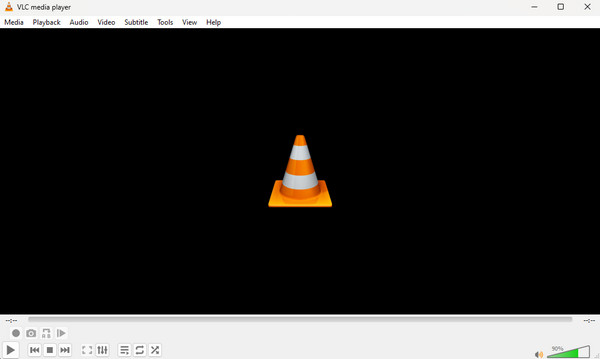
Another SMPlayer alternative workable on Windows and Mac is the VLC Media Player. Thanks to this offline media player, you can play various media files effectively. You can play videos, audio, and music from your local folder. With this, you can rely on VLC when planning to have an excellent video playback. But, if you try to operate the program, expect that the main interface of VLC is not that simple. It has various options and tools, making it confusing to use. With this, we suggest you ask professionals to utilize the VLC Media Player on your computer.
3 MPV Player

The last and another effective SMPlayer is the MPV Player. The MPV Player has gained popularity due to its extensive support for a wide variety of media formats, impressive performance, and user-friendly design. This software is dedicated to delivering a seamless and efficient playback experience. Additionally, the program offers a handy shortcut to enhance the viewing experience. But, take note that MPV Player is not a suitable program if you want to proceed with advanced video editing before watching videos. Also, the downloading and installation process is time-consuming.
Part 4. FAQs about SMPlayer Review
-
Is SMPlayer better than VLC?
Actually, they are both excellent open-source programs perfect for video playback. But if you want a program with more engaging layouts, it is better to use SMPlayer. Its main interface is much easier to understand compared with VLC.
-
Is SMPlayer safe to use?
Definitely, yes. The SMPlayer ensures that all of the data from the program is unshareable with other users, especially without the user’s consent. With that, use the program and enjoy all of its features.
-
What are thSMPlayer’ser best settings?
When going to settings, there are a lot of things you can do. You can add subtitles, enable screenshots, video speed, and more. With this, you can play videos smoothly based on your preferred outcome.
-
Can SMPlayer play 4K?
Yes, you can. If you are planning to play 4K videos on your computer, the SMPlayer is one of the programs you can use on your computer.
Wrapping up
The SMPlayer is among the open-source media players capable of playing various videos with great video quality. Also, it helps you edit your video, like adjusting speed, changing video color, and more. In addition to SMPlayer, we also introduced more programs to use as an alternative to SMPlayer. Also, if you want to watch videos without experiencing any lags, bugs, crashes, and more problems, it is best to use Blu-ray Player.
More from Blu-ray Master
- MediaMonkey: Genuine Review of the Media Player for Windows
- 5KPlayer Review: An Exceptional Media Player for Computers
- MPV Player Review: Features, Shortcuts, and Alternatives
- Samsung Video Player: How to Fully Use It & Alternatives
- 5 Remarkable PotPlayer Alternatives for Mac [Described]
- Unable to Play Video Error 150, 151, and Others [Fixed]
Video Player
Plex Alternative BSPlayer Review MediaPortal Review Plex Media Player JW Player Review 5KPlayer Review KMPlayer for Mac MediaMonkey Review OMXPlayer Review Mplayer Review SMPlayer Review VLC Media Player Review PowerDVD Review Mpv Player Review JRiver Media Center Review IINA Review Kodi Review UMPlayer Review VLC Alternative SiriusXM Player Review RealPlayer Review

