A video player on a computer can take you far. While there are streaming services like Netflix and Amazon Prime, some videos in your folder will require a media player to watch them. And thankfully, Windows has the default media player to take care of this. However, there are times when the video is not supported, so now, we will introduce the best video players for Windows. Let’s get into it.

Part 1. Does Windows Have a Video Player
Every Windows version has Windows Media Player as the default player, developed by the Microsoft team. It supports playing various media files, such as video, audio, and slideshows. Since it is built-in into the system, Windows Media Player is free and accessible anytime, but there are many reasons why you will need a third-party video player on your Windows.
First, WMP only supports a handful of media file formats. Mostly, it can only play MP4, WMV, AVI, M4A, FLAC, and 3GP. This is already a drawback for people who want to watch videos with different file extensions. Another problem with the default is the lack of customization. Videos tend to be more or less undefined when you play them, so having basic editing tools is essential. Unfortunately, Windows Media Player is only developed for playback.
Part 2. Top 10 Video Players for Windows
Since Windows Media Player lacks important features, here are the best alternatives. Considering WMP’s disadvantages, the following recommendations have a wider range of supported formats, outstanding features, etc.
1Blu-ray Player
Supported Platforms: Windows, Mac
Instead of converting your video and audio files to make them compatible with your computer, you can use Blu-ray Player for quicker and more enjoyable media streaming. It is a cross-platform with a straightforward interface, effective controls, and more customizable screen size. One thing the video player for PC assures is its support for common and unique formats, including MKV, MOV, MP4, Blu-ray, DVD, and more, while streaming 100% of the original quality. It is easy to operate, so you can binge-watch your favorite movies and TV shows.
- Offer screen modes like full, half, double, and custom screen.
- Adjust video and audio track, as well as subtitles.
- Play Blu-ray and DVD folders, discs, and IOS files.
- Smooth playback without interruption.
Free Download
For Windows
Secure Download
Free Download
for macOS
Secure Download
Pros
- Easy to operate with a minimal learning curve.
- Edit the audio track and channel at will.
- Keyboard shortcuts for accessible functions.
- Built-in tool to take screenshots while watching.
Cons
- Dolby and DTS are not supported on the free version.
2VLC Media Player
Supported Platforms: Windows, Mac, Linux, Android, iOS
It is a known media player for most of the popular operating systems. VLC is a free and open-source program developed and updated by many developers and coordinated by VideoLAN, a non-profit organization. VLC has become popular because it is free and supports most video formats common video players do not. It can play from MP4 to MKV, FLV, MPEG, M2TS, and more. Besides this, VLC is also programmed to open various video and audio codecs easily, with a built-in editor to change the output settings.
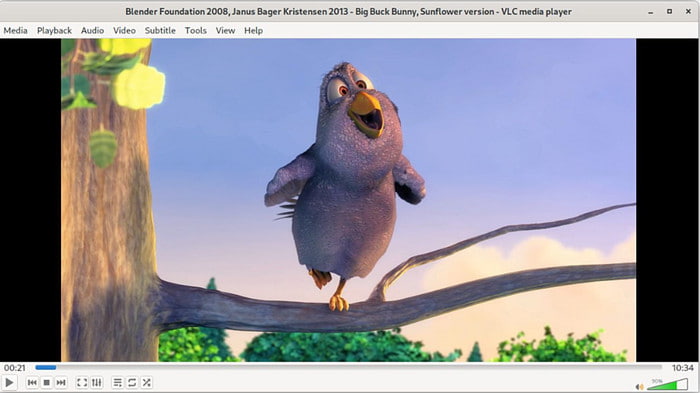
- Decent media playback on the desktop.
- Provide video and audio effects.
- Customize the interface for better navigation.
- Offer other functions like basic editing and converting.
Bottom Line:
It is a must to try VLC before getting into other video players on Windows. It has all the essentials to create a wonderful binge-watching experience. But just like other tools, VLC also has its pros and cons.
Pros
- Extensive playback controls.
- Enable to record and store media files.
- More advanced settings for video and audio.
Cons
- It does not support Blu-ray and DVD.
- Need more extensions to operate smoothly.
3KMPlayer
Supported Platforms: Windows, Mac
It is a multimedia video player for Windows. KMPlayer is also a popular free program for movie enthusiasts, providing them with a sleek interface, effective controls, and excellent visual quality. More features are included with KMPlayer, such as a slideshow creator and decoder. It also supports a wide range of subtitle formats to input into your videos, including SRT, SSA, etc. KMPlayer is cost-free, so you can download it on your Windows anytime.

- Suitable for 3D and VR playback.
- It has built-in codecs for audio and video files.
- Customizable interface with media library and controls.
- Stream videos from local and online.
Bottom Line:
KMPlayer is a decent media player that you can get without paying. It is one of the best alternatives for Windows Media Player, with outstanding functions to offer.
Pros
- Great streaming experience for beginners.
- Support other extensions for codecs.
Cons
- It consumes a lot of resources.
- Since it is free, there are ads in its interface.
4PotPlayer
Supported Platforms: Windows
PotPlayer is another best video player for Windows 11 and 10. It provides many functionalities like excellent visual quality, resume playback, etc. PotPlayer is known for its support for broken files, which means damaged videos are still playable on this program. You can also get it free on Windows OS 32-bit and 64-bit without restrictions.
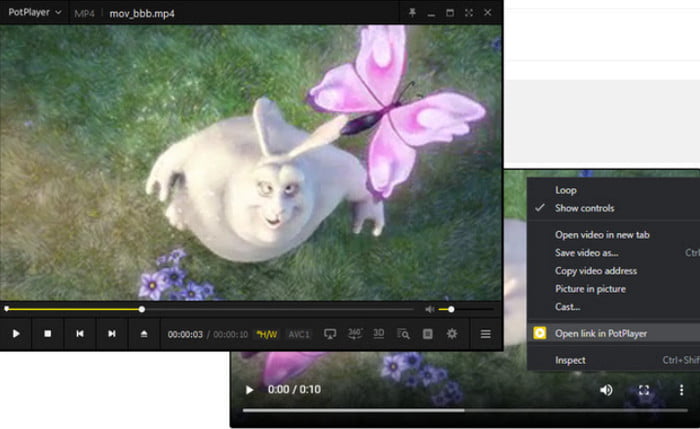
- Accepts SAA and ASS files.
- Built-in audio equalizer.
- Adjust brightness, hue, and contrast.
- Configurable volume, zooming, and seeking.
Bottom Line:
The video player on Windows works fine for most media files. It is also not too constrained by system requirements as long as it is one of the latest Windows OS.
Pros
- Accessible features with keyboard shortcuts.
- Minimal loads of memory and CPU.
- Downloadable UI skins.
Cons
- Very intimidating for some beginners.
5DivX Player
Supported Platforms: Windows, Mac
The video player provides streaming from your local folders or online and allows you to screencast shows from other devices. DivX Player lets you enjoy the highest quality and resolution for up to 4K without buffering while playing media. But be reminded that DivX Player is not free. You can avail the pro version for $40 to experience its full features.

- Enable the cast screen to other devices.
- Switch soundtracks via multiple audio support.
- Organize and manage the playlist by default.
- Allow users to custom encode settings.
Bottom Line:
Truly, DivX Player can be your alternative as a video player on Windows. Other than being compatible with many Windows OS versions, the tool is also great for multiple video and audio formats.
Pros
- It has a FR/RW feature for quicker navigation within the app.
- Guarantee smooth playback on any supported file.
- Less complicated to get familiarized.
Cons
- Too limited on the free version.
- Glitches may occur, even on the pro version.
6Plex
Supported Platforms: Windows, Mac, Android, iOS
For Plex, it is a popular platform that offers comprehensive playback for MP4, MKV, AVI, and other video and audio formats. Originally, Plex was only media server software, but the developers created the media player for file management and media streaming. Other than the common operating systems, you can also use Plex on other platforms, such as gaming consoles and smart TVs.
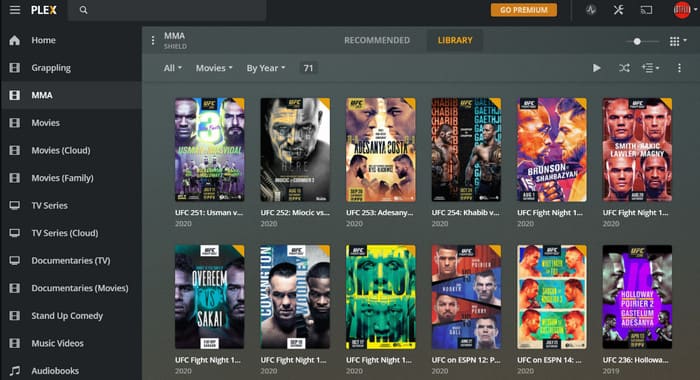
- Display various media content with ease.
- Include a built-in converter to change the formats and codecs.
- It can stream 4K content.
- Workable subscriptions and plans.
Bottom Line:
Plex offers basic media functions, even for a free account. Although, you need to be reminded that it requires you to subscribe to one of its plans to use its advanced features.
Pros
- Easy to set up.
- Huge collection of on-demand and preprogrammed content.
Cons
- Advertisements are too long.
- Some popular media contents are not supported.
7UMPlayer
Supported Platforms: Windows, Mac
The video player for Windows 10 and 11 makes it easier to stream all your favorite movies, songs, and other media content. Although some users reported a minor delay to the playback, UMPlayer is still workable with its output settings. Furthermore, its customization tools help you to configure the visual and audio for refined overall quality.
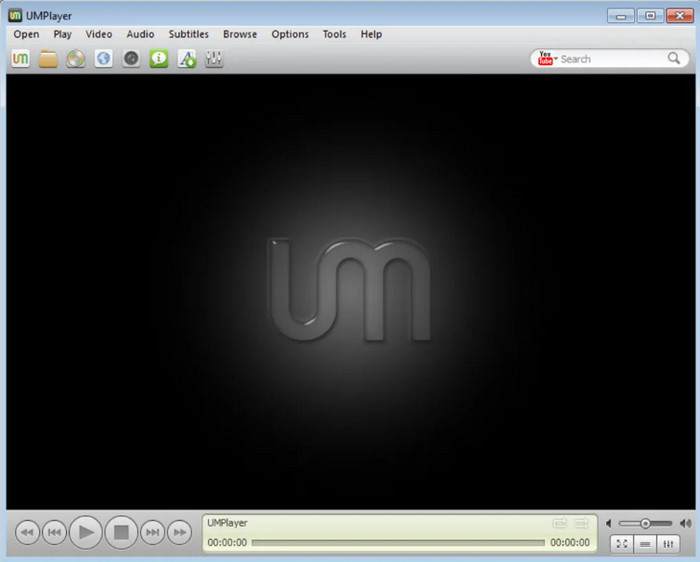
- Best for basic mainstream on a desktop.
- Attractive and feature-rich interface.
- Free and accessible on many platforms.
- Lightweight but runs smoothly.
Bottom Line:
UMPlayer is a great free video player alternative for Windows OS. It supports various media formats and codecs, making it quicker to play your favorite media content.
Pros
- Straightforward playlist panel.
- Enable to add and search for subtitles.
Cons
- Rarely gets updates from the developers.
- Occasional glitches, especially when configuring the output.
8Kodi
Supported Platforms: Windows, Mac, Linux
The video player entices the users with its ability to play full HD and 4K content. You can also use Kodi for simultaneous streaming with the built-in media library. Kodi also has add-ons to expand its potential with more features.
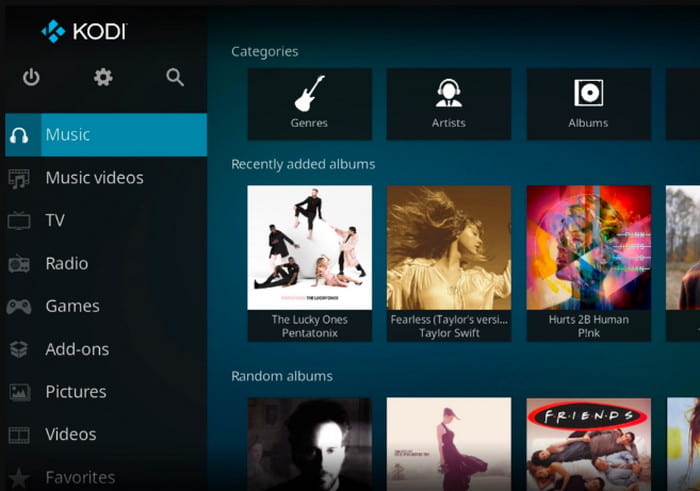
- Use UPnP to stream content from the media center PC.
- Synchronize files from other Kodi accounts.
- Edit the metadata from the uploaded content.
- Support several emulators for older video games.
Bottom Line:
For such a great value, Kodi Player is free and accessible to everyone. It has a great deal of add-ons and plugins. Plus, you can even play some older video games with supported simulators.
Pros
- The best video player alternative for Windows.
- Offer customizations without the complicated learning curve.
Cons
- It requires tags of the files to create a playlist.
- Too much work just to make a library within the app.
9RealPlayer
Supported Platforms: Windows, Android, iOS
RealPlayer is a versatile video player, offering more functions like a video downloader and media editor. It can easily access your media files from local and cloud storage while supporting uploads of MP4, MOV, MKV, WMV, and so on. Additionally, it has an Android app version, so you can stream movies on your mobile anytime and anywhere.
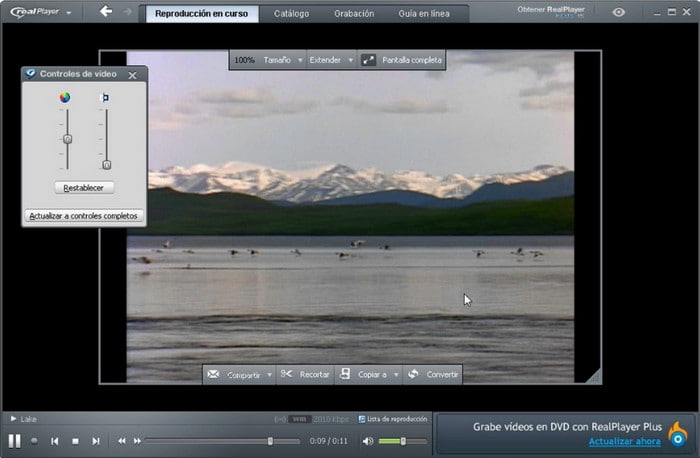
- Quickly download movies from other sources.
- Set up passwords or pinned videos on the main menu.
- Select new quality and resolution.
- Compatible with platforms like Facebook, YouTube, and Vimeo.
Bottom Line:
The video player consists of tools for mainstreaming, editing, and downloading. It is also a must-try for your mobile devices.
Pros
- Always up to date.
- Suitable for high-quality full screen playback.
Cons
- Not available on Mac.
10PowerDVD
Supported Platforms: Windows
PowerDVD continues its reign as one of the best video players for Windows and Mac, and this is because of many things. First, it includes all the main features needed for professional streaming, including controls, effects, and screen sizes. Another thing with the player is its exceptional library build, catering to digital and physical media effortlessly.

- Quick to upload and play various content.
- Share video and audio files smoothly with other sources.
- Works well with desktop and TV playback.
- Build exceptionally for Windows OS.
Bottom Line:
PowerDVD might catch your attention with some of its extra features, but it also has drawbacks that you need to be aware of despite its greatness.
Pros
- Easy to use and workable layouts.
- It can play many movies in one sitting.
Cons
- Incompatible with Mac OS.
- It is too expensive.
Part 3. FAQs about Video Player for Windows
-
What is the best video player for a PC?
Among all the video players recommended here, it is recommended to try Blu-ray Player. It is the top pick because of its sleek interface layout while providing smooth playback and high quality.
-
Is the VLC player still good?
As of today, VLC is still relevant for many. It is best to note that bugs are occasional unless you have an outdated system.
-
Is VLC better than Windows?
Unfortunately, yes. VLC supports more formats than Windows Media Player, which is a big deal for many users. Furthermore, it is more open to other functions with its extensive add-ons and plugins.
-
Is KMPlayer better than VLC?
VLC offers more features than KMPlayer. Another thing that surpasses KMPlayer is its availability to other platforms, providing the same functions and results.
Wrapping up
To conclude, there are many video players for Windows that you can try. Thankfully, free versions are accessible if you need a decent movie night. But don’t settle for less because Blu-ray Player can provide you with more than you expect. Try it today and experience a better binge-watching moment.
More from Blu-ray Master
- What is the Region Free Blu-ray Player Software
- [Review] Top 14 Free MP3 Music Players (Windows/Mac/Android/iOS)
- 2024 Top 10 Free DVD Player Software for Windows 11/10 and macOS
- Best M4V Player to Play M4V Videos Smoothly on PC/Mac/iOS/Android
- Free Download 6 Best MPG MPEG Players for Windows/Mac/iOS/Android
- Play WebM Files on Android, iOS, Windows and Mac with 9 Free Choices


