One of the popular offline programs for playing videos is the VLC Media Player. It can help users play their videos without losing any quality. Also, it offers more features aside from providing a good video playback. So, if you want to know more features of the VLC Media Player, you can read this post from beginning to end. You will know what the program is capable of and what is the best alternative to use for watching. Without anything else, come forth and get all the details about the VLC Media Player review.
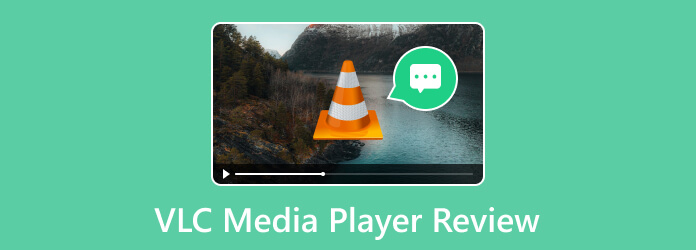
Part 1. Detailed Overview of VLC Media Player
What is VLC Media Player?
The VLC Media Player is an offline software that has various features to offer. One of its main functions is to play different videos on Windows and Mac devices. With the help of the VLC, you can watch your favorite videos or movies easily and smoothly. Also, the program is considered one of the most popular media players, making it more trustworthy and remarkable. It can even support various formats, such as MP4, DivX, WMV, XviD, and more. What’s more, the VLC Media Player is 100% free. It doesn’t require any payments for using all of its features. Furthermore, the offline program can provide various helpful features you can encounter when using the software. So, to familiarize the program, download VLC Media Player on your desktop.

Price
The VLC Media Player is 100% free. It is an open-source media player perfect for dealing with various media files. So, if you don’t want to spend your money on watching videos, the VLC Media Player is the best software to use.
Platform
Windows, Mac
Overall Rating
User Interface:
Ease of Use:
Features:
Safety:
Video Quality:
Pros
- Suitable for playing numerous videos.
- It is free to download.
- It has more features, like editing, converting, and playing audio.
- The interface is customizable.
- Adding subtitles is possible.
Cons
- The user interface is outdated and not straightforward.
- It requires downloading codecs for playing some of the videos.
- There are times when it crashes when playing video files.
- It can’t play unfinished and damaged videos.
Best For
Skilled users
Bottom Line
If you are looking for an excellent media player, always consider using the VLC Media Player. The program can let you play your files instantly and efficiently. Also, the software is great for editing your video files. You can change the video color or crop your video effectively. With this, you can do more about your files. However, there are times when the program shows some disadvantages. When playing the video, there are times when the software crashes. Also, damaged files are impossible to play on VLC. But if you still want to use the program to have a great watching experience, download VLC Media Player.
Part 2. VLC Media Player Review
VLC Media Player Skins or Themes
In VLC, you can get various skins. With the help of skins, the outdated software interface can become livelier and more engaging. To get the VLC Skins, all you need to do is to download the VLT files. After that, you can already use the skins you prefer.
VLC Media Player DVD Burner
Another great feature you may encounter when using the VLC Media Player is its capability to burn DVDs. So, if you have your video file and want to burn it to DVD, you can use the VLC software to achieve your desired result. But there are things you need to consider. You must first convert the video file to DVD format since the VLC won’t do that work for you. If the video is in DVD format, you can begin burning your video to DVD.

VLC Media Player Record Screen
You can also record the screen of your desktop using the VLC Media Player. With the help of this software, you don’t have to look for another screen recorder. Its screen recording function allows you to record your screen in just a few clicks. But, you must be knowledgeable about the process since it is a little bit challenging.

VLC Media Player Plug-ins
There are also various plugins you can access from the software. Using the plugins, you can have an exciting experience when operating the program. Some of the plugins you can enjoy are Moment’s Tracker, VLSub, Info Crawler, TuneIn Radio, and more. So, to have a better experience with VLC, use the available plugins and enjoy.

Part 3. Alternative to VLC Media Player
Are you looking for another media player that can replace VLC Media Player? Then maybe you are searching for the Blu-ray Player. The software is a perfect alternative to VLC, which can even play various media files instantly. But compared with VLC, the Blu-ray Player is perfect for playing video files. It even supports playing 4K videos if you want. Plus, it can deal with MKV, WMV, MP4, MXF, MTS, and other video formats. So, if you prefer watching videos without facing any issues, it would be best to use the Blu-ray software. Moreover, if you have a movie from your disc, especially on DVD or Blu-ray, then you are lucky. It is because the program can play Blu-rays and DVDs instantly. So, no matter where the video came from, you can rely on Blu-ray and play them immediately.

Free Download
For Windows
Secure Download
Free Download
for macOS
Secure Download
Part 4. FAQs about VLC Media Player Review
-
Is VLC Media Player safe?
Absolutely, yes. You don’t have to worry about your data when using the VLC Media Player. Always remember that if you want to download the VLC on your computer, get the downloader from the main website. This way, it is safe to download and harmless for the user’s data.
-
Can VLC Media Player play Blu-ray?
Definitely yes. As you know, the VLC can play Blu-ray effectively, besides various video formats. With this, if you have Blu-ray movies, the VLC is another reliable media player you can use.
-
Can I Cast from VLC Media Player to TV?
Yes, you can. One of the best functions you can encounter from VLC is its capability to stream videos from VLC to TV. You can also use the VLC web interface that will serve as your remote control when casting video on the TV.
-
Does VLC Media Player play .mov files?
Yes, of course. The VLC Media Player supports .mov video files. This way, if you have any MOV video, no need to hesitate to use VLC.
-
Is VLC Media Player free?
The VLC Media Player is 100% free. So, if you want to watch a video, listen to music, or watch from the disc without any payment, VLC is the right choice to use.
-
Can VLC Media Player play MKV files?
Yes, it can. The MKV format is among the video files the program can support. Therefore, if you have a video with MKV format, you can still operate the VLC as your video player.
-
How to use VLC Media Player?
If you want to watch a video, first is to launch the program on your computer. Then, proceed to the Media > Open File option. After that, when the file folder shows up, open the video you want to watch. With that, you can already enjoy watching the video using the VLC Media Player.
Wrapping up
Well, that’s it. Now you have learned about VLC Media Player. You also discovered its functionalities thanks to this detailed review. Also, if you want another offline program that can help you play videos like VLC, you can try using the Blu-ray Player. It can support hundreds of formats and can provide an astonishing performance, making it satisfying to operate.
More from Blu-ray Master
- Plex Media Player Review: A Multi-platform Media Player
- Comprehensible Guide about the Musicolet Music Player
- How to Shift, Fix, Sync, and Delay Subtitles in VLC
- VLC Playback Speed: Control and Customize Video Experience
- 3 Tips to VLC Resume Playback Features for Better Experience
- How to Play Videos Frame By Frame in VLC [Full Guide]
Video Player
Plex Alternative BSPlayer Review MediaPortal Review Plex Media Player JW Player Review 5KPlayer Review KMPlayer for Mac MediaMonkey Review OMXPlayer Review Mplayer Review SMPlayer Review VLC Media Player Review PowerDVD Review Mpv Player Review JRiver Media Center Review IINA Review Kodi Review UMPlayer Review VLC Alternative SiriusXM Player Review RealPlayer Review

