How to watch HD 1080P movies for free, including the new stories and old movies? Because of the advanced displays and high-quality movies, you do not have to go to the theatre to enjoy the high-quality movies. Instead, you can simply watch the latest movies in full HD and for free via any web browser on your computer.
There are many free HD movie streaming sites, which provide the facility to watch the latest movies online with 1080P for free. The guide tells you everything you need to know about watching 1080P movies with your computer or laptop. Just learn more details from the article now.

Part 1. Top 5 Movie Sites to Watch 1080P Movie Online
Top 1. Vudu
Vudu should be one of your best choices when looking for free sites for watching full HD 1080P movies online. There are thousands of movies that you can watch right now, and most of them are free to play. The great thing is that most of the movies are in 1080P, so you don’t have to sacrifice quality just to watch some free movies. You can also go to the New page on Vudu to see which free movies were most recently included in their collection.

Top 2. Crackle
Crackle is a safe and legal platform to watch 1080p HD movies online without paying a penny. You can go and watch many amazing movies in full HD. The website allows you to search movies by genre, browse them by A to Z list, and more. The HD movies on the site are not only free to watch, but also do not require sign-up. In addition to the website, Crackle Movies can be watched through their Android app too.

Top 3. YouTube
Apart from providing a platform to stream short videos or movie clips, YouTube is also a place where users can easily watch full-length 1080P movies and popular TV shows. All contents on YouTube are exclusively free. Moreover, you can follow your favorite channels and watch the latest movie updates in time. Plus, movie quality can also be adjusted according to your preference.

Top 4. Watch Movie
Just as the name of the online streaming site, Watch Movie is a platform to watch HD 1080p movies online. It gains huge popularity recently due to the high-quality movies that the website is providing. The home page is very similar to any other movie streaming website, so you will not have any problem while navigating. More importantly, it does not require registration or sign-up.

Top 5. Peacock
Peacock is a great free 1080p movie site, which is known to provide high-quality streaming to the latest movies and TV shows. The online movie site has made it very easy for users to search for movies and navigate. You can browse movies through genre, year, country, or special sections. Of course, if you want to get more features, like an ad-free, wide range of contents, you can also pay for a plan.

Part 2. Top Media Player to Play 1080P HD Movie
Watching 1080p movies online needs a good Internet connection. If you encounter the buffering issue, Free Blu-ray Player is one of the media players that enable you to watch 720P, 1080P, and even 4K videos. Moreover, it also provides multiple screen modes to enjoy the best audio-visual experience without any charge.
- Watch 1080P movies in MP4, WMV, MKV, and others on PC and laptop.
- Full control of the movie playback, such as screen size, aspect ratio, etc.
- Add filters and other effects to HD movies during the playback process.
- Take some snapshots for the highlights while playing 1080P movies.
Free Download
For Windows
Secure Download
Free Download
for macOS
Secure Download
How to Play 1080P Movie on Windows and Mac for Free
Step 1.Run Free Blu-ray Player on your computer once you have installed the program on your computer. Then click on the Open File button in the home interface to trigger the open-file dialog. Find the 1080p movie that you want to watch right now and click the Open button.

Step 2.If you want to watch HD movies on Blu-ray disc or DVD, click the Open Disc button instead. Also, you can open a movie from the File menu at the top menu bar. After movie loading, you will be presented with the media player interface.
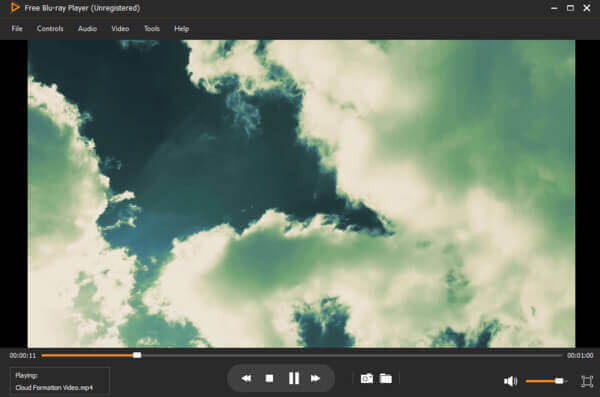
Step 3.If prompted, choose the proper audio and subtitle tracks. Then the movie will begin playing. The buttons at the bottom help you to control the 1080p movie playback, such as fast-forward, rewind, pause, etc. To take a snapshot, press the Camera button.

Part 3. FAQs about Watching 1080P HD Movie
-
What Does 1080P Mean?
1080P refers to the video or display resolution that is 1920 by 1080 pixels. It is a progressive scan display rather than interlaced. Most of the HD DVD movies are encoded with 1080P video files.
-
Can I watch HD movies on YouTube?
All contents on YouTube are free to watch including HD movies if they are public. Make sure you have a good Internet connection. you can choose the 1080P video resolution accordingly.
-
Where can I Download 1080P Movies for Free?
Some websites offer the download option for 1080P movies, such as YIFY Movies, Ocean of Movies, iPagal, etc. You can also use the screen capture tools to get the 1080P movies.
Wrapping up
You can find where and how to watch 1080p movies on your computer or online. It is not a big problem that getting entertainment from HD movies. Free Blu-ray Player is the best way to enjoy movies on a desktop. If you have any query about the topic, you can leave a comment in the article.
More Reading

