Com o streaming digital se tornando mais popular hoje em dia, pode ser a hora de copiar ou extrair seus vídeos de DVD. Você precisará de um programa de ripagem dedicado, mas pode ser desafiador escolher o certo Extrator de DVD para Mac. Você terá que considerar o desempenho, os recursos oferecidos e o preço para fazer com que a extração valha mais a pena. Dito isso, escolhemos as dez ferramentas de extração de 2024 e forneceremos avaliações honestas para que você possa escolher a melhor para seus DVDs.

- Parte 1. Dicas para selecionar um DVD Ripper para Mac
- Parte 2. Os 10 melhores ripadores de DVD para Mac
- Parte 3. Perguntas frequentes sobre DVD Ripper para Mac
Parte 1. Dicas para selecionar um DVD Ripper para Mac
É bastante impressionante saber que há muitos softwares de ripagem de DVD disponíveis no mercado, especialmente porque eles também são diferentes em termos de desempenho de ripagem, qualidade de saída e recursos oferecidos. Neste caso, considere alguns dos seguintes fatores para procurar o ripador de DVD desejado no Mac:
Compatibilidade: O primeiro fator a considerar é se uma ferramenta está disponível para um SO. Infelizmente, um ripper de DVD profissional com um conjunto incrível de recursos não é compatível com Mac. Sempre verifique primeiro se o software tem uma versão para Mac.
Velocidade: Ripar um DVD leva muito tempo, mas isso pode ser reduzido se a ferramenta estiver equipada com aceleração avançada de GPU para processamento rápido.
Qualidade: Claro, o resultado será o mais importante ao escolher um ripper de DVD para Mac. Nem todas as soluções de alta velocidade podem ripar a qualidade original, mas sim danificar o arquivo de vídeo.
Facilidade: Se você não estiver em configurações técnicas, pode precisar de um ripper de DVD amigável para entender sua navegação facilmente. Ao contrário de versões mais antigas, a maioria das ferramentas de ripagem de modem tem esse caráter.
Lidar com DVD Criptografado: A criptografia no seu DVD impedirá que você extraia o conteúdo para proteção de direitos autorais. Então, é importante procurar um ripador de DVD que ignore isso.
Recursos especiais: seria melhor se o ripper de DVD no Mac incluísse funções extras além de ripar. Você pode precisar de um cineasta opção para aprimorar ou editar o vídeo, então uma ferramenta completa seria uma boa escolha.
Além de usar os principais fatores para escolher o melhor software de ripagem, você também pode testar um produto efetivamente calculando a velocidade e o tempo de ripagem, quais tipos de DVD são suportados ou se os vídeos podem ser exportados com compatibilidade para outros dispositivos. Isso ajudará você a decompor alternativas de ripagem e fazer a escolha certa.
Parte 2. Os 10 melhores ripadores de DVD para Mac
| Ripadores de DVD | Resolução de saída | Tipos de DVD suportados | DVD criptografado | Velocidade de processamento |
| Estripador de DVD grátis | 4K | DVD-5, DVD-9, ISO, pasta de DVD, etc. | Suportado | Rápido |
| Freio de mão | 720p | Padrões, DVD-ROM, DVD-Áudio, etc. | Suportado | Lento |
| VLC | 720p | DVD-5, DVD-9, etc. | Não suportado | Lento |
| FaçaMKV | 720p | DVD+R, DVD-9, etc. | Suportado | Média |
| iSuper DVD Ripper Pro | 720p | DVD-5, DVD-Áudio, etc. | Suportado | Rápido |
| Mac DVDRipper Pro | 1080p | DVD-R, DVD-9, DVD-5, etc. | Não suportado | Rápido |
| Conversor de vídeo Movavi | 1080p | Padrões, DVD-ROM, etc. | Não suportado | Rápido |
| MacO Estripador | 720p | DVD-RAM, DVD-ROM, etc. | Suportado | Rápido |
| DVDFab DVD Ripper | 720p | DVD-R, DVD+R, DVD-9, DVD-5, etc. | Suportado | Média |
| FFmpeg | 720p | Padrões, DVD-RAM, DVD-ROM, etc. | Não suportado | Média |
Estripador de DVD grátis
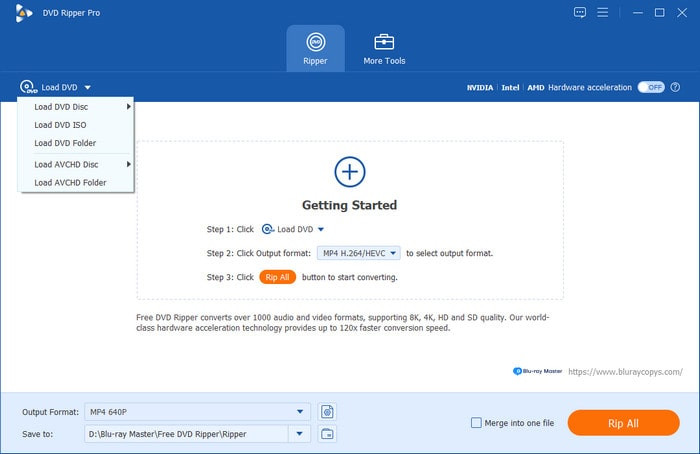
Preço: Livre
Compatibilidade: Windows/Mac
Última versão 1.0.12 (x86)
Você pode começar com uma solução profissional e fácil com Estripador de DVD grátis. O software de desktop fornece uma interface amigável para ripar DVD-9, DVD-5, DVD-R e outros instantaneamente. Ele é projetado com um algoritmo avançado que permite que você escolha um formato de saída para exportar vídeos como FLV, MP4, MKV, etc. Ele não deixa de ter a capacidade de editar vídeos com seus recursos de corte, mesclagem, divisão, filtros e efeitos integrados. Além disso, ele é perfeito para todos os tipos de DVDs, ignorando o código de região e a criptografia sem esforço. No geral, o Free DVD Ripper é a melhor solução para extração de DVD.
Download grátis
Para Windows
Download seguro
Download grátis
para macOS
Download seguro
Prós
- Tecnologia robusta de extração de DVD sem perder a qualidade original.
- Predefinições para tornar vídeos compatíveis com Samsung, HTC, Apple, etc.
- Melhor para extrair DVDs padrão, arquivos ISO e outros.
- 100% gratuito, sem aplicar marcas d'água em vídeos.
Contras
- Depende de hardware e de uma conexão de internet forte.
Freio de mão

Preço: Livre
Compatibilidade: Windows/Mac/Linux
Última versão: 1.8.2
Este Mac DVD Ripper é uma ferramenta versátil para converter, modificar e ripar vídeos. Ele cria arquivos digitais de alta qualidade sem danificar as cópias físicas. Ele também tem configurações para ajustar vídeo e áudio, com parâmetros para a qualidade de saída. Embora o HandBrake seja gratuito, ele é atualizado regularmente por uma comunidade dedicada e voluntários.
Prós
- Melhor ripador de DVD de código aberto.
- Uma ampla variação de formatos de saída como MOV, MKV, AVI, etc.
- Predefinições pré-configuradas com diferentes níveis de qualidade.
- Ajuste manualmente o codec, taxa de bits, FPS, etc.
Contras
- Muito lento para extrair e exportar.
VLC

Preço: Livre
Compatibilidade: Windows/Mac/Linux
Última versão: 3.0.21
VLC foca principalmente em fornecer uma plataforma de streaming no seu computador, mas também é uma alternativa gratuita ao DVD Ripper para Mac se você não quiser gastar dinheiro. Ele fornece funcionalidade direta para ripar DVD para MP4 ou AVI, mas, além disso, não tem recursos de personalização. No entanto, se você quer uma solução fácil, o VLC é uma boa escolha.
Prós
- Não há extensões adicionais para extração de DVD.
- Suporta a maioria dos tipos de DVD padrão.
- A velocidade de processamento é boa com hardware atualizado.
Contras
- Nenhuma configuração avançada para codificação de codec, desentrelaçamento, etc.
FaçaMKV

Preço: $60
Compatibilidade: Windows/Mac/Linux
Última versão: 1.17.4
FaçaMKV é um software de ripagem de DVD para Mac que permite converter conteúdo de DVD para MKV. Como MKV é o formato de saída usado, a ferramenta ajuda a preservar a maioria dos dados de DVDs, incluindo metadados, capítulos e muito mais. O MakeMKV oferece uma versão de teste gratuita, mas você pode desbloquear mais de seus recursos poderosos atualizando para a versão profissional.
Prós
- Adequado para todos os tipos de DVD e Blu-ray.
- Suporte para extração de discos criptografados.
- Velocidade de processamento confiável,
Contras
- MKV é o único formato de saída suportado.
iSuper DVD Ripper Pro

Preço: Livre
Compatibilidade: Mac
Última versão: 6.3.9
Se você está procurando por outro extrator de DVD grátis para Mac, esta alternativa é imperdível por sua velocidade rápida e ripagem de alta qualidade. Ele suporta extração de vídeos para MP4, M4V, FLV, etc., e também é adequado para extração de áudio e conversão de arquivos para M4A, WAV, MP3 e muito mais. Embora o iSuper DVD Ripper Pro seja uma ferramenta gratuita, ele tem compras no aplicativo que desbloqueiam recursos adicionais, como gravação de tela, faixas de áudio e formatos completos.
Prós
- Edite brilho, matiz, contraste e outros.
- Habilite a mesclagem de vários vídeos em um arquivo.
- Possui um player integrado para visualizar DVDs extraídos.
Contras
- Não suporta DVDs criptografados.
Mac DVDRipper Pro

Preço: $59.95
Compatibilidade: Mac
Última versão: 12.1
O objetivo do Mac DVDRipper Pro é tornar seus DVDs compatíveis com seus dispositivos, sejam eles Android, iPad, iPhone e assim por diante. Ele também é flexível o suficiente para ripar, copiar ou fazer backups no seu computador com apenas alguns cliques. Além disso, ele tem opções para cortar partes indesejadas do seu vídeo para que você possa ignorar os anúncios e trailers.
Prós
- Grave vídeos em um novo disco em branco.
- Use IA para aumentar a resolução de vídeos para HD.
- Crie arquivos de DVD com MDRP.
Contras
- Permite apenas cinco rasgos.
- Falta de outros recursos básicos de edição.
Conversor de vídeo Movavi

Preço: $69.95
Compatibilidade: Windows/Mac
Última versão: 23
É uma solução tudo-em-um com um programa de ripagem de DVD para Mac. O Movavi Video Converter é bem conhecido por sua versatilidade. Ele oferece vários recursos, incluindo a transferência de coleções de DVD para um computador sem complicações. As funções de edição fornecidas também fazem maravilhas, permitindo que você aprimore vídeos em configurações visuais e de saída ainda mais.
Prós
- Melhore os vídeos extraídos em resolução HD.
- Funciona bem para converter, compactar, etc.
- Fácil de usar, por isso é fácil de usar.
Contras
- Possíveis marcas d'água podem ser vistas na saída.
- A versão pro é muito cara.
MacO Estripador

Preço: $59.95
Compatibilidade: Mac
Última versão: 2.6.6
Este é um programa de extração de DVD para Mac OS X que cria cópias digitais reproduzíveis de vídeos de vários DVDs. Sua funcionalidade inclui uma opção para desabilitar um código de região de DVD ou a proibição de operação do usuário para copiar os dados do disco sem esforço. Mas você precisa saber que a versão de lançamento público do MacTheRipper é 2.6.6, mas há uma versão v4.2.7 que você pode acessar no fórum MTR-4, desde que o administrador aprove.
Prós
- Mantenha a qualidade original dos filmes em DVD.
- Simples e com recursos eficazes.
Contras
- O software não é mais gratuito após a versão 2.6.6.
DVDFab DVD Ripper

Preço: $67.99
Compatibilidade: Windows/Mac
Última versão: 11.0.5.1
Quando você precisa ripar DVDs em um Mac e editar os arquivos extraídos sem software extra, o DVDFab DVD Ripper é uma ótima escolha. Ele promete uma velocidade de processamento confiável de até cinco minutos, mantendo a qualidade original. As funções de edição integradas do ripper de DVD também são uma boa adição, permitindo que você corte, apare e adicione legendas.
Prós
- Melhore vídeos automaticamente por meio de IA.
- Reconhecer e extrair novos DVDs criptografados.
Contras
- A versão de teste suporta apenas formatos de saída como MKV e MP4.
- Limite a resolução a 480p.
FFmpeg

Preço: Livre
Compatibilidade: Windows/Mac/Linux
Última versão: 7.0.2
FFmpeg é um programa versátil amplamente usado para conversão de vídeo, edição, etc. Ele também é um ótimo DVD Ripper para Mac, pois pode extrair conteúdo de discos usando comandos de texto em vez da interface gráfica que a maioria das ferramentas de ripagem usa. Além disso, você pode aproveitar seus recursos de edição para configurações de saída para editar a taxa de bits, resolução e formato gratuitamente.
Prós
- É de código aberto para que os usuários possam modificar o software.
- Fornece redução de ruído, desentrelaçamento e filtros.
- Modifique o arquivo extraído com novos metadados.
Contras
- Muito complexo para iniciantes.
- Requer hardware atualizado.
Parte 3. Perguntas frequentes sobre DVD Ripper para Mac
-
O Mac tem um ripador de DVD?
Ao contrário do Windows, o Mac não tem um programa de ripagem de DVD integrado. Felizmente, várias alternativas de terceiros estão disponíveis para você baixar para copiar, extrair ou fazer backup do conteúdo do disco. Você pode começar com as 10 principais ferramentas revisadas neste post.
-
O Mac DVD Ripper Pro é seguro?
Sim, é seguro ripar discos com este software. Ele oferece ótimos recursos, incluindo backup, ripagem flexível, adição de legendas e muito mais. Além disso, o ripador de DVD é equipado com alta segurança para proteger os arquivos antes e depois da ripagem.
-
Como posso copiar um DVD para o meu Mac gratuitamente?
Incluídos no top 10 de ripadores de DVD para Mac, Free Blu-ray Player, HandBrake e MakeMKV são as melhores opções para ripagem gratuita. Eles oferecem vários recursos para ajudar você a extrair ou copiar títulos de um disco, bem como funções de edição para modificações posteriores.
Empacotando
Existem muitas maneiras de ripar DVDs no Mac, especialmente com as 10 principais alternativas neste artigo. As soluções de ripagem variam em seus recursos e funções oferecidos, e algumas podem não ser as que você está procurando. No entanto, o Free DVD Ripper deve ser o suficiente para um processo de ripagem profissional com recursos mais avançados para manter a qualidade original. Clique no botão Download grátis para obtê-lo para ripagem ilimitada de DVD em Mac e Windows OS.
Mais do Blu-ray Master
- Conversores de VHS para DVD de primeira linha na digitalização de vídeos antigos
- Como importar um DVD para o Final Cut Pro com eficiência
- Conversores de DVD para MP3 de primeira linha para uso offline e online
- Como converter DVD para H.264: métodos fáceis de entender
- Guia completo para importar DVDs para o iMovie no Mac
- 2025 Atualizado: Análise completa do Aimersoft DVD Ripper

