OBS Studio is a top-tier program that allows you to record and create a high-quality live stream. But did you know that you can further upgrade your experience with OBS plugins? If you are still unfamiliar with the software and which existing plugins you should get, this article is for you. We also provide the best plugins, so you can modify the software as much as needed. Let’s get started.

- Part 1. What are OBS Plugins
- Part 2. Top 6 OBS Plugins for 2024
- Part 3. Bonus: A Convenient and Powerful Recorder Software for Gaming
- Part 4. FAQs about OBS Plugins
Parte 1. What are OBS Plugins
OBS Studio’s key features are video recording and live streaming. But to ensure that its functionality is always on top, plugins are created. OBS supports a wide range of plugins, and most of them offer new types of sources, features, and filters. You can even find a plugin that improves the OBS screen recorder. Although plugins are widely distributed to Windows, Linux, and Mac, some are incompatible due to a lack of development for cross-platform, unavailability of the same architecture, and outdated software versions. Still, you can find almost all plugins for recording and live streaming, such as the Move plugin for smooth scene transitions, Downstream Keyer to add a dock on OBS, and more. To get you the details of the best OBS plugins, proceed to the next part of this article.
Parte 2. Top 6 OBS Plugins for 2024
Aitum Vertical

This OBS plugin offers vertical streaming while using OBS. It is designed to stream your videos vertically and is suitable for platforms like TikTok, YouTube Shorts, Snapchat Reels, and IG Reels. It will add a second canvas to the OBS interface, which allows you to organize and manage the vertical screen from the horizontal content. Of course, its features include scene synchronization, which allows you to make changes from the horizontal scene, and it will reflect in the vertical scene.
Preço: Livre
• Simplify and organize vertical scenes.
• Improve productivity by automating tasks and processes.
• Support recording and live streaming vertically.
• Provide instant replay for easy editing.
OWN3D Pro
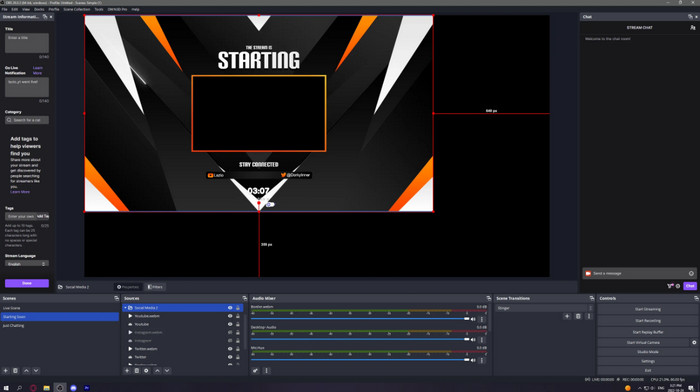
This plugin for OBS is designed to make installing alerts, overlays, and live streams more manageable. It has a huge library of customizable overlays and widgets you can equip when streaming. Since it is also important to display information, OWN3D Pro provides stream labels for the latest followers, subscribers, and viewers. On top of that, it has chatbot integration to respond to your audience and moderate the live chat. Although this option is not entirely a plugin, OWN3D Pro is still a great tool to add to OBS.
Preço: $17.99/per month
• A huge library of customizable widgets, alerts, and overlays.
• Easy to set up and manage donation pages.
• Suitable for increasing engagement and content monetization.
• Quickly create professional-looking graphics.
StreamFX
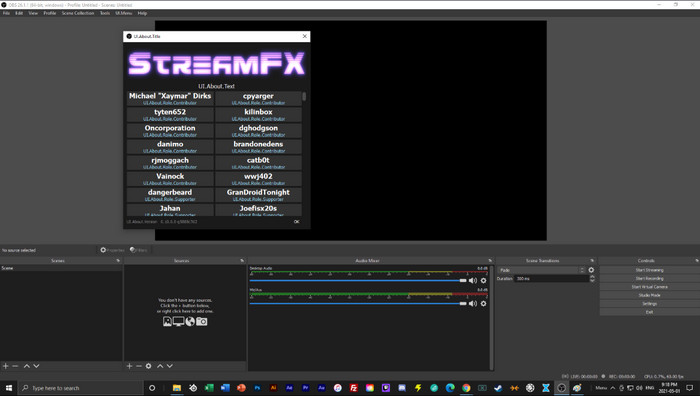
The OBS plugin helps you upgrade your setup by adding modern sources, filters, transitions, and encoders. It is a great addition to prevent OBS atraso de áudio and have a flexible transition between screens. StreamFX offers attractive 3D, glow or shadow, blur-out effects, and endless filters accessible within the plugin. These are all high-performance filters designed to keep up with live streaming without creating distortion or delay. You can get StreamFX from the official OBS site or through GitHub.
Preço: Livre
• Design and apply custom shaders for special visual effects.
• Optimize the stream quality with advanced encoding options.
• Create unique masks to isolate or hide specific areas of the video.
• Put the sources in 3D space with dynamic effects.
Mover
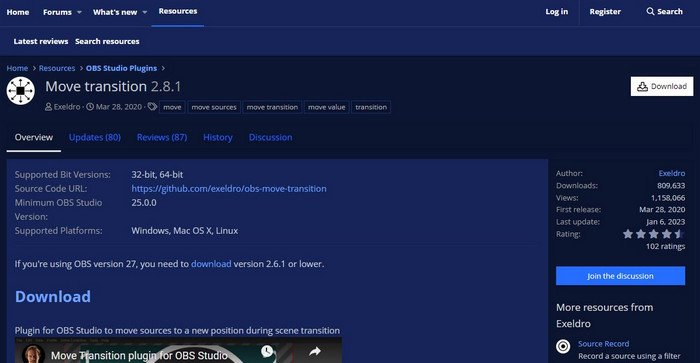
Move is another plugin for OBS that you can install in the program for free. It is the go-to plugin for many streamers as it enhances scene transitions and moves sources to new positions. It is ideal if you have sources with the same names, as it will adjust their position and size for seamless transitions. Moreover, unlike other plugins, Move is developed to be cross-platform, making it convenient for OBS on Windows, Mac, and Linux.
Preço: Livre
• Offer zooming, fading, and multiple animations.
• Move sources to new positions smoothly.
• Allow users to control the speed and direction of the moving source.
• Work well for a wide range of recording scenarios.
Source Clone
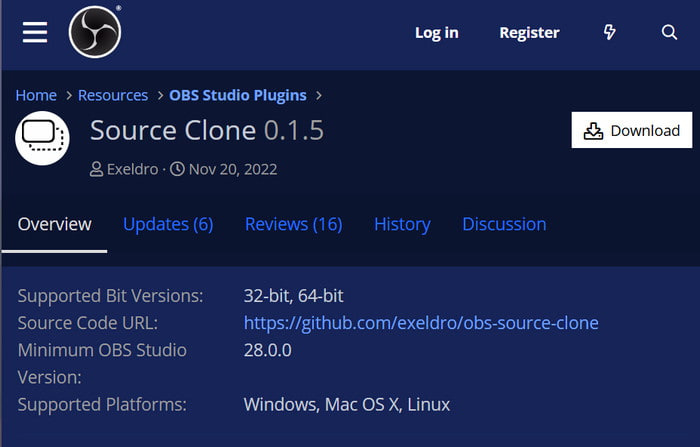
Source Clone is a powerful plugin that creates multiple similar copies of a single source. With multiple sources, it allows you to apply or experiment with different filters. It also supports tweaking the settings without affecting the original source. Moreover, it is super helpful if you want to create multiple views and different camera angles with any clones. The good thing about Source Clone is its availability on popular platforms like Windows and Mac, and it is also open-source, allowing you to configure its system without limitations.
Preço: Livre
• Allow different editing to cloned sources.
• Offer visually striking compositions and effects.
• Create engaging layouts for recording and livestreaming.
• Reduce the number of unwanted sources.
Downstream Keyer
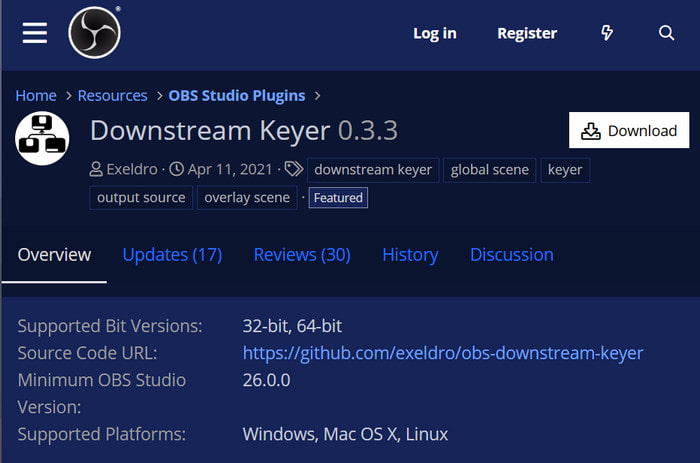
Another OBS plugin that is a must-have is Downstream Keyer. It lets you overlay various elements onto the main video source, such as logos, text, and images. It is ideal to have this plugin for live streaming, especially if you want to have consistent branding. You can also display real-time information like the viewer counts, donations, and updates. If you want to interact with your viewers, Downstream Keyer is suitable for this to open elements like real-time quizzes and polls.
Preço: Livre
• Effortlessly add custom watermarks to scenes.
• Update information to real-time viewer counts, donations, etc.
• Consistently maintain the brand image.
• Design custom layouts for different games and segments.
Parte 3. Bonus: A Convenient and Powerful Recorder Software for Gaming4
Make it easier to capture gameplay by using Blu-ray Master Screen Recorder.. It is a desktop tool that offers various recording features, including a game recorder that smoothly captures games without distortion. With this software, you only need to choose the desired format, resolution, and frame rate, even up to 120FPS. You can also tweak the program settings, especially if you want controls to be accessible by shortcut keys. The Screen Recorder only gives the best experience with a straightforward interface and effective gameplay recording.
• User-friendly without a complex functionality.
• Capture the screen in different formats, codecs, resolutions, etc.
• Provide testing options for the webcam, system sound, and microphone.
• Suitable for other onscreen activities like meetings, movies, and more.
Passo 1.Clique no Download grátis button to get the Screen Recorder.
Download grátis
Para Windows
Download seguro
Download grátis
para macOS
Download seguro
Install the software, then run it on your computer. You will need to choose the Gravador de jogo from the dropdown menu.
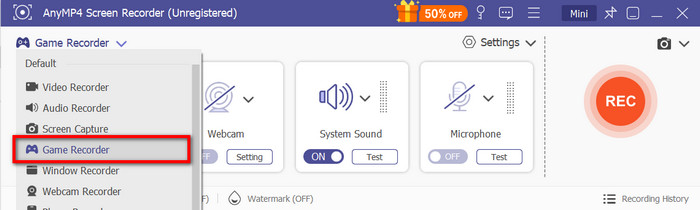
Passo 2.Ensure the game window is opened, as you will need to choose it from the Select The Game section. You can also enable a webcam and microphone for recording. Click the GRAVANDO button when you are ready.
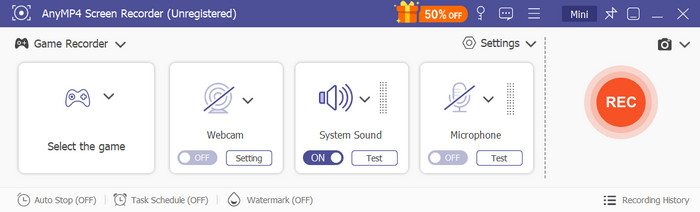
Etapa 3.Use the shortcut keys to stop the recording. Then, watch the video from the preview window. Of course, you can also use the editing tools to trim and enhance the recording. Share or upload the video to streaming platforms.
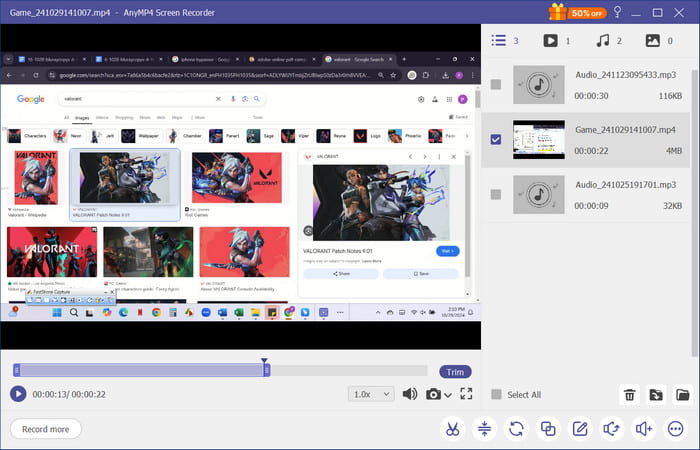
The Screen Recorder has the potential to capture gameplay like OBS plugins. Instead of installing lots of plugins for OBS, this alternative will only require you to prepare your webcam and mic to capture the gameplay. Then, simply upload the video to streaming platforms with the best quality.
Parte 4. FAQs about OBS Plugins
-
How to manually install OBS plugins?
The process depends on the kind of plugin you will use. However, the general steps start by downloading the plugin from a trusted source. Then, you must extract the downloaded file in a specific location. Finally, copy the plugin files to the OBS plugins folder and restart the program.
-
Does the OBS plugin have a slow-motion effect?
Unfortunately, there is no specific plugin with slow-motion effects. Still, it is achievable using the combination of built-in features and plugins. You can consider Dynamic Delay, Replay Buffer, and Video Source Filters for slow-motion effects.
-
Are OBS plugins safe to use?
Yes. Generally, all OBS plugins are safe to use. But keep in mind that it can become risky if you install a plugin from an untrustworthy source. So, checking websites and user reviews before downloading a plugin is advisable.
Conclusão
Now, you are familiar with OBS plugins. Depending on the specific needs, most plugins help enhance and modify the software’s functionality. If you don’t want an additional plugin for recording your gameplay, the Screen Recorder would be the best alternative. Not only is it easy to operate, but it also offers a professional-like quality. Get the free version on Windows and Mac by clicking the Free Download button.
Mais do Blu-ray Master
- Destino da gravação OBS: para onde vai a gravação OBS
- Familiarize-se com como o OBS corta o vídeo [com imagem]
- Conheça a melhor maneira de corrigir atraso de áudio OBS [Windows e Mac]
- As 5 principais alternativas de OBS para experimentar em 2024 Windows/Mac
- Como solucionar problemas de captura de tela preta de jogos/telas/janelas do OBS
- Tutorial para corrigir sobrecarga de codificação OBS durante gravação ou streaming

