Everyone starts with a small thing, and you would want to begin with a free tool to teach you the basics. It is only right not to spend too much money on software you are unfamiliar with. This is the same in audio recording, as most recorders in the market are either too comprehensive or not worth the money. You can start with six free audio recording software recommended in this article. This can be your reference for finding the best tool for recording audio on your computer.

- Part 1. Best Free Audio Recording Software
- Part 2. Bonus: Convenient Online Free Audio Recorder: Free Audio Recorder Online
- Part 3. FAQs about Best Free Audio Recording Software
Part 1. Best Free Audio Recording Software
Riverside
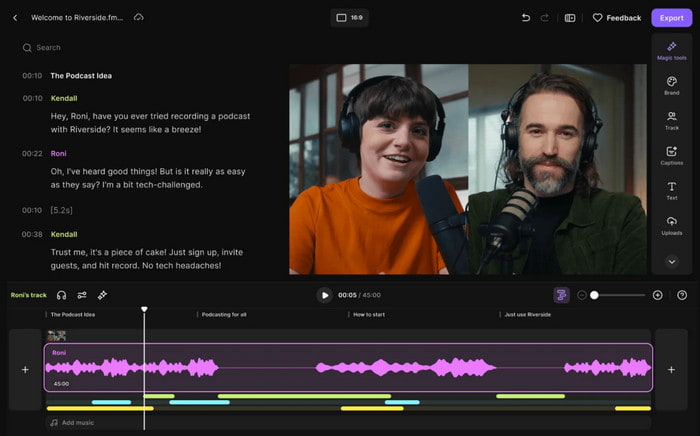
Ratings: 4.6 star
Riverside is a well-known online platform that offers audio recording software. It is commonly used for podcasts and collaborative projects, providing high-quality output, even if in low-bandwidth conditions. Other than remote setup, Riverside also supports recording in real-time streaming, where you can stream and record online webinars in Full HD. On top of that, you don’t have to download various editing tools because this audio recording software has great features to enhance, trim, and merge your videos.
What Users Like Best:
- Overall, the software is easy to navigate. The customer service was also responsive, especially when I learned that my first 15-minute recording went missing. Riverside is also the best tool for transcription; at times, you don’t want to spend too much time inputting subtitles.
What Users Dislike:
- It would be best if Riverside added more functions regarding volume level controls and auto balance, especially since there will be podcasts with guests.
Descript

Ratings: 4.4 star
It is a free audio recording software designed with a sleek interface. What makes Descript a unique tool is its ability to transcribe sound to text, which means it is an opportunity to manage your subtitles without typing them manually. The software is also equipped with editing functions, where you can change the audio quality, format, and others. Of course, Descript is a flexible tool, as you can also use it to record audio, video, or screen.
What Users Like Best:
- It has a generous free trial, which I can use to learn its basics. Descript has a lot to offer that is best for the audio team. Besides its audio recording, it also has a one-stop shop to purchase effects for post-production.
What Users Dislike:
- Descript does not have standard controls because it has a text-editing system. It would be best to switch keys without hunting for a tab key.
Murf.AI
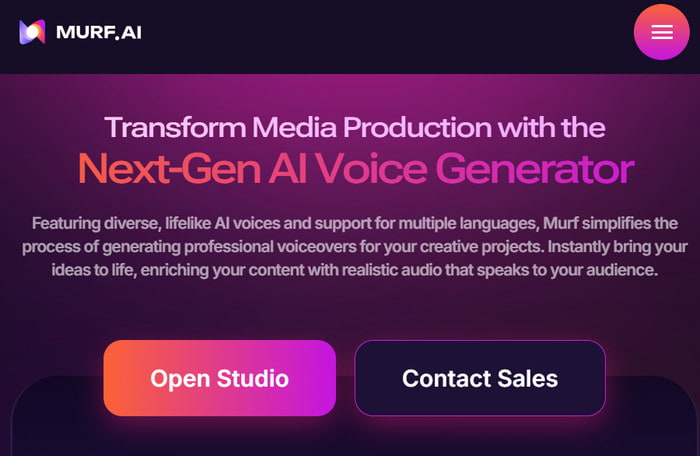
Ratings: 4.3 star
Murf.AI is a free voice recording software dedicated to voice editing and voiceovers. Here, you can record your voice and choose a new voice from hundreds of voices with different pitches. Alternatively, the program enables text-to-speech audio through AI-generated voices. Although this alternative is not entirely for audio recording, it is still a great choice if you want to work with voice-changing projects. You can us
What Users Like Best:
- Murf.AI makes it easy to do text-to-speech. Unlike other voice generators, this tool can detect proper words, even if I make mistakes in my pronunciation.
What Users Dislike:
- I recommend improvements to the layout settings, but other than that, everything is good with Murf.AI.
PodCastle
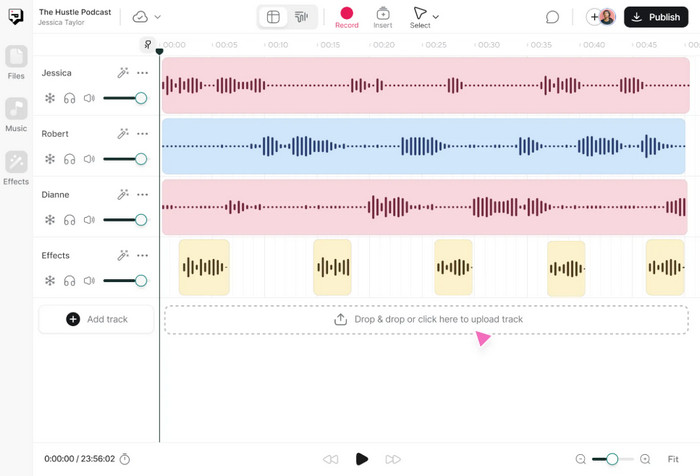
Ratings: 4.7 star
Since podcasts are becoming popular these days, PodCastle is one of the ideal free audio recording software. It has an intuitive interface where you can create professional-quality podcasts, recordings, and other video types. What makes PodCastle suitable for you is its wide range of audio editing tools, which you can use to detect filler words, remove silent parts of the audio, and even transcriptions. However, remember that this solution is not completely free, as you need to pay $11.99 monthly.
What Users Like Best:
- It is effective for me because I can do a remote podcast with my co-host. Podcastle is not designed for tech-savvy, which saves me more time in recording and editing.
What Users Dislike:
- It would be much better if the developers improved the tools for managing my recordings, such as adding folders for more organized files.
WavePad Audio Editor
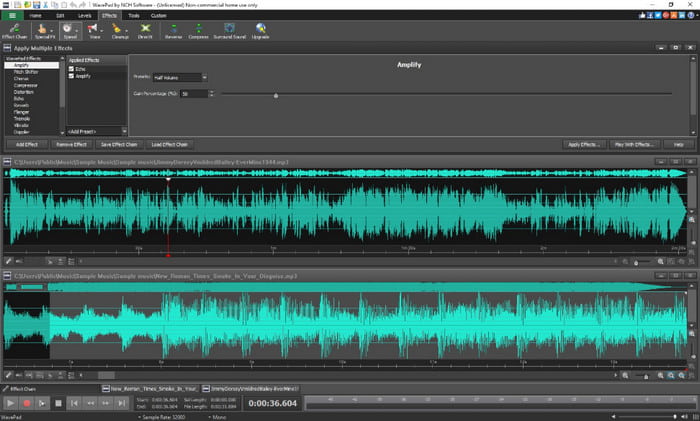
Ratings: 4.7 star
WavePad is another free audio recording software you can download on Windows and Mac. It is considered a professional-level tool for recording and editing. You can expect essential features like trimming, splitting, and coping, but the program also has advanced audio restoration, spectral analysis, and more. This is a free audio recorder, but you have the option to upgrade to the WavePad pro version.
What Users Like Best:
- I like WavePad because it allows me to record audio on both my laptop and phone. I can also create a quick mix with built-in effects.
What Users Dislike:
- I dislike WavePad’s inability to process multiple audio files. It becomes messy and disorganized to edit audio manually.
Audacity
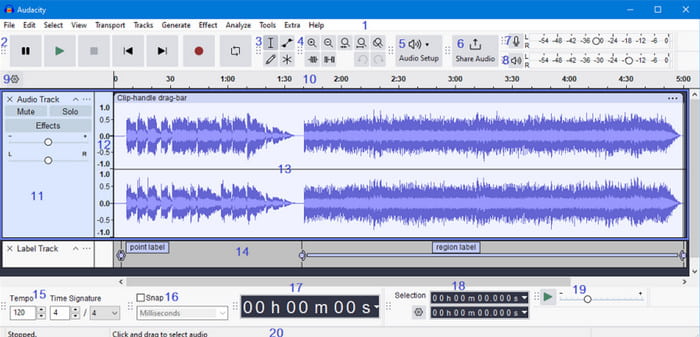
Ratings: 4.6 star
Audacity audio recording is ideal for most beginners because it offers audio capturing and editing on Windows and Mac. The first thing you would want to learn about this free audio recording and editing software is its complex interface, where the waveform and essential functions are stored for you to use. You can refer to Audacity’s active forum, where you can find basic and advanced tutorials for usage. Not only that, the program also allows you to add extensions and plugins to its system so that you can acquire certain features for further audio modification. Just make sure that you have the recommended computer specs to use Audacity smoothly.
What Users Like Best:
- As I just started audio recording, Audacity is the best tool I could find without requiring premium purchases. Its community is also a big help because I could find almost all the answers and tutorials about the tool.
What Users Dislike:
- I know the tool is free, but I hope Audacity improves overall. The software becomes crashy when I use it for too long.
Part 2. Bonus: Convenient Online Free Audio Recorder: Free Audio Recorder Online
Do you know that you can record online without downloading software? Yes, with Blu-ray Master Free Audio Recorder Online, recording audio internally and externally is possible. The web-based tool offers a user-friendly interface where you can edit the system audio and microphone settings. It also allows you to export or share audio files to different formats, supporting MP3, WAV, M4A, and FLAC. More than that, the online audio recorder is completely free without requiring you to create an account or purchase a premium program.
● Supporting internal and external audio recording.
● High-quality sound with auto-enhancement.
● Accessible on various browsers like Chrome and Safari.
● Direct sharing to social platforms like Twitter, Facebook, etc.
Step 1.Visit the official Free Audio Recorder Online website and click the Launch Free Recorder button. You will be prompted to install a program to activate the service. Once done, re-click the button to proceed.

Step 2.You choose between the system audio and microphone to capture external or internal audio. However, you can activate both of them if needed. Click the REC button to start recording audio on your computer.
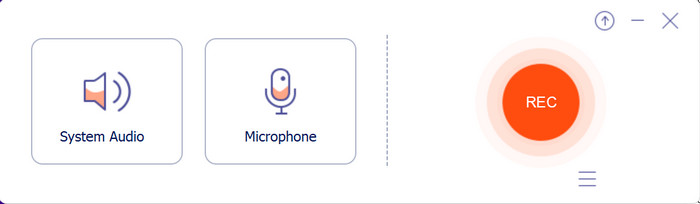
Step 3.After recording, the program will show the recording list of recent files. Click the Play button or rename the file. Alternatively, use Free Audio Recorder Online again by clicking the Record Again button.
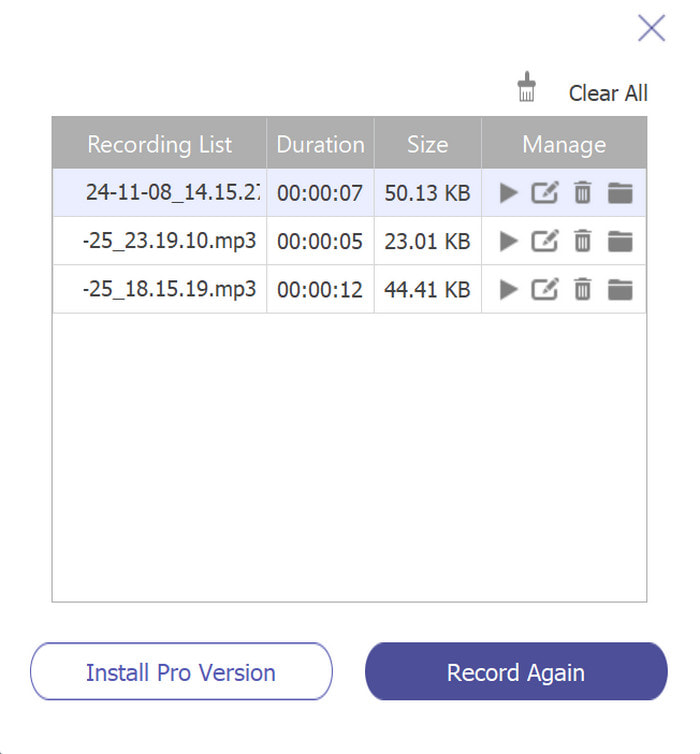
Free Audio Recorder Online gives you the freedom to record audio without signing up. You only need your microphone and browser to record as much online content as you need. If you want the same reliable tool on your computer, you can get the pro version from our official website.
Part 3. FAQs about Best Free Audio Recording Software
-
What is considered the best free audio recording software?
It still depends on you and your specific needs. A free audio recorder can provide high-quality recording or accessibility to capture external and internal audio. It is up to you which tool to consider the best.
-
How to improve the audio quality in recording?
You can enhance the quality with the provided output settings in an audio recorder. Experiment by configuring the sample rate, channel, etc. Moreover, it is better to use a high-quality microphone to capture voice and sound more clearly.
-
Can free audio recording software be used for professional work?
Using a free audio recorder for professional purposes is not advisable since it tends to have limitations. When working on professional projects, it is better to upgrade to premium software for further sound modification.
Conclusion
This honest review brought you six recommended free audio recording software for Windows and Mac. With the details about these tools, you can choose one specifically for your recording needs. Moreover, you have Free Audio Recorder Online by Blu-ray Master as an alternative for online recording. You can always use this solution online, whether you use Google Chrome, Safari, or other web browsers.
More from Blu-ray Master
- Audio Recording Software – Top 5 Audio Recorders for PC and Mac
- Full Guide to Use Audacity to Record Audio
- 10 Best Voice Recorder Online for Quality Voice Recording
- Best 10 MP3 Recorder Software You Should Download Now
- Top 8 Voice Recorder Apps for Android Phones and Tablets
- 2 Verified Methods to Record Discord Audio on PC and Mac

