While the daily usage of your computer, for different needs, you need to capture your computer screen and whatever you are doing on it. You need a good screen capture to help you get the job done. Are you looking for a free screen recorder no watermark?
There are a large number of free screens recording tools offered on the market that can help you record video and audio on your computer. However, most of them can’t give you a good recording experience. What’s worse, these free screen recorders may add watermarks to your output recordings. Now we back to the question, is there any free screen recorder without watermark?

Considering your need, here in this post, we make a list of 7 best free screen recorders no watermark for you to choose from. You can know the main features of each recording tool and then make your choice.
- Part 1. Free Online Way to Join TS Files TogetherFree Screen Recorder No Watermark – Free Online Screen Recorder
- Part 2. Free Screen Recorder No Watermark – TinyTake
- Part 3. Free Windows 10 Screen Recorder No Watermark – Xbox Game Bar
- Part 4. Free Screen Recorder No Watermark for Mac – QuickTime Player
- Part 5. Free Screen Recorder Without Watermark – OBS Studio
- Part 6. Free Screen Recorder Without Watermark – Free Cam
- Part 7. Free Screen Recorder with No Watermark – ShareX
- Part 8. FAQs of Free Screen Recorder No Watermark
Part 1. Free Online Way to Join TS Files TogetherFree Screen Recorder No Watermark – Free Online Screen Recorder
First, we like to recommend the popular Free Online Screen Recorder for you to capture anything displayed on your computer. It is compatible with any frequently-used browser including Chrome, Safari, IE, Firefox and more. This free online screen recorder enables you to capture any part screen of your Windows 10/8/7 PC and Mac.
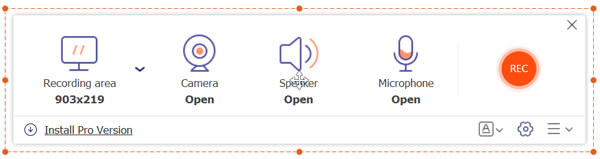
This free screen recorder no watermark can capture a HD video smoothly. Moreover, it is able to capture sound from system audio card and microphone. One thing you should concern is that, it only allows you to export your recording as a WMV file.
Professional screen recorder you may like to know:
If you want to record a video on Mac with a higher resolution or output your recording in some popular format like MP4, MOV, AVI or FLV, you can turn to the powerful video and audio recorder below. It has the capability to capture any activities on your computer with high resolution, even up to 4K
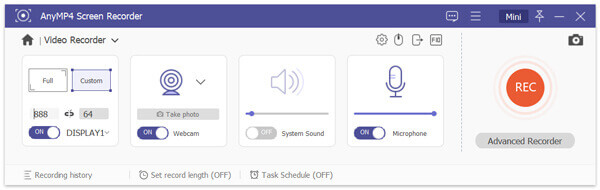
- 1. Record video and audio on Windows 10/8/7 PC and Mac with high quality.
- 2. Support 4K UHD video recording up to 3840 x 2160 resolution with no watermark.
- 3. Capture screen with entire screen or selected region without any file size or time limits.
- 4. Capture online live videos, 2D/3D gameplay, webcam, video/audio chats, music and more.
- 5. Advanced hardware acceleration technology and powerful recording editing features.
Free Download
For Windows
Secure Download
Free Download
for macOS
Secure Download
Part 2. Free Screen Recorder No Watermark – TinyTake
TinyTake is a popular free screen recorder which won’t add any watermark to your output video. It allows you to capture computer with full screen or selected region. What’s more, it can capture image from webcam. You can handily add comments to your recording and share it with ease.
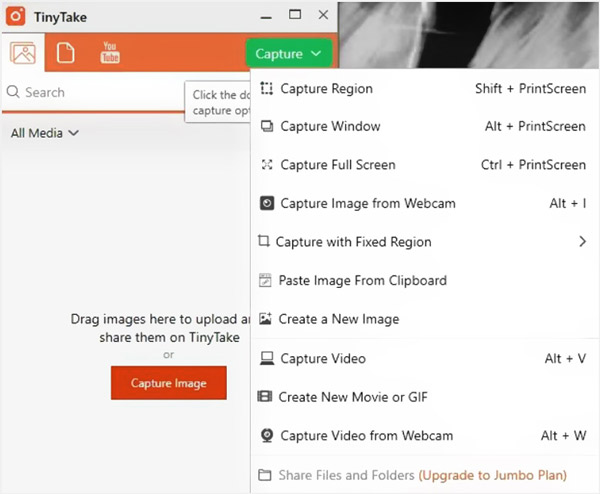
This free screen recorder no watermark carries some basic editing features. You are allowed to markup screenshot with a text box, arrow, highlight and more. It gives you a convenient share feature to save your recorded video to local hard drive, copy to clipboard, or share it through email. This free video recorder only allows you to capture a video less than 120 minutes.
Part 3. Free Windows 10 Screen Recorder No Watermark – Xbox Game Bar
Xbox Game Bar is a built-in screen recording tool in Windows 10. It is mainly designed to capture Xbox 360 gameplay. Actually, it also can help you record other activities on your computer screen. This free screen recorder won’t place any watermark onto your recording. It enables you to capture a video with full screen. The recorded video will be saved as an MP4 video by default.
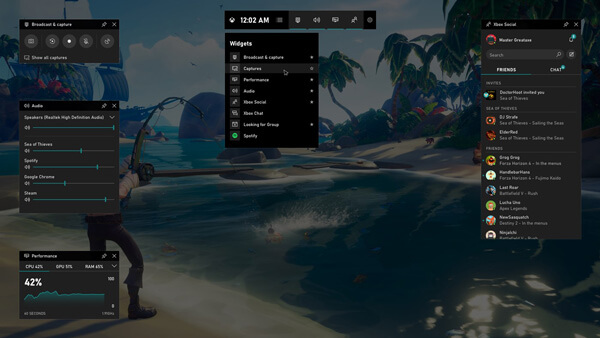
This free screen recorder is pre-installed in Windows 10 system. You can easily open it and start capturing by pressing the Win + G on keyboard. Besides the screen recording and sharing features, this free screen recording software can help you control music, find new new teammates with Looking for Group and chat with Xbox friends.
Part 4. Free Screen Recorder No Watermark for Mac – QuickTime Player
QuickTime Player is the default media player for Mac users. It carries the basic screen recording feature for you to capture a video on Mac. This Mac screen recorder won’t put any watermark to your recorded video. As an official screen recorder, it can give you a stable and high-quality video recording experience.
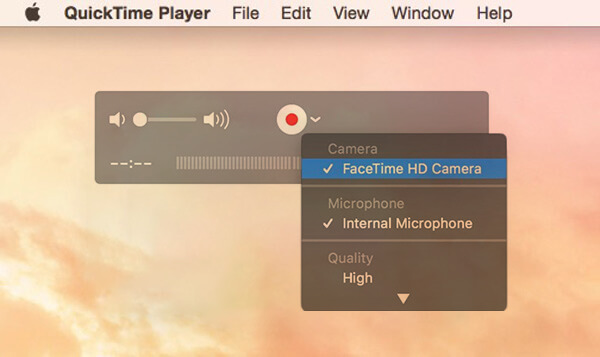
When you want to free record a video on Mac, you can open QuickTime and then choose the New Screen Recording. This free Mac video recorder also carries some basic editing features like trim, split and flip. You can view and edit your recorded video with with ease. Fir the audio recording, QuickTime only allows you to capture sound from microphone.
Part 5. Free Screen Recorder Without Watermark – OBS Studio
OBS, short for Open Broadcaster Software, is one of most popular free screen recorders which can capture your computer screen without any watermark. This open source video recorder is compatible with both Windows 10/8/7 PC, Mac and Linux. It allows you to record computer with entire screen or selected region.
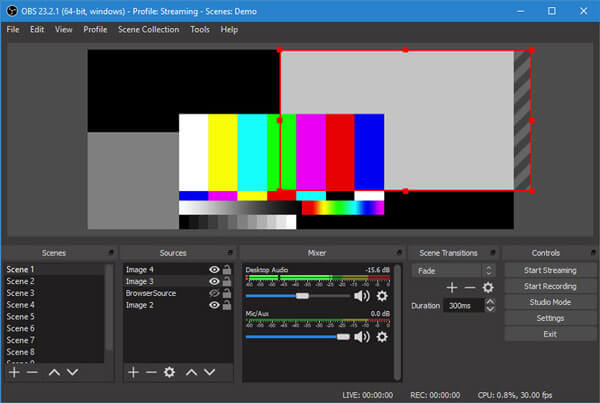
This free screen recorder no watermark has the capability to capture high quality videos up to 1080p and 60 FPS. In addition, it is able to record any audio played on your computer through system audio and capture your voice from microphone. After recording, you can choose to save the recorded video in popular format like MP4, MKV, or FLV.
Part 6. Free Screen Recorder Without Watermark – Free Cam
Free Cam is another popular free video recorder without watermark. It enables you to capture video with full screen or selected region according to your need. Free Cam also has the capability to capture sound from system audio card and microphone. It is designed with a useful feature to remove noise and adjust volume.
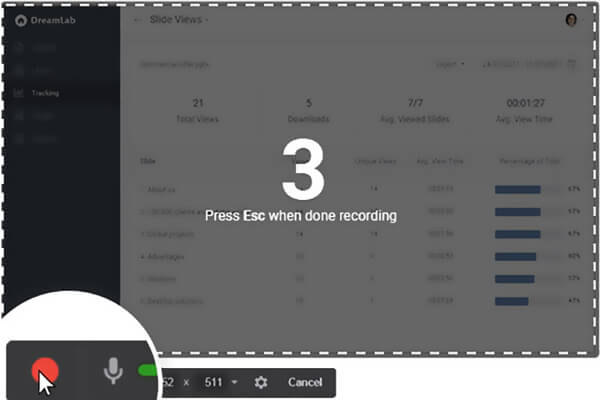
This free screen recorder no watermark allows you to capture a 760p HD video smoothly. You can highlight your mouse cursor, and turn on mouse click sounds to emphasize important details and steps while the screen recording. The recorded video will be saved in WMV format. You need to upgrade to the Pro version if you want to export your recording to MP4 or capture a higher quality video.
Part 7. Free Screen Recorder No Watermark – ShareX
ShareX is the last recommendation in the list of free screen recorders. It is an open source screen recording tool. ShareX enables you to record any activities on your computer with full screen, specific window or customized area. There is no recording function, file size or time limits. This free screen recorder without watermark provides you with an Automated Capture feature.
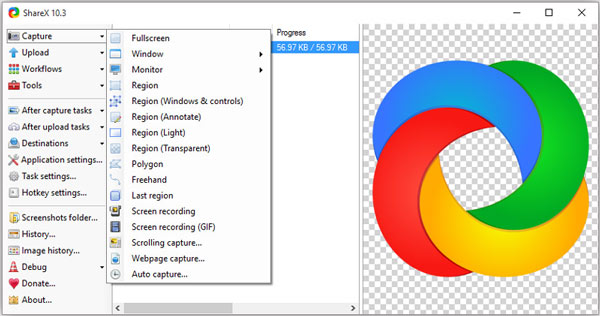
There are some basic editing features designed in ShareX. It allows you to adjust effects, add drawings and more. After the screen recording, you can choose to save your recorded video as an MP4 or GIF file. Also, you can directly upload your recordings to YouTube or other platforms as you like.
Part 8. FAQs of Free Screen Recorder No Watermark
-
How to record webcam on Mac?
To record yourself through webcam on your Mac, you can turn on webcam first and then use QuickTime Player or other recommended screen recorders above to capture webcam with ease.
-
How to record screen on iPhone?
iOS is designed with a built-in screen recording feature. When you want to capture your iPhoen screen, you can arise Control Center and then choose the Screen Recording function to make the screen recording.
-
How to add personal watermark to recordings?
To add your personal watermark to video, you need to rely on some professional video editing tool. Here you can use the powerful video converting and editing tool, Video Converter Ultimate to add watermark to your recording file.
Wrapping up
We have mainly talked about free screen recorder no watermark in this post. We share a list of 7 best free video recorders for you to choose from. You can get key features of each screen recording software and then pick your preferred one.

