How Can I Record Blu-ray DVDs with Original Quality – The Ultimate Guide You Should Know
Is there a method to record Blu-ray movies with the original quality? When you want to playback the Blu-ray disc on another device without Blu-ray drive, you should capture the videos with the original quality. What are important factors to capture the desired Blu-ray movies? Just learn more details about how to record Blu-ray movies with a desired video quality, as well as the best tips from the article.

How can I record Blu-ray DVDs? Blu-ray Master Screen Recorder is an all-in-one screen recorder to capture Blu-ray movies on a PC with Blu-ray drive. It enables you to tweak the audio/video settings, add annotation/shapes/mouse cursors, edit/trim the videos with start and end point, or even manage the recorded Blu-ray movies, even in 4K with ease.
Step 1Make sure the Blu-ray disc is playable on a PC with a Blu-ray driver. Of course, you should connect your computer with a stable Wi-Fi environment. Download and install the Blu-ray movie recorder, you can launch the program on your computer to capture the desired files.
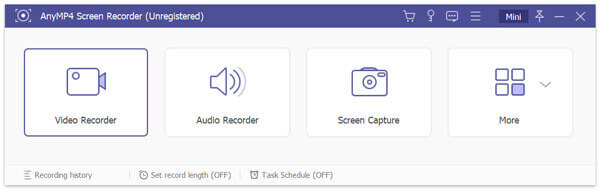
Step 2Choose the Video Recorder menu before playing the Blu-ray movies. You can click the Custom option and choose the Select region/window option to customize the Blu-ray screen. Moreover, you can also enable the System Sound option to record Blu-ray movies with the audio file.
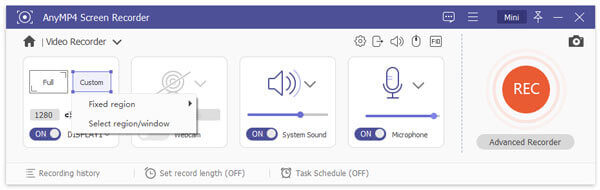
Step 3When you want to capture the videos with a desired video quality, you can specify recording settings, hotkeys, mouse effects and output settings. For instance, in the Output section, you can change the video format, codec, folder, frame rate, quality and more. Click the OK button to save changes.

Step 4After that, you can click the REC button to record Blu-ray movies. During the recording process, you can take some snapshots for important scenarios, draw on the recorded videos instantly, or even add annotations, watermark, callouts, texts and more other elements.

Step 5Once you have captured the desired Blu-ray videos, you can click the red square Stop button to save the videos to your computer. You can trim the videos, adjust the audio volume, or even re-record the file. After that, you can manage the recorded Blu-ray movies within the Media Library.

1. How to Playback Blu-ray Movie before Recording Blu-ray?
Windows 10 doesn’t include the built-in Blu-ray player. When you need to record Blu-ray movies, you should have a Blu-ray player to playback the videos with a high quality, or else, you are not able to capture the desired file. Blu-ray Master Free Blu-ray Player enables you to play any Blu-ray/DVD disc on your computer and keep 100% image quality.
2. Is There An Alternative Method to Record Blu-ray Movies?
To capture and record Blu-ray disc, you have to play the movie for more than one hour with a stable Wi-Fi environment and smooth playback process. Blu-ray Master Free Blu-ray Ripper is an alternative way to extract the Blu-ray movies to video files. Moreover, you can also choose a preset for iPhone, Android phone, Zune, PS3 and more other devices with ease.
3. What are Important Factors for Recording Blu-ray Files?
Of course, you should make sure playback the Blu-ray movie smoothly before recording the file. When you need to record a long Blu-ray movie, such as Avatar, The Lord of the Ring, or even a series of Toy Story, you’d better divide the recording into different parts. It makes sure you can get a desired video quality with ease.
Can you record the Blu-ray movies? The article shares the ultimate guide to record Blu-ray disc with ease. Blu-ray Master Screen Recorder enables you to capture the videos with a desired video quality. Of course, you can also learn more tips about playback the Blu-ray movies, or even extract the files to an Android phone or iPhone. If you have any query about Blu-ray recording, you can share more details in the comment.
More Reading
How to Copy Blu-ray: Bring Blu-ray Digital Copy on PC
Have a Blu-ray copy saved in digital videos using the best program tools on computers today. Meet the tools and learn the efficient process from this post.
Record Webinar – How to Record a Webinar on PC and Mac
Is it possible to record a webinar? How do I record someone else’s webinar? Is there any free way to record a webinar I’m watching? This post shares effective ways to help you record a webinar on a Windows PC or Mac.
Rip 4K UHD Blu-ray Movies on Windows and Mac without Quality Loss
Read and get the complete guide to rip 4K Blu-ray on Windows and Mac. You can watch Blu-ray movies on your phone or tablet directly without any Blu-ray player or drive.
Ultimate Guide to Convert M4V to MP4
Is M4V the same as MP4? How do I convert M4V to MP4 on Windows? Is there any free M4V to MP4 converter for Mac? This post shares 5 easy ways to convert M4V to MP4 on Mac, Windows PC and free online.