Knowing the 6 Prominent Free Music Players for Windows and Mac
Perhaps you know some audio players that play music for free, but are they prominent enough to handle and meet all your expectations? I bet not. This is why you are here looking for the best free players to curate your music collection and play them anytime and anywhere. Thus, let this article present you our highly recommended music or audio players that are worthy of keeping on your Mac and desktop computers.

With your dedication to finding a free audio player, here is a bonus part where you can meet the best video and audio player. In that case, this Blu-ray Player by Blu-ray Master turns everything around for you. Although its name suggests being a dedicated player for Blu-ray, it doesn’t give leeway to digital video and audio files. As a matter of fact, it has extensive support for general and even high-quality formats for both, such as WAV, FLAC, MP3, AAC, AIFF, APE, M4A, OGG, MKA, AC3, and many more.
Furthermore, it is software with hardware acceleration, making you confident to use it on your Windows and Mac OS computers. Another reason that many love it is because of its easy-to-operate interface, which makes you play music for free. And you will be amazed that this intuitive interface has an infusion of convenient features and functions, such as configuring the audio volume, channel, track, and devices for an acoustic experience.
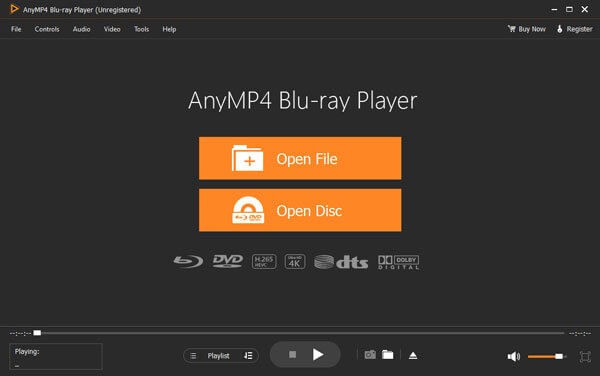
Key Features

Groove Music is a popular player for Windows and claims to be one of the best free music player apps for Android. The player offers a significant library of different song and album genres, providing seamless playback. Furthermore, it enables you to access your music from various devices, create playlists, and enjoy an ad-free listening experience. One of its bests is it allows you to upload collections of songs to a cloud for easy access, along with its integrations to famous streaming sites like Spotify.
Supported OS: Windows, Android, and iOS.
Pros
Cons

Here comes the built-in free MP3 music player on Windows PC, the Windows Media Player. It is the standard and easy-to-use media player you can also use for Windows-supported videos. Furthermore, it has enough features that enable you to create and set up a playlist, burn music, and sync them to other devices. With Windows Media Player, you can play WAV, WMA, FLAC, AAC, AIFF, OGG, and MIDI audio files.
Supported OS: Windows
Pros
Cons
Further Reading:
[Fixed] Windows Media Player Not Working on Windows 10/8/7
How to Use Windows Media Player to Change Playback Speed

MediaMonkey is another free music player worthy to acquire on desktops. It is a media player with auto-tagging tools for playing audio and video files. Furthermore, it lets you organize your songs or music files in your library according to their genres. Additionally, this tool can tag your song while it is in play. However, if you want manual tagging, this player will require you to get a third-party plugin.
Supported OS: Windows and Android.
Pros
Cons

AIMP is on the next list. It is an audio player with a high sound quality as it is designed to be so. Also, it has a specially-made functionality, with support for thirty audio formats such as MP3, WMA, OGG, WAV, and many more. Uniquely, it features the capability to stream music files on the web and, at the same time, playback songs from online radio.
Supported OS: Windows and Android.
Pros
Cons

If you want a cross-platform media player that caters to all your devices, then this VLC Media Player should be your choice. It is flexible to use on Windows, Mac, Linux, Android, and on iPhone. With this VLC, you can freely and simply create music playlists and stream them over the internet. Many people love this player since it is totally free and can play nearly all types of audio and video files, and tag along with this ability, are some amazing features and tricks. Therefore, having this free offline music player for your iPhone and your chosen device is a gem. But sometimes you might encounter the audio delay in the VLC player, which requires some manual instructions to fix and can be annoying.
Supported OS: Windows, Mac, Linux, iPhone, and Android.
Pros
Cons

Finally, an easy-to-use and versatile music player you shouldn’t miss. MusicBee lets you have a seamless audio playback experience while indulging in its great features. It is a simpler VLC Media Player alternative that allows you to organize your music library, tag tracks, and create playlists. Many indulge in the clear and crisp sound that it produces from various music sources.
Supported OS: Windows
Pros
Cons
Do all Google Play music-free players have ads playing?
Many music players that offer free usage come with ads as their source of revenue. However, some free ones do not have ads when used offline.
Is it possible to use the free player offline?
Yes, one of the designs of a downloadable free music player is to work even without the internet.
Is it legal to play free music on my phone?
Yes, using a free player is legal as long as it has no copyright issue.
There you go, the prominent free music players you can use on your PC and phone. All of them were assessed according to their freely given features. And since they are free, they have limitations that might disappoint some. Therefore, you may try the Blu-ray Player as your alternative for high-end and limitless music playback.
More Reading
What is the Best Free Blu-ray Player for Windows in 2024
It is difficult to find suitable Blu-ray player software for Windows. The article provides the best free Blu-ray player software for you.
DAT Player – Best Free DAT Video Player Review
How do I play a DAT file on my PC? This post introduces you with 3 best free DAT video players to open DAT files with ease.
An Unbiased Review of Leawo Blu-ray Player and Alternative
This is a trustable review for one of the best multimedia player, Leawo Blu-ray Player. Read it carefully before opening your wallet and purchase the player.
[2024] VLC Not Recording? – Why and 6 Workable Solutions to Fix It
If you encounter VLC not recording video or audio issues, don’t worry about that. Here’re 5 workable ways to solve problems of VLC recording.