Excellent Way on How to Repost on Instagram Without Watermark
Do you love reposting a video from Instagram, but some of the video contains watermarks on it? Viewers might get distracted from the video if they are trying to repost it without removing the watermarks. In that case, you must go to this post. The methods of removing the watermarks and reposting the Instagram video are all included in this article. So, check here for the easy way to repost Instagram videos without watermarks.

If you want to repost a video from an Instagram application, there are various ways you can do it. One of the most effective ways is to download a repost app to copy the URL. But by doing so, some of the repost applications can leave a watermark after you save the instagram video you want to repost. Also, there are times when the video itself has a watermark. So, if you want to know if reposting a video contains a watermark, then the answer is yes. With that, if you want to get rid of the watermarks from the app or the video. We’ll show you the perfect way to erase all the unnecessary objects. In that case, we want to encourage you to read more about this post to get all the ideas you need about reposting an Instagram video without a watermark.
If you have an Instagram video with a watermark, then it will be a hassle to repost it. It may not also be good for the eyes of viewers if the video has disturbing objects on it. Well, if you think that there is no solution to it, you are wrong. You are lucky since we are here to give you a solution you can’t imagine to exist. If you want to remove the watermarks from Instagram videos, you will need the help of Video Converter Ultimate. Removing the watermark will be easier if you use your computer due to its perfect process of removing the watermark. Also, the Video Converter Ultimate can remove any annoying objects from a video. Besides watermarks, it can remove logos, text, stamps, stickers, and more. Plus, when eliminating the watermarks, it will only take a few procedures. This way, you can repost the video as soon as possible after getting rid of the watermark. Moreover, if you have multiple watermarks on the video, worry no more. The program can eliminate all the watermarks for you using its video watermark remover.
Furthermore, the offline program is capable of supporting different video formats. It includes MP4, MOV, MKV, WMV, AVI, FLV, and more. With this, you can upload any video you have and begin the watermark removal process. Aside from that, the program also allows you to choose a format you want for the video. While removing the watermark, you can go to the Output Settings and modify everything. You can change the video’s format, quality, resolution, frame rate, and more parameters. This way, you can get the final result based on your preference. There are more features you can enjoy when you try to access the program. If you want an efficient way to remove watermarks from Instagram videos, go below and follow the instructions.
Download and get the installer of Video Converter Ultimate on its main webpage. You can also use the Download buttons we provided below to access the program easily. Then, set up the installation and open the program.
After the installation process, begin launching the software on your computer. When done, go to the Toolbox section from the top interface. Select the Video Watermark Remover function, and you will encounter another interface.
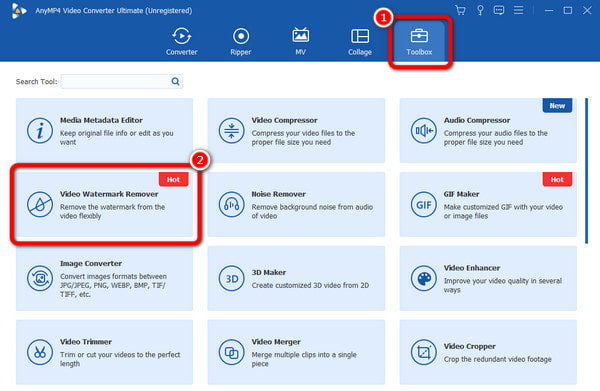
There is a Plus sign from another interface. Click it to show the folder from your computer. Then, upload the Instagram video with the watermark you want to eliminate.

If the video is on the interface, you can begin the removal process. Click the Add watermark removing area button from the lower interface. Then, when the box appears on your video, drag it on the area of the watermark. Adjust the edge of the box to change the size.

For the last procedure, go to the Export button and click it to begin the saving process from this video watermark remover. Then, you can already have the Instagram video without a watermark.

If you want simple tips and tricks to repost Instagram videos without a watermark, then you can use the Repost-Video Downloader application. With the help of the application, you can download the Instagram video without a watermark. All you need is to download the application from your mobile phone. After that, you can copy the link of the video from Instagram and paste it into the Repost application. Then, you can download the video instantly. However, when using the application, some ads pop up on your phone screen. It may become disturbing during the reposting process. So, if you want to use the apps to repost videos on Instagram without a watermark, see the simple process below.
Go to your Play Store and download the Repost-Video Downloader on your mobile phone. After that, install it to open the app.
After you launch the application, you will see its interface. Then, go to your Instagram application and copy the URL of the video you want to repost.
Then, go back to the Repost app and paste the URL you copied from the Instagram application. Afterward, click the Download button below to save the Instagram video. Then, you can already repost the video without any watermark on it. This is the best repost app without a watermark on Android.

Learn more about what to do when Instagram videos don’t play.
How do you remove a watermark from Instagram videos?
Use the Video Converter Ultimate. If you have an Instagram video with a watermark, the program can help you eliminate it in just a second. All you need is to launch the software and go to the Toolbox section. Then, click the Video Watermark Remover function and upload the Instagram video. Then, you can cover the watermark from the video using the box elements on the video. After that, you can go to the smooth export process to save the video.
How do you repost on Instagram without copyright?
The simplest answer is to ask for the consent of the real owner of the INstagram post. You can comment first on the original post, direct a message, or just repost the video to show appreciation. This way, it won’t become a copyright.
What is the free Instagram repost app without a watermark?
The free application to use is the Repost-Video Downloader. After accessing the application, you can get the video without encountering any watermark from the video.
Is it legal to repost Instagram videos?
It will become legal as long as you have the permission of the owner of the Instagram video. But if you don’t have the consent of the owner, it will not be good to have or repost the video.
Can I repost someone else’s video on Instagram?
Yes, you can, as long as you have the consent. But the other way is to share the video by clicking the Share button. It is good since it will be a great way to show that you love and like the videos of other users.
The best way to learn how to repost an Instagram video without a watermark is to read the blog. In this post, we showed the easiest way to remove the watermark first before reposting it on your social media account using Video Converter Ultimate. With that, if you want to eliminate all the annoying objects from your Instagram videos, begin using the program right now.
More Reading
How to Remove Bandicam Watermark [Easy-to-Understand Steps]
How to remove the Bandicam watermark after buying software? Check here to know the details, along with the way how to remove the Bandicam watermark for free.
Exceptional Tricks on How to Remove TikTok Watermarks
If you want to save TikTok with no watermarks, come here. We will teach you the most straightforward tutorials on how to get rid of the TikTok watermark.
Useful Instructions on How to Remove Filmora Watermarks
The easiest way to remove the Filmora watermark is to use effective Filmora watermark removers. Come here and learn how to remove the Filmora watermark easily.
5 Extraordinary Shutterstock Watermark Removers to Operate
Want to know how to remove the Shutterstock watermark from a video? Read the guidepost as we give all the Shutterstock watermark removers you can utilize.