Your top priority is to store media files on DVDs, but as time goes by, you decide to extract the audio from the discs. This leads to searching for the best DVD audio extractor that will meet your needs for excellent sound quality and a customizable output profile. But how to use this kind of tool and which one is the best to use? In this case, we made this article for you with the inclusion of free tools that you can download on Windows and Mac, provided with instructions on how to use them.

- Part 1. Can I Rip Audio from a DVD
- Part 2. How to Rip Audio from DVD Free with Free DVD Ripper
- Part 3. How to Rip Audio from DVD Free with VLC
- Part 4. How to Rip Audio from DVD Free with HandBrake
- Part 5. How to Rip Audio from DVD Free in Audacity
- Part 6. FAQs about Ripping Audio from DVD Free
Part 1. Part 1. Can I Rip Audio from a DVD
Yes, and to tell you the truth, it becomes an easy task with many tools as your option to extract audio from DVD videos. The best part is most of the extracting solutions offer a few editing features, allowing you to change the format, length, compress, and more. Of course, when it comes to converting audio files, you have a wide range of extensions to choose from, such as WAV, FLAC, M4A, MP3, AAC, and more. Now, it is up to you which is the best format for better sound quality but be reminded that this still depends if you wish for uncompressed or lossless audio, or if you consider the device compatibility and ability to play it.
Part 2. Part 2. How to Rip Audio from DVD Free with Free DVD Ripper
Best For: Fast-speed and high-quality DVD audio extracting.
Platform: Windows 11/10/8/7, Mac OS X 10.12, and later
Free DVD Ripper is the modern DVD audio ripper for Windows and Mac. It has a sleek interface for simpler navigation, making it possible for beginners and pros to finish audio extracting in no time. You can take advantage of its abundant features for free, including effects, audio volume boosting, presets, and more. It also has a huge library for output formats with MP3, AC3, FLAC, and others with customizable profile settings. Truly, Free DVD Ripper is an excellent solution for audio extracting without requiring you to pay.
Free Download
For Windows
Secure Download
Free Download
for macOS
Secure Download
- Support DVD 5, DVD 9, DVD ROM, and other types.
- Extract and edit audio files without quality loss.
- Convert media files with a higher speed.
- Best for heavy conversion with multiple files.
Pros
- Support the newest audio formats.
- Super easy to use.
- 100% free to download and use.
Cons
- Require high WiFi speed to operate.
Step 1.Click the Free Download button to get the Free DVD Ripper on your computer. Once installed and launched, insert the DVD into the disc compartment and wait for a few seconds until it is detected. Click the Load Disc button to upload the video file.
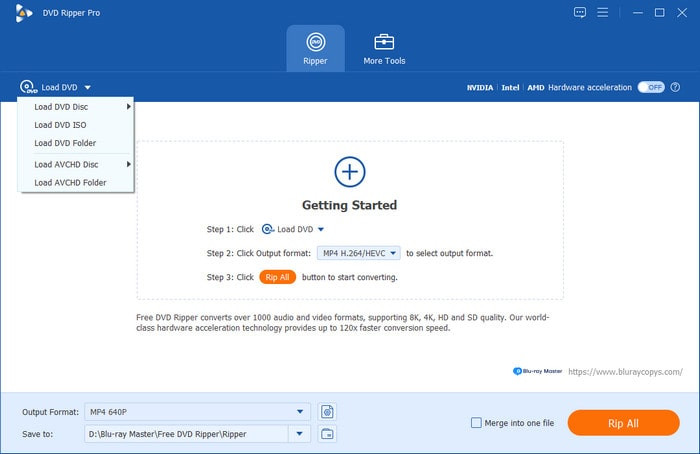
Step 2.When the video is loaded on the main interface, click the Format button on the right part. There, all presets are presented with device compatibility and format. You can rip sound from the DVD by choosing General Audio or Lossless Audio from the list. Make sure to select one format for each file.
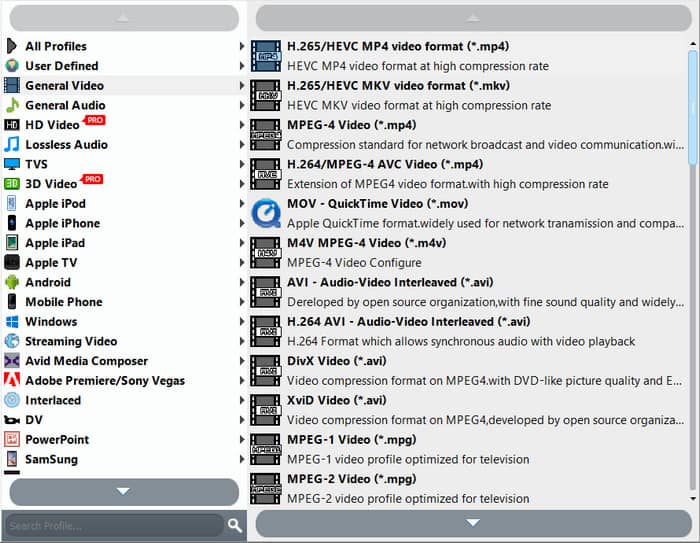
Step 3.Go to the Settings to further enhance the audio file as you wish. After that, click the OK button to apply the new settings. To finish the process, you will need to find a designated location to save the audio, then click Convert to process.

With the detailed steps presented above, we encourage you to use Free DVD Ripper because of its simple procedure and awesome results. It is indeed the solution you are looking for for a DVD audio extractor.
Part 3. Part 3. How to Rip Audio from DVD Free with VLC
Best For: Multi-purpose audio extracting, converting, and playing.
Platform: Windows, Mac, Linux, Android, iOS
VLC is full of surprises since it allows you to grab audio from DVDs. It is free and easy to use, as long as you have an excellent computer to make it perform well. If you are a bit tech-savvy, you can even get extensions for more extracting, converting, and editing. Regardless if you have experience with audio extracting, you can find a lot of forums that can help you use VLC as another tool.
Pros
- Support a wide range of audio formats.
- Available to use on many operating systems.
Cons
- It's a bit complicated to set up.
- The extraction is not promising.
Step 1.Once the software is installed on your computer, insert the disc next. Go to the Media menu at the top left corner and choose the Convert/Save option.
Step 2.From the Open Media window, go to the Disc tab and upload the DVD video. Click the Convert/Save button to proceed.
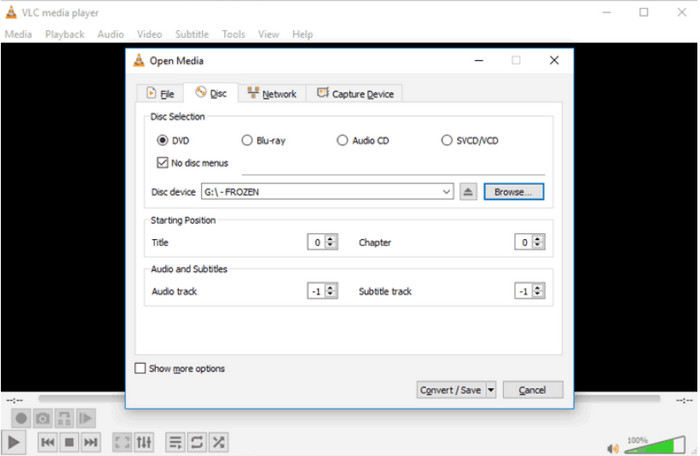
Step 3.Once you are on the Convert window, open the Profile dropdown menu and select the output format. Browse for the location folder and then, you can hit the Start button to extract the audio from the DVD.
Although it looks simple to use the media player, the result is inconsistent. So if you have tried this solution, and the result is not good, we advise you to check the next tool.
Part 4. Part 4. How to Rip Audio from DVD Free with HandBrake
Best For: Ripping DVDs with no copy-protection
Platform: Windows, Mac, Linux
Another free tool to rip music from DVDs is HandBrake, A popular video converter that hosts ripping, editing, and converting media files to desired formats, such as MP4, MP3, WAV, WMA, WMV, etc. It is full of outstanding parameters for various settings, including sample rate, resolution, codec, and so on.
Pros
- Promising output quality.
- Open-source for software modification.
- Quick in converting and extracting audio from DVDs.
Cons
- It does not support ripping copy-protected DVDs.
- Confusing for beginners.
Step 1.Download and install HandBrake, then insert the disc on the optical drive. You will need to open the DVD folder and upload the desired video on the software.
Step 2.To convert DVD audio to FLAC, you must change the output information like the format, source file, etc. Once it is set, click the Start Encode button and wait until the conversion is done.
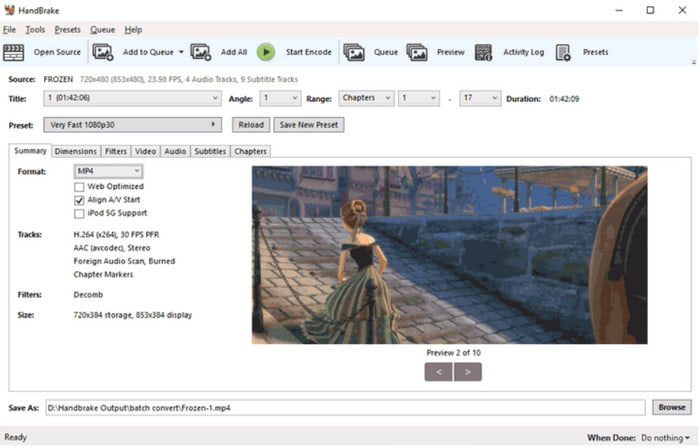
HandBrake is one of the trustworthy and free tools you can download on Windows, Mac, or Linux. However, you might encounter a challenging configuration, especially if you are a beginner.
Part 5. Part 5. How to Rip Audio from DVD Free in Audacity
Best For: Direct ripping and editing audio files.
Platform: Windows, Mac, Linux
When it comes to professional DVD audio extractor, Audacity might be your partner. It is a well-known program, rich in functions that help you to enhance, modify, create, and record various audio files. It is also a great way to rip songs from DVDs, but it can get technical with more plugins needed. With that said, check the steps below on how to use Audacity for DVD audio extraction.
Pros
- Clean interface for easier use.
- Full of robust features like a recorder, splitter, etc.
- Free to download without hidden charges.
Cons
- It does not support direct audio extraction from DVDs.
Step 1.Open Audacity on your computer to convert DVD audio to MP3, WAV, or others. Install FFmpeg so you can import DVD files on Audacity.
Step 2.Optionally, you can edit the file with the provided tools, such as the trimmer, effects, etc. Then, go to the File menu again, but this time, choose the Export option. On the submenu, you can choose MP3, WAV, and other formats. Then, the software will process it automatically.
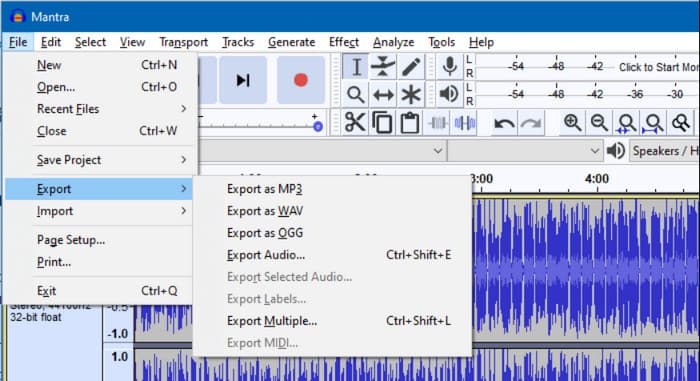
Step 3.If you are a Mac user, the alternative plugin you must use is Soundflower. It will help to internally route the Mac’s audio between programs. Once done, go to the Mac’s Audio MIDI Setup and make Soundflower as the Default Output and System Output.
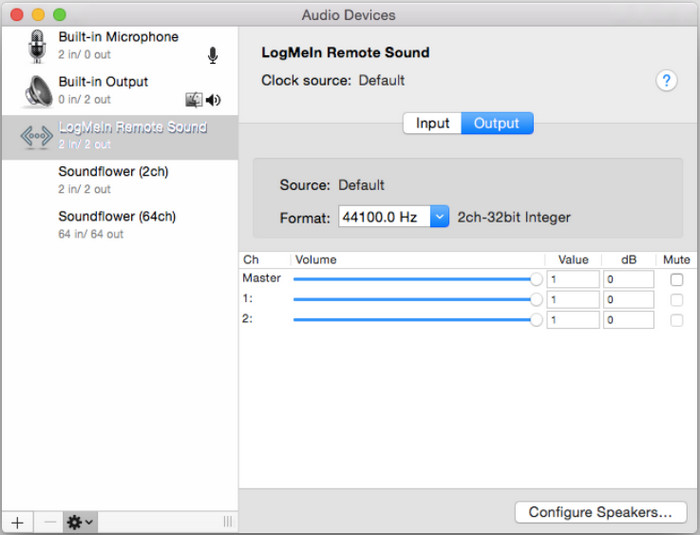
Step 4.Open Audacity and select Core Audio: Soundflower (2ch) as the recording device. Click the Record button and capture the audio from the DVD. Proceed to edit the audio, then go to the File menu and choose the Export option to finish.
Audacity is still a great alternative with robust tools to edit the audio. However, it can be confusing if you are new with this. If you are not a fan of too much work on audio ripping, it is better to look for other options in this article.
Part 6. Part 6. FAQs about Ripping Audio from DVD Free
-
What is the best software to extract audio from a DVD?
In this post, Free DVD Ripper is the best choice for audio extraction. Not only is it simple to use, but it is also packed with useful functions to choose the desired format and improve the audio quality.
-
What can play DVD audio?
Depending on the format, you can almost play an audio file on any operating system, program, or device. But even if the file format is incompatible, you can still convert it with an audio converter.
-
What is the bitrate of a DVD-Audio?
This depends on many factors, such as the audio format used, channels, or sample rate. If a DVD audio supports PCM audio, the bitrate can be uncompressed and high. But if the DVD audio supports Dolby Digital or DTS, it has a lower bitrate.
Wrapping up
We can now conclude that there are many ways to strip audio from DVDs. Given the free tools, you might have them on your computer now, and you only need to follow the steps to extract audio. But if you are looking for an alternative that surpasses your expectations, Free DVD Ripper is a must to try. Just click the Free Download button and firsthand experience its excellent performance!

