Blu-ray discs are used for high-definition movies, offering outstanding visual and clear audio. However, strict decryption and copy protection mechanisms often prevent users from playing and copying them. Blu-ray manufacturers implement multiple security measures to prevent unauthorized copying and playback on unlicensed devices. Therefore, even if you legally own a Blu-ray disc, you may still be unable to watch or create backups. To overcome these restrictions, you need a Blu-ray decrypter. These tools bypass encryptions, remove region codes, and convert Blu-ray into a playable format. This post will explore the best tools for decrypting Blu-ray discs. We will highlight how they handle Blu-ray protection mechanisms and their advantages and disadvantages.
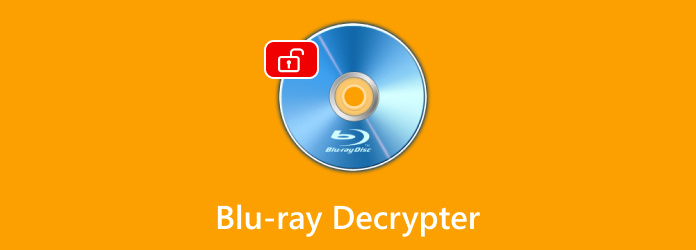
- Blu-ray Copy Protection Mechanisms
- Top 1. Blu-ray Master Free Blu-ray Ripper
- Top 2. EaseFab Blu-ray Ripper
- Top 3. WinX Blu-ray Decrypter
- Top 4. MakeMKV
| Product Selection | System Requirements | Decryption Support | Outputs | Decryption Speed | Additional Settings | Quality | Usability |
| Blu-ray Master Free Blu-ray Ripper | Windows 7/8/10/11 | macOS 10.12 or above | AACS, BD+, BD-J, RC, MKB, etc. | MP4, MKV, MOV, AVI, WMV, and 500+ digital formats and device presets | 50× ripping speed | Built-in video editor, external audio track and subtitles customization, metadata info editor, etc. | Up to 8K | Basic |
| EaseFab Blu-ray Ripper | Windows 11/10/8/7/XP, macOS 10.13 or above | AACS, RC, Country Code, etc. | MP4, H.264, HEVC, MOV, AVI, etc. | 30× ripping speed | Trim clips, crop video, merge files, etc. | Up to 4K | Easy. |
| WinX Blu-ray Decrypter | 11/10/8.1/8/7/Vista/XP | AACS, BD+, BD-Live, etc. | M2TS only | 6× ripping speed | None | Up to 1080p | Easy |
| MakeMKV | Windows 7 or later, Mac 10.7 or above, and Linux | AACS and BD+ | MKV only | Depends on drive | None | Depends on the original source | Basic |
Blu-ray Copy Protection Mechanisms
Blu-ray discs are protected with multiple copy protection mechanisms to prevent unauthorized duplication and distribution. These protections use encryptions and region-based restrictions to control how Blu-ray is accessed and copied.
AACS
Advanced Access Content System, known by many AACS, is the primary encryption in Blu-ray discs. AACS works by assigning unique decryption keys to Blu-ray players and software. It is integrated to ensure people can only play it on licensed devices and software.
MKB
Media Key Block, also known as MKB, is a component of AACS used in Blu-ray protection. It ensures that only authorized Blu-ray players can decrypt and play the Blu-ray content. Playback is blocked if an unauthorized key is detected or revoked due to piracy concerns.
BD+
Blu-ray Disc Plus or BD+ is designed to enhance AACS encryption. It can execute code embedded in the disc to verify if the playback is authorized. If it detects suspicious activity, it disrupts playback or corrupts the copied video, making pirated copies unusable.
Region Code
Region codes are area restrictions that prevent Blu-ray from being played outside the assigned region. It is used to control movie releases in different parts of the world. It ensures movies are not distributed before their official release date in a particular country.
Top 1. Blu-ray Master Free Blu-ray Ripper
Free
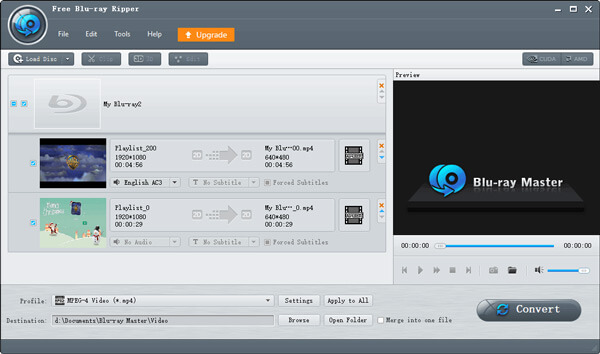
Blu-ray Master Free Blu-ray Ripper ranks as the best free Blu-ray decrypter software. It is built to effortlessly decrypt region-locked (A, B, and C) and copy protected Blu-rays. It can rip encrypted Blu-rays and convert them to over 500+ formats, including video, audio, and device presets. These include MP4, MOV, MP3, AIFF, iDevices, Android, game consoles, etc.
Free Download
For Windows
Secure Download
Free Download
for macOS
Secure Download
Moreover, it supports all types of Blu-rays, including discs, BDMV folders, and ISO images. You can also convert 2D/3D Blu-rays, such as BD-5, BD-9, BD-25, BD-50, BD-XL, BD-R, and BD-RE. Along with Blu-ray decrypting, it also includes a built-in editor for improved output quality. Plus, it lets you preview the Blu-ray content before proceeding to the conversion.
Pros
- It delivers an ultra-fast ripping speed of up to 50×.
- It allows simultaneous conversion of Blu-ray content.
- It supports customizing external audio tracks and subtitles.
Cons
- Getting an HD/4K/5K/8K video output requires an upgrade.
Top 2. EaseFab Blu-ray Ripper
$55.95 starting price
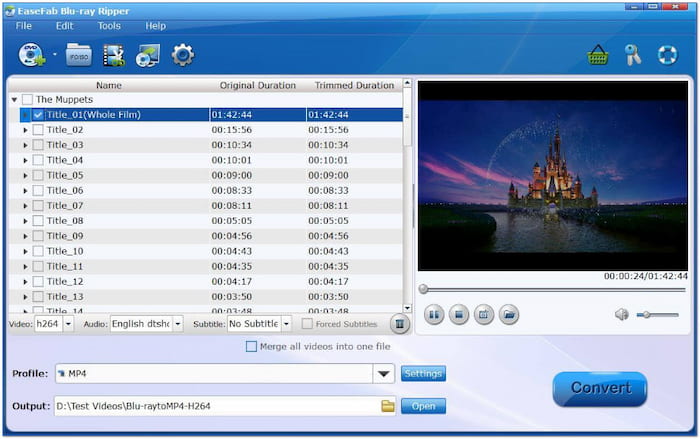
EaseFab Blu-ray Ripper is among the best Blu-ray decrypter software for removing standard copy protections. It can rip and convert Blu-rays to MP4, MOV, AVI, and other 500+ media formats. It can also extract audio tracks and background music and save them in lossless audio formats. This Blu-ray unlocker lets you make an exact copy of your Blu-ray at 30× faster speed. However, the processing speed depends on how long the Blu-ray content is.
Pros
- It supports all types of Blu-rays and DVDs.
- It can rip a standard Blu-ray content in 15 minutes.
- It allows backup of Blu-rays in Full Disc, Title, or ISO Mode.
Cons
- It is a subscription-based software.
- An upgrade is needed for full feature access.
Top 3. WinX Blu-ray Decrypter
$39.95 starting price
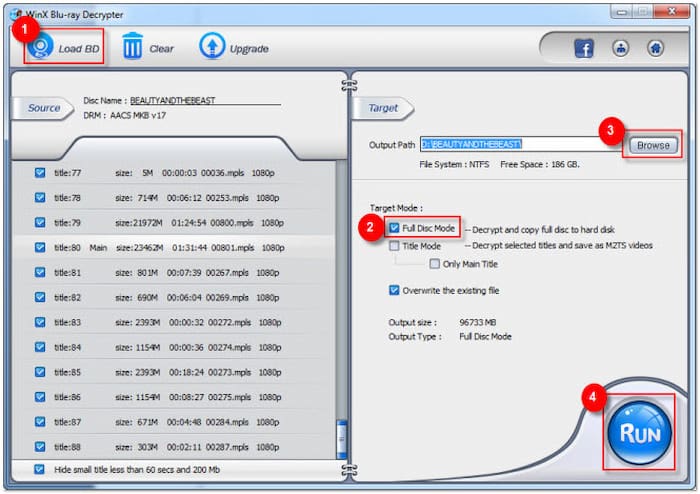
WinX Blu-ray Decrypter is a Windows-based Blu-ray decrypter freeware designed to rip Blu-ray to computer hard drives. It can handle standard encryptions and copy protections, like AACS, BD+, BD-Live, etc. It supports Full Disc and Title Mode to rip and convert Blu-ray discs to M2TS files. You can save it in a Blu-ray folder instead of in digital format. Now, a small heads-up: it cannot handle the latest Blu-ray region codecs unless you upgrade.
Pros
- It can remove copy protections from some Blu-rays.
- It uses hardware acceleration to speed up the ripping.
- It allows converting Blu-ray content to digital, folder, or ISO.
Cons
- It is not available on Mac devices.
- M2TS is the only output option available.
Top 4. MakeMKV
Free (BETA)e
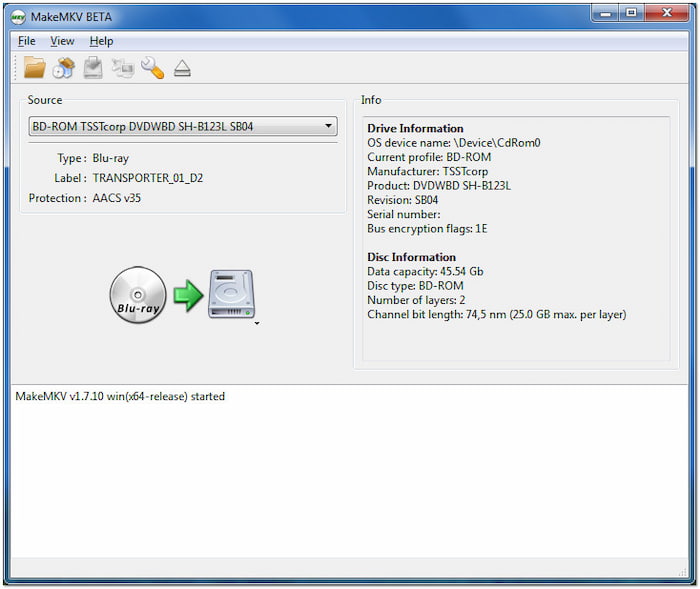
MakeMKV is a cross-platform Blu-ray decrypter that can rip and convert Blu-ray to MKV format. It uses only the MKV format to preserve the original Blu-ray elements without changing anything. In addition, MakeMKV can stream the decrypted video even without conversion to multiple players. The best part? All features are accessible for free during the BETA version, including Blu-ray decryption and processing.
Pros
- It can handle the latest versions of AACS and BD+.
- It retains all video and audio tracks, including HD audio.
- It requires no additional software for conversion/decryption.
Cons
- It struggles with large Blu-ray files.
- Its supported format is limited to MKV only.
Conclusion
A reliable Blu-ray decrypter is crucial to overcome copy protection mechanisms and enjoy playback, conversion, and backup options. Among the reviewed tools, Blu-ray Master Free Blu-ray Ripper stands out as the best free Blu-ray decryption software. It can decrypt copy protections and convert to over 500 formats at an ultra-fast 50x ripping speed. Download Blu-ray Master Free Blu-ray Ripper and experience effortless Blu-ray decryption and conversion for free.


