Watching your favorite movies is now easier without setting up a DVD or Blu-ray player. Video players have also become scarce nowadays, so it is time to rip the discs and turn them into digital files. DumboFab Blu-ray Player is one of the software that can help you rip videos. And for you to learn if it’s good or not, this post has all the answers regarding its features, ripping ability, pricing, and overall performance.

Part 1. What is DumboFab Blu-ray Ripper
The Blu-ray/DVD ripping software effortlessly reads discs and converts the videos to the user’s desired formats. It also has the ability to change the compatibility of the files with device presets like tablets, Smart TVs, phones, etc. Other than this, DumboFab Blu-ray Ripper also supports different codecs, so it is easy to manage the size and quality of the ripped videos.
Aside from the main objective of the software to rip and convert, DumboFab Blu-ray Ripper also has exclusive features that make ripping more effective. Without further ado, here are the features to expect:
- It can convert Blu-ray to digital, like MP4, MKV, AVI, HEVC, etc.
- Copy Blu-ray and DVDs by a 1:1 ratio without data loss.
- Rip almost all discs with region restriction.
- It has HEVC, H.265, and VP9 for different codecs.
- Allow users to choose the preferred subtitles and audio tracks.
- Reach 30x faster for ripping and converting while maintaining low CPU usage.
Part 2. Detailed Review of DumboFab Blu-ray Ripper
2.1 What We Like About DumboFab Blu-ray Ripper
• Safety
Is DumboFab safe? This is a question that concerns most people who want to try this tool. To use it safely, the best way is to download it from its official website. In general, this software is safe.
• Output Format
It supports a wide range of output formats, like MP4, MKV, MOV, WMV, and many other formats, which can meet your different conversion needs with ease. Many people express that they are satisfied with the rich output formats.
• Clean Main Menu
Overall Rating:
The first thing we observed with the software is the ripper design, where ripping, editing, and converting occur. Although it looks a bit old-fashioned at first glance, it ensures excellent functionalities and an updated algorithm.

• Customizable Output Settings
Overall Rating:
It has a wide range of supported formats from Blu-ray to MKV, MP4, and AVI, but it also has device presets for iPhone, Samsung, TV, and gaming consoles. Other than these, DumboFab Blu-ray Ripper can edit the overall quality and resolution by adjusting the movie’s bitrate, codec, and sample rate.

• Advanced Multi-Task Settings
Overall Rating:
DumboFab presents a multi-task setting where you can include or exclude other data. The setting mostly involves subtitles and audio tracks, which can be removed if you don’t want to include them in ripping.
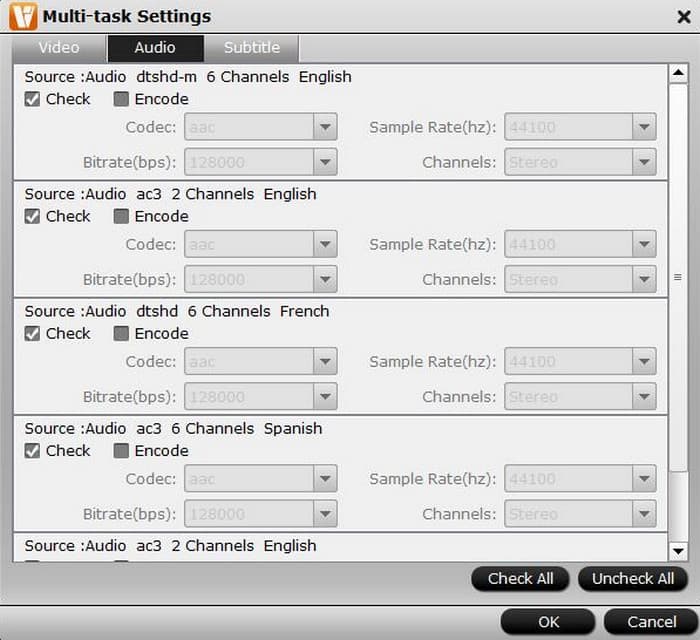
• Average Editing Tools
Overall Rating:
Since videos come in different sizes and visual quality, the video ripper includes editing tools to change and edit some parts. The tools consist of trimming, cutting, splitting, and others, but they are helpful for simple video editing.

To conclude, DumboFab Blu-ray Ripper has many to offer, from user interface design to supported formats and editing tools. Now, let’s take a look at the downside of the software to make your conclusion.
2.2 What We Don’t Like About DumboFab Blu-ray Ripper
• Lack of Editing Functions
Although it is equipped with basic editing tools, DumboFab should have more improvement to allow users to edit and change major parts of the videos.
• Ripping and Converting Speed
It is still a fast-speed Blu-ray and DVD ripper, but it can only happen if the user has a high-end CPU and GPU. So, it still depends on the device to make the Blu-ray conversion quicker.
• Expensive Pricing
Is Dumbofab free? The answer is no. DumboFab offers three pricing plans for one-year, lifetime, and family licenses, which are too pricey for the features they offer. Even for the basic plan, $29.95 is too high for only one device.
Part 3. Final Verdict
We noted that the DumboFab Blu-ray Ripper can provide a satisfactory performance, including a wide array of supported formats and presets. If the limitations are unacceptable, read the next part for the best alternative.
Part 4. Best Alternative to DumboFab Blu-ray Ripper
If you don’t want to use it, you can try this DumboFab alternative, Blu-ray Master Blu-ray Ripper which can rip and convert videos in a few minutes, whether you have outdated or the latest Windows and Mac versions. This DumboFab alternative appears to be straightforward with its user interface. Its performance includes fast-speed conversion with multiple video and audio files, like MP4, MOV, MKV, FLV, etc. With the acceleration technologies, it can rip Blu-rays at a 20 times faster speed compared to common Blu-ray ripping tools. It also has a huge collection of editing tools, which you can use to add effects, subtitles, or Anaglyph 3D, or choose a new aspect ratio, watermark, and filters as you prefer. Overall, Blu-ray Master Blu-ray Ripper is on par with DumboFab but provides more necessary tools and stable performance.
- Quickly rip and convert discs to hundreds of media formats and codecs.
- Provide advanced settings to change the FPS, bitrate, size, etc.
- Create video compatibility with other devices.
- Support latest Blu-ray discs.
Step 1.Click the Free Download button and install Blu-ray Ripper on your device.
Free Download
For Windows
Secure Download
Free Download
for macOS
Secure Download
Insert the Blu-ray or DVD into the optical drive, then click the Load Blu-ray button on the main interface.

Step 2.Once the movies are loaded on the program, proceed to the Rip All dropdown list and choose the new format. Select or create a new encoder, quality, and other settings, then save the changes.

Step 3.After everything is set up, pick a folder where you want to store the ripped videos. Just click the Save To option at the bottom part of the interface. Once done, click the Rip All button to start the ripping process..

And that’s how to simply use Blu-ray Ripper on Windows and Mac. Despite the simple steps, we assure you the best quality and fast-speed process of the DumboFab alternative.
Part 5. FAQs About DumboFab Blu-ray Ripper
-
What is the best free Blu-ray ripper?
DumboFab Blu-ray Ripper is not for free. Fortunately, Free Blu-ray Ripper by Blu-ray Master is available on Windows and Mac. It rips videos from discs and exports them as MP4, ISO, AVI, WMV, and other formats without losing the original quality.
-
Is it illegal to rip Blu-ray?
As long as you are ripping or creating a backup for personal use, it is not illegal to rip Blu-ray. However, do not do this on rental DVD or Blu-ray since this action is already considered stealing or illegal video copying.
-
How long should it take to rip a Blu-ray?
Considering the performance of a Blu-ray/DVD ripper, computer capability, and internet connection, ripping discs can take hours per movie. It is also important for you to know that choosing high resolution and quality determines how long ripping can take.
Wrapping up
At last, you have learned the entirety of DumboFab Blu-ray Ripper, including its features, formats, presets, and even the limitations. In all, it is a reliable and powerful tool to rip Blu-ray movies. The recommended alternative Blu-ray Master Blu-ray Ripper should also be a good choice for successful and quick video ripping. Try its rich free trial version to instantly rip and convert Blu-ray.
More from Blu-ray Master
- How to Free Convert Blu-ray to AVI, or Vice Versa with Fast Speed
- Free & Lossless Ways to Rip 4K Blu-ray on PC/Mac
- How to Free Copy and Rip Audio and Videos of Into the Woods Blu-ray
- How to Free Copy and Rip Iron Man from Blu-ray to Digital 4K
- Full Review of Leawo Blu-ray Ripper for Windows/Mac 2024
- A Thorough Review of DVDFab Blu-ray Ripper with Alternative


