Extracting songs from an ISO file is common when the ISO contains audio CDs or DVD audio content that you wish to access as individual audio files on your computer. By doing this, you can transform the audio data included in the ISO into a more accessible and generally used format, such as MP3 or WAV, so you can listen to the music on a variety of devices without having to mount the ISO or use proprietary playback software. Keep reading to learn the detailed ways to extract audio from ISO.

Part 1. Extract Songs from an ISO with Blu-ray Master Blu-ray Ripper [Best Way]
Compatibility: Windows 11/10/8, macOS 10.12 or above
Best for: People who want to extract high-quality audio from Blu-ray ISO files.
Audio Quality: High quality.
Price: Free trial version with limited functions.
Advanced Options: Provide settings to customize output audio parameters.
For some good reasons, tons of people use Blu-ray discs since they can hold many files in high-definition quality. If your songs are video-recorded and you need to extract what is saved on a Blu-ray ISO, you have the best tool with you: Blu-ray Master Blu-ray Ripper. This powerful program is equipped with functional features and can efficiently rip Blu-ray ISO files to high-quality audio. It provides MP3, AAC, AC3, and many other audio profiles. Not only that, it offers a video-editing toolkit to make sure that your footage or audio clip is of the best quality. With support for GPU acceleration, this Blu-ray ripper program offers the quickest ripping speed on the market, which can be increased by up to 50 times.
Indeed, there are tons of ways to extract songs from an ISO file, and the best method is what you can refer to below.
Step 1.Install the best ISO to MP3 converter
Start by clicking the Free Download button below to save the program on your device. Then, double-click the file and follow the installation process.
Free Download
For Windows
Secure Download
Free Download
for macOS
Secure Download
Step 2.Upload the ISO file to extract
Now, import your file into the program by selecting the Plus icon at the center of the interface. Then, hit the Full Title List to see all the files you want to convert to MP3.
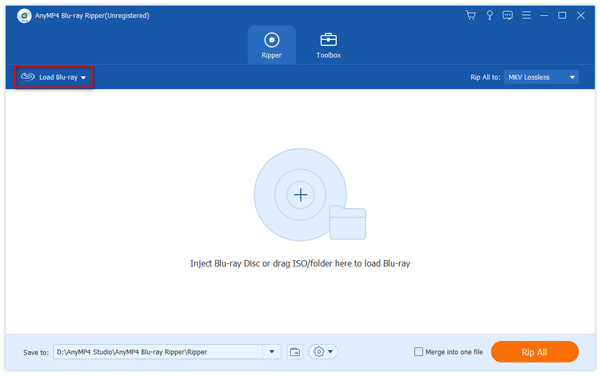
Step 3.Set ISO to MP3
When the files are already loaded on the program, you can individually tick the X icon to omit the files you do not want to copy. After that, drop down the Rip All To tab, go to the Audio section, and select MP3 > High Quality.
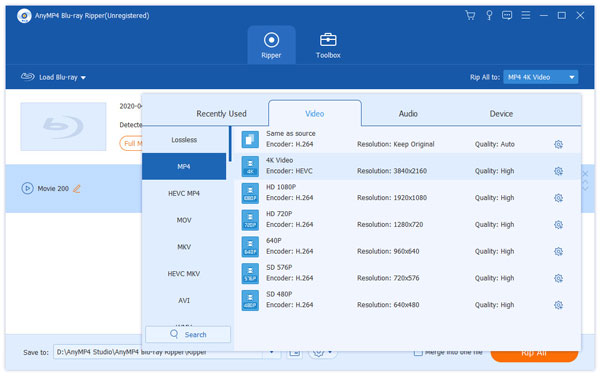
Step 4.Convert ISO to MP4
Now, you should have all of your files set into an MP3 on the format status. Finally, hit the Rip All button on the bottom of the interface to start the conversion.
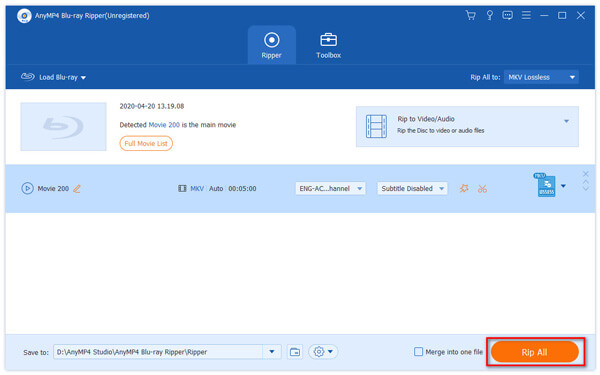
Part 2. Extract Songs from an ISO with Blu-ray Master Video Converter Ultimate
Compatibility: Windows 11/10/8, macOS 10.12 or above
Best for: Extract audio from DVD ISO files to multiple formats.
Audio Quality: High quality
Price: Free trial version with limited functions and two premium versions.
Advanced Options: Manually check audio tracks to convert.
Next to our best ISO to audio converter is the Blu-ray Master Video Converter Ultimate. As the name suggests, its primary activity is to convert files, but it goes beyond that. This program has a Ripper function to load and rip DVD ISO files. It allows you to extract audio from DVD ISO images in MP3, AIFF, FLAC, and many other high-quality video formats. It is rich in features that make your conversion hassle-free, even if you are just a beginner. As for the system requirements, it is highly compatible with Windows and Mac OS.
Moving on, this is the quick and easy way on which you can convert ISO to MP3 using the program.
Step 1.Install Video Converter Ultimate on your device
Begin to click the Free Download button below. Make sure that you select the appropriate one for your operating system. Then, double-click the program, run it, and follow the installation process.
Free Download
For Windows
Secure Download
Free Download
for macOS
Secure Download
Step 2.Upload ISO file to extract
Now, begin to import your ISO file. To do this, hit the Plus icon at the center of the interface. Then, you should see that your computer directory will appear and select your target ISO.

After that, select the Full Title List from the dialog box. In this way, all of your video files will show on the interface and their respective thumbnails.

Step 3.Choose MP3 as the output format
Since your ISO files are in a video format, you have to convert them to an audio file such as MP3. To do this, expand the Rip All to tab and go to the Audio section. Then select MP3, which comes first in the list. For the best, select the High Quality for a satisfactory output.

Step 4.Convert ISO to MP3
You can check whether all of your files are set into MP3 by looking at the format status on the left side of the program’s interface. In addition, select the destination of your output by changing the Save to box. When all is ready for the conversion, hit the Rip All button.

Part 3. Extract Songs from an ISO with DVDFab Ripper
Compatibility: Windows 11/10, macOS 10.10 – 14.x
Best for: Extract audio from both DVD and Blu-ray ISO files.
Audio Quality: Good.
Price: Free trial version with a few functions.
Advanced Options: No.
DVDFab Ripper is also an excellent ripping tool for extracting audio from ISO files. With its ripper function, you can add both Blu-ray and DVD ISO files and convert them to MP3, AAC, DTS, FLAC, and other audio formats. This tool allows you to add more than one file to the software and convert them together.
Here are the easy steps on how to extract audio from ISO files.
Step 1.Download and install DVDFab Ripper on your computer. Then, launch the software and choose the Ripper section in the left menu bar.

Step 2.Click Add Source to add DVD or Blu-ray ISO files you want to extract audio from. You can see the audio track feature and choose the audio track you want to extract.

Step 3.Click the default output profile and select Choose Other Profile. From the pop-up window, choose Format > Audio and select FLAC as the output format.

Step 4.Finally, set the output folder and click Start to begin the conversion process.

Part 4. FAQs about Acrok Video Converter Ultimate
-
How many files can a Blu-ray disc hold?
Typically, a Blu-ray disc may range from 25-50 storage capacity. That’s why it is the best option when saving high-definition movies. However, the number of files you can save depends on their sizes.
-
Is it legal to extract songs from albums?
It is strongly suggested that only you should rip DVD discs that are entirely yours. Extracting songs from materials may lead to legal sanctions, primarily when copyright protects it.
-
Do I need an optical drive when ripping the disc?
Definitely, yes. Just as you need to mount a blank disc when burning files to a DVD, you also need an optical drive to save it on your hard drive when ripping a disc.
Wrapping up
While there are tools that can help you convert ISO to MP3 online, most of these tools contain advertisements and support a limited file size. Suppose you want to overcome such limitations; going for offline programs like those mentioned above will leave you satisfied. If you want the best for ripping ISO to MP3, choosing between Blu-ray Ripper and Video Converter Ultimate is both a win-win.


