HandBrake is a well-known video converter that is free and open-source. Many users have used it to convert videos, and even DVDs and Blu-rays. It also has many advanced settings for professionals to further edit the output files. It is accessible most of the time and helpful for media conversion, editing, encoding, and so on. The only shortcoming is that it outputs limited video formats. Are there any HandBrake alternatives for Windows and Mac? Indeed! You are in the right place to discover more similar tools that can help you rip and convert videos on your computer. Let’s get into it.

- Part 1. Consideration Before Choosing HandBrake Alternative
- Part 2. HandBrake Alternatives for Converting Video
- Part 3. HandBrake Alternatives for Ripping Blu-ray / DVD
- Part 4. FAQs about HandBrake
| HandBrake Alternatives | Resolution | Platform Compatibility | Support Batch Conversion | Converting Speed | Editing Tools | Output Formats |
| Blu-ray Master Video Converter Ultimate | 1080p, 4K, 5K, 8K | Windows, Mac | Fast | MP4, MKV, MOV, VOB, FLV, and others. | ||
| Avidemux | 1080p, 4K | Windows, Mac, Linux, | Average | AVI, MPEG, MP4, and several more. | ||
| Blu-ray Master Blu-ray Ripper | 1080p, 4K, 5K, 8K | Windows, Mac | Fast | MP4, MKV, AVI, FLV, OGG, etc. | ||
| MakeMKV | 1080p, 4K | Windows, Mac | Slow | MKV | ||
| VLC Media Player | 1080p | Windows, Mac, Linux, Android, iOS | Slow | MP4, OGG, WebM, MKV, FLV, AVI, and some others. |
Part 1. Consideration Before Choosing HandBrake Alternative
To find the best HandBrake alternatives, we consider the following key features:
Use purpose: HandBrake has both video conversion and DVD / Blu-ray conversion functions, so we find HandBrake alternatives from these two main functions.
Ease of Use: The user-friendliness is also an important feature we considered. The HandBrake alternatives should be easy to use, even for beginners.
Supported Output Formats: HandBrake provides only MP4, MKV, and WebM formats, which are limited. We will select programs that offer many output options for you to use, like MP4, MOV, MKV, FLV, etc.
Decryption Ability: It is very important to select DVD and Blu-ray ripping software that has DVD / Blu-ray decryption ability to remove their copy protection to rip DVD and Blu-ray movies.
Part 2. HandBrake Alternatives for Converting Video
2.1 Blu-ray Master Video Converter Ultimate
Best For: Quick DVD conversion and editing of media files.
Blu-ray Master Video Converter Ultimate is the best alternative to HandBrake for DVD and common video conversion. The software supports converting the highest resolution on your desktop, including up to 8K, without losing quality. Prepared with a huge library of output formats, you can export the video with a new file extension, such as MP4, MOV, MKV, FLV, and so on. Because it is a comprehensive desktop converter, you can expect an excellent set of tools to edit, compress, and further enhance the media files before converting them. It is a free alternative to HandBrake, but you can also purchase its pro version for a reasonable price.
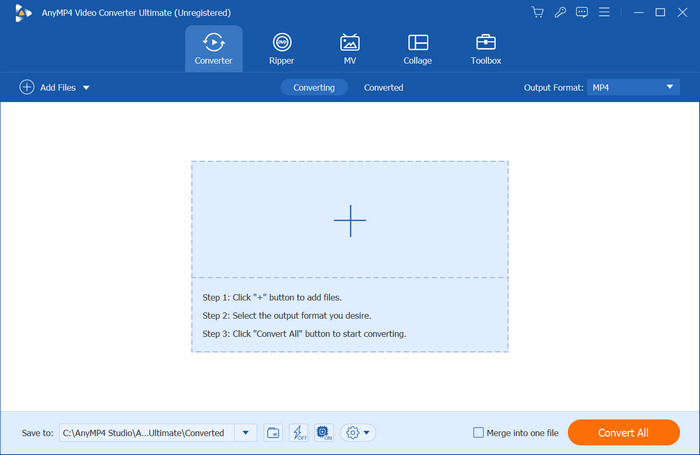
Features:
- 70x faster conversion speed for multiple uploads.
- Rip or copy the DVD in a 1:1 ratio.
- Specific presets with device compatibility, resolution, FPS, etc.
- Edit the volume level, audio-sync, add a watermark, and more.
Free Download
For Windows
Secure Download
Free Download
for macOS
Secure Download
Pros
- Simple learning curve.
- Guaranteed safety and excellent results.
- Multiple editing functions for video, audio, and image.
- Load and process BDMV files.
Cons
- Heavily relies on a stable WiFi connection for conversion.
2.2 Avidemux
Best For: Cross-platform open-source software.
Avidemux can be a HandBrake alternative for Windows, Mac, and Linux. Created as an open-source application, Avidemux helps transcode videos using various codecs. If there is one thing unique about this software is its ability to demux the files without re-encoding them. Additionally, it has a scripting interface to give you a wider perspective of the file information. This is the solution you might like for detailed configuration.

Features:
- Support batch conversion.
- Provide filters and effects.
- Encode files with different codecs, FPS, etc.
- Best for scripting and enhancing.
Pros
- Versatile and lightweight software.
- Enable to crop and trim video files.
Cons
- First-time users might find it difficult to use.
Part 3. HandBrake Alternatives for Ripping Blu-ray / DVD
3.1 Blu-ray Master Blu-ray Ripper
Best For: Decoding and ripping Blu-ray discs, folders, and ISO files.
Blu-ray Master Blu-ray Ripper is designed to rip Blu-ray movies, including 2D, 3D, and 4K. It provides multiple digital formats and relevant profiles, like MP4 4K Video, MKV Lossless, and many others, which can meet your different needs. It is an alternative to HandBrake for Windows 10/11 and Mac that allows you to process multiple files without quality loss. In addition, it provides editing tools for you to edit video effects, like crop videos, add watermarks, and adjust subtitles.
Its intuitive layout design lets you know every function with ease to upload, convert, and export without the need for a tutorial. Of course, its performance relies on the advanced settings of its system, providing essential functions to configure the frame rate, resolution, audio, and more. Blu-ray Master Blu-ray Ripper is the quickest HandBrake alternative on Windows and Mac with proper output results.
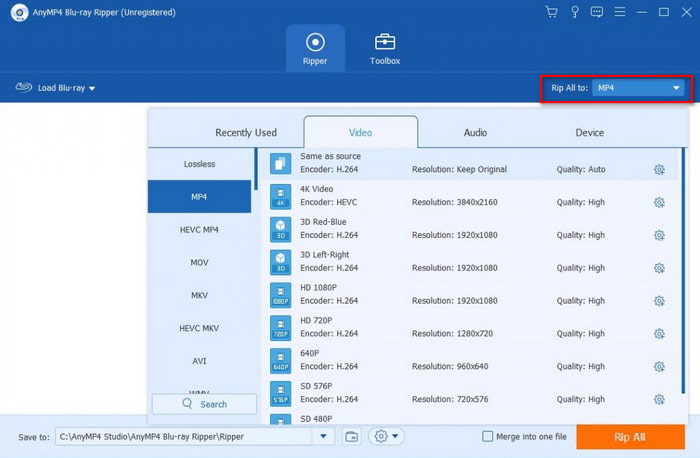
Features:
- Rip and convert multiple video and audio files with individual settings.
- Support ripping and converting 3D, AVI Top, Anaglyph, and more.
- It has a wide range of supported formats to export MP4, MKV, AVI, etc.
- Built-in video editor to change the aspect ratio, trim, and apply effects.
Free Download
For Windows
Secure Download
Free Download
for macOS
Secure Download
Pros
- Available on popular operating systems.
- Define the output settings to preserve or enhance the quality.
- Work well for media compressing.
- Affordable pro version.
Cons
- It mainly supports Blu-ray ripping and converting.
3.2 MakeMKV
Best For: Preserving the data well after converting the DVDs and Blu-rays.
MakeMKV is described as one of the best HandBrake alternatives for Mac and Windows. Well, it is a one-click converter that allows you to rip DVDs or Blu-rays to the MKV format. It is commonly used for encrypted discs as it can automatically scan and remove copy protection to convert them into a set of MKV files. This allows the data to be stored in its original state. You can get this alternative without paying, but it is only free during BETA.
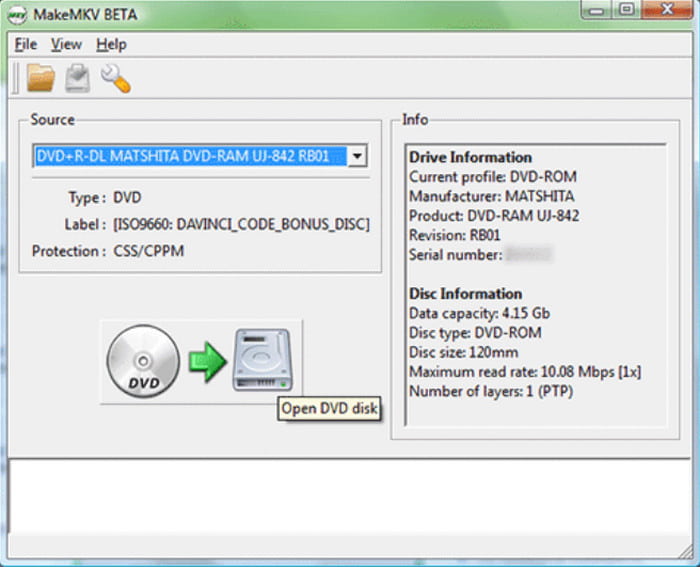
Features:
- It can read both DVD and Blu-ray files.
- Reads protected discs with the latest versions of AACS.
- Preserve the metadata of all exported files.
- No additional extensions are required for conversions.
Pros
- Cross-platform alternative to HandBrake on Windows 7, Mac, and Linux.
- Open DVD files for free and will always be free.
Cons
- It is still on BETA status, which means stability issues and bugs.
- No editing tools are included.
3.3 VLC Media Player
Best For: Converting videos, DVDs, and Blu-rays to digital formats.
You might be surprised that VLC Media Player can also be an alternative to HandBrake. But it is true; it has the converting ability included in its system, other than being a normal media player. What’s more, it supports converting common video formats, DVD, and Blu-ray movies to digital. Thanks to the developers, VLC remains free and open-source, not allowing it to become a premium multimedia player. This alternative to HandBrake highlights changing the output formats with presets. But you can also configure the settings manually with basic editing features. The HandBrake alternative is supported on any popular platform, including Windows, Android, Mac, and iOS.

Features:
- It remains free and effective for streaming and converting.
- Intuitive interface for a quicker learning process.
- Support popular formats like MOV, MP4, AVI, and so on.
- Allow extensions to add more features.
Pros
- Bypass CSS encryption for DVDs.
- Add subtitles with SRT and SSA formats.
Cons
- Too slow to convert and process.
- No effective for high-quality conversion.
Part 4. FAQs about HandBrake
-
Is there a better alternative to HandBrake?
Yes. The provided alternatives in this article are solutions that offer better services than HandBrake. Video Converter Ultimate and Blu-ray Ripper are noteworthy because of their ability to convert, rip, edit, and export media files with high-quality results.
-
Is HandBrake still the best?
HandBrake is still relevant to this day, and this is because developers still update or upgrade it. The only problem is its occasional buffering that affects your workflow. Thus, you might need a HandBrake alternative to continue your work.
-
What is the Windows equivalent of HandBrake?
In terms of DVD ripping and converting, Video Converter Ultimate is the equivalent of HandBrake on Windows. It is free and easy to use while preserving the video quality throughout the process.
-
Why is my HandBrake so bad?
There are several reasons why HandBrake on your computer is not working efficiently. First, it is incompatible with the device. HandBrake only supports operating systems with certain versions. Another thing to look out for is an unstable internet connection. Depending on how big the files you are converting are, HandBrake needs to be connected to a strong WiFi network.
Wrapping up
At last, you discovered the best HandBrake alternatives for Windows and Mac and for both video conversion and DVD / Blu-ray conversion. The recommended tools are specialized in various features, and it is up to you which one you think is the best. But for professional conversion and editing, it is best to try Blu-ray Master Blu-ray Ripper and Blu-ray Master Video Converter Ultimate. These two software are developed to preserve the quality of the files while quickly converting them into other formats. Click the Free Download button to start today.
More from Blu-ray Master
- 5 Best Blu-ray to MP4 Converters for PC and Mac 2024 [100% Safe]
- Top 5 ImgBurn Alternatives for Windows and Mac Review
- What is the Best MakeMKV Alternative for Windows/Mac
- 3 Best Ways to Convert DVD to WMV for Free on Desktop
- Copy DVD: An In-Depth Review of Top 5 DVD Clone Software
- Best DVD Video Editing Software for Beginners and Professionals

