The Free Way to Convert Blu-ray to M4V
M4V is a multimedia container file format primarily used by Apple for videos downloaded from their iTunes store. M4V is very close to MP4 format. The video part of M4V is encoded with H.264, and the audio part encoded with AAC. Apple TV, iPhone, iPad, and iPod are compatible with M4V format.
Would you like to enjoy your favorite Blu-ray movies on your much loved iPhone, iPad, iPod and other compatible portable devices whenever and wherever you go? You come to the right place!
This page shows you how to use the free Blu-ray ripper to convert Blu-ray disc to M4V on computer for playing without Blu-ray player.
Free Blu-ray to M4V Ripper can easily convert Blu-ray to M4V with zero quality loss. This versatile Bu-ray to M4V Ripping software owns powerful function to convert Blu-ray to M4V and other popular video formats. Also, it’s equipped with creative features for you to get perfect video effect.
How to convert Blu-ray to M4V? This tutorial will show you the simplest way to convert Blu-ray to M4V with best Blu-ray to M4V Ripping software.
Rip Blu-ray to M4V, MP4, MOV, MPEG, MKV, VOB, AVI, WMV, FLV, ASF, SWF, etc.
Extract MP3, AIFF, ALAC, WMA, etc., from Blu-ray disc or folder.
Pro version offers multiple editing functions like 3D settings, Clip, Crop, Effect, Watermark and more.
Highly compatible with most popular devices like iPhone, iPad, iPod, Samsung, LG, HTC, etc.
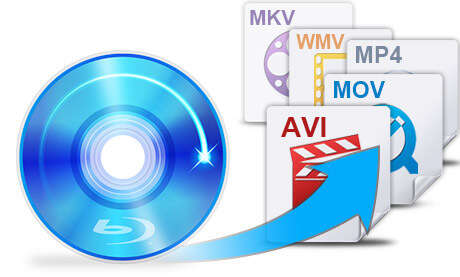
Here you can free download Free Blu-ray to M4V Ripper, and install it on your computer. You can specify the destination of the program. After you install it on your computer, please double click it to run it, and then you’ll see the main interface of the program.
Note: Clean your Blu-ray disc to avoid loading failures.
Get an Blu-ray dirve into your computer. Click "Load Blu-ray" button in this software to load the Blu-ray disc on your computer.
You can select "Load Blu-ray Folder" item from "Load Blu-ray" drop-down list to load multiple Blu-ray movies to the program.
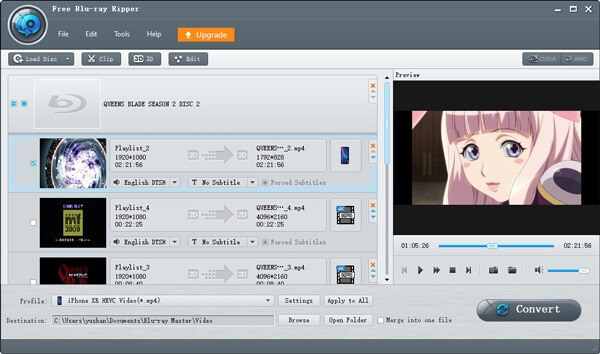
After loading the Blu-ray movies sucessfully, you can click the drop-down arrow right beside the “Profile” column, and you’ll see “Profile” window. Here select “General Video > M4V MPEG-4 Video (*.m4v)” as the output format.
Alternatively, you can input M4V in the searching bar to find M4V directly.

Click the "Convert" button to start ripping Blu-ray to M4V immediately.
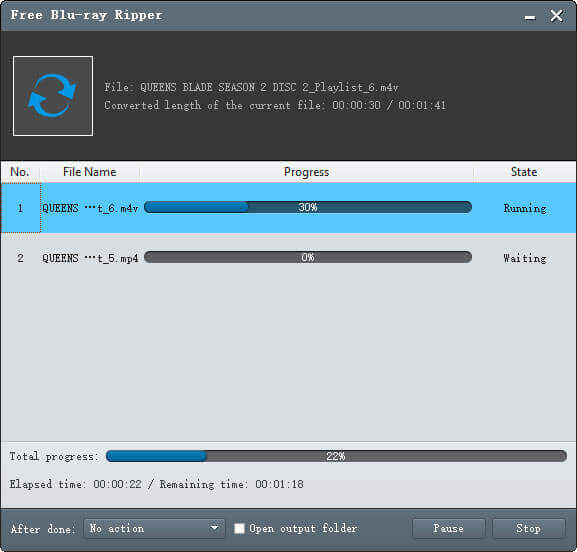
1. What is M4V video format?
M4V is the file format developed by Apple. Similar to MP4 in the content and container, the only difference is the M4V files are optically protected by copy protection. You can change the file extension between .mp4 and .m4v.
The protected M4V files can only be played on an authorized computer via iTunes, while the other M4V can be played in the webOS video player, Android operating system video player.
2. What player can play M4V?
As mentioned above the M4V can be categorized as the protection and non-protection.
The players that play the videos are iTubes, QuickTime Player, Media Player Classic, K-Multimedia Player, RealPlayer, Zoom Player, VLC media player, MPlayer, DivX Plus Player, and Nero Showtime (included with Nero Multimedia Suite).
The media player that supports non-protection can be the webOS Video Player for use on the Palm Pre, Palm Pixi smartphones, and Android operating system with its video player.
3. Is it free to convert Blu-ray to M4V?
Yes, Blu-ray Master Free Blu-ray Ripper is free to convert Blu-ray to M4V on your Windows computer. For more free Blu-ray rippers, you can find here.
4. Can M4V be burned to Blu-ray?
Yes.
Whether you are using an free Blu-ray rippers or the Blu-ray burning software, you can create the M4V files into Blu-ray on your computer.
More Reading