Blu-ray disc, also called BD, is an optical disk storage medium designed to supersede the DVD format. It’s mainly used in storing high-definition movies, PlayStation 3 games and other data. At present, more and more people prefer Blu-ray movies due to its best visual quality. Sometimes we’d like to enjoy the Blu-ray movies on computer or some portable devices, so it’s necessary to convert Blu-ray to common video formats like WMV, AVI, MKV, FLV, etc. And WMV introduced by Microsoft is a good choice for you.
Next question: How to convert Blu-ray to WMV? You need to turn to a professional Blu-ray Ripper for help. Blu-ray Ripper is the professional and versatile Blu-ray Ripping software, which can rip Blu-ray and 3D Blu-ray disc to 2D and 3D video formats without any limitation. Also, you can customize the video with Clip, Merge, Crop and Watermark functions to get perfect video. In addition, you can adjust the video effect, the output audio volume as well as 3D setting modes. At first, you need to download and install Blu-ray Ripper on your computer. This guide will show you the detailed information of ripping Blu-ray to WMV.
Rip Blu-ray to MP4, MOV, M4V, MPEG, MKV, VOB, AVI, WMV, FLV, ASF, SWF, etc. and even 3D videos.
Multiple editing functions like 3D settings, Clip, Crop, Effect, Watermark and more.
Highly compatible with most popular devices like iPhone 6s/6s Plus/5s, iPad Pro, iPad mini 4, Galaxy S6/S6 Edge, HTC One, LG3, LG4, Surface, and more
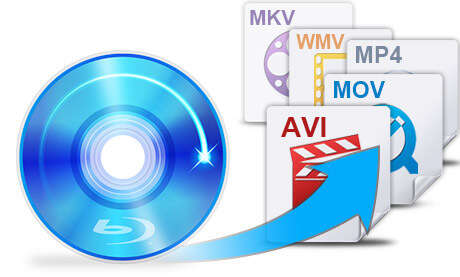
Click the drop-down arrow on the "Load Blu-ray" button, and you’ll see a drop-down list. Here you can select "Load Blu-ray Disc" item to load the Blu-ray disc, or you can select "Load Blu-ray Folder" item to load multiple Blu-ray discs to the program.

Click the drop-down arrow right beside the "Profile" column, and a drop-down list will pop up. Select "General Video > WMV – Windows Media Video (*.wmv)" as the output format. Or you can input "WMV" in the quick search box from the drop-down list, and you’ll see all the WMV formats that the program provides for you, please choose the one you need.
Moreover, when you want to play Blu-ray files on PS, Wii, Xbox, etc., you can directly input the device name to search the format directly.
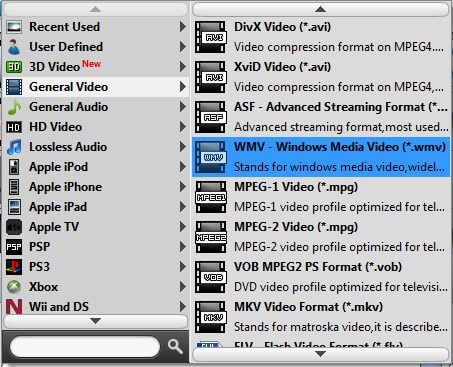
Blu-ray to WMV Ripper enables you to adjust the video effect. Click "Edit" button on the toolbar to open the "Edit" window, and then click "Effect" tag. Here you can adjust the video effect like Brightness, Contrast, Saturation and Hue to meet your needs. You can drag the slide bar to change the corresponding value, or you can input the value you want in the corresponding box.

This best Blu-ray to WMV Ripping software can join several videos into a new single file, so you can enjoy the videos successively. Select the videos you want to put into a new file, and then click "Merge" button. After that, you can see the merged file in the file list. Also, you can click "Browse" button to specify the destination of the merged file.

Click "Convert" button to start to convert Blu-ray to WMV. This wonderful Bu-ray to WMV Ripping software owns advanced accelerating technology, so it can finish the conversion in a short while. In addition, it supports batch conversion; therefore you can get various video formats at one time.
More Reading