These days, there’s a variety of Blu-ray ripping programs available for everyone to download and use. Most of them use software without even knowing what kind of program they acquired. And the result is them uninstalling it because they don’t know how to use the said program. And if you are a user who chose Leawo Blu-ray Ripper but did not know how to use it, this post is for you. Everything you need to know about the program is here. We will help you understand the tool better so you won’t have difficulty using it. It will give you an idea of whether this tool is what you want. Let’s begin!

Part 1. What is Leawo Blu-ray Ripper
Leawo Blu-ray Ripper is a well-known ripping software solution that allows users to convert their favorite Blu-ray discs to various formats. It has a clear and intuitive interface. For videos, there are MP4, MOV, AVI, MKV, and other widely used formats that are compatible with the internet and most devices. Not just videos, it can extract your Blu-ray audio and convert it to MP3, AAC, AC3, and other popular formats. Moreover, this program can quickly convert your files without worrying about quality loss.
Key Features
• Preserve original image quality of Blu-ray and DVD.
• Support 1080p HD and 4K UHD input and output.
• Lossless audio quality with 5.1/7.1 audio channel output.
• Allow users to adjust various video parameters before ripping.
• Rip Blu-ray/DVD with multiple audio tracks and subtitles.

Part 2. Our Test Report for Leawo Blu-ray Ripper
Safety and Stability
Is Leawo Blu-ray Ripper safe? The answer is yes. It appears to be generally safe when downloaded from the official Leawo website. Someone is curious about the Leawo Blu-ray Ripper update problem, and it actually updates constantly.
Decryption Ability
As a professional Blu-ray ripping tool, Leawo Blu-ray Ripper has strong decryption ability to remove Blu-ray copy protection and convert them to digital formats. Many users compliment that it can rip almost all Blu-ray movies with ease.
Pros and Cons
Pros
- Consumes less CPU compared to other Blu-ray player software.
- Remove protections like AACS, BD+, MKV, and region code.
- Preview and edit the Blu-ray before ripping.
- 24-hour responsive support team.
Cons
- It lacks subtitle conversion to SRT files.
- Ads are present on the free version.
- It sometimes crashes after loading the Blu-ray.
- There will be hidden leftovers after uninstalling this player.
Pricing
When it comes to the Leawo Blu-ray Ripper price, there are three options for you:
- The free trial version has no limit on usage but only contains basic features and limited formats.
- A 1-year subscription to the Premium version is worth $44.95.
- A lifetime subscription to the Premium version that is worth $99.95.

Supported Video and Audio Formats
Leawo Blu-ray Ripper can convert Blu-ray/DVDs, folders, and ISO image files to 180+ video and audio formats. It can rip Blu-ray and convert it to MP4, H.265, AVI, MKV, MOV, RMVB, FLV, etc. For audio output formats, it can grab audio from disc and convert it to MP3, FLAC, AAC, AC3, AIFF, M4A, OGG, WAV, WMA, MKA, and more.
If you want to convert Blu-ray to video in HD, the following formats are available: MP4, AVI, MOV, TS, VOB, MPG, WMV, ASF, TRP, H,254, H.265, and MKV. For videos in 4K, you can choose MP4 or MKV as the output format.
It can export 3D videos, too. You can convert Blu-ray/DVD to 3D MP4, WMV, AVI, MKV, and YouTube video.
Ripping Speed and Quality
According to Leawo’s promotion, it can rip Blu-ray and DVD at 6× higher speed. We tried to rip a 5-minute HD Blu-ray movie clip in 500MB to MP4 with Leawo Blu-ray Ripper. But it crashed several times after we loaded the Blu-ray disc. It worked again after restarting our computer. For a Blu-ray in 5 minutes, it took about 63 seconds to complete the ripping process. As for the quality, it didn’t show an image quality decline since we chose to keep the same quality as the source.
Part 3. How to Use Leawo Blu-ray Ripper
After understanding its features, follow us to see the detailed guide on using this powerful software.
Step 1.Download and install Leawo Blu-ray Player on your computer from its official website. Then, launch the software and choose the Convert section at the top menu bar.
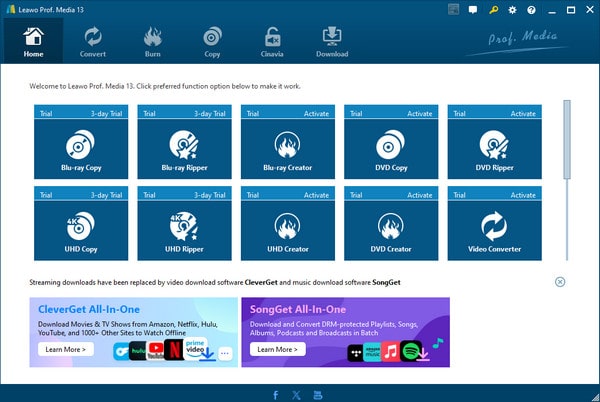
Step 2.Select Add UHD / Blu-ray / DVD and choose from its drop-down options: Add from CD-ROM, Add from folder, and Add iso file. After loading the Blu-ray disc, the Blu-ray information will be listed in the software. Choose Main Movie from three modes, Full Movie, Main Movie, and Custom Mode, and click OK to go ahead.
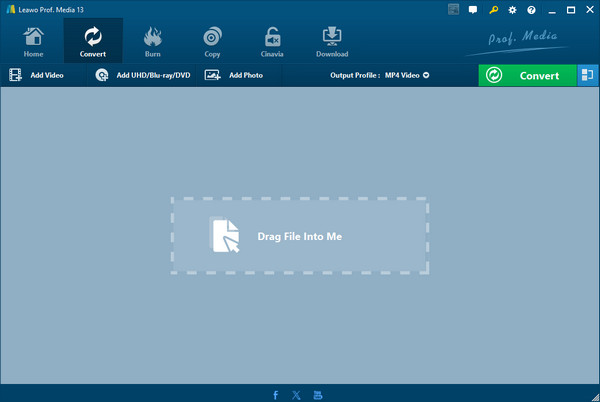
Step 3.The default output format is MP4, and you can click to change it. Click the Convert button at the top right corner to set the destination folder, and click Convert again to start the conversion process.
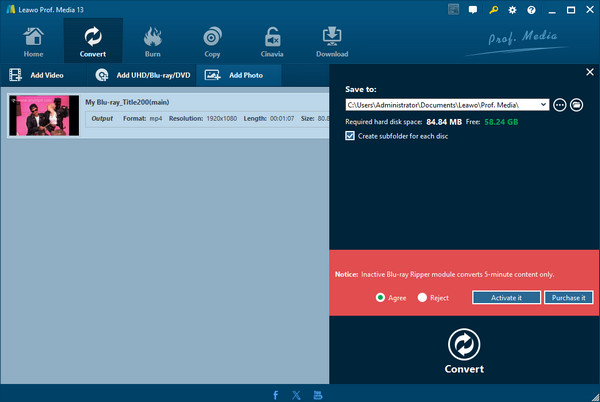
Part 4. Best Alternative to Leawo Blu-ray Ripper
If you are looking for an alternative program for Leawo Blu-ray Ripper with similar or better performance and functionality, we have one for you: Blu-ray Master Blu-ray Ripper. This excellent program is safe and free to get on any Mac or Windows computer. It has a simple user interface. With advanced decryption ability, it can convert Blu-rays with copy protection to MP4, MKV, FLV, VOB, and many other formats. It has lightning-speed file conversion and performs no quality loss during the process when you use this tool.
In addition, it supports plenty of audio and video output formats compatible with different devices. If you have 4K Blu-ray videos, this program can convert them with the exact resolution. As for privacy protection, this program assures you that there is no confidential information that will leak whenever you use this tool.
Key Features
• It has a built-in video editing tool
• Allows users to modify video output settings
• Beginner-friendly program
• Enables users to rip 2D and 3D Blu-ray videos
Free Download
For Windows
Secure Download
Free Download
for macOS
Secure Download
| Blu-ray Ripper | Leawo Blu-ray Ripper | |
|---|---|---|
| Price | $48.96/Month | $44.95/Month |
| Platform | Windows 11, 10, 8, 8.1, 7, and macOS X 10.9 or above. | Windows 7, 8, 8.1, 10, 11, and macOS 10.13 and later. |
| Supported Input File | Blu-ray discs and folders. | Blu-ray/DVDs, folders, ISO image files. |
| Supported Output File | Audio and videos in hundreds of formats. | 180+ audio and video formats. |
| Ripping Speed | Fast. | Moderate |
| Export 2D/3D videos | Yes. | Yes. |
| Support HD/4K Videos | Yes. | Yes. |
| Performance | Stable. | Crashes several times. |
| Batch Conversion | Yes. | No. |
| Ads | No. | Yes (free version). |
Part 5. FAQ of Leawo Blu-ray Ripper
-
What are the supported input formats of Leawo Blu-ray Ripper?
You can use the files from the Blu-ray disc of any format and import them to the tool. You can also add media files from your desktop with the Blu-ray Folder and ISO file format.
-
Does Leawo Blu-ray Ripper have an inbuilt video editing tool?
Yes. Leawo Blu-ray Ripper has a video editing function that allows users to do basic video editing before converting their videos. You can crop unnecessary parts, add image or text watermarks, trim videos to shorten the length, add video effects, and create 3D videos.
-
How many languages does Leawo Blu-ray Ripper support?
There are 11 languages available in Leawo Blu-ray Ripper. These are English, German, Chinese, Russian, Japanese, Armenian, Hungarian, French, Portuguese, Dutch, and Spanish.
Wrapping up
We hope that this post about Leawo Blu-ray Ripper has been of great help in answering your queries about this product. In short, this tool truly is one of the best software solutions right now regarding Blu-ray ripping and converting. But it has drawbacks like any other software, especially the price. The good thing is that Blu-ray Master Blu-ray Ripper is here as an alternative to Leawo. Even with just the free version, Blu-ray Ripper does not disappoint. You can convert your Blu-ray videos very fast with no quality loss. You can be brave enough to try them.
More from Blu-ray Master
- 3 Effective Methods to Rip Blu-ray to a PC: Fast and Safe
- Convert Your Blu-ray to H.264 in 2 Easy Ways [100% Working]
- 3 Best 4K Blu-ray Burner Software for PC 2024 [100% Safe]
- Excellent Ways to Convert 3D Blu-ray to MKV on PC 2024
- How to Free Convert Blu-ray to AVI, or Vice Versa with Fast Speed
- 3 Best Blu-ray Converters to MP4 for PC 2024 [100% Safe]
Blu-ray Ripper Review


