Free Blu-ray Ripper/Player/Copy Software
If you are new to Blu-ray discs, you just come to the right place. This article will show you everything you want to know about Blu-ray, like what is Blu-ray, Blu-ray VS DVD, free Blu-ray player software and other details. It is exactly the beginner-friendly Blu-ray review and tutorial you are looking for.
You can get useful tools to play Blu-ray discs and make other changes with no cost. Of course, those Blu-ray freeware programs are also easy to use. You can watch Blu-ray movies on your computer without extra fees or technical background.

The followings are answers to common questions about Blu-ray discs. You can know what is Blu-ray, the resolution of Blu-ray discs, Blu-ray video and audio formats and more. Just read and figure out useful information with the Blu-ray review below.
Blu-ray is a new optical disc format developed by Blu-ray Disc Association in 2006. Blu-ray and HD-DVD used to be two major High Definition disc formats in the world. However, HD-DVD was discontinued in 2008 due to various reasons. Blu-ray has been the leader for HD playback.
Nowadays, Blu-ray is supported by over 200 leading consumer electronics, personal computer, recording media, video game and music companies. The advanced Blu-ray video and audio codecs provide users unprecedented HD experience. You can record, rewrite and watch the playback with Blu-ray releases.
Blu-ray video format: All Blu-ray Discs use 1080p, which resolution is 1920×1080 pixels, sent at 60 complete frames per second.
Blu-ray audio format: Blu-ray Discs provide high capacity format, such as the DTS-HD High Resolution Audio or Linear PCM (LPCM), which is up to 8 channels of uncompressed audio.
Blu-ray storage capacity: The single layer of Blu-ray is 25GB, while the dual layer of Blu-ray is 50GB.
Blu-ray data transfer speed: From 36 to 4B Mbps on average.
What is the difference between DVD and Blu-ray? The standard DVD resolution is 480i, while Blu-ray video can be up to 1080p. Moreover, the storage capacity of Blu-ray disc is 5 times larger than DVDs. DVD are read by a red laser at 650nm for playback. As for Blu-ray players, a blue laser does a better job. The grooves on Blu-ray discs are closer and thinner than DVD discs.
Thus, the Blu-ray disc price is always $5 ~ $10 higher than DVD. In the battle of DVD VS Blu-ray, you can get better image resolution, disc construction and storage capacity with Blu-ray disks.
Just as its name shows, Free Blu-ray Ripper is the free Blu-ray ripping software that can rip Blu-ray to various video formats. Therefore, you can enjoy Blu-ray movies on your iPhone, Android or other portable devices for offline watching. The built-in output settings allow users to customize the ripped Blu-ray videos with ease.

Free Blu-ray Player allows users to play Blu-ray and DVD discs on PC with the 100% image and video quality for free. Thus, there is no need to buy a Blu-ray player from Amazon and other sellers. You can watch Blu-ray movies on your Windows computer with a widescreen smoothly.
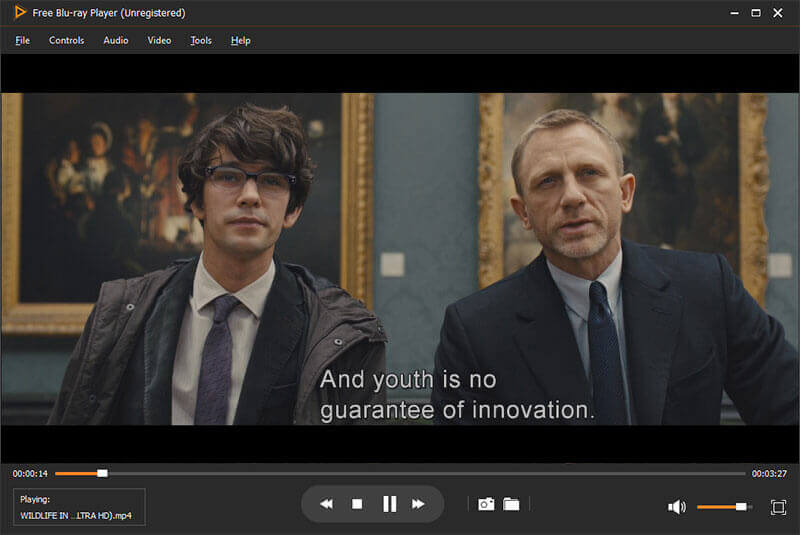
If you want to make a backup of previous Blu-ray movies, you can turn to Free Blu-ray Copy for help. It is absolutely free to copy Blu-ray disc/folder to Blu-ray disc or ISO files. You can choose whether to copy the entire disc in 1:1 or just the main movie freely. Free Blu-ray Copy can detect the main movie after you select the main Blu-ray copying mode automatically.
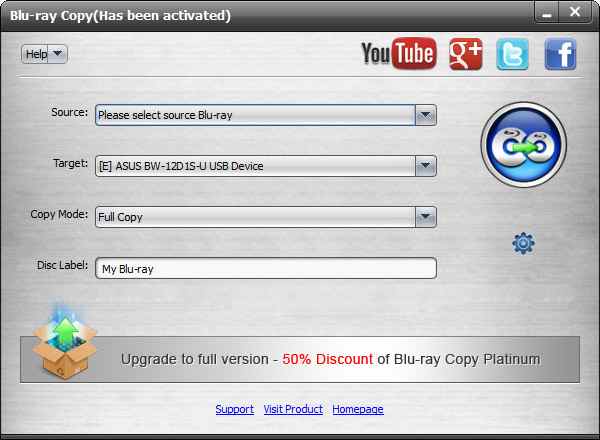
If you want to get ultimate features for Blu-ray ripping, playing and copying, you need to upgrade to the full version. Obviously, you can get more features in all aspects than Blu-ray software free versions. Well, you can get a direct comparison of free and full versions on the official site. As for pro versions of Blu-ray Master products, you can refer to the following table.
| Blu-ray series products | Blu-ray Ripper | Blu-ray Player | Blu-ray Copy |
|---|---|---|---|
| Platform | Windows 10/8/7/Vista/XP | Windows 10/8/7/Vista/XP | Windows 10/8/7/Vista/XP |
| URL | https://www.bluraycopys.com/free-blu-ray-ripper/upgrade/ | https://www.bluraycopys.com/free-blu-ray-player/upgrade/ | https://www.bluraycopys.com/upgrade/ |
| Quick view |  |  |  |
| Play Blu-ray disc/movie |  |  |  |
| Play 1080p HD video |  |  |  |
| Copy, clone, backup Blu-ray disc/movie/folder/ISO |  |  |  |
| Clip/crop/watermark output video |  |  |  |
| Rip Blu-ray to any 2D/3D video |  |  |  |
| Snapshot |  |  |  |
| Support any output video and audio format |  |  |  |
| High image quality |  |  |  |
| Update |  |  |  |
| Adopt the latest Blu-ray ripping/playing/copying technology |  |  |  |
That’s all for what is Blu-ray and related software. You can get one-stop solution to rip, play, copy and backup Blu-ray with ease. Thanks to the wide support of media formats and the latest Blu-ray technology, you can manage and enjoy Blu-ray movies on your computer or smart phone with no quality loss. If you still have questions about free Blu-ray player/ripper/copy software, you can feel free to contact us.
1. What is the difference between a DVD and Blu-ray?
The key difference between DVD and Blu-ray is that DVD is a standard definition 480i resolution format, while Blu-ray/HD-DVD disc video can be up to 1080p HDTV quality. DVDs store between 4.7 and 8.5 gigabytes (GB) of data, while Blu-ray discs store between 25 and 50 GB of data.
2. Can I play Blu-ray on any TV?
If your Blu-ray player has a composite video output – you can connect it to any TV that has a composite video input. However, you will not be able to access high-definition Blu-ray quality from Blu-ray discs, nor video upscaling when playing DVDs.
3. How do I rip my Blu-ray movies to MKV?
You need a Blu-ray ripper to rip your Blu-ray movies to MKV. Blu-ray Master Free Blu-ray Ripper can help you free rip Blu-rays to MKV without any quality loss. And it can also extract audio files from Blu-ray movies and convert them to popular audio formats, like MP3, AAC, etc.
4. What does a Wi-Fi Blu-Ray player do?
For the present, most new Blu-ray players need Wi-Fi to update their firmware, as well as allow you to stream all kinds of online resources.
More Reading
Top 10 Best Free DVD Player Software for Windows and Mac
How to play DVD disc/movie on Windows 10/8.1/8/7 or Mac including macOS Sonoma? You can choose one from 10 best Free DVD Players to enjoy DVD movie and share with your family or friends.
10 Best Free DVD Ripper Software to Rip DVD With Ease
There are top 10 Free DVD Rippers for you to rip DVD to any video with excellent quality. How to choose the right one to rip DVD? You can learn more details from this article.
Can Xbox 360 Play Blu-ray in a Method for Free
Can Xbox 360 play Blu-ray? It is a question frequently asked by Xbox 360 users. The article provides the answer and detail solution to help you play Blu-ray movies on Xbox 360 in a method for free.