Interestingly, video recording has come a long way. Dating back to 1956 when Ampex VRX-1000 was the first ever successful videotape recorder to be developed. But before this professional way of video making, 8mm film had a longer history of amateur filmmaking. And with it being old and antique, you wonder if it’s possible to convert 8mm film to digital. Well, the answer is within reach because this article will cover all you need to know about the film and how to convert it effectively.

- Part 1. What is 8mm Film
- Part 2. Best Tool to Convert 8mm Film to Digital
- Part 3. Use an 8mm Film to Digital Converterr
- Part 4. Use 8mm Film for Digital Services
- Part 5. Great Tool to Convert DVDs to Digital
- Part 6. FAQs about 8mm Film
Part 1. What is 8mm Film
It is a narrow gauge film format that was used for amateur filming in the 1950s and 1960s. Since it was cheaper than any type of recorders and reels, many aspiring filmmakers used 8mm films to capture simple recordings at their homes. Of course, it was also popular for other common types of recordings, especially for events like family gatherings, vacations, and so on.

There were only two types of 8mm film made at that time. First, the standard 8mm film uses a single strip of film and is punctured on both sides. Second is Single-8, which is slightly narrower than the standard and uses only one punctured edge.
Part 2. Best Tool to Convert 8mm Film to Digital
There is an easy way to digitize 8mm, and that is through Blu-ray Master Screen Recorder. It is a multifunctional recorder that has the potential to capture 8mm film through a camcorder. Not only that, it is also equipped with advanced AI technology to auto-enhance the video and remove the video noise or instability. It also includes audio in the recording with features to activate noise cancellation and audio enhancement for better quality. The satisfying part about this software is its advanced settings where you can choose the output format (MP4, WMV, TS, etc.), resolution, FPS, and bit rate easily. You can try the free trial by clicking the Free Download button or purchase the lifetime license for unlimited screen recording.
• Multifunctional recorder for films, reels, movies, games, etc.
• Manipulate recording with shortcut keys.
• Preview and edit recorded videos with a trimming option.
• Export and share recorded videos to other devices and platforms.
Free Download
For Windows
Secure Download
Free Download
for macOS
Secure Download
Step 1. Download and install the screen recorder. It is required to find a compatible camcorder for the 8mm film, and once you have it, connect it to your computer. Open the software and find the camcorder option from the dropdown menu.
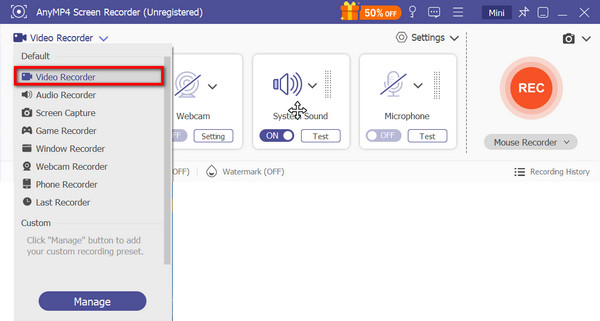
Step 2.Next, set up the screen region and system sound. Optionally, go to settings where you can change the output format, resolution, quality, and others.
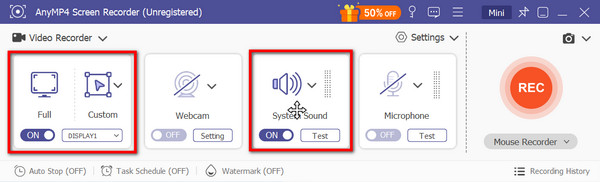
Step 3.Finally, play the 8mm film in the camcorder and click the REC button to record. Use the widget menu to control the ongoing session. Stop the recording and watch or trim it. Lastly, choose a designated folder and click the Done button.
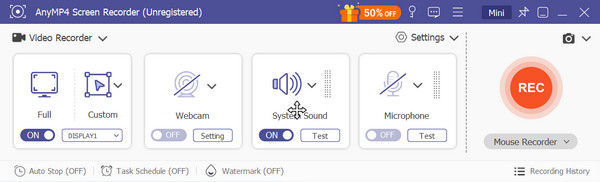
Part 3. Use an 8mm Film to Digital Converter
An 8mm film-to-digital converter has the potential to turn your tapes into digital files, but it tends to be expensive. One of the best digital converters on Amazon is the KODAK REELS converter, which is, at the moment of the writing, being sold at $399.99. But living up to its price, KODAK offers outstanding converting ability since it does not require installation on a computer but directly processes an 8mm film and transfers its content to an SD card. On top of that, the package includes complete cables and components for the conversion, such as a micro USB cable, AC/DC power cord, seven empty film reels, and gray and red reel adapters.
Pros
- Straightforward in converting films and tapes.
- Immediate results in the comfort of your home.
- Convert different sizes of reels.
Cons
- The price can get lower, but still an expensive investment.
Step 1.Unfold the two reel shafts and securely insert the 8mm film. You will have to carefully pull out the end part of the film and place it on the right shaft. Insert an SD card into the compartment.
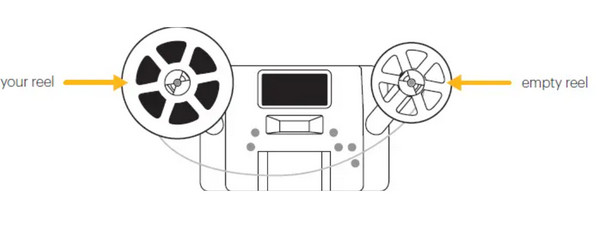
Step 2.Connect KODAK REELS to a power outlet and press its Power button. You may need to adjust the recorder. Once done, just press Capture to start the conversion.
Part 4. Use 8mm Film for Digital Services
In reality, it is difficult to handle the conversion of an antique film, so you might consider leaving it to the professionals. Luckily, there are a few services that convert 8mm film to digital, and some of them are accessible in your local stores. One store you can consider is Walmart Photo, which offers converting 8mm, super 8mm, and 16mm films to digital formats for $12.96 for starters. It is also a great place to record DVD to USB. If you want to ensure the quality, you can go for a bit expensive service from Costco, which offers conversion of the first 50 feet at $34.99. These services are super helpful and take care of the films before and after converting them into digital files.
Pros
- Various options to transfer 8mm to digital, USB, or DVD.
- It can be affordable, depending on the length of the films.
Cons
- There is still a risk of shipping delicate 8mm films.
Step 1.Check the nearest shop in your area to see if they have digital services. If they don’t have one, visit the official website of the chosen digital service. You may need to fill in a form about your information and the type of the film.

Step 2.Some services will require you to purchase a kit where you will place the film and ship it to the shop. But some will only require you to ship it via local courier. After some weeks, the service will send back the film and the converted videos.
Part 5. Great Tool to Convert DVDs to Digital
If you ever use a digital service to turn 8mm film into DVD, you can still change it to digital files with Free DVD Ripper. It is a program that is available on Windows and macOS, providing you with an advanced ripping algorithm for DVD-5, DVD-9, DVD-R, and other types. It includes built-in editing features, so you can cut unwanted parts from the film or enhance the overall quality. On top of that, you are free to customize the settings on this program, and this is because it supports changing important details, such as the format, resolution, aspect ratio, bitrate, and many more. The Free DVD Ripper does not include a subscription but a completely free tool that you can download on a supported OS.
• Rip homemade and commercial DVD types with high quality.
• Equipped with GPU acceleration for fast-speed processing.
• Turn DVDs to MP4, MOV, AVI, MP3, WAV, and 200+ formats.
• Provide a preview window to watch and check all converted videos.
Free Download
For Windows
Secure Download
Free Download
for macOS
Secure Download
Part 6. FAQs about 8mm Film
-
How to use 8mm film to capture a video?
Insert a film reel into an 8mm film camera and make sure it is threaded correctly. You may need to adjust the shutter speed and the camera’s aperture to manage the exposure. Then, focus the camera on the main object and start recording.
-
What are the challenges in preserving 8mm films?
It is difficult to preserve 8mm film because the image can be less vibrant over time. It is also prone to getting scratches that can damage the film. Another challenge is the change in humidity, which can cause film shrinkage or warping.
-
What device or tool is needed to watch an 8mm film?
To watch or view an 8mm film, you will need a screen or a blank wall to project the image from the film. Next is a film projector, which is quite rare nowadays, especially one that supports 8mm film. Lastly, you will have to set up the tools in a dark room to ensure the image quality.
Conclusion
8mm film is one of the many ways to capture video back in the day, and it becomes a beautiful remnant of old memories. While it is already hard to produce nowadays, your possession of 8mm film can be converted digitally with the provided best 8mm film to digital converters in this article. You can use Screen Recorder to capture the film, the KODAK REELS to directly convert films, or Walmart Video Digital service to turn it into a DVD resolution. The best part here is the Free DVD Ripper that helps to convert DVDs, if you ever want to turn it digitally. With that said, all of these solutions are effective.
More from Blu-ray Master
- How to Convert Blu-ray to Digital Losslessly in 2025
- What is Vudu Disc to Digital (with Top 5 Best Alternatives)
- How to Convert DVDs to Digital Free with 5 Effective Tools
- How to Watch, Record and Save Fortnite Replays & Highlights
- How to Rip Blu-ray Movies to iTunes for iPhone, iPad or Apple TV
- VOB to ISO Burner – How to Convert VOB to ISO on Windows/Mac

