MPEG can be a great target format when you want to convert DVD and copy DVD to HDD without violating local copyright. There are lots of free and paid DVD to MPEG-2 converters offered on the internet claiming that they can help you rip DVD to MPEG-2 with ease. However, many users complain that the DVD to MPEG converting process takes really long time. And in some cases, they get a quite low-quality output MPEG file.

The DVD to MPEG-2 conversion speed and output quality are affected by many aspects like the read speed of DVD drive, computer configuration, DVD ripper/converter software, and more. Here you can’t change the hardware factors. So it’s very important to select a suitable DVD to MPEG-2 converter. Here in this post, we like to share both free and professional tools to help you convert DVD to MPEG-2 file with fast speed and high quality.
By converting DVD to MPEG-2, you can handily extract the videos on your DVDs and save them into .mpg container files without reducing quality noticeably. At the first part, we like to show you how to convert DVD to MPEG-2 free.
Here we recommend the Free DVD Ripper to help you decrypt the copy protections on your DVD disc and then simply copy the videos to MPEG-2 files. It can offer you a fast DVD to MPEG converting speed. Besides MPEG-2, this free DVD converter also has the capability to rip DVD to MP4, MOV, AVI, FLV, MP3 and other video/audio formats based on your need. You can free download it and take the following guide to make the DVD to MPEG-2 conversion.
First, you need to install and run this free DVD to MPEG-2 converter on your computer. Then insert DVD disc to the DVD drive.

Click “Load Disc” to import DVD disc to this software. After loading, all media files in the DVD disc will be displayed clearly in the interface.
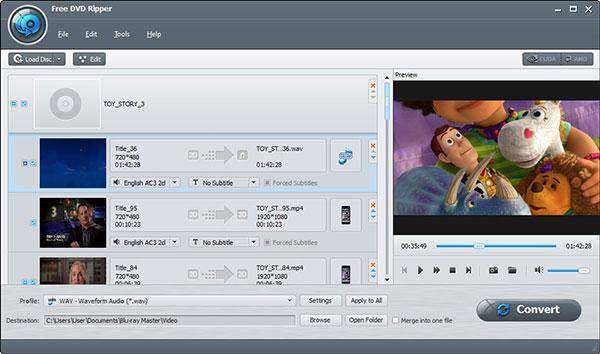
Choose the specific movie(s) and then click the “Profile” option. Here you can select “MPEG-2” format from the drop-down list of “Profile”.
Click the “Convert” button to start the conversion from DVD to MPEG-2. Besides MPEG-2, you can also rely on this free DVD ripper to convert DVD to MP4 with ease.

With the first method, you can free convert DVD to MPEG-2. If you want to get a better DVD to MPEG-2 converting experience, you can choose the professional solution. Video Convert Ultimate is specially designed to convert DVD and video/audio files.
It enables you to rip DVD with a super-fast speed and exactly the original image/sound quality. Moreover, it carries many frequently-used editing features like clip, crop, merge, adjust effects, enhance quality, watermark, 3D and more. It is the pro version of Free DVD Ripper.
Click the download button above and then follow the instructions to quickly install this powerful DVD to MPEG-2 converter on your computer. Then launch it.

Insert the DVD disc you want to rip. Then click “Load Disc” button to load the source DVD to the software for converting. After that, you can easily access all media files in your DVD.

Choose the file(s) you want to convert and then select “MPEG-2” from the drop-down list of “Profile” as the output format. Then click the “Convert” button to start the DVD to MPEG-2 conversion.
As we mentioned above, this professional DVD ripper software is equipped with many useful editing features. Before you rip DVD disc, you can edit video and custom the output MPEG-2 video effects. Just click the “Edit” button, and you are allowed to use these editing functions. Compared with other free DVD ripper software, it can give you a faster converting speed. More importantly, it guarantees that there won’t be any quality loss during the DVD conversion process. Just free download it and have a try.
MPEG (Moving Picture Experts Group) is one of the most popular coding for mobile device and video players. It is formed by ISO and IEC to set standard for video and audio. MPEG-2 is the video format comprising only the main title of DVD, without any change in audio/video effect. Most standard DVD discs are encoded by MPEG-2 video. You should know that, MPG is the traditional container format used for MPEG-1 and MPEG-2 video standard.
It’s quite convenient to convert DVD to MPEG-2. As it mentioned above, standard DVD is encoded by MPEG-2 video. You don’t need to transcode DVD while the conversion from DVD to MPEG-2. So you can get a fast DVD to MPEG-2 converting speed. What’s more, after ripping DVD to MPEG-2, the output video file will keep the original effect.
Compared with MPEG-2, MPEG-4 is a preferred format for more devices. It was developed much later than MPEG-2. Relatively speaking, MPEG-4 has more advantages that MPEG-2. It carries a smaller size than MPEG-2.
We mainly talked about how to convert DVD to MPEG-2 in this post. The DVD to MPEG-2 conversion is straightforward. The video and audio in DVD disc can be copied to a MPEG container with ease. By ripping DVD to MPEG-2, you can easily make a digital copy and watch it on your computer and portable iOS/Android device.
More Reading
Can I Play Regular DVDs and CDs on a Blu-ray Player? Solved!
Do Blu-ray players play DVD disks? What are the major differences between Blu-ray discs and DVD ones? Just learn more about the answers and how to play Blu-ray discs from the article.
Top 10 Best Free DVD Player Software for Windows and Mac
How to play DVD disc/movie on Windows 10/8.1/8/7 or Mac including macOS Sonoma? You can choose one from 10 best Free DVD Players to enjoy DVD movie and share with your family or friends.
Best DVD Player App – 2 Free Ways to Play DVD on iPad and Android
It is a good idea to watch DVD on iPad and other portable devices. All you need is a DVD player for iPad app. Just read and get the best free iPad DVD player review and tutorial.
Top 10 Free and Professional Blu-ray Player Software Review
How to play Blu-ray movie on Windows PC or Mac? Here are the 10 best Free and Paid Blu-ray Player Software for you to solve the problem, you are able to choose the right one to use.