DVD has been superior when it comes to excellent playback quality. And, of course, anyone would love to watch movies anywhere with a good visual. But since discs need to be played with DVD players, this is almost impossible. Still, there is a chance that you can copy DVDs to USB for convenient playback anywhere you are. We will talk about the most effective solutions that can keep original video quality and fast-speed transferring speed.

- Part 1. How to Copy DVD to USB Flash Drive Directly
- Part 2. How to Transfer DVD Movie to USB Flash Drive on Windows or Mac
- Part 3. How to Convert DVD to USB Near Me
- Part 4. FAQs about DVD to USB
| Tools | DVD Data Types | Speed | Ease of Use | Pros | Cons | Price |
| Default Copier | DVD-5-DVD-9, CD | Slow | Easy | • Built-in tool for DVD copying. • Accessible on any Windows version. | • Only convert DVDs to VOB format. • Output Quality is not guaranteed. | Free |
| DVD Ripper | DVD-5, DVD-/+RW, DVD-/+R, DVD-9, etc. | Fast | Easy | • Easy to use but it professionally copies and rips DVDs. • More editing tools to enhance videos. • Fast-speed ripping technology. | • The free version limits the user to use other features | $48.09 |
| Walmart Service | DVD, YesDVD, DVD, MiniDVD, etc. | Fast | Easy | • You only need to send the discs to the store, and they will convert DVDs to USB. • Wide range of output filing, such as digital, export in devices, etc. | • Too expensive. • Takes time to deliver the discs. | $13-$60 |
Part 1. Part 1. How to Copy DVD to USB Flash Drive Directly
One of the most convenient options you can try first is the default copy tool on your computer. You will only need a compatible USB that can store most of the data from the DVD. However, it is only right to let you know that this method is not too effective, such as for copy-protected DVDs or complete copying of the data. Furthermore, converting DVD to USB only allows you to save the files as VOB, which makes the process longer since you will need to convert them afterward. But if you wish to proceed, here are the simple steps:
Step 1.First, insert the disc into the optical drive and plug the USB drive into the port. Wait for a few moments until your computer recognizes the plugged tools.
Step 2.Once the content from the DVD is detected, open the DVD drive and select the files you want to copy. You may press Ctrl and C altogether or right-click your mouse and select the Copy option.
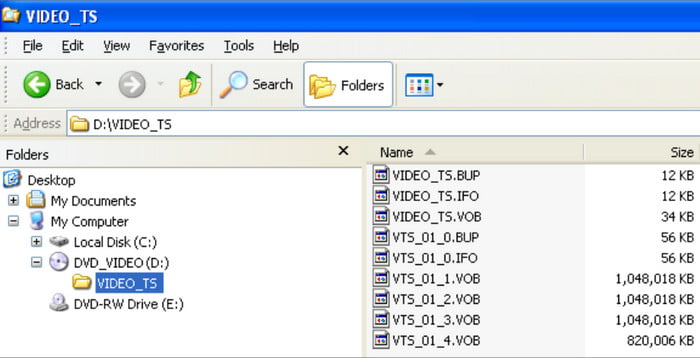
Step 3.Finally, open the USB drive and paste the data. If you select too many files, it may take some time to transfer them to the drive. Also, remember that this method will likely lose some data, so it is better to take it slowly.
It may be convenient to have this solution, but it links to some unfortunate issues, which no one would like to experience. It is advisable to make a few practices in converting DVDs to USB directly, or use another solution in the next part.
Part 2. Part 2. How to Transfer DVD Movie to USB Flash Drive on Windows or Mac
Would you like to save movies on your USB to watch them wherever you are? The best DVD-to-USB converter you can get your hands on is DVD Ripper from Blu-ray Master.
The software is packed with essential features that help transfer media files to various locations without data loss. Not only can it copy and paste media files on a USB, but it also transfers to ISO, folder, and digital formats like MP4, VOB, MOV, AVI, and more. Right before you export video or audio files, the DVD Ripper provides a wide collection of editing tools so you can trim, add effects, or compress them as you wish. On top of that, it has a GPU acceleration for fast-speed processing. It becomes easy to convert DVDs to USB on Windows and Mac with the number one DVD-ripping software, so click the Free Download button to try it today.
- Enable to copy, rip, and convert DVDs regardless of region codes.
- Transfer DVD content to digital formats in a 1:1 ratio without quality loss.
- Built-in video editor to enhance, compress, and modify files before copying.
- Fast-speed converting DVD to USB, even with multiple files at once.
Free Download
For Windows
Secure Download
Free Download
for macOS
Secure Download
Step 1.Download DVD Ripper from the official website and install it on your computer. After that, launch the application and insert the DVD into the optical drive. Instantly, the DVD Ripper will recognize it. Click the Load DVD button from the main interface, other options are also included from the dropdown list, such as Load DVD ISO, DVD Folder, AVCHD Disc, and AVCHD Folder.
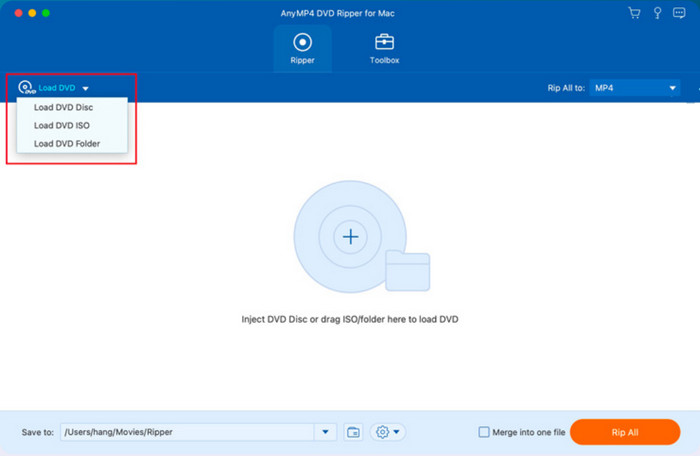
Step 2.Depending on the Load option you choose, the content must appear on the main interface as a sign of successful upload. The next thing to do is to choose the output format you would like to export the file. Open the Format menu and pick MP4, MOV, AVI, MKV, etc., as you wish.

Step 3.For editing tools, you can either choose the Edit (star wand) or Cut (scissors) option. On the open windows, you can either add effects or filters, trim unwanted parts, and more. Click the OK button to apply the changes to the video. Other editing options can be seen on the Toolbox menu, where you can enhance, upscale, and optimize the DVD files.
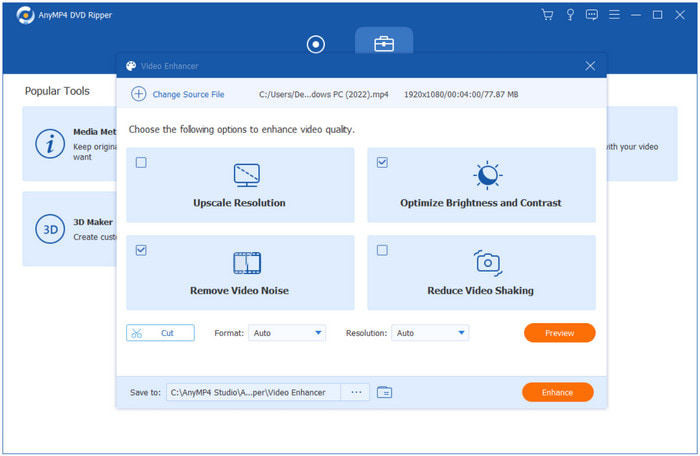
Step 4.The next thing you will do is to select a designation or location, which, in this case, is the USB drive. Insert the USB into the port and wait until the computer detects it. Then, choose the Browse and Select Folder option from the Save To menu. Finally, click the Rip All button to process.
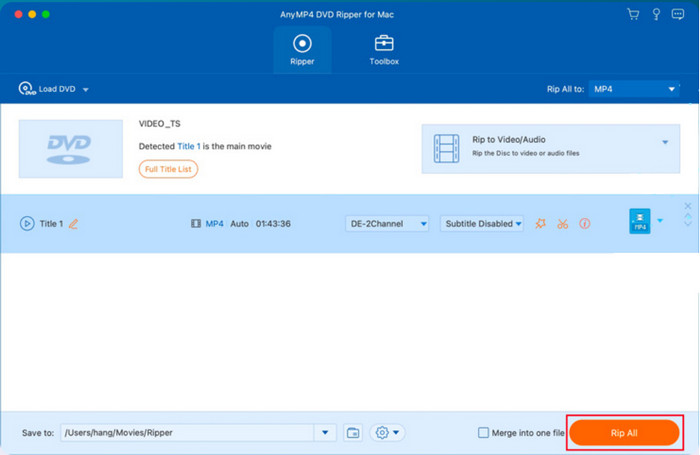
And that’s how to easily put a DVD on a flash drive using DVD Ripper, whether you are using a Windows or Mac. You can also try it for free by clicking the Free Download button or upgrading to the premium version to unlock more excellent features.
Part 3. Part 3. How to Convert DVD to USB Near Me
What if you don’t have a computer to do a copy of your DVD collection? Well, one of the best options to try is via Home Movie Transfer Services like Walmart. You will only need to bring your discs to the store, and the staff will do the job of transferring the data from the disc to the desired output drive. Before that, this service offered various options for data transferring, and they also varied in price, so it is best to learn more about them.
Walmart Photo
For this option, you will only need to file an order online, drop off the disc to the nearest Walmart store, then they will turn the DVD into digital files. You can access the files from your MemoryCloud account, which you can download or transfer DVDs on a thumb drive. Walmart Photo charges one digital copy for $12.96 and only for the first 30 minutes. From there, the price can go up.
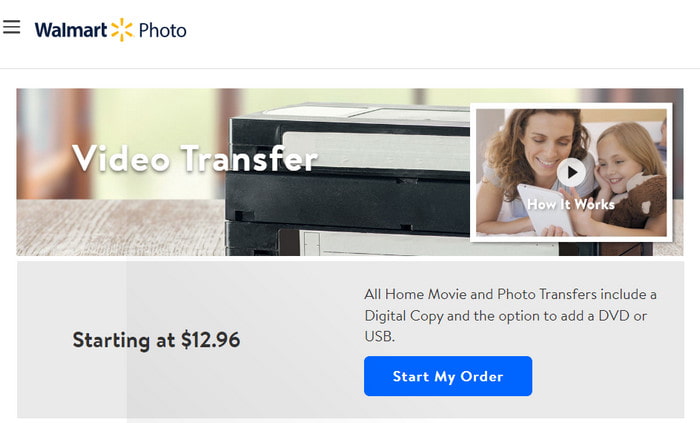
CVS Photo
The second option accepts most discs, such as DVDs, CDs, YesDVD, etc. It has the same procedure as Walmart Photo since you will only need to file online, send the disc to the local store, and then they will digitize the data. They will send back your discs; then, you can view or download the files from your MemoryCloud account for 60 days. The difference with CVS Photo is it charges $25.99 for 90 minutes and is only accessible via one device. It is a bi expensive than Walmart Photo.
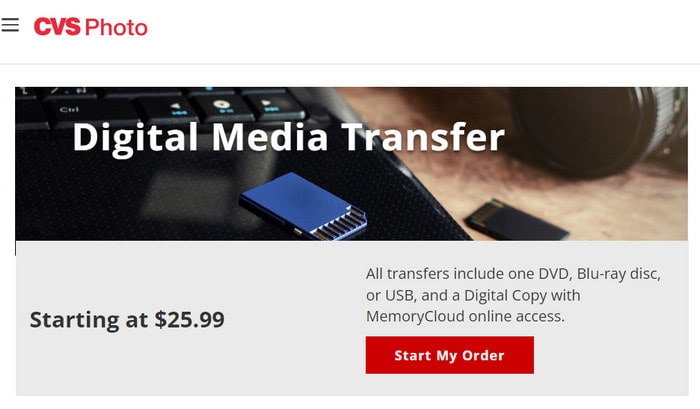
Forever Studios
You can transfer DVDs to USB without a computer via Forever Studios. The service includes transferring content to USBs, storage disks, and others. You will need to specify the media quantity you want to transfer, and it will cost $15 per DVD. The store will send back your discs once done, along with the USB copy. Other than this, you can choose a Forever Cloud link or a DVD set as the output drives.

Truth be told, it is quicker and safer to find a service to backup DVDs to USB. However, it costs too much money per item, and most of the options mentioned do not accept transferring content from copyright-protected discs.
Part 4. Part 4. FAQs about DVD to USB
-
What is the best software to copy a DVD to a USB flash drive?
We suggest using the DVD Ripper from Blu-ray Master because it guarantees excellent output quality in transferring DVD content to USB. The software is also designed for ripping, converting, and transferring with just a few clicks.
-
Can a USB DVD drive connect to a TV?
If the USB drive supports TV mode, it is possible to connect the drive to a smart TV. By then, you can enjoy watching the homemade movies from your discs to USB via TV.
-
How long does it take to record a DVD to USB?
Recording or copying content from a disc to a USB depends on many factors, such as the tool you use, the device, and the video length. Mostly, the potential duration of the process may take 3 to 4 hours.
-
Can you play a DVD from a USB?
No, it is impossible to play the content of a DVD directly on a USB drive. A disc is only accessible by DVD players or devices with optical drives unless you copy the DVD to USB.
Wrapping up
There are many ways to convert DVDs to USB, and even on a Windows computer, you will find the default way to do this. Optionally, services from Walmart, CVS, and Forever Photos can help you quickly transfer or copy data from your discs, but the services offered are expensive. So, if you want a more affordable and effective way, Blu-ray Master DVD Ripper is the best choice! Try its amazing ripping and converting abilities, and enjoy high-quality videos stored on your USB drive. Try it today for free.

