Do you have huge piles of DVDs that are too old and are not working anymore? Or, you want to get rid of your collections since portable DVD players are not being used nowadays. Instead, it is the age of digital streaming. Indeed, you can just easily put the discs in the garbage bin, but there are more ways on what to do with old DVDs. Just read further to see our clever ideas.

- Part 1. Solutions to Manage Old DVDs
- Part 2. The Best Tool to Manage DVD Collections
- Part 3. FAQs about What To Do With Old DVDs
Part 1. Solutions to Manage Old DVDs
Indeed, it is frustrating that the DVDs you eagerly collected over the years are not giving you happiness. It is more annoying to think the money you have spent will only go to waste if you unwisely include it in your trash. However, the following solutions can help you manage the old DVD collections.
Sell
Fortunately, more people would want to own the old DVDs you have. There are a few ways to sell, like finding a good thrift store that accepts DVDs, online sites, and more. If you put up a garage sale, you can do a ‘used DVDs for sale,’ and in that way, the money you spent on the DVDs will be returned to you. But keep in mind that you can only sell discs that are in good condition. Make sure that they do not scratch and are still playable on portable DVD players.

Donate
Among your stack of piles of DVDs, you find some old Disney animations that are good for younger viewers. If you don’t know where you can donate DVDs, there are organizations like Videos for Voices that accept them. Moreover, you can also donate to your local libraries, especially if the DVDs are educational.
Recycle
But, what to do with old CDs and DVDs that are not working anymore? If you are into craft, it is best to include the discs in your project. Otherwise, another way to recycle is to bring the old discs to the appropriate recycling center to melt and use them to create other objects. Note that you cannot put DVDs in your household recycle bin since they are made of polystyrene and can be risky.
Craft
If you go crafting, there are many ways to put DVDs into making art. For example, you can break the old discs and create mosaics on a canvas, put them on a photo frame, or make jewelry out of them. Other arts you can make out of your old CDs are dream catchers, seasonal crafts, and ornaments.

Part 2. The Best Tool to Manage DVD Collections
Did you know that you can make copies of your old DVDs before donating, reselling, or using them for art? With Free DVD Ripper, you can save old DVD content to computer in just one click. The desktop software offers a user-friendly ripping process that supports various DVD types like DVD-9, DVD-5, DVD+R, and others. It rips encrypted and homemade DVDs and even supports all region codes, including A, B, and C. The best part of the Free DVD ripper is the wide range of supported output formats, allowing you to turn ripped videos to MP4, MKV, AVI, and other popular formats with high device compatibility. You can download it on Windows 11/10 and Mac OS Sonoma.
- High-speed ripping process with high quality.
- Rip discs, DVD folders, and ISO images.
- Complete editing functions and video filters.
- Side-by-side preview of the output video.
Free Download
For Windows
Secure Download
Free Download
for macOS
Secure Download
Step 1. After downloading and installing the Free DVD Ripper on your computer, launch it and insert the old DVD you want to rip. Click the Load Disc button and select the titles from the disc.
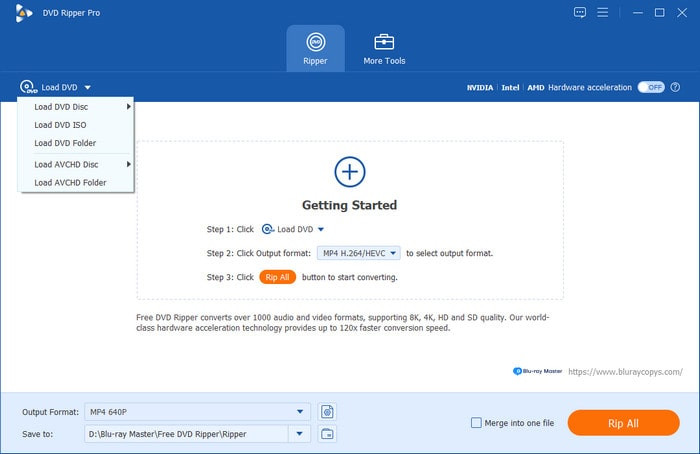
Step 2. You can start by editing the videos from the Edit menu. Then, proceed to the Profile menu at the bottom part to choose a preset with a fixed resolution, format, and device compatibility.

Step 3. Alternatively, you can create a new output by clicking the Settings button. It will allow you to change or select a new video encoder, resolution, frame rate, format, and audio settings. Once done, click the OK button.

Step 4. Click the Play button to see the result of the video. Then, you will need to click the Browse button from the Destination section to pick a location folder on your computer. Finally, click the Convert button to rip the old DVD.

Free DVD Ripper is a great alternative if you want to get rid of CDs or DVDs while keeping the content as digital files. It also works well as a video editor, as it can effortlessly restore the old video quality. Go ahead and get the best DVD ripper from Blu-ray Master.
Part 3. FAQs about What To Do With Old DVDs
-
Why can’t I throw away my old DVD collections in the trash?
Throwing away CDs and DVDs can have negative effects on the environment, especially since discs are made of polystyrene, which is a harmful element. It is advised to dispose of, resell, or donate them properly.
-
What reasons to get rid of old discs?
Scratched discs will not be useful for your enjoyment, and thus, they will only take up space in your house. Another reason is portable DVD players are becoming rare today, and most movies are accessible online through your computer or phone.
-
Can I rewrite or reuse my old DVDs and CDs?
Unfortunately, commercial DVDs are not rewritable, so you cannot erase the content and add a new one. However, certain DVD types allow you to rewrite the discs, however, they are only applicable for homemade DVDs.
Wrapping up
When you don’t have an idea what to do with your old CD or DVD collections, this article can be your reference. DVDs are still reusable by reselling, donating, or turning them into crafts. On the other hand, you can also get a copy of your favorite DVD movies with the use of the Free DVD Ripper on Windows and Mac. It is easy to use, provides professional editing functions, and rips videos at high speed. Start ripping today by clicking the Free Download button.
More from Blu-ray Master
- Best DVD Video Editing Software for Beginners and Professionals
- Blu-ray V.S. DVD – What is the Difference Between Blu-ray and DVD
- Best Region Free DVD Player of 2025, Software & Hardware
- 9 Different DIY DVD Storage Ideas for Your DVD Collection
- Various Types of DVD Capacity and Formats to Observe
- Ways and Tips on How to Clean a DVD Disc Efficiently

