Среди форматов аудиофайлов WMA когда-то был одним из лучших для хранения аудиоданных. Но со временем этот формат будет превзойден MP3 по размеру файла, качеству и совместимости. С учетом сказанного, не невозможно конвертировать WMA в MP3 для хранения аудиофайлов в лучшем контейнере. Узнайте о простых способах изменения расширения аудиофайла, продолжив читать эту статью.

- Часть 1. Что такое WMA и зачем конвертировать его в MP3
- Часть 2. Конвертация WMA в MP3 с помощью бесплатного аудиоконвертера онлайн
- Часть 3. Конвертация WMA в MP3 с помощью ReStream
- Часть 4. Конвертация WMA в MP3 с помощью Zamzar
- Часть 5. Конвертация WMA в MP3 с помощью Video Converter Ultimate
- Часть 6. Часто задаваемые вопросы о конвертации WMA в MP3
Часть 1. Что такое WMA и зачем конвертировать его в MP3
Windows Media Audio — это аудиоформат, разработанный Microsoft. Он служит контейнером, который имеет аудиокомпрессию для уменьшения размера файла без ущерба для качества. Однако из-за своей непопулярности WMA сталкивается с некоторыми проблемами, такими как вопросы лицензирования и совместимости с устройствами. Вот почему лучше преобразовать WMA в MP3, чтобы обеспечить более широкую поддержку программ и устройств. MP3 — один из стандартных форматов на сегодняшний день, с эффективным сжатие звука и меньший размер файла. Поэтому редактировать или делиться им проще, чем WMA.
Часть 2. Конвертируйте WMA в MP3 с помощью бесплатного аудиоконвертера онлайн
Хотите конвертировать WMA в MP3, не беспокоясь о потере качества звука? Что ж, мы рекомендуем использовать Бесплатный аудиоконвертер онлайн от Blu-ray Master. Онлайн-конвертер разработан с простым интерфейсом, в котором пользователи могут легко загружать и обрабатывать несколько аудиофайлов. Благодаря передовым технологиям конвертер наверняка преобразует WMA в нужный аудиоформат без задержек. Более того, он полностью бесплатный и не требует входа в систему или создания учетной записи. Благодаря этому решению конвертация WMA становится проще для всех.
• Высокоскоростное преобразование до десяти файлов за один процесс.
• Расширение совместимости устройств, включая iPad, Sony и т. д.
• Также подходит для конвертации видео в аудиофайлы.
• Отрегулируйте параметры вывода, такие как аудиокодер и качество звука.
Шаг 1.Посетите WMA to MP3 converter онлайн и нажмите кнопку Launch Free Converter. После установки BDMaster launcher нажмите кнопку еще раз и загрузите файлы WMA с вашего компьютера.
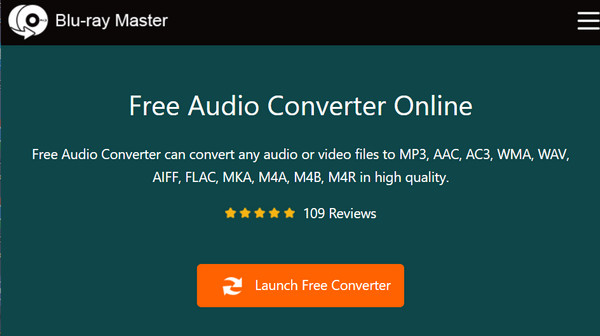
Шаг 2.Вы можете выбрать MP3 из нижеперечисленных в качестве выходного формата. Или нажмите кнопку Настройки кнопку, чтобы изменить настройки звука, такие как частота дискретизации, канал и т. д. Не забудьте нажать ХОРОШО чтобы применить изменения.
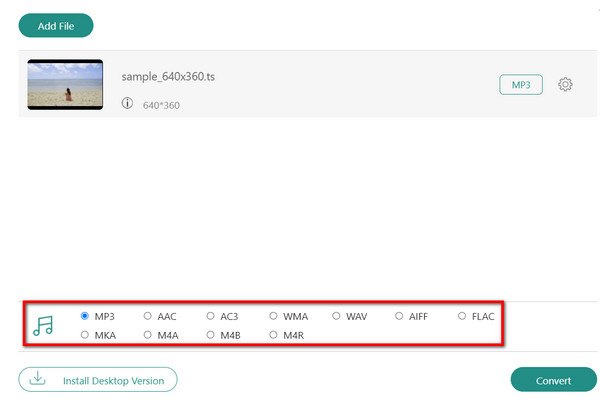
Шаг 3.Когда вы закончите со всем, нажмите кнопку Конвертировать кнопку для обработки. Через некоторое время вы сможете сохранить преобразованные файлы на свой компьютер или поделиться ими на социальных платформах.
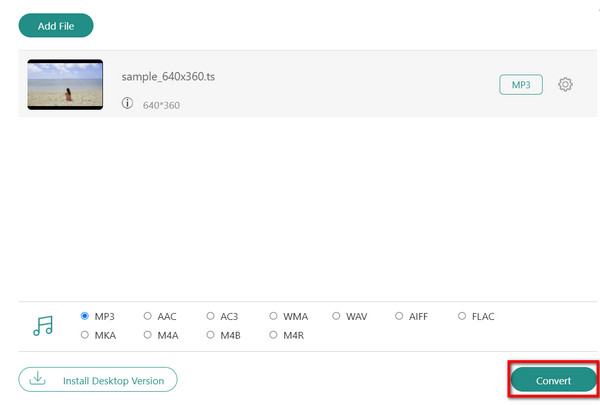
Конвертация не должна быть безжалостным процессом. Вот почему рекомендуется использовать Free Audio Converter Online для легкой обработки WMA в MP4 и другие совместимые форматы без потери исходного качества.
Часть 3. Конвертировать WMA в MP3 с помощью ReStream
ReStream обеспечивает еще один быстрый процесс конвертации онлайн. Это простой онлайн-инструмент, который фокусируется на изменении расширения файла без снижения качества. Он в основном поддерживает популярные аудиоформаты для конвертации, включая M4A, MP3, WMA, OGG и FLAC. Лучшая его часть — это загрузка размером 2 ГБ, что является потрясающей сделкой для бесплатного инструмента.
• Учетная запись не требуется.
• Конвертируйте файлы одновременно.
• Прямой экспорт на другие устройства.
• Поделиться на YouTube, Spotify и т. д.
Шаг 1.Нажмите кнопку Выберите файл кнопку и загрузить WMA. Выберите Выходной MP3 в качестве нового формата.
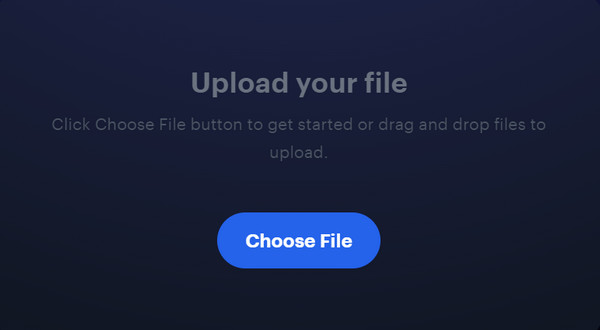
Шаг 2.Нажмите кнопку Конвертировать кнопку, чтобы начать процесс. Затем загрузите или поделитесь им на других платформах.
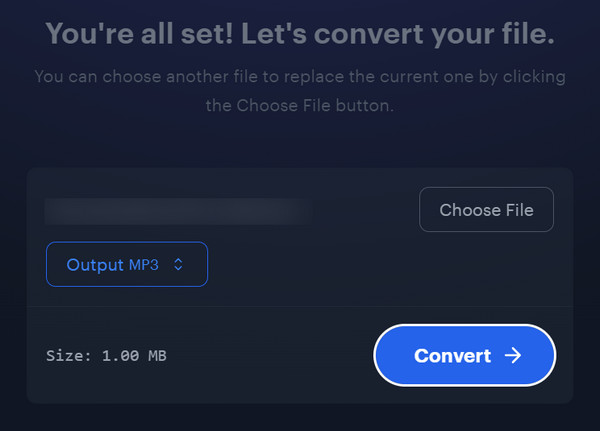
Обратите внимание, что ReStream — это простой онлайн-инструмент. Это означает, что он не предлагает настройку выходных данных, что делает преобразование негарантированным с точки зрения качества.
Часть 4. Конвертировать WMA в MP3 с помощью Zamzar
Zamzar — один из самых доступных конвертеров в сети. Он не только популярен для конвертации видео, но и поддерживает конвертацию аудио, включая WMA в MP3. Этот инструмент также разработан с понятным интерфейсом, где никакая реклама не может прервать время конвертации. Он является домом для известных форматов, поэтому вы можете выбрать такие выходные файлы, как MP3, AAC, OGG и т. д. Единственный недостаток, который следует учитывать при использовании Zamzar, — это его неспособность обрабатывать большие файлы. Он требует от пользователей подписки на план или пожертвования разработчикам.
• Простота использования без сложных настроек.
• Загруженные и преобразованные файлы защищены.
• Процесс занимает совсем немного времени.
• Доступны и другие варианты конвертации.
Шаг 1.Начните с посещения официального сайта Zamzar. Нажмите на Выберите файлы кнопку и загрузите файл WMA.
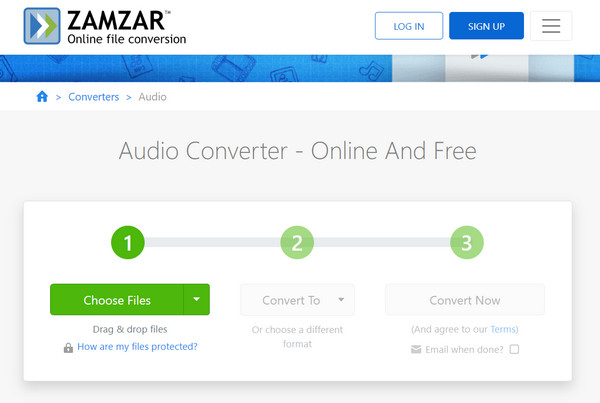
Шаг 2.Выберите MP3 из выпадающего меню. Нажмите кнопку Конвертировать сейчас кнопку для обработки. Файл будет готов всего через несколько секунд.
Если вам нужен более быстрый способ конвертировать WMA в MP3, Zamzar должен быть вашим выбором. Однако учтите, что этот конвертер может обрабатывать только файлы меньшего размера, если вы не обновитесь до премиум-версии.
Часть 5. Конвертируйте WMA в MP3 с помощью Video Converter Ultimate
Видео конвертер Ultimate это настольная программа, которая в основном конвертирует аудио, видео и файлы изображений. Это лучший вариант для конвертации WMA в MP3, поскольку он обладает мощными функциями для сохранения качества. Мало того, он также может масштабировать звук и уровень громкости всего несколькими щелчками мыши. Более того, он имеет высочайшую скорость обработки пакетов файлов, не потребляя ресурсы вашего процессора. Если вы считаете, что онлайн-конвертеров недостаточно, Video Converter Ultimate наверняка удовлетворит ваши потребности в профессиональной конвертации на Windows и Mac.
• Это одновременно профессиональный и удобный конвертер.
• Позаботьтесь о выходных настройках, таких как частота дискретизации и кодер.
• Предоставить больше инструментов для улучшения звука, извлечения аудио и т. д.
• Встроенный триммер и резак для удаления нежелательных частей.
Бесплатная загрузка
Для Windows
Безопасная загрузка
Бесплатная загрузка
для MacOS
Безопасная загрузка
Шаг 1.Загрузите и установите программное обеспечение, затем запустите его. Нажмите кнопку Добавить файлы кнопку и импортируйте WMA в программу.
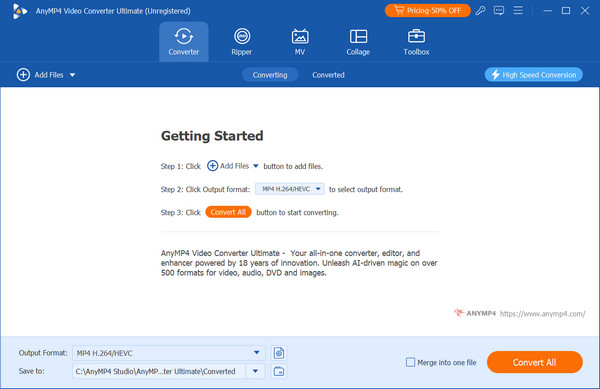
Шаг 2.Откройте меню Формат вывода и выберите MP3. Также перейдите в Настройки возможность настройки выходного кодера, частоты дискретизации и канала.
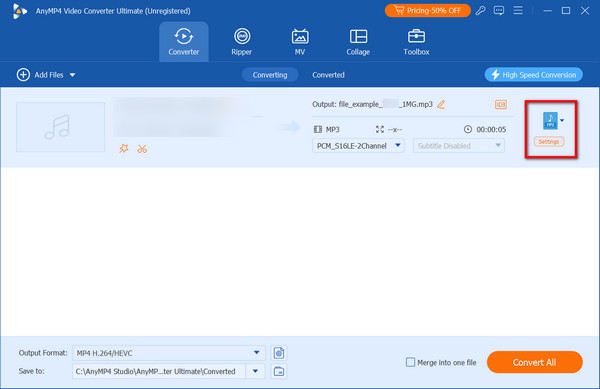
Шаг 3.Найдите опцию «Сохранить в» и нажмите Просматривать рядом с ним, чтобы выбрать папку расположения на вашем компьютере. Теперь вы можете нажать на Конвертировать все Кнопка для преобразования WMA в MP3. Файлы будут готовы всего через несколько минут.
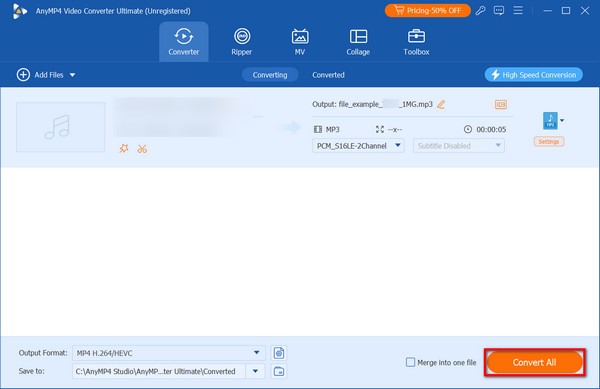
Video Converter Ultimate — это комплексное решение, которое также легко преобразует WMA в MP3. В отличие от онлайн-конвертеров, этот инструмент обладает всеми необходимыми вам функциями, поэтому лучше нажмите кнопку «Бесплатная загрузка», чтобы попробовать его сегодня.
Часть 6. Часто задаваемые вопросы о конвертации WMA в MP3
-
Где я могу играть в WMA?
Первоначально аудиоформат был разработан для ОС Windows и устройств на базе Windows. Однако из-за ограниченной совместимости этот формат не получил широкой поддержки, за исключением некоторых инструментов, запрограммированных на его поддержку.
-
Могу ли я конвертировать WMA в MP3 на своем телефоне?
Да. Для конвертации доступны мобильные приложения, которые можно найти в Google Play и App Store.
-
Требуется ли несколько часов для преобразования WMA в MP3?
Это зависит от нескольких факторов. Время обработки может быть больше, учитывая, что файл больше, или вы обрабатываете несколько файлов одновременно. Вы также можете рассмотреть мощность аудиоконвертера, поскольку он может обрабатывать быстрее или медленнее.
Подведение итогов
С помощью рекомендуемых инструментов вы теперь можете конвертировать файлы WMA в MP3 на Windows и Mac. Кроме того, вы также обнаружите Blu-ray Master Free Audio Converter Online, который является отличным решением для конвертации пакетов аудиофайлов в быстром процессе. Вы также можете использовать Video Converter Ultimate для поддержания и настройки качества более профессионально. Просто нажмите кнопку «Загрузить», чтобы испытать мощное преобразование сегодня.
Другие материалы от Blu-ray Master
- Конвертируйте MKV в MP3 способами 5 [Программное обеспечение/Интернет]
- Первоклассные конвертеры DVD в MP3 для использования в автономном и онлайн-режиме
- Как конвертировать WAV в MP3 с помощью 5 эффективных конвертеров
- 2 эффективных способа конвертировать WMA в MP4 или наоборот на Win/Mac
- Выдающиеся подходы к воспроизведению файлов WMA на Mac
- 10 лучших бесплатных проигрывателей WMA с отличным звуковым эффектом


