Nedladdning av Blu-ray kommer att resultera i BDMV filer, vilket inte är ett vanligt format för video. BDMV kräver speciella verktyg för att komma åt dess innehåll, och tyvärr har en inbyggd mediaspelare på ditt skrivbord inte detta som ett alternativ. I det här fallet kommer artikeln att ge de bästa spelarna och hur man öppnar BDMV-filer effektivt på Windows och Mac.
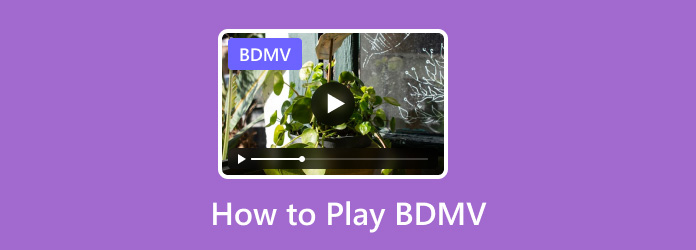
- Del 1. Vad är BDMV-fil
- Del 2. Hur man spelar BDMV
- Del 3. Annan lösning för att spela BDMV: Konvertera BDMV till MP4
- Del 4. Vanliga frågor om BDMV-fil
Del 1. Vad är BDMV-fil
BDMV är en behållare som hanterar olika information relaterad till innehållet på en Blu-ray-skiva. Men istället för att hantera video- eller ljuddata fokuserar BDMV på metadata som beskriver skivans struktur och innehåll. Och så spelar den en avgörande roll för att lagra och organisera innehåll, kompatibilitet och navigering. Dessutom har en BDMV-fil vanligtvis index.bdmv som tillhandahåller titlarna och MovieObject.bdmv för filmens metadata på Blu-ray-skivan.
Som sagt, det är utmanande att öppna en BDMV-fil eftersom den inte innehåller de faktiska videodata, vilket innebär Windows mediaspelare eller någon videospelare kan inte hämta filmen. Du behöver speciell programvara från tredje part som kan komma åt BDMV-mappen och dess struktur för att spela upp den faktiska videon.
Del 2. Hur man spelar BDMV
Blu-ray spelare
Det enklaste sättet att öppna BDMV-filer på Windows eller Mac är att använda Blu-ray spelare. Det är en professionell mediaspelare som stöder Blu-ray-skivor, mappar och ISO-bilder för högkvalitativ streaming. Det som gör det effektivt för BDMV är dess användarvänliga gränssnitt, utrustat med kontroller för en sömlös upplevelse. Dessutom har den speciella funktioner att erbjuda, inklusive infogning av undertexter, ändra storlek på skärmen flexibelt och mer. Blu-ray-spelare är lämplig för att spela upp videor på Blu-ray-skivor och BDMV-filer i olika regioner.
- Professionellt streama Blu-ray-filmer i 1080p och 4K.
- Skapa en anpassad spellista för kontinuerlig streaming.
- Stöd vanliga videor som MP4, WMV, MOV, etc.
- Inbyggda filter för att ändra videons ljusstyrka, kontrast, etc.
Gratis nedladdning
För Windows
Säker nedladdning
Gratis nedladdning
för macOS
Säker nedladdning
Steg 1. När du har laddat ner och installerat den, starta Blu-ray Player på din dator. Klicka på Öppna filer och bläddra efter BDMV-filen du vill spela.
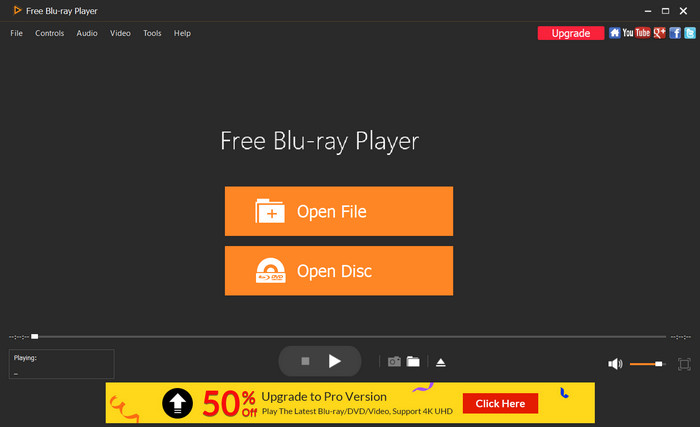
Steg 2. Naturligtvis spelas videon automatiskt upp när du klickar på den. Ändra storlek på skärmen eller justera volymnivån som du vill.
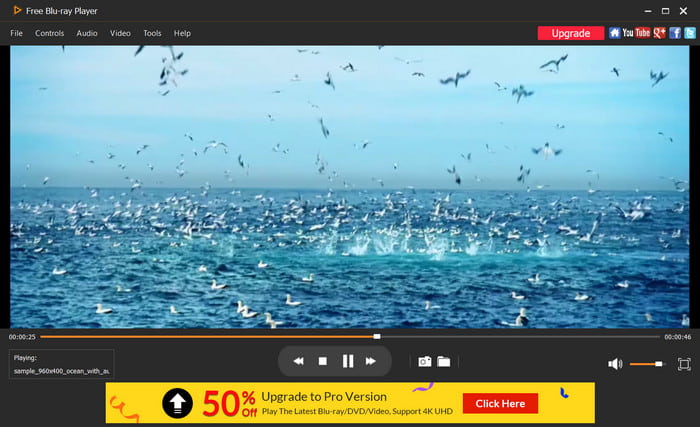
Steg 3. Med Blu-ray-spelare kan du också justera några inställningar för din video från toppmenyn. Du kan ändra språkinställningen och lägga till undertexter och effekter.
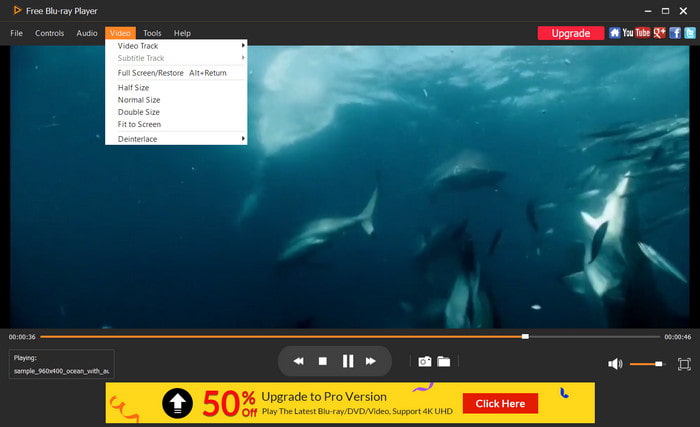
Blu-ray Player är lösningen du letar efter för att enkelt komma åt BDMV-filer på din dator. Njut av dess enkel navigering och högkvalitativa uppspelning på PC eller Mac.
VLC
Det är möjligt att spela BDMV på VLC. Som du kanske vet är VLC en av de bästa videospelare för Mac, Windows och Linux. Det blev populärt på grund av dess gratistjänst, komplexa inställningar och tillgänglighet. Naturligtvis är dess breda utbud av filtyper som stöds en av de bästa funktionerna den kan erbjuda eftersom den stöder Blu-ray, DVD och vanliga videor som MKV, AVI, FLV och mer.
Fördelar
- Spela nästan alla typer av video, ljud och bilder.
- Öppen källkod, vilket gör den öppen för modifiering.
Nackdelar
- För många rapporter om fel vid uppspelning av BDMV-filer.
Steg 1. Ladda ner VLC från dess officiella webbplats och installera den på din PC. När du är klar, besök http://vlc-bluray.whoknowsmy.name/ för att ladda ner nyckeldatabasen och AACS DYNAMIC LIBRARY.
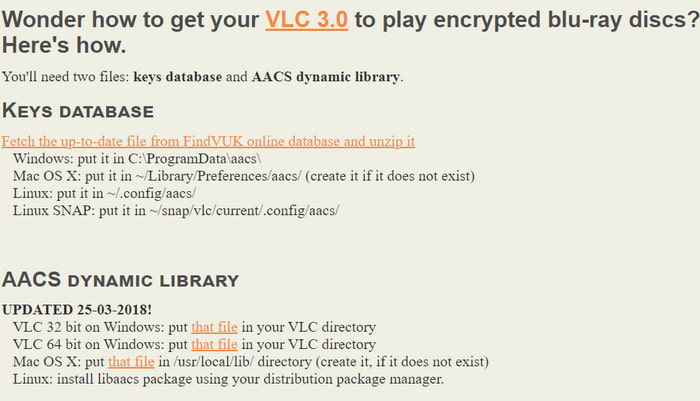
Steg 2. Du måste öppna C:Användare\ditt användarnamn\AppData på din dator och markera Visa dolda filer och mappar. Skapa sedan en ny mapp på appdata och klistra in den nedladdade nyckelfilen.
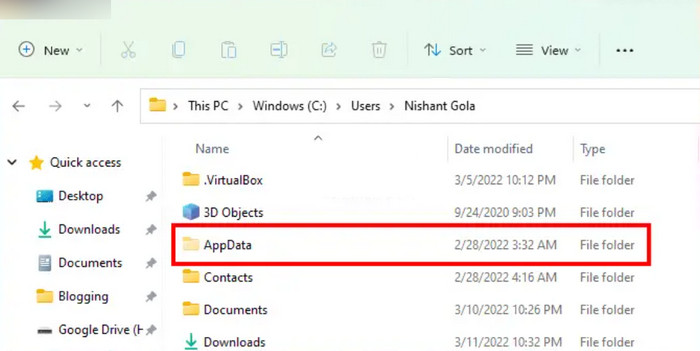
Steg 3. På VLC, gå till Media-menyn och välj Öppna fil alternativet för att ladda upp BDMV-filen. När ett popup-fönster visas klickar du på Blu Ray alternativ. Äntligen kommer videon att börja spelas upp.
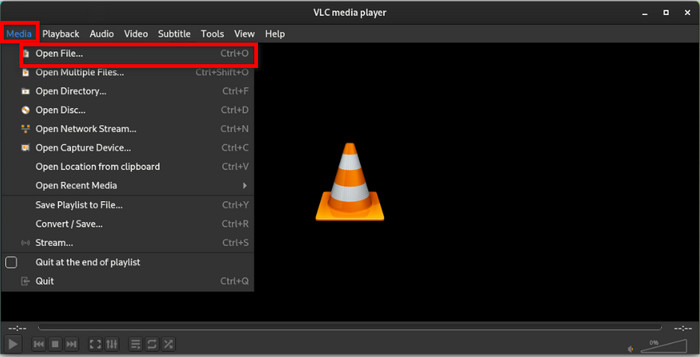
Eftersom BDMV vanligtvis inte innehåller själva videon, hjälper VLC till att komma åt den via en specifik procedur. Det kanske dock inte spelar upp videon som förväntat, och du kan stöta på fel på dina BDMV-filer.
Del 3. Annan lösning för att spela BDMV: Konvertera BDMV till MP4
Vid ett tillfälle kanske det inte fungerar för dig att använda en mediaspelare, men Video Converter Ultimate borde vara lösningen för BDMV. Med denna datorprogramvara kan du konvertera BDMV till MP4, MOV eller andra vanliga videoformat för att göra den kompatibel med din enhet. Den har AI-teknik, vilket innebär att den konverterar videor exakt utan att förlora originalkvaliteten. Dessutom kan du ta chansen att hantera utdata eftersom omvandlaren låter dig ändra upplösning, kvalitet, bithastighet, FPS och andra inställningar efter behov. Det är faktiskt den ultimata lösningen för att konvertera och spela upp videor professionellt.
- Bekvämt för batchkonvertering utan fördröjning.
- Redigera videor med effekter, filter, trimning, delning, etc.
- Stöd MP4, FLV, HEVC och hundratals format.
- Inbyggd videospelare för att streama olika filmer och titlar.
Steg 1. Ladda ner och installera Video Converter Ultimate för att komma igång.
Gratis nedladdning
För Windows
Säker nedladdning
Gratis nedladdning
för macOS
Säker nedladdning
När programvaran körs klickar du på Lägga till filer knappen för att ladda upp BDMV-filen. Gör samma procedur för att skapa en batchbearbetning.
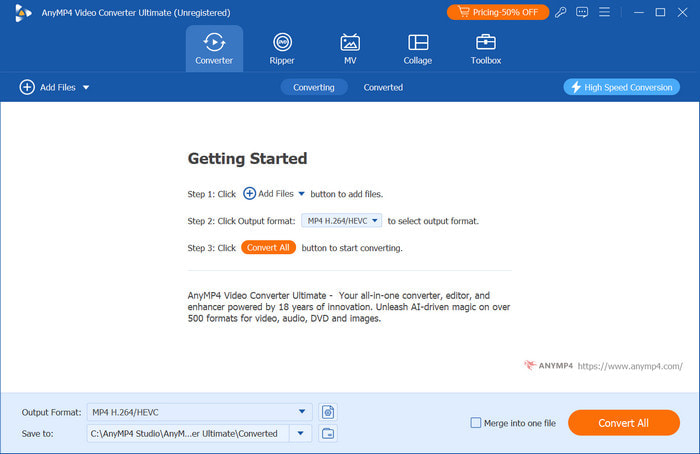
Steg 2. Öppna sedan rullgardinsmenyn Konvertera till och fortsätt till fliken Video. Välj önskat utdataformat och en förinställning med en ny upplösning. Du kan också skapa en ny utdata från menyn Inställningar genom att ändra upplösning, bithastighet, FPS, etc.
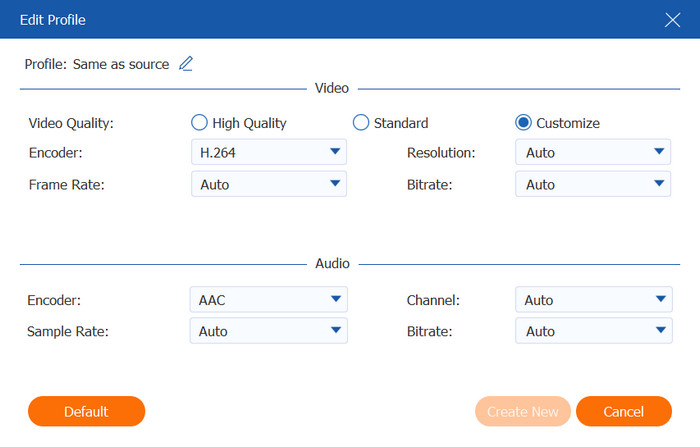
Steg 3. När du har ställt in utgången går du till avsnittet Spara till för att välja en mapp där du vill spara de konverterade filerna. Klicka till sist på Konvertera alla knappen och vänta en stund tills det är klart. Den konverterade BDMV-filen är nu tillgänglig för uppspelning.
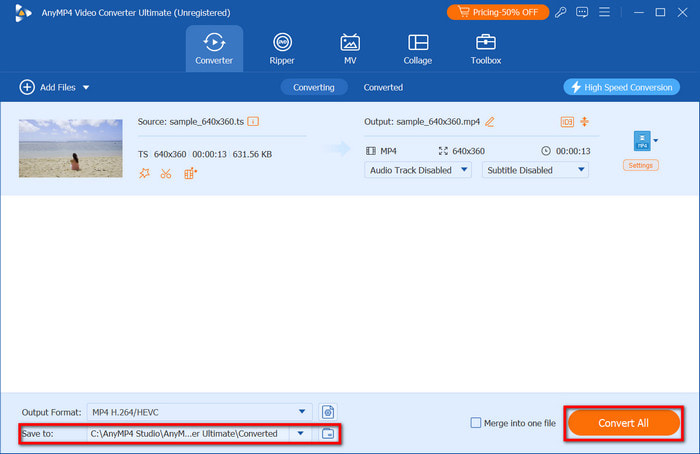
Eftersom det är nästan omöjligt att öppna videodata på BDMV, är Video Converter Ultimate det rätta valet för konvertering. Med den avancerade konverteringsalgoritmen och enkla processen är Blu-ray-innehåll tillgängligt på din dator.
Del 4. Vanliga frågor om BDMV-fil
-
Kan Jellyfin spela BDMV?
Tekniskt sett kan Jellyfin spela BDMV-filer men under förhållanden. Multimediaservern garanterar inte en smidig uppspelning med BDMV, och den har problem med att identifiera avsnitt och extramaterial i filen. Du kan dock fortfarande använda Jellyfin för att remixa filen och öka dess uppspelningskompatibilitet.
-
Hur skapar jag en BDMV?
Konvertera videon till ett format som är lämpligt för Blu-ray, som H.264 eller H.265. Konvertera sedan ljudfiler till DTS-HD Master Audio eller Dolby TrueHD. Du behöver ett professionellt författarprogram för att skapa BDMV-mappen och bränna programvaran till bränna en Blu-ray skiva. När du är klar, sätt in skivan i en optisk enhet och navigera till rotkatalogen där BDMV-filen finns.
-
Vad är BDMV-katalogstrukturen?
Det är en mapp som hanterar kärninnehållet på en Blu-ray-skiva. Inuti den hittar du huvudmappar, inklusive STREAM, CLIPINF, PLAYLIST, AUXDATA, etc. Det kommer också att finnas ytterligare filer som index.bdmv och MovieObject.bdmv för titlarna och metadata.
Avslutar
Vanliga mediaspelare är inte lättillgängliga BDMV filer, och det krävs några procedurer för att spela upp innehållet. Du har dock lärt dig det rätta sättet att öppna filerna med tillgängliga verktyg som Blu-ray-spelare. Alternativt hjälper Video Converter Ultimate att konvertera BDMV till MP4 så att du kan strömma videon på din dator. Dessa är de ultimata lösningarna för att streama, konvertera, redigera och modifiera videor på Windows och Mac.
Mer från Blu-ray Master
- Topp 10 regionfria Blu-ray-spelare: Hårdvara och programvara
- 10 Pålitlig, billig Blu-ray-spelare jämförelse och recension
- Guide för streamingplattformar: Var kan du se Tulsa King
- Where to Watch The Chosen: Guide to Streaming the Series
- Var du kan titta på Twilight-serien: 10 bästa streamingalternativ
- Leawo Blu-ray Creator: En uppdaterad recension av dess förträfflighet

