Bland de saker som förvaras i din källare hittar du högar med gamla cd-skivor som är intressanta att titta på. Fylld med minnen av nostalgi glömde du att de flesta moderna datorer som Mac inte har inbyggda CD-enheter, eller så stöder de helt enkelt inte gamla CD-format. Det som är bra är att du kan leta efter en extern CD-läsare för Mac i denna ärliga recension. Artikeln innehåller några av de bästa enheterna som för närvarande finns tillgängliga på marknaden.
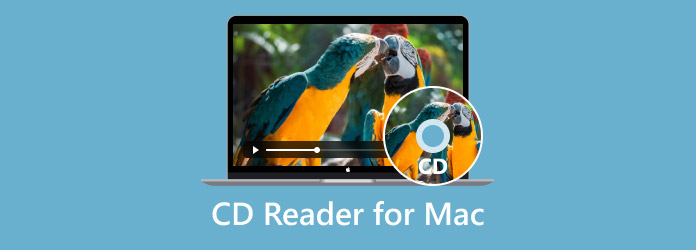
- Del 1. Hur man väljer en extern CD-enhet för Mac
- Del 2. 5 bästa CD-läsare för Mac
- Del 3. Tips: Hur man löser extern CD-spelare för Mac som inte fungerar
- Del 4. Hur man spelar CD-skivor på Mac utan extern läsare
- Del 5. Vanliga frågor om CD Reader för Mac
Del 1. Hur man väljer en extern CD-enhet för Mac
Det är en enkel uppgift att hitta en extern CD-enhet för din dator, men det finns många saker att tänka på för att säkerställa full kompatibilitet. Den första är enhetens anslutningsmöjligheter. Se till att dess USB-typ är kompatibel med din dator. USB-C är vanligt för de nyare Mac-datorerna, men du kan också hitta USB-A, som stöds brett från de sena Mac-versionerna. Den andra saken att tänka på är hastigheten, särskilt om du planerar att rippa DVD-skivor på Windows eller Mac. Detta leder också till kompatibilitet med din dator eftersom läs- och skrivhastigheten går åt båda hållen. Förutom dessa viktiga faktorer kan du också överväga:
• Portabilitet.
• Budget
• Varumärkets rykte
• Garanti
Del 2. 5 bästa CD-läsare för Mac
Apple USB SuperDrive
Pris: $79.00
Kompatibilitet: Senaste Mac-modeller från 2008
CD-typ som stöds: CD-R/RW, CD-ROM
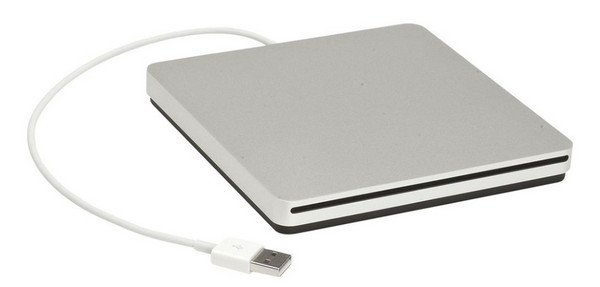
Det är alltid bra att välja den officiella CD-läsaren för Mac. Till priset av $79.00 läser Apple USB SuperDrive olika typer av CD-skivor, dataskivor och DVD-skivor. Den känner igen video- och ljuddata, vilket ger dig smidig uppspelning via QuickTime Player. En bonuspoäng för sin kompakta och solida design, som du kan ta med dig överallt samtidigt som den kompletterar din Macs design.
• Lätt och kompakt.
• Kompatibel med Mac-modeller från 2008 och senare.
• USB-A, men stöder USB-C-portar via en kompatibel adapter.
• Hygglig läshastighet.
ASUS ZenDrive 8x Max
Pris: $37.99
Kompatibilitet: PC och Mac
CD-typ som stöds: CD-DA, CD-R/RW, CD-ROM, etc.
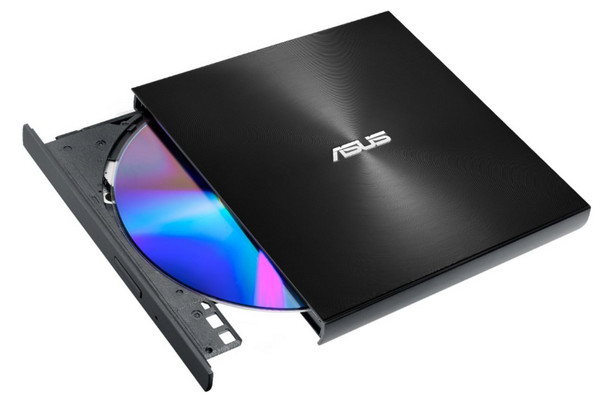
Om du vill ha en prisvärd CD-läsare för Mac är ASUS ett utmärkt val att överväga. Den ger enastående läs- och skrivhastighet för de flesta CD-typer. Den är också enkel att använda med en snygg design som är enkel att ansluta till din dator. Den bästa delen av detta alternativ är M-DISC-stödet som erbjuder en livstids säkerhetskopiering av data och är kompatibel med USB-C och USB-A
• Priset kan variera och lägre, beroende på marknad.
• Stöd även läsning och skrivning av DVD-skivor.
• Kompatibel med en höghastighets 2.0 USB för snabbare process.
• Lagring av arkivkvalitet som kan hantera tusentals filer.
LG 8x extern USB-DVD±RW/CD-RW-enhet med dubbla lager
Pris: $39.99
Kompatibilitet: PC och Mac
CD-typ som stöds: CD-DA, CD-R/RW, CD-ROM, etc.

En annan budgetvänlig CD-enhet för Mac är LG 8x External USB Drive, som är tillgänglig på Amazon och andra onlinemarknader. Till skillnad från andra skivenheter läser och spelar den CD- och DVD-skivor tyst och med en 0,75 MB cachebuffertprestanda som ökar skivans totala hastighet. Förutom detta låter den dig också njuta av uppspelning på en större skärm med sin TV-anslutningsfunktion.
• Stöd för uppspelning av filmer, låtar och bilder.
• Kompatibel med nyare Mac-modeller.
• Upp till 24x läs- och skrivhastighet.
• Lämplig för smart TV-anslutningar.
LG 8x extern dubbellager DVD+RW/CD-RW SuperMulti Blade Drive
Pris: $49.99-$74.99
Kompatibilitet: PC och Mac
CD-typ som stöds: CD-DA, CD-R/RW, CD-ROM, etc.

Förutom den första LG CD DVD-enheten för Mac, erbjuder denna LG 8x externa enhet en ny nivå av CD-läsning och skrivning. Den fördubblar prestandan från sina föregångare med ett bredare utbud av CD- och DVD-typer som stöds som du kan spela på ditt innehåll. Tänk dock på att SuperMulti Blade Drive kräver en adapter för att ansluta till nyare Mac-modeller, speciellt de med Thunderbolt-port.
• Stöd för media med dubbla lager.
• 8x maximal läshastighet.
• 24x maximal skrivhastighet.
• Stöd omskrivning av skivor.
Verbatim Extern Slimline CD/DVD-brännare
Pris: $27.07-$57.75
Kompatibilitet: PC och Mac
CD-typ som stöds: CD-DA, CD-R/RW, CD-ROM, etc.
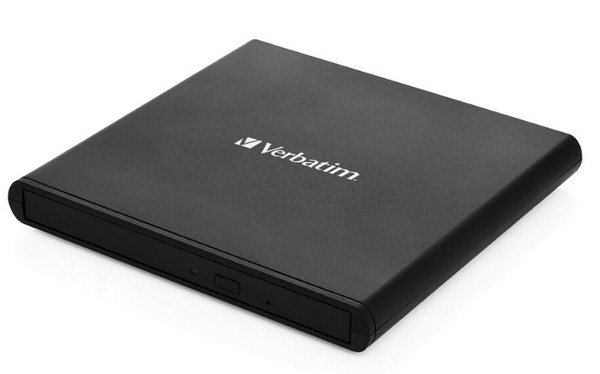
Med sin tunna och tunna design skulle Verbatim vara ett utmärkt val som en extern CD-enhet för Mac. Den fick tillgång till innehåll från olika skivor med fullt stöd för M-DISC. Den är även flexibel för olika USB-kablar, inklusive USB-A och USB-C, som du kan ansluta till Windows och Mac. Verbatim stöder CD- och DVD-skivor samtidigt. Det är också välkänt för att stödja Blu-ray, och erbjuder en enhet som kan överföra Blu-ray till USB-minnet
• Den kan enkelt placeras i en mindre väska eller ryggsäck.
• Inbyggd M-DISC för att arkivera känslig data.
• Pålitlig för skivläsning och bränning.
• Stöder de flesta CD- och DVD-format.
Del 3. Tips: Så här löser du extern CD-spelare för Mac som inte fungerar
Det är oundvikligt att stöta på fel på en CD-enhet och port på din Mac. Men innan du lämnar över uppgiften till proffsen kan du använda dessa lösningar för att fixa det:
• Installera den senaste versionen av Mac.
• Ta bort enhetens sladd och sätt tillbaka den.
• Se till att DVD-enheten är korrekt ansluten.
• Kontrollera om det finns fysiska skador på den externa enheten.
• Dubbelkolla hårddiskens Mac-kompatibilitet.
• Använd andra enheter för att läsa CD-skivor på din Mac.
• Se till att du inte använder en gammal DVD-ROM-skiva, eftersom den externa enheten kanske inte stöder den.
Del 4. Hur man spelar CD-skivor på Mac utan extern läsare
Ett annat sätt att komma åt innehållet från CD-skivor utan att använda en extern CD-enhet är genom Gratis DVD Ripper. Det är ett skrivbordsprogram som är specialiserat på att rippa innehåll från olika typer av CD- och DVD-skivor. Rippningsprocessen tar inte för mycket tid eftersom den är designad med ett användarvänligt gränssnitt och utrustad med GPU-acceleration för att förkorta rippningstiden. En annan intressant del av det här verktyget är dess förmåga att exportera filer med ett nytt filtillägg, som MP3, WAV, MP4, MOV, MKV och så vidare. Istället för att läsa CD-skivor ger Free DVD Ripper dig ett bättre alternativ, som är att rippa och konvertera video- eller ljudfiler på skrivbordet.
• Kompletta funktioner för att rippa, redigera och konvertera innehåll från CD-skivor.
• Tillåt användare att lägga till andra element som undertexter, ljudspår, etc.
• Ändra visuell ljusstyrka, kontrast och nyans med andra effekter.
• Konfigurera utdatainställningar, inklusive bildförhållande, FPS, upplösning och mer.
Gratis nedladdning
För Windows
Säker nedladdning
Gratis nedladdning
för macOS
Säker nedladdning
Steg 1. Ladda ner och installera Free DVD Ripper på din dator. Starta programvaran och sätt i CD:n du vill rippa. Klicka på Ladda skiva och välj filen från listan. Klicka på OK för att fortsätta.
Steg 2.När filen har laddats upp redigerar du den med de inbyggda verktygen, lägger till undertexter eller ljudspår och så. Du kan också se och kontrollera ändringarna från förhandsgranskningsfönstret till höger. Välj sedan en förinställning från profilmenyn med ett kompatibelt format, enhet, etc.
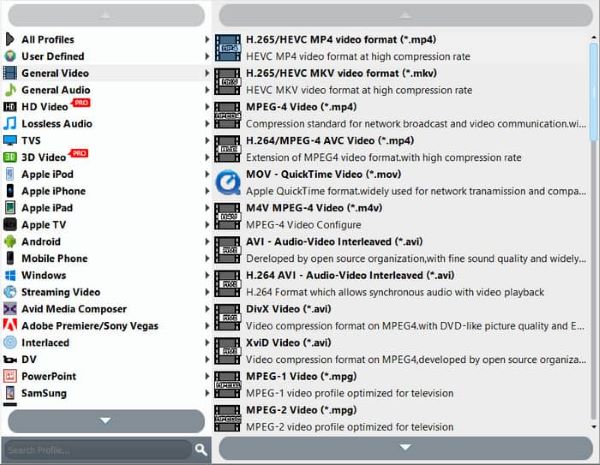
Steg 3.När allt är klart klickar du på Bläddra knappen bredvid Destination. Välj den utsedda mapp där du vill lagra de rippade filerna. Klicka slutligen på Konvertera knappen för att bearbeta och vänta tills den är klar. Nu kan du komma åt CD-skivans innehåll utan att använda en extern CD-enhet.
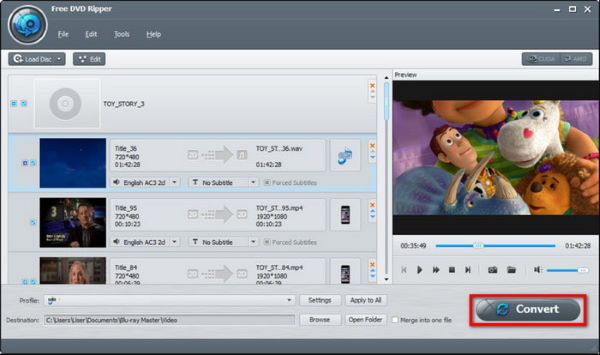
Free DVD Ripper är den ultimata lösningen för att öppna CD-skivor utan en extern enhet. Den erbjuder generösa funktioner, från att rippa alla CD-typer till vanliga format. Dessutom kan du också konvertera DVD till ISO, MP4, MKV, etc. Det är för alltid gratis, så du kan prova det idag genom att klicka på knappen Ladda ner.
Del 5. Vanliga frågor om CD Reader för Mac
-
Hur fungerar en extern CD-enhet?
Den använder en laser för att läsa data från skivorna. När en CD-skiva har satts in i läsaren kommer lasern att aktiveras och börja skapa ett mönster av ljusa och mörka fläckar på ytan. Sedan kommer enheten att tolka data och överföra den till datorn.
-
Har inte Mac-datorer inbyggda CD-läsare?
Tyvärr, ja. Moderna Mac-datorer har inte inbyggda CD-läsare. Det lades ner för många år sedan när Apple flyttade fokus till digitala nedladdningar och streamingtjänster. Det är därför många använder en separat CD-läsare för att komma åt CD- eller DVD-skivor på Mac.
-
Hur ansluter man en CD-läsare till en Mac?
Allt du behöver göra är att hitta USB-kabeln från CD-läsaren. Anslut den andra änden av USB till datorn. När du hör ett ljud är CD-läsaren ansluten till Mac. Sedan är det bara att sätta in en skiva och komma åt innehållet från Mac Finder.
Slutsats
Eftersom moderna Mac-datorer inte längre har inbyggda cd-läsare har du upptäckt alternativ för extern cd-enhet i det här inlägget. Försedd med detaljer som pris, tillgänglighet, för- och nackdelar kan du välja rätt för dina behov. Å andra sidan kan du använda denna gratis DVD Ripper för att extrahera innehållet från CD-skivorna. Till skillnad från en CD-läsare kommer denna lösning att göra det lättare att komma åt genom att konvertera CD-innehåll till digitala filer. Den är kraftfull och enkel att använda, så vi rekommenderar att du skaffar den här programvaran på Mac eller Windows.
Mer från Blu-ray Master
- Vad är Vudu Disc to Digital (med topp 5 bästa alternativen)
- Hur man spelar/rippa DVD på Windows Media Player via DVD-avkodare
- Hur man konverterar DVD-skivor till digital gratis med 5 effektiva verktyg
- 3 sätt att konvertera DVD till USB på Windows och Mac
- DVD Audio Extractors: Hur man extraherar ljud från DVD-skivor
- VLC Rip DVD-skivor: Hur man använder Media Player för Ripping

