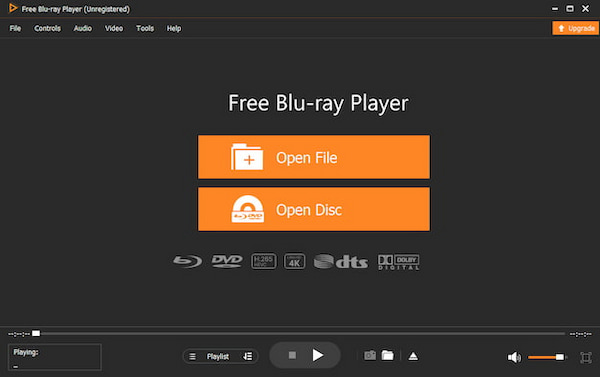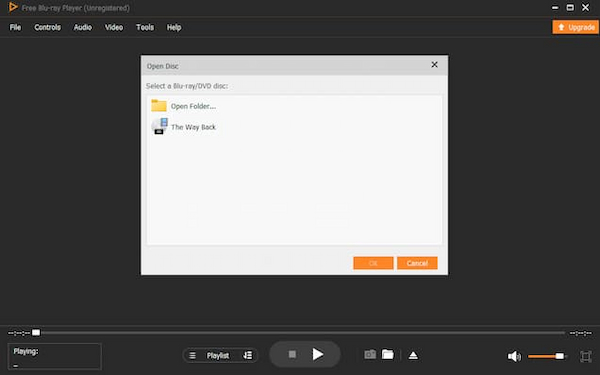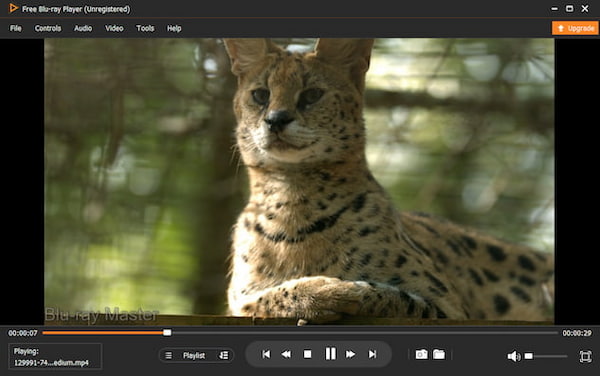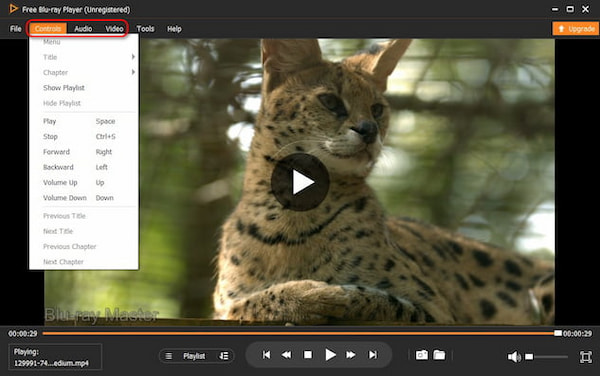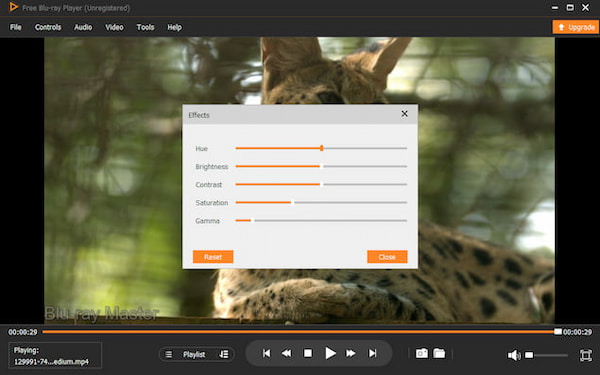- Blu-ray och DVD
Gratisprogram
Alla mjukvarufunktioner är gratis
Gratis Blu-ray-spelareTitta på Blu-ray-filmer på din dator.
Gratis Blu-ray RipperKonvertera Blu-ray-skivor till andra videoformat.
Gratis Blu-ray-kopiaKopiera Blu-ray till andra skivor eller hårddiskar.
Gratis DVD RipperRippa DVD-skivor till MP4, MKV och andra format.

Pro-version
Njut av avancerade funktioner utan begränsningar
Blu-ray spelareNjut av Blu-ray med enastående visuell-ljudkvalitet.
Blu-ray RipperRippa alla Blu-ray till 4K/3D/HD-videor.
Blu-ray Copy PlatinumKopiera Blu-ray-skivor med multikopieringslägen.
DVD CreatorSkapa och anpassa DVD/Blu-ray fritt.
- Multimedia

30 miljoner+ användare
10+ års erfarenhet
500+ format stöds
- Skrivbord
- Video Converter Ultimate
- Skärminspelare
- Resurs
- Stöd