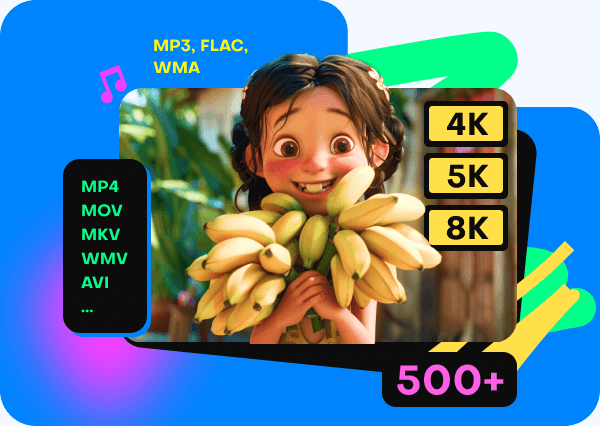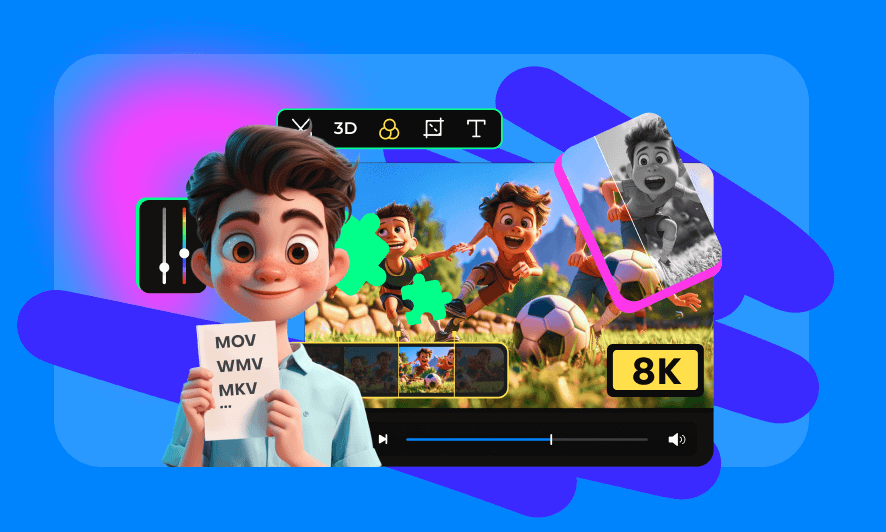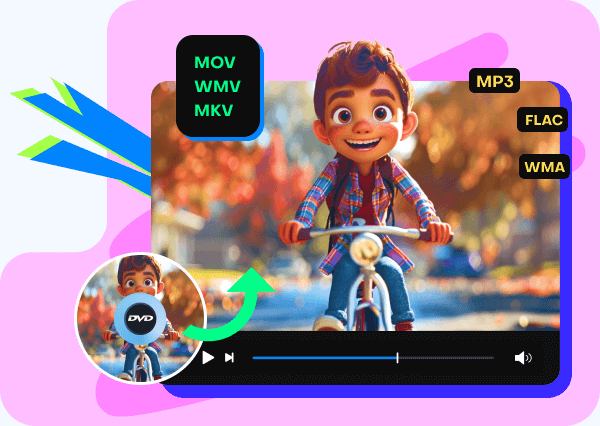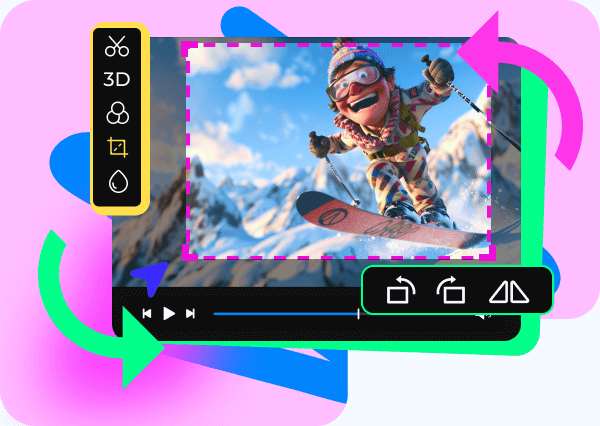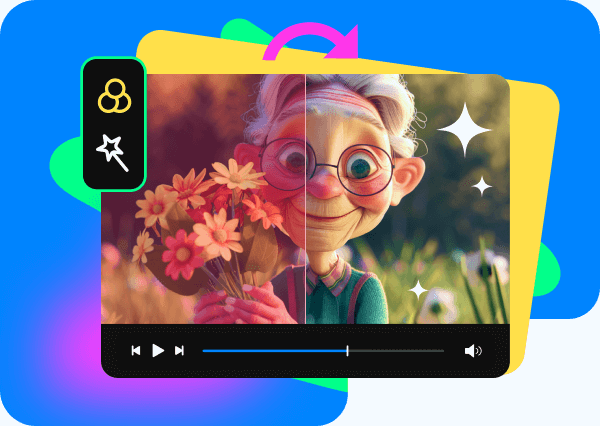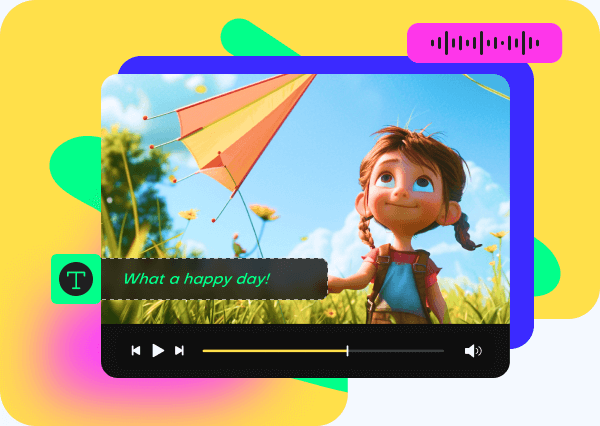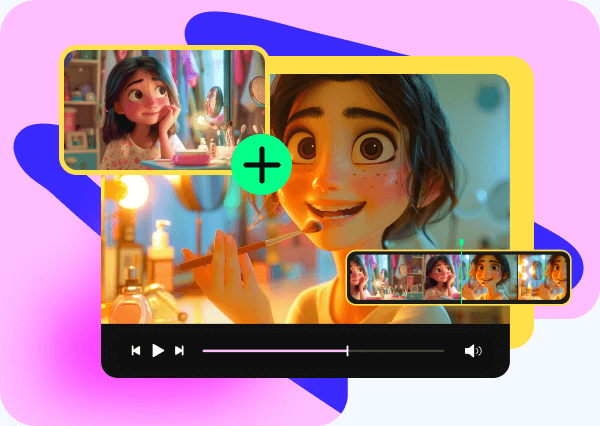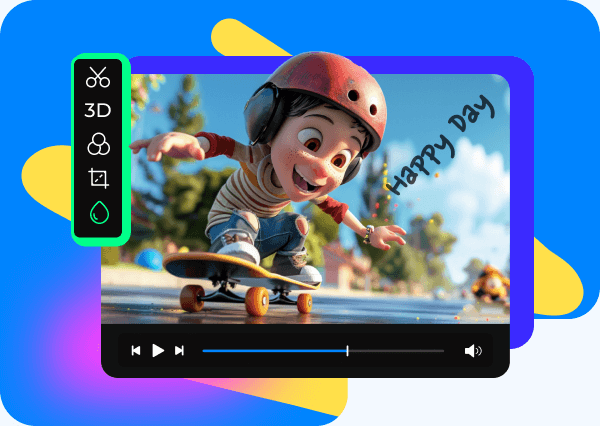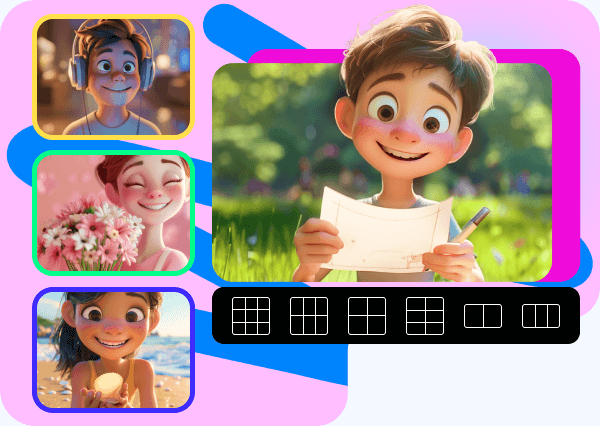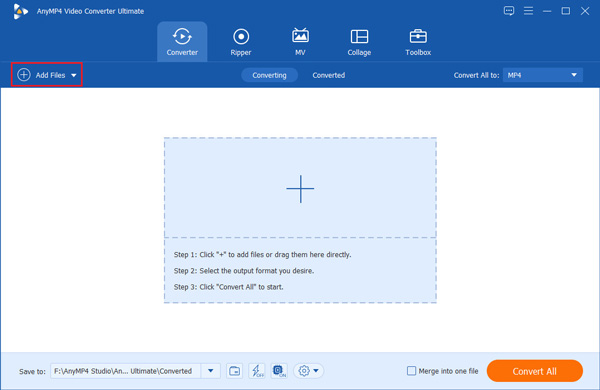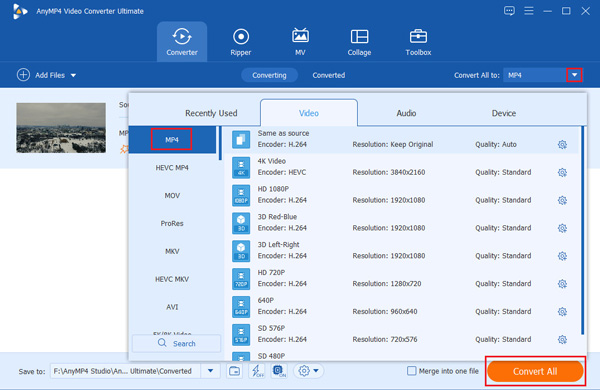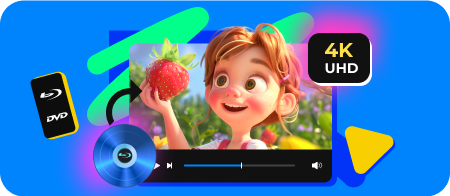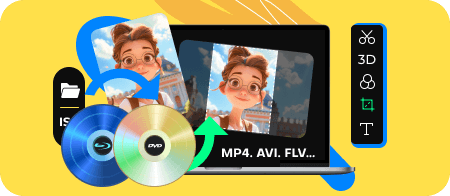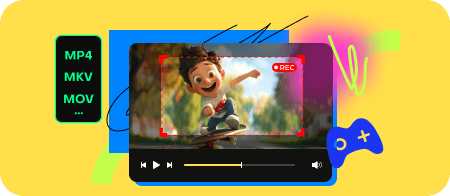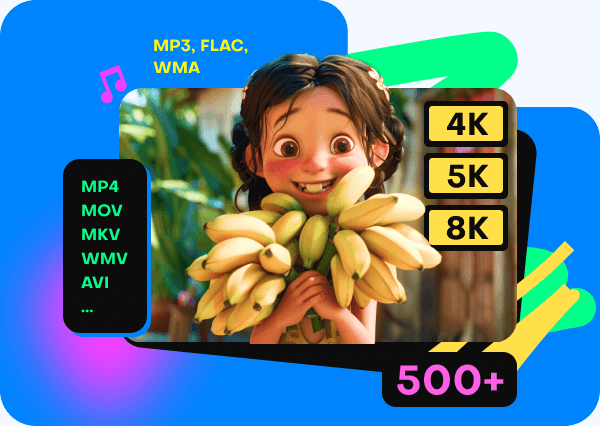
Convert 8K/5K/4K Videos & Audio in Over 1000 Formats
Video Convert Ultimate is an all-in-one Video Converting tool. Supporting 1000+ output video formats, this tool allows you to convert any video to MP4, AVI, FLV, MKV, WMV, MOV, and even to 8K/5K/4K/2K UHD and HD videos like 1080p, 720p, and 480p with super-fast speed and high image quality. With the comprehensive converter, you can also convert audio files to MP3, AC3, FLAC, WMA, OGG, and more formats at the same time. Besides, you can also enjoy the converted video on many portable devices anytime and anywhere.
Convert DVD to Digital DVD in 1:1 Ratio
Want to convert your favorite DVD videos for long storage or sharing? The Video Converter Ultimate can help you achieve it easily. Just need to load your DVD disc/folder and IFO files, choose the output profile like 8K/5K/4K/HD video, MP4 or other 500+ formats like MP4, AVI, FLV, MKV, WMV and MOV freely. And then you can rip DVD to high-quality files specifically optimized for playback on iPhone, iPad, iPod, Android and more smartphones and tablets. Besides ripping your preferred DVD movies and videos, it can also customize them with its powerful edit functions. (Note: You can use this product for your personal use only.)
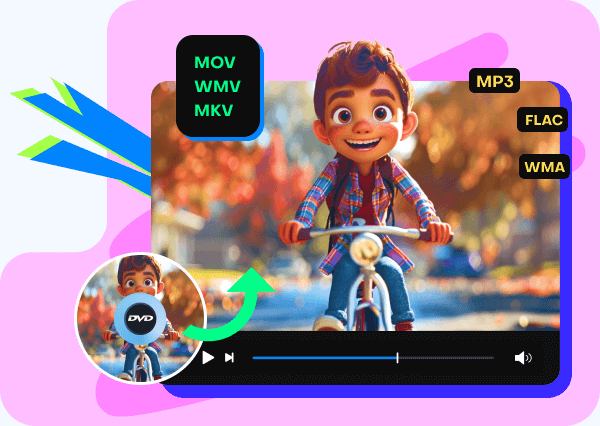
Create Stunning Short Videos
Video Converter Ultimate has a powerful feature for creating short videos and music videos (MVs) with unparalleled ease and creativity. You can choose from a vast array of professionally designed templates, tailored for various styles and themes, to kickstart their projects. This feature allows seamless integration of images, video clips, music tracks, and special effects, enabling you to produce high-quality, captivating videos in just a few clicks for TikTok, Instagram, YouTube Shorts, and more. Whether it's for social media, marketing, or personal use, this tool ensures that even beginners can achieve professional results effortlessly, making it an indispensable asset for any content creator.

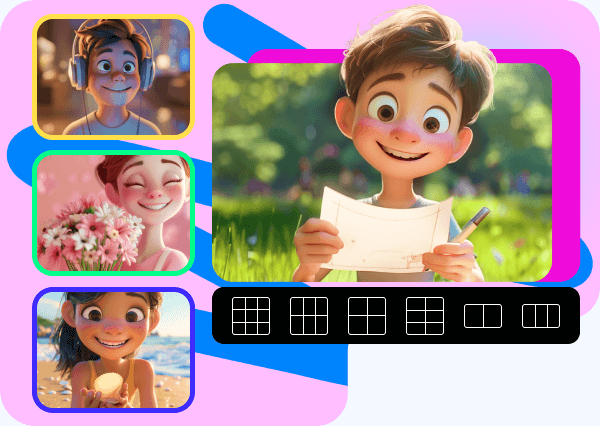
Collage Video and Images to Create PiP Effect
Collage feature lets you seamlessly combine videos and images to create a dynamic Picture-in-Picture (PiP) effect. This feature offers a variety of professionally designed templates, allowing you to choose the perfect layout for your project. Whether for personal or professional use, this feature simplifies the process of creating visually appealing content by integrating multiple media sources into a cohesive presentation.