當文件保存在您的電腦上時,它會自動添加相關數據,包括作者、日期和其他參數。它是文件創建的良好指示器。但是,這也意味著文件的日期將與其他人共享,從而使您面臨風險。幸運的是,一些工具可以幫助您 更改文件日期,本文將提供詳細資訊。
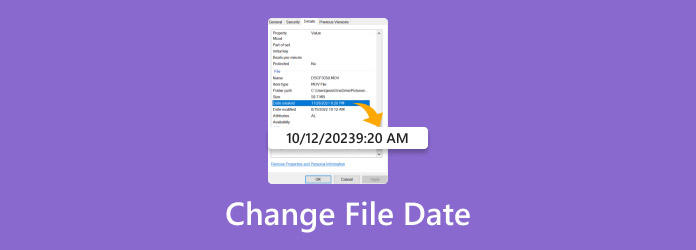
第1部分。 如何透過 Video Converter Ultimate 更改文件的修改日期
是否可以更改文件的建立和修改日期?是的!由於 終極視訊轉換器,這是一個全能的媒體文件工具。該程式提倡專業且簡單的編輯方式,因為它具有乾淨的介面,同時還具有成功編輯文件日期的功能。當然,它也是為幾乎所有媒體類型設計的,因此無論是 MP4、JPG、AAC、MP3、MKV 等,更改檔案日期都不是問題。
此外,它還允許您無限制地將原始日期更改為特定的分鐘、時間、日期和年份。有了這個工具,在 Windows 和 Mac 上更改日期變得更加容易。點擊免費下載按鈕立即嘗試。
• 支援多種文件類型編輯日期,如影片、圖像等。
• 編輯建立、修改和存取日期。
• 支援同時修改多個文件。
免費下載
對於 Windows
安全下載
免費下載
對於 macOS
安全下載
步驟1。取得軟體並將其安裝到您的電腦上。啟動 Video Converter Ultimate,然後導航至「工具箱」選單。向下滾動,直到看到 文件日期更改器。單擊它,然後上傳您要修改的檔案。
第2步。文件上傳後,點擊 已創建 選項卡。您可以使用提供的箭頭或輸入特定的日期和時間。您也可以對「已修改」和「已存取」標籤執行此操作。您也可以透過點擊新增更多要修改的文件 新增來源文件 按鈕。
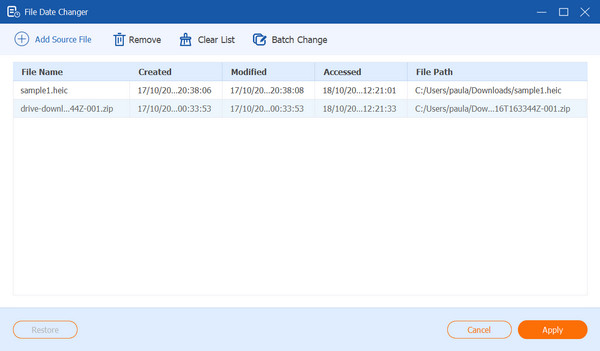
步驟 3.檢查所有文件的修改。之後,點擊 申請 按鈕儲存變更。現在,如果您的日期有誤,您可以隨時點擊 恢復 按鈕來撤銷它們。之後,套用新的更改,然後程式會將檔案儲存到指定的資料夾中。
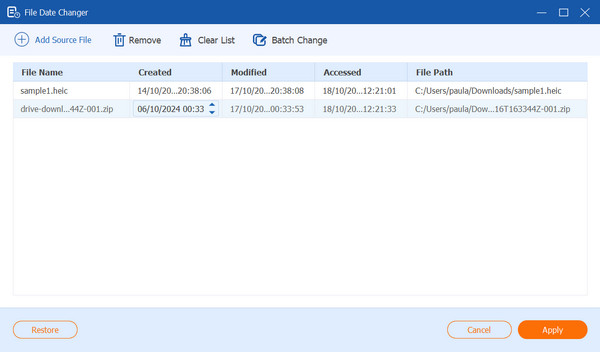
Video Converter Ultimate 是用於編輯文件日期的頂級工具。不僅使用方便,保證修改時不會遺失重要資料。您可以在最新的 Windows 和 Mac OS 版本上免費下載它。
第2部分。 使用 PowerShell 修改檔案日期
PowerShell 是一個命令列 shell,可以更有效地設定管理任務和管理系統。您可以使用它來更改最低限度的設置,包括文件日期、作者和其他詳細資訊。但是,請記住,它的使用很複雜,特別是如果您不太熟悉 PowerShell。不過,您仍然可以使用它作為替代方案,因為它已經預先安裝在 Windows 桌面上。只需按照有關如何使用 PowerShell 更改文件日期的步驟操作即可。
• 比其他命令列介面更有效率。
• 優秀的遠端管理能力。
• 物件導向,使得資料管理更容易。
• 節省時間並減少更改細節時出現的錯誤。
步驟1。在您的電腦上搜尋 Windows PowerShell。右鍵單擊它以顯示其他選項。然後,選擇“以管理員身份運行”選項以允許其進行無任何限制的更改。
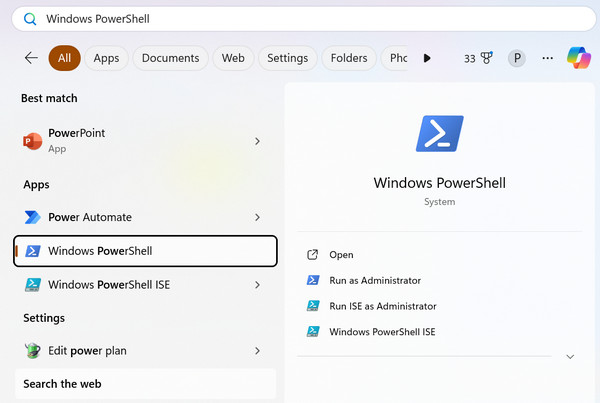
第2步。您只需進入該文件所在資料夾的目錄即可。然後,鍵入以下提示以更改日期: $(取得專案檔案名稱).creationtime=$(取得日期「月/日/年」)。指定日期,然後關閉視窗。
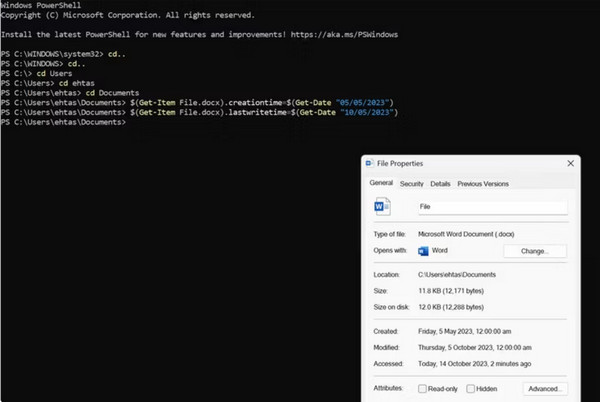
有一個內建工具可以修改文件的日期,這是一個偉大的發現。 PowerShell 專注於高階系統管理,但如果您是首次使用,它的使用可能會很複雜。
第 3 部分。 使用 BulkFileChanger 編輯檔案日期
無論您更改文件日期的原因是為了同步多個文件的時間還是隱藏最近的存取或修改,BulkFileChanger 都可以幫助您進行一些調整。桌面軟體提供編輯文件日期的功能,包括建立、存取和修改。它還支援對多個文件和資料夾進行日期更改,如果您有大量文件需要編輯,則可以輕鬆完成。
• 支援編輯日期 BDMV 文件.
• 調整檔案屬性,包括唯讀和隱藏。
• 輕鬆辨識電腦中的所有檔案。
• 完全免費下載和使用。
步驟1。在您的電腦上下載並安裝 BulkFileChanger。運行該程式並將文件或資料夾新增至清單。您可以拖放文件或按 F2 鍵盤上的按鈕可匯入檔案。
第2步。您可以手動變更文件日期屬性或按 控制鍵 和 A 選擇所有文件。然後,從唯讀、隱藏和系統中指定日期和時間。完成後,儲存對文件和資料夾所做的變更。
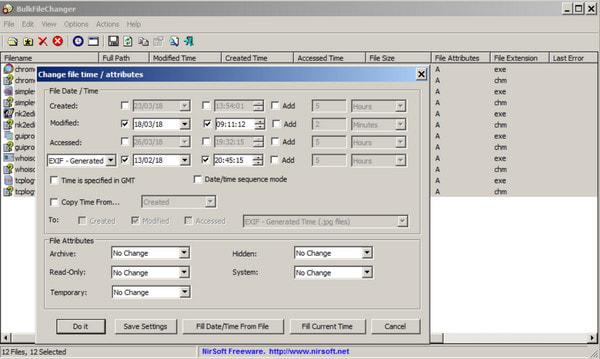
BulkFileChanger 可以節省時間來編輯多個檔案和資料夾的日期。它也是免費的並且非常易於使用。只是,這個工具有潛在的錯誤,特別是因為它允許其介面中的所有檔案;它可能會自動更改日期。
第 4 部分。 文件日期更改器常見問題及解答
-
為什麼應該使用文件日期更改器?
如果您提交的文件已到期,您可以在到期日之前更改日期或時間。它還有助於組織文件,同時讓您輕鬆找到或管理它們。
-
是否可以修改文件日期為特定時間?
是的,這是可能的。您將需要一個文件日期更改器來實現此目的。我們建議使用 Video Converter Ultimate 來設定特定時間。
-
如何在 Mac 上更改文件日期?
在計算機上找到該文件並右鍵單擊它。按一下「獲取資訊」以開啟視窗。按一下修改日期字段,然後您可以為文件選擇新的日期或時間。
包起來
最後,您現在有了一個可以幫助您的工具 修改文件日期 任何時候。有時,您將共享文件,而不必擔心人們發現實時日期。最重要的是,您可以放心使用 Video Converter Ultimate,因為它不僅可以更改日期和其他詳細信息,而且還可以 視訊元資料編輯器、轉換器和壓縮機。請立即在 Windows 或 Mac 上嘗試。

