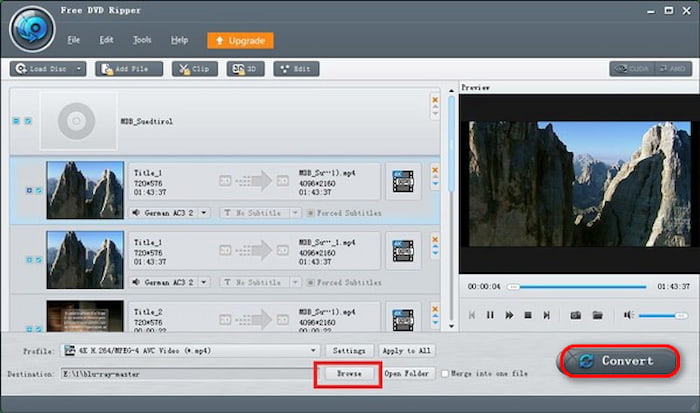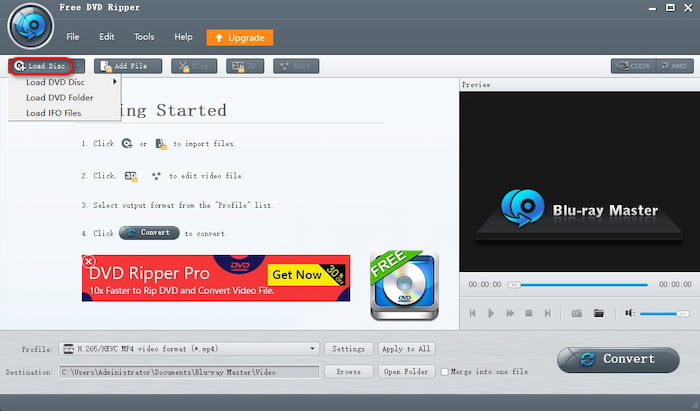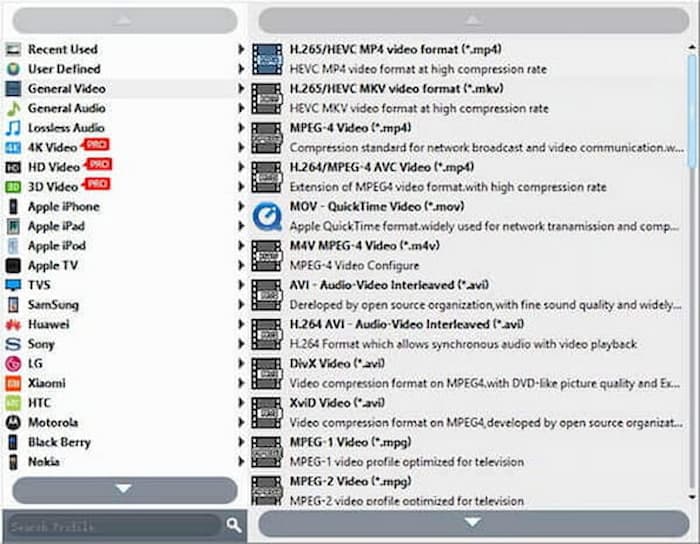Rip Any DVD Type to More than 200 Formats
With advanced quality maintaining technology like Hyper-threading and Super Encode Engine based on MMX-SSE and 3DNow, the best Free DVD Ripper can convert DVDs such as DVD-5/DVD-9, DVD folder, ISO files, and encrypted DVDs to MP4, AVI, FLV, WMV, MOV, MKV, M4V, TS, H.264 and other video formats. Also, it can rip audio files extracted from DVD to MP3, AAC, AC3, etc. on Windows 11/10/8/7 with one click.
What's more, this DVD ripper freeware supports converting DVDs to portable devices like iPhones, iPads, iPods, Samsung, HTC, LG, and more. More than 200 format outputs are in your hand.
Convert DVD to Digital at 20× Faster Speed with Acceleration Technology
Equipped with the latest acceleration technology, Free DVD Ripper can finish the whole ripping process at a super-fast speed. At the same time, it’s supported by a multi-core processor so that the ripping process can be stable and smooth without crashes or freezes. When the process is done, you don’t need to worry about the quality of ripped DVD files at such a fast speed. The resulting file comes with flawless HD quality and excellent sound effects.


Select/Add Subtitles & Audio Tracks via All-in-one Editing Functions
The Free DVD Ripper offers an intuitive interface to easily guide you on where to start. You can flexibly select subtitles or audio tracks according to your needs. Meanwhile, the complete edit settings will beautify your video effects with ease: crop the video area size by yourself. Adjust display effect by changing brightness, contrast, saturation, and hue; enable watermark including adding text or pictures; regulate the sound level and more; customize and apply your own settings, making the individual video belong to you.
When you preview the video effect on the main interface, you can grab the screenshot from the DVD video saved as BMP, JPEG, or PNG on your Windows 10 or macOS computer.